6 Open-source Document Creation Tools II
Isaac Mulolani
Learning Outcomes
By the end of this chapter, the reader will be able to:
- Identify latex packages useful for the creation of OER across subject areas.
- Describe the inclusion of graphical elements into a latex document
- Describe how to create content rich with mathematical and algorithmic elements
- Construct a basic presentation using latex package elements
LaTeX Packages useful for the Creation of OER
In the previous chapter, the LaTeX typesetting platform was discussed along with some editors. As was mentioned in the chapter, most of these editors simplify the workflow required to create documents. Our interest in this section is to identify packages across subject areas that are useful for the creation of open resources.
One of the most basic type of packages would be those for creating books or manuals. Along with this are those for creating content in specific areas such as books containing significant amounts of equations and mathematics.
| Class name | TUG location | Description |
|---|---|---|
| report | https://ctan.org/pkg/report | The class provides typesetting rather similar to that of the book class, omitting some features relevant only when professional book-publishing is to be used. |
| article | https://ctan.org/pkg/article | A ‘basic’ class for articles in LaTeX; it is part of the LaTeX distribution. |
| scrartcl – Koma-Script article class | https://ctan.org/pkg/scrartcl | The class provides the “article”-like element of the koma-script collection. The document layout of the class is less ‘strident’ than that of article, and it offers much more flexibility than article via other elements of the koma-script collection. |
| scrbook – Komas-Script book class | https://ctan.org/pkg/scrbook | The class provides the “book”-like element of the koma-script collection. The document layout of the class is more ‘calm’ than that of book, and it offers much more flexibility than book via other elements of the koma-script collection. |
| octavo | https://ctan.org/pkg/octavo | The octavo class is a modification of the standard LaTeX book class. Its purpose is to typeset books following classical design and layout principles, with the express intention of encouraging the making of beautiful books by anyone with access to a good printer and with an inclination towards venerable crafts, e.g., bookbinding. |
| memoir | https://ctan.org/pkg/memoir | The memoir class is for typesetting poetry, fiction, non-fiction, and mathematical works. Permissible document ‘base’ font sizes range from 9 to 60pt. There is a range of page-styles and well over a dozen chapter-styles to choose from, as well as methods for specifying your own layouts and designs. The class also provides the functionality of over thirty of the more popular packages, thus simplifying document sources. |
| ycbook | https://ctan.org/pkg/ycbook | This class is intended to be an interpretation of the mwbk class which is a part of the mwcls package. The mwcls classes are simple, yet powerful and customizable classes that allow the end-user to customize the layout of headers, headings, etc. They also have the benefit of being more economic in space than the most common LaTeX classes, while keeping a clear appearance and a smooth flow. |
| willowtreebook | https://ctan.org/pkg/willowtreebook | The willowtreebook class is a simple book class, which author Benjamin McKay uses for his lecture notes. It actually just selects options for the more sophisticated memoir class. |
| ElegantBook | https://ctan.org/pkg/elegantbook and https://elegantlatex.org/en/ | ElegantBook is designed for writing Books. This template is based on the standard LaTeX book class. The goal of this template is to make the writing process more elegant. Just enjoy it! |
| Tufte-latex | https://ctan.org/pkg/tufte-latex | Provided are two classes inspired, respectively, by handouts and books created by Edward Tufte. |
| ElegantNote | https://ctan.org/pkg/elegantnote | ElegantNote is designed for writing working papers, especially for economics students. This template is based on the standard LaTeX article class. The goal of this template is to make the writing process easier and more comfortable. |
| amsbook | https://ctan.org/pkg/amsbook | A LaTeX document class for books that is tailored to the design of American Mathematical Society publications. If you have a standard installation of LaTeX, you should find that amsbook is already present, since it is part of the (“required”) AMS-LaTeX distribution. For publication-specific AMS document classes (surv-l.cls, memo-l.cls, mmono-l.cls, gsm-l.cls, stml-l.cls, etc.), see the AMS author information. |
| Memdesign class | https://ctan.org/pkg/memdesign | “A Few Notes on Book Design” provides an introduction to the business of book design. It is an extended version of what used to be the first part of the memoir users’ manual. |
Table 6.1 Table showing some classes useful for creating books/manuals
To use these classes/packages in LaTeX, one must first check to make sure they are installed. The TUG repository is updated on a regular basis and any local installation of MiKTeX/MacTeX/TeXLive needs to be regularly updated as well. For each class and package documentation is provided detailing usage. In some cases, there are examples of usage provided as part of the documentation.
Besides these classes, there are author defined classes and packages useful for specific purposes. This of course requires the author to have an understanding of how to define a class/package. As open-source users usually do, existing class or package files can be used to customise ones own class or package. The advantage of this is that a user can add personal macros for each application.
Next is a set of packages that can be used to create presentations. Note this list is not exhaustive as there are many users who create custom packages for their own use. Many of these on further refinement are added to the TUG package repository.
| Package name | TUG Location | Description |
|---|---|---|
| Prosper | https://ctan.org/pkg/prosper | Prosper is a LaTeX class for writing transparencies. It is written as an extension of the seminar class by Timothy Van Zandt. Prosper offers a friendly environment for creating slides for both presentations with an overhead projector and a video projector. Slides prepared for a presentation with a computer and a video projector may integrate animation effects, incremental display, and so on. Various visual styles are supported (including some that mimic PowerPoint) and others are being contributed. |
| ffslides | https://ctan.org/pkg/ffslides | The ffslides ("freeform slides") class is intended to make it easier to place various types of content freely on the page, and therefore easier to design documents with a strong visual component: presentations, posters, research or lecture notes, and so on. |
| gridslides | https://ctan.org/pkg/gridslides | This package allows creating free form slides with blocks placed on a grid. The blocks can be filled with text, equations, figures etc. The resulting slides are similar to the ones produced with LaTeX beamer, but more flexible. |
| fancyslides | https://ctan.org/pkg/fancyslides | This class is prepared for short presentations with a modern look & feel. It offers the following features: • custom background for each slide, • predefined types of slides, • simplified commands (e.g. for starting and ending slide). |
| beamer | https://ctan.org/pkg/beamer | The beamer LaTeX class can be used for producing slides. The class works in both PostScript and direct PDF output modes, using the pgf graphics system for visual effects. Content is created in the frame environment, and each frame can be made up of a number of slides using a simple notation for specifying material to appear on each slide within a frame. Short versions of title, authors, institute can also be specified as optional parameters. Whole frame graphics are supported by plain frames. The class supports figure and table environments, transparency effects, varying slide transitions and animations. Beamer also provides compatibility with other packages like prosper. |
| beamerthemetamu | https://ctan.org/pkg/beamerthemetamu | This is a beamer theme designed for use in Texas A&M University (TAMU). It can be used to create slides with TAMU brand colors. |
| Beamertheme-detlevcm class | https://ctan.org/pkg/beamertheme-detlevcm | A beamer theme designed for use in the University of Leeds. The bundle provides a simple theme that has been used in the author’s department. |
| Beamer-verona | https://ctan.org/pkg/beamer-verona | This package provides the ‘Verona’ theme for the beamer class by Till Tantau. |
| Beamertheme-metropolis | https://ctan.org/pkg/beamertheme-metropolis | The package provides a simple, modern Beamer theme for anyone to use. It tries to minimize noise and maximize space for content. |
| Beamer2thesis | https://ctan.org/pkg/beamer2thesis | The package specifies a beamer theme for presenting a thesis. |
| Beamertheme-trigon | https://ctan.org/pkg/beamertheme-trigon | This package provides a modern, elegant and versatile theme for Beamer, with a high degree of customization. Trigon found its origin and inspiration in the graphical guidelines resulting from the visual identity overhaul of the University of Liège. Although directly inspired from these guidelines, the theme was stripped out of any mention or specificities related to the University and its faculties. This makes the Trigon theme perfectly suitable for many different contexts. |
Table 6.2 Table showing packages useful for creating presentations in LaTeX
The following table provides a list of packages that can be used to create exercise sheets across different subject areas. These can be combined with any of the previous packages and classes.
| Packages | TUG Location | Description |
|---|---|---|
| exercises | https://ctan.org/pkg/exercises | This package defines the environments exercise and solution. The layout of these environments can be customized. The — optional — points in the exercises can be added automatically. The package also permits to hide the solutions. |
| Brandeis-problemset | https://ctan.org/pkg/brandeis-problemset | Brandeis University’s computer science (“COSI”) courses often assign “problem sets” which require fairly rigorous formatting. This document class, which extends article, provides a simple way to typeset these problem sets in LaTeX. |
| pbsheet | https://ctan.org/pkg/pbsheet | This class is designed to simplify the typesetting of problem sheets with Mathematics and Computer Science content. It is currently customised towards teaching in French (and the examples are in French). |
| answers | https://ctan.org/pkg/answers | The package allows a lot of flexibility in constructing question and answer sheets. |
| worksheet | https://ctan.org/pkg/worksheet | This package provides macros and an environment for easy worksheet creation: Use the exercise environment for formating exercises in a simple, efficient design; typeset customized and automatically numbered worksheet titles in the same way as standard LaTeX titles (using \maketitle); provide course and author information with a scrlayer-scrpage based automated header; conforming to different babel languages. (Currently English, French, and German are supported.) |
| exerquiz | https://ctan.org/pkg/exerquiz | This package defines three new environments for defining exercises and quizzes as PDF files. The solutions to the exercises are hyperlinked to the questions. The quizzes are graded and may optionally be corrected by JavaScript. The package is part of the AcroTeX bundle. |
| acrotex | https://ctan.org/pkg/acrotex | The bundle contains: • the web package to redefine page layout to web-friendly dimensions; • the exerquiz package for defining on-line exercises and quizzes of various sorts; • the eForms package for support of PDF forms; • the insdljs package for inserting document-level JavaScript in LaTeX documents; • the dljslib library of JavaScript functions for use with exerquiz; and • the eq2db package for converting an exerquiz quiz for processing by a ASP server-side script. |
| eqexam | https://ctan.org/pkg/eqexam | eqExam is a LaTeX package for writing exams, tests, quizzes, homework assignments, etc. It is a stand alone package, yet is tightly integrated with the AcroTeX eDucation Bundle (AeB). |
| exam | https://ctan.org/pkg/exam | Provides a class exam.cls, which eases production of exams, even by a LaTeX novice. Simple commands are provided to: • create questions, parts of questions, subparts of parts, and subsubparts of subparts, all with optional point values; • create a grading table, indexed either by question number (listing each question and the total possible points for that question) or by page number (listing each page with points and the total possible points for that page); • create headers and footers that are each specified in three parts: one part to be left justified, one part to be centered, and one part to be right justified, in the manner of fancyhdr. |
| Exam-n | https://ctan.org/pkg/exam-n | The class design offers: • Direct support for collaborative development of an exam, using a model in which a departmental ‘exams convener’ or ‘exam chair’ coordinates multiple authors writing individual questions (the class file and associated process is in regular use within a physics and astronomy department). • All of the ‘traditional’ exam paper features such as sectioning, per-part running marks, ‘Question n continued’ catchwords, and so on. • Readily configured local adaptation. |
| exsheets | https://ctan.org/pkg/exsheets | The package provides the means to create exercises or questions and their corresponding solutions. The questions may be divided into classes and/or topics and may be printed selectively. Meta-data to questions can be added and recovered. The solutions may be printed where they are, or collected and printed at a later point in the document all together, section-wise or selectively by ID. The package provides the means to selectively include questions from an external file, and to control the style of headings of both questions and solutions. |
| xsim | https://ctan.org/pkg/xsim | This package helps in creating exercises and the corresponding solutions. It is the official successor of the exsheets package and fixes/improves various long-standing issues. |
| exesheet | https://ctan.org/pkg/exesheet | This package is used for typesetting exercise or exam sheets. In addition, the exesheet class loads the schooldocs package. The package provides: • macros to mark out exercises and subparts, • specific settings for enumeration lists, • environments for questions and answers, with conditional display, • macros for marking schemes with detailed comments. |
| exframe | https://ctan.org/pkg/exframe | This LaTeX2ε package provides a general purpose framework to describe and typeset exercises and exam questions along with their solutions. The package features mechanisms to hide or postpone solutions, to assign and handle points, to collect problems on exercise sheets, to store and use metadata, and to implement a consistent numbering. It also provides a very flexible interface for configuring and customising the formatting, layout, and representation of the exercise content. |
| exercisebank | https://ctan.org/pkg/exercisebank | This package makes it easier to maintain and edit your exercise sets. Exercises are saved as separate files containing part problems. These files can be used to make sets, and you can cherry-pick or exclude certain part problems as you see fit. |
| schooldocs | https://ctan.org/pkg/schooldocs | The purpose of this package is to provide several layout styles for school documents. It is useful for exercise sheets, exams, course materials. The package sets the page geometry (dimensions of text and margins) and the title typesetting; the various styles define the header, footer and title formatting. Many features are freely configurable. |
| probsoln | https://ctan.org/pkg/probsoln | The package is designed for lecturers who have to generate new problem sheets for their students on a regular basis (e.g. yearly) by randomly selecting a specified number of problems defined in another file. The package allows you easily to generate a new problem sheet that is different from the previous year, thus alleviating the temptation of students to seek out the previous year's students and checking out their answers. The solutions to the problems can be defined along with the problem, making it easy to generate the solution sheet from the same source code; problems may be reused within a document, so that solutions may appear in a different section of the same document as the problems they cover. |
Table 6.3 Table showing packages useful for creating exercises/problem sheets
Graphical Elements in LaTeX Documents
One of the most important aspects of LaTeX documents is the ability to include graphical elements. There are several packages that allow for the inclusion of these graphical elements directly in a LaTeX document. When the LaTeX processor is run, it renders the graphical code element as the required image. Open-source users love this feature of TeX-based open projects because they can describe a graphical element use source code which is rendered as an image by the processor. This bypasses the need for external drawing programs and image repositories. The following table lists some of those packages.
| Package name | TUG Location | Description |
|---|---|---|
| PSTricks | https://tug.org/PSTricks/main.cgi/ | PSTricks offers an extensive collection of macros for generating PostScript that is usable with most TeX macro formats, including Plain TeX, LaTeX, AMS-TeX, and AMS-LaTeX. Included are macros for colour, graphics, pie charts, rotation, trees and overlays. It has many special features, including a wide variety of graphics (picture drawing) macros, with a flexible interface and with colour support. There are macros for colouring or shading the cells of tables. |
| pgf | https://www.ctan.org/pkg/pgf | PGF is a macro package for creating graphics. It is platform- and format-independent and works together with the most important TeX backend drivers, including pdfTeX and dvips. It comes with a user-friendly syntax layer called TikZ. Its usage is similar to pstricks and the standard picture environment. PGF works with plain (pdf-)TeX, (pdf-)LaTeX, and ConTeXt. Unlike pstricks, it can produce either PostScript or PDF output. |
| tikz-3dplot | https://ctan.org/pkg/tikz-3dplot | The package provides straightforward ways to define three-dimensional coordinate frames through which to plot in TikZ. The user can specify the orientation of the main coordinate frame, and use standard TikZ commands and coordinates to render their tikzfigure. A secondary coordinate frame is provided to allow rotations and translations with respect to the main coordinate frame. In addition, the package can also handle plotting user-specified functions in spherical polar coordinates, where both the radius and fill color can be expressed as parametric functions of polar angles. |
| Tikz-optics | https://ctan.org/pkg/tikz-optics | This package provides a new TikZ library designed to easily draw optical setups with TikZ. It provides shapes for lens, mirror, etc. The geometrically (in)correct computation of light rays through the setup is left to the user. |
| Tikz-planets | https://ctan.org/pkg/tikz-planets | This TikZ-package makes it easy to illustrate celestial mechanics and the solar system. You can use it to draw sketches of the eclipses, the phases of the Moon, etc. |
| worldflags | https://ctan.org/pkg/worldflags | This is a package for drawing flags using TikZ. Currently the national flags of all independent nations are included, additionally some other flags of various organizations. A flag can be drawn ... • as a single TikZ-picture within ordinary text, • as a picture element within a TikZ-picture. The appearance of a flag (size, frame etc.) can be adapted using optional parameters. |
| smartdiagram | https://ctan.org/pkg/smartdiagram | The package will create ‘smart’ diagrams from lists of items, for simple documents and for presentations. |
| circuitikz | https://ctan.org/pkg/circuitikz | The package provides a set of macros for naturally typesetting electrical and (somewhat less naturally, perhaps) electronic networks. It is designed as a tool that is easy to use, with a lean syntax, native to LaTeX, and directly supporting PDF output format. It has therefore been based on the very impressive PGF/TikZ package. |
| Tikz-network | https://ctan.org/pkg/tikz-network | This package allows the creation of images of complex networks that are seamlessly integrated into the underlying LaTeX files. The package requires datatool, etex, graphicx, tikz, trimspaces, xifthen, and xkeyval. |
| quantikz | https://ctan.org/pkg/quantikz | The purpose of this package is to extend TikZ with the functionality for drawing quantum circuit diagrams. |
| ticollege | https://ctan.org/pkg/ticollege | This package provides commands to draw scientific calculator keys with the help of TikZ. It also provides commands to draw the content of screens and of menu items. |
| logicpuzzle | https://ctan.org/pkg/logicpuzzle | The package allows the user to typeset various logic puzzles. At the moment the package supports the creation of puzzles for 2D-Sudoku, Battleship and 26 other puzzles. |
| tikzpeople | https://ctan.org/pkg/tikzpeople | This package provides people-shaped nodes in the style of Microsoft Visio clip art, to be used with TikZ. The available, highly customizable, node shapes are: alice, bob, bride, builder, businessman, charlie, chef, conductor, cowboy, criminal, dave, devil, duck, graduate, groom, guard, jester, judge, maininblack, mexican, nun, nurse, physician, pilot, police, priest, sailor, santa, surgeon. |
| Tikz-euclide | https://ctan.org/pkg/tkz-euclide | The tkz-euclide package is a set of files designed to give math teachers and students easy access to the programming of Euclidean geometry with TikZ. |
| Tikz-fct | https://ctan.org/pkg/tkz-fct | The tkz-fct package is designed to give math teachers (and students) easy access to programming graphs of functions with TikZ and gnuplot. |
| Tikz-graph | https://ctan.org/pkg/tkz-graph | The package is designed to create graph diagrams as simply as possible, using TikZ. |
| tzplot | https://ctan.org/pkg/tzplot | This is a LaTeX package that provides TikZ-based macros to make it easy to draw graphs. The macros provided in this package are just abbreviations for TikZ codes, which can be complicated; but using the package will hopefully make drawing easier, especially when drawing repeatedly. The macros were chosen and developed with an emphasis on drawing graphs in economics. |
| Circuit-macros | https://ctan.org/pkg/circuit-macros | A set of m4 macros for drawing high-quality electric circuits containing fundamental elements, amplifiers, transistors, and basic logic gates to include in TeX, LaTeX, or similar documents. Some tools and examples for other types of diagrams are also included. The macros can be evaluated to drawing commands in the pic language, which is very easy to understand and which has a good power/complexity ratio. |
| chemfig | https://ctan.org/pkg/chemfig | The package provides the command chemfig{}, which draws molecules using the TikZ package. The argument provides instructions for the drawing operation. While the diagrams produced are essentially 2-dimensional, the package supports many of the conventional notations for illustrating the 3-dimensional layout of a molecule. |
| euclidean geometry | https://ctan.org/pkg/euclideangeometry | This package provides tools to draw most of the geometrical constructions that a high school instructor or bachelor degree professor might need to teach geometry. The connection to Euclid depends on the fact that in his times calculations were made with ruler, compass and also with ellipsograph. |
| Asymptote | https://ctan.org/pkg/asymptote | Asymptote is a powerful descriptive vector graphics language for technical drawing, inspired by METAPOST but with an improved C++-like syntax. Asymptote provides for figures the same high-quality level of typesetting that LaTeX does for scientific text. |
| ePiX | https://ctan.org/pkg/epix | ePiX is a collection of batch-oriented utilities for Unix-like systems. It creates mathematically accurate line figures, plots, and movies using easy-to-learn syntax. LaTeX and dvips comprise the typographical rendering engine, while ImageMagick is used to create bitmapped images and animations. |
| Eukleides | https://ctan.org/pkg/eukleides | Eukleides is a geometry drawing language. The Eukleides distribution provides two interpreters that produce Encapsulated PostScript and TeXable PSTricks macros. The distribution also provides a package allowing to use Eukleides code within a LaTeX source file. Eukleides may be compiled under MinGW, and a win32 binary is also available. |
| metapost | https://ctan.org/pkg/metapost | METAPOST uses a language based on that of METAFONT to produce precise technical illustrations. Its output is scalable PostScript or SVG, rather than the bitmaps METAFONT creates. |
| Pgf-pie | https://ctan.org/pkg/pgf-pie | The package provides the means to draw pie (and variant) charts, using PGF/TikZ. The license of the package is MIT as mentioned here: https://code.google.com/archive/p/pgf-pie/. |
| pgfplots | https://ctan.org/pkg/pgfplots | PGFPlots draws high-quality function plots in normal or logarithmic scaling with a user-friendly interface directly in TeX. The user supplies axis labels, legend entries and the plot coordinates for one or more plots and PGFPlots applies axis scaling, computes any logarithms and axis ticks and draws the plots, supporting line plots, scatter plots, piecewise constant plots, bar plots, area plots, mesh-- and surface plots and some more. Pgfplots is based on PGF/TikZ (PGF); it runs equally for LaTeX/TeX/ConTeXt. |
Table 6.4 Table of packages for creating graphical elements
Typesetting Graphical Elements in LaTeX Documents
Given all the packages available for creating graphics in LaTeX, a logical questions is how these packages are used in a LaTeX document. The best way to describe this is to provide a demonstration of the process in action. In LaTeX documents, there are several ways to include graphical elements:
- use a graphical package to create the figures within the document
- include the figures from a separate LaTeX file containing the commands to create the graphical elements
- run LaTeX files with only graphics commands to create image file formats (.PDF, .JPG, .PNG, etc.) and then include these in the main file
These are the most common ways most LaTeX users work with graphics. They are by no means the only ways to include graphics in files. TeX-based documents can include graphical elements of great complexity as can be seen by looking at examples on the PSTricks and TeXample.net pages.
The following H5P shows images created using LaTeX source code. The two specific graphics packages demonstrated are TikZ and PStricks.
Typesetting Equations, Mathematical and Algorithmic Elements
For many areas in Science Technology Engineering and Mathematics (STEM), there is a need for extensive equations that are mathematical, physical and chemical. For areas such as Computer Science, there is a need to include algorithms within documents. In other areas such as Economics and Finance combinations of these are needed. LaTeX and TeX-based tools are able to incorporate these into documents very easily through the use of packages.
Mathematical Equations
In this section, a few samples of the type of equations that can be included in documents are shown. Within Pressbooks, to allow the use of LaTeX, one must enable the WP QuickLaTeX plugin. Then, at the start of each file where LaTeX constructs are to be used, one must use the command .
(1) ![]()
And another Statistics equation can be seen below.
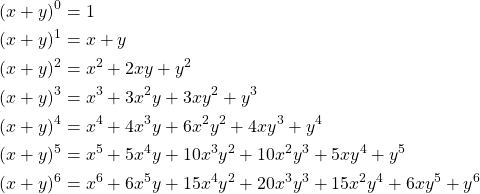
This is an expansion of the Binomial Theorem. The following is another equation. For ![]() a positive integer, we have:
a positive integer, we have:
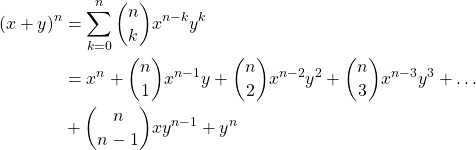
where the general term is ![]() and
and
![]()
One of the challenges of using LaTeX in Pressbooks is that not all elements of TeX are supported. Not all packages are supported and elements such as macros cannot be included. However, when using the workflow mentioned in the previous chapters (i.e., a LaTeX installation with an editor) all the features are available.
Creating Presentations Using LaTeX Tools
For the purpose of this guide, the focus will be on the use of one particular presentation package for the sake of brevity. There are several packages that can be used to create presentations in LaTeX. The table below lists some of the packages available for creating presentations.
| Package name | Description | Location |
| Beamer | The beamer LaTeX class can be used for producing slides. The class works in both PostScript and direct PDF output modes, using the pgf graphics system for visual effects. | https://ctan.org/pkg/beamer |
| powerdot | Powerdot is a presentation class for LaTeX that allows for the quick and easy development of professional presentations. It comes with many tools that enhance presentations and aid the presenter. Examples are automatic overlays, personal notes and a handout mode. To view a presentation, DVI, PS or PDF output can be used. A powerful template system is available to easily develop new styles. A LyX layout file is provided. | https://ctan.org/pkg/powerdot |
| HA-prosper | HA-prosper is a patch for prosper that adds new functionality to prosper based presentations. Among the new features you will find automatic generation of a table of contents on each slide, support for notes and portrait slides. The available styles demonstrate how to expand the functionality of prosper even further. | https://ctan.org/pkg/ha-prosper |
| Powerdot-fuberlin | The bundle provides a powerdot-derived class and a package for use with powerdot to provide the corporate design of the Free University in Berlin. | https://ctan.org/pkg/powerdot-fuberlin |
| Sslides | The class provides a variant of the LaTeX standard slides class, in which the user may add headers and footers to the slide. | https://ctan.org/pkg/sslides |
| uwmslide | A slide format which produces slides with a simple Power Point like appearance. Several useful features include: use of standard titlepage to produce title slide; several slide environments including plain (page with a title), double slide (two column page with slide title), item slide (item list with title), left item slide, and right item slide. Logos are placed in the upper left corner of each slide if the logo file logo.eps is present. Preconfigured in landscape mode by default and uses Times Roman by default (originally, it was claimed, for simple conversion to PDF format). | https://ctan.org/pkg/uwmslide |
| pdfslide | This is a package for use with pdfTeX, to make nice presentation slides. Its aims are: to devise a method for easier technical presentation; to help the mix of mathematical formulae with text and graphics which other present day document processing tools fail to accomplish; to exploit the platform independence of TeX so that presentation documents become portable; and to offer the freedom and possibilities of using various backgrounds and other embellishments that a user can imagine to have in as presentation. | https://ctan.org/pkg/pdfslide |
| ffslides | The ffslides (“freeform slides”) class is intended to make it easier to place various types of content freely on the page, and therefore easier to design documents with a strong visual component: presentations, posters, research or lecture notes, and so on. | https://ctan.org/pkg/ffslides |
| Texpower | TeXPower is a bundle of packages intended to provide an all-inclusive environment for designing pdf screen presentations to be viewed in full-screen mode, especially for projecting `online’ with a video beamer. For some of its core functions, it uses code derived from ppower4 packages. | https://ctan.org/pkg/texpower |
| gridslides | This package allows creating free form slides with blocks placed on a grid. The blocks can be filled with text, equations, figures etc. The resulting slides are similar to the ones produced with LaTeX beamer, but more flexible. | https://ctan.org/pkg/gridslides |
| fancyslides | This class is prepared for short presentations with a modern look & feel. It offers the following features:
The class is built upon LaTeX beamer, so all beamer commands should work. |
https://ctan.org/pkg/fancyslides |
| soton | The bundle contains two packages: soton-palette which defines colour-ways, and soton-beamer, which uses the colours to produce compliant presentations. | https://ctan.org/pkg/soton |
Table 6.5 LaTeX packages for creating Presentations
The Beamer Presentation Package
The Beamer presentation package is installed as one of the default packages in LaTeX. Table 5.1 shows the location of the package including its documentation. To use any package in LaTeX, one must be willing to reference the appropriate documentation. From the documentation, one can find the list of options, features and examples of how to use the package to create specific document elements.
Video length: 4:30 minutes
Frequently Asked Questions about TeX/LaTeX[1]
For further information, Appendix B contains a list of a few open resources created using TeX-based tools. In addition, Appendix C contains a list of LaTeX references the interested reader can consult.

