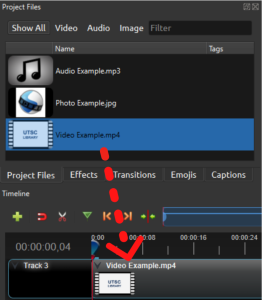27
Before you can start editing your video, you’ll need to import your files into OpenShot. When files are imported, they reside in the Project Files area.
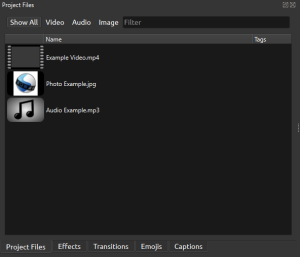
To import your files, click the Import Files button (green +) on the main Toolbar. Note that you can import files multiple ways. You can also:
![]()
- Use the keyboard shortcut CTRL/CMD+F
- Drag & drop files into the Project Files area
- Right click in an open area in the Project Files area and select Import Files
Once your files are imported, you’ll need to move them down to the Timeline to begin viewing and editing them. To do this, simply click and drag your files down to the Timeline.