Once you have selected an appropriate assessment format, good planning and design of the digital assignment is essential to ensure meaningful and fair evaluation of learner success. The following sections will guide you through this development process.
Designing with Pedagogy
Good digital assessment design places pedagogy before technology.
Click on the “+” icons in the image below to reveal strategies for designing with pedagogy in mind.
You may find it helpful when planning the assignment to consider the steps your learners will take from start to finish as they work through the project.
Most digital media projects follow the same basic steps:
- research the topic
- gather relevant content (verify copyright permissions)
- develop a script / storyboard / mock-up / sketch / outline
- learn how to use the digital media tool
- create the final product
- publish / share
Scenario
Read through the scenario. Use the arrows to navigate between slides.
Selecting Digital Media Tools
It is important to consider the digital tools your learners will use for their alternative assessments. If they are completing a digital media assignment for the first time, specify the tool(s) that you would like them to use. Allow more experienced learners to select from a list of recommended options. It can be challenging to choose an appropriate digital tool from the many that are currently available. Follow these tips to find the right tech tool for your online assignment.
Select a topic below, marked with an arrowhead, to reveal more information.
Know your learners’ skill level
Do not assume all your learners are tech savvy. A quick class survey can help determine your learners’ skill and comfort level with various digital media tools. Select a tool that is within reach of their comfort zone.
Use only the technology you need to achieve the learning outcomes
Do not ask learners to use complicated technology when a simpler option would achieve the same results. For example, using smartphones to record videos rather than a video camera, or creating simple graphics with an easy-to-use tool such as Canva rather than a pro-level tool such as Photoshop.
Use tools that are free, accessible, and respect learners’ privacy
To ensure equitable assessment opportunities, do not ask learners to purchase software or equipment to complete their assignments. Many digital media creation tools offer free versions with basic functionality. Look up the product’s accessibility statement or VPAT to ensure that the tool follows the POUR principles for accessibility (perceivable, operable, understandable and robust). Avoid online tools that ask users for personal information not essential for use. Consult your institution’s accessibility and privacy teams for help with these tasks.
Select tools with good supporting online resources
Online course participants will turn to online resources for help. Select a tool that has easy-to-follow help documentation or tutorial videos. Include links to these resources with the assignment instructions.
Allow learners to substitute tools when necessary
Learners enrolled in online courses likely will not be coming on to campus. While your institution may have audio / visual studio space and offer equipment loans, online learners might not be able to make use of these services, and instead will need to rely on the technology they have on hand. Moreover, learners in the global classroom may not have access to your selected web-based tool in their country of residence and may need to find an alternative.
Here are some easy-to-use, free tools and options for creating various kinds of digital media:
Download this list of tools [PDF].
Videos:
- Adobe Creative Cloud Express
- iMovie (macOS and iOS)
- PowerPoint
- WeVideo
Infographics:
Podcasts:
- Audacity
- Cleanfeed
- Garage Band (macOS and iOS)
- Zencastr
Screen Recording:
Scenario
Read through the scenario.
Supporting Digital Media Assignments
As you plan your digital media assignment, consider what support and training your learners will need.
In the interactive element below, use the menu bar (☰) on the left or the arrows on the right to view the content on all 4 pages.
Scenario
Read through the scenario. Use the arrows to navigate between slides.

Use the Digital Media Assignment Planning Worksheet to help with your digital media assignment design.
Evaluating Digital Media Assignments
Digital assignment evaluation presents unique challenges and opportunities for instructors. How do we apply fair grading practices to alternative assessments such as videos, websites, podcasts, and infographics? How do we take advantage of these digital formats to provide rich feedback to our learners? The following strategies address these questions.
Select a topic below, marked with an arrowhead, to reveal more information.
Weight the assignment in relation to its complexity
In your planning stage, you determined the assignment complexity needed to demonstrate achievement of the learning outcome(s). Align the assignment weight with this complexity. For high-stakes digital media assignments that take place over several weeks or months, consider breaking the assessment into a series of lower-stakes assignments, such as conducting a literature / media scan, drafting a storyboard, and producing the final product.
If you find that the digital media assignment requires more work than merited by the learning outcome, simplify the complexity of the assignment to match what you are measuring.
Use rubrics or checklists (sample rubrics provided)
Rubrics promote consistency, simplify grading, make evaluation criteria explicit, and provide meaningful, actionable feedback to learners. As you develop your rubric, use the learning outcomes to determine and weight the evaluation criteria. Do the learning goals for your digital media assignment relate to content, style, or technological skills? What are the main indicators of performance in each of these areas? How much should each area contribute to the overall evaluation?
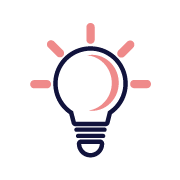
The following rubric examples for various digital media provide some suggested weightings for measuring content and knowledge, style and design, and technical skills.
- Sample animated video rubric [DOC]
- Sample live action video rubric [DOC]
- Sample infographic rubric [DOC]
- Sample podcast rubric [DOC]
- Sample script / storyboard rubric [DOC]
- Sample website rubric [DOC]
Module 4 presents detailed guidance on developing rubrics for authentic and alternative assessments.
Invite learners to co-develop assessment criteria
Encourage meta-cognitive behaviour and a deeper awareness of the steps and challenges involved in creating digital media by inviting learners to co-develop the evaluation criteria. By considering what they believe are the most important knowledge and skills to demonstrate, learners gain a better understanding of the assessment goals and the performance expectations. Begin the brainstorming process early and allow users to make suggestions throughout the duration of the assignment as their learning and skills progress.
Leverage peer feedback and peer assessment
The shareable nature of digital media provides many opportunities for peer feedback and peer assessment. Create a space in your online course discussion board for learners to upload their digital media projects and constructively share comments, or use a multimedia sharing tool such as Wakelet. Set up a private YouTube or MS Stream channel to create a class playlist of learner-generated videos. See Module 4 for peer assessment and feedback resources.
Scenario
Read through the scenario. Use the arrows to navigate between slides.

Review – Reflect – Revise. Remember to review, reflect on, and revise your digital media assignment after your learners have submitted their work. Refer to “Coming Full Circle” in Module 2 for more information on how to evaluate the effectiveness of your assessments.

