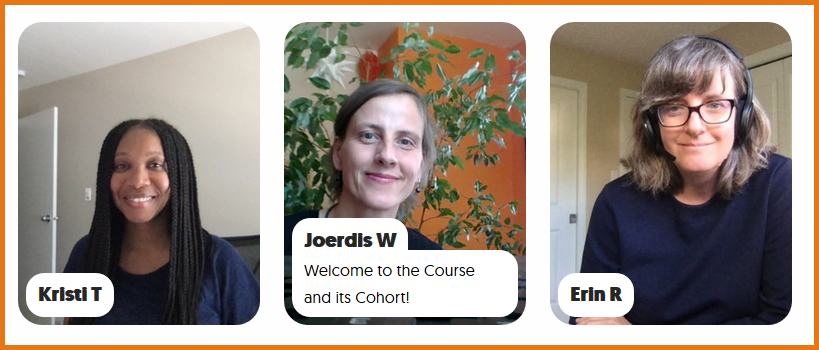FitFOL Teaching and Learning Expectations
Purpose of this Document:
Articulating your academic expectations for teaching and learning in your online courses will help students understand how to engage with the learning environment, with the content, with you and their peers.
The FitFOL2020 Teaching and Learning Expectations is an adaptation of the following template create by Stavredes (2011, p.77-80), which you can access and download here.
Content
- Course
- Letter to the FitFol2020 Learner
- Land Acknowledgement
- Course Environment
- Role of Course Facilitators
- Student Success
- Online Interaction Protocol
- Course Communication Channel
- Technology
1 Course
Name of Course: Fit for Online Learning
Name of Instructors: Erin Reid, Kristi Thomas and Jördis Weilandt
Delivery Mode: Fully Online (asynchronous with optional synchronous webinar sessions)
Dates of Facilitation:
Round II: June 15-26, 2020
Round III: July, 13 – 24, 2020
2 Letter to the FitFOL2020 Learner
Dear FitFOL participant,
We are excited to be spending two weeks with you over the summer of 2020 and hope FitFOL can help you take some of the practical steps of transitioning into teaching online in a hurry.
This course is built on a foundation of social constructivist perspectives, infused with a recognition of the importance of evidence-based practices, the power of shared reflection and inquiry, and the need for personally meaningful learning experiences. Being collaborativist in nature, this course depends on your active participation to develop ideas and build vital professional connections that can help manoeuvre the transition to online course design and delivery.
To help you understand where our epistemological perspective fall within learning theory, see the visual representation below:
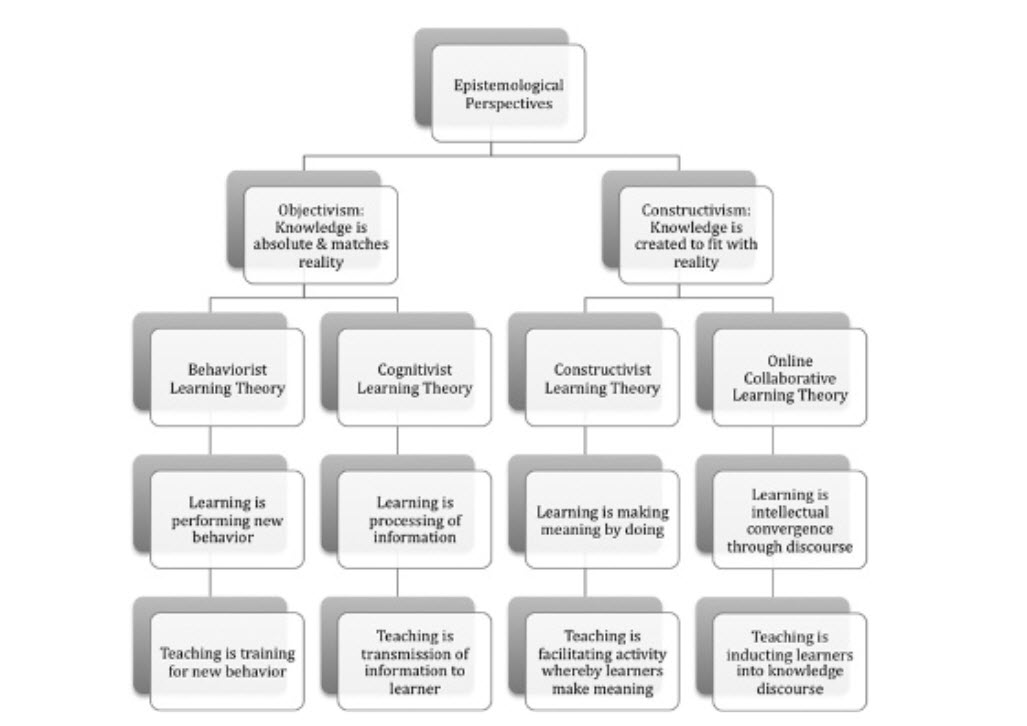
Epistemological Perspectives on Learning Theories IN: Harasim (2017, p. 14).
3 Land Acknowledgement and Decolonization
This online course will be facilitated from the grounds of the traditional Blackfoot (Niitsitapi) Treaty 7 Confederacy territory, on which the University of Lethbridge, our Iniskim, is located. We honour the Blackfoot people and their traditional ways of knowing in caring for this land, as well as all Aboriginal peoples who have helped shape and continue to strengthen our University community.
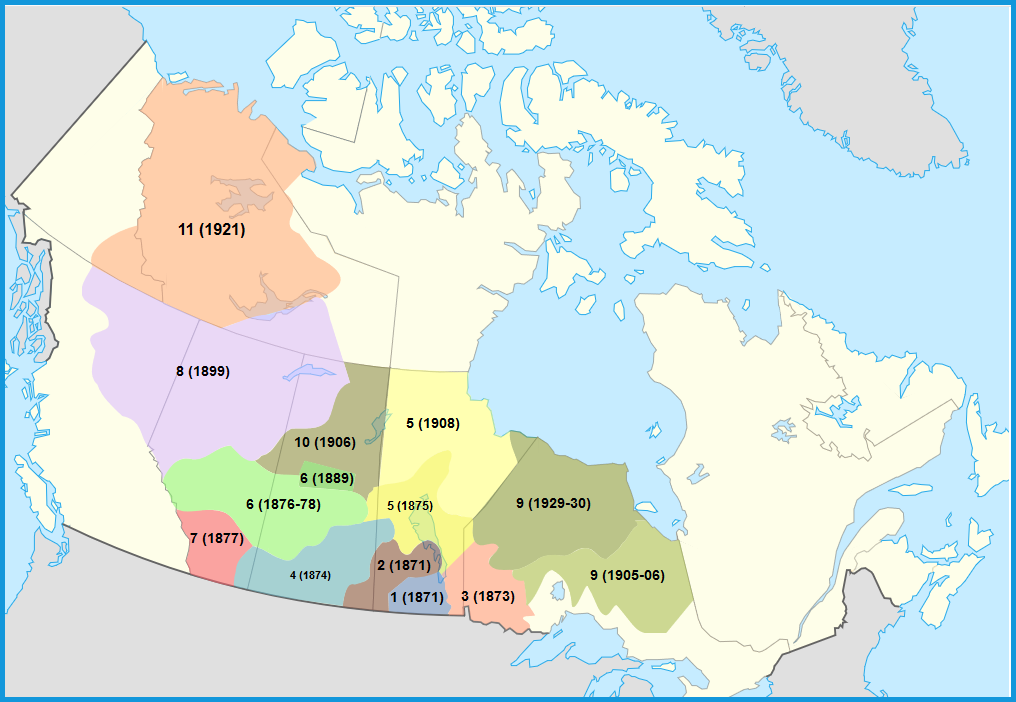
We, the facilitators, pledge to actively work towards decolonizing our approaches to teaching and acting within the online environment. We will follow the guidelines outlined below[1] and request that you do too:
- Do not act out of guilt, but rather out of a genuine interest in challenging the larger oppressive power structures.
- Accept that you will make mistakes and upset people as you learn.
- Accept that that you will be corrected by those more knowledgeable than you. Be gracious, thank your corrector, and apply the correction.
- Do not let guilt overwhelm you. […] Act instead.
- Self-educate. We live on Treaty land, that makes us part of the Treaty. We need to learn what your responsibilities are.
- Learn the terminology and use it. Don’t be afraid to practice in regular conversation.
4 Course Environment
1. Moodle
- On the topmost part of the page you’ll find our course communication channels (Instructor Announcements and Open Forum)
- The top section contains the orientation activity designed as a quizzing activity not to asses knowledge but to engage you with the nuts and bolts of the course.
- The following 5 sections are indicating the order to the facilitated modules. We will move through the five sections one by on starting from the top. Each section contains a few interactive activities, which allow for sharing of ideas and your newly created course resources. These will be safe spaces for you and your peers to respond to each others’ contributions. In some sections, you will also find confidential drop boxes that only the instructors can access for the cases that you are not quite ready to share your work with others.
Watch this brief tutorial if you wish to learn more about the navigation in our FitFOL Moodle course. Note that you can expand the video to screen size for a better viewing experience.
2. Pressbooks
- Our Pressbooks course resource will be your guide through the five topics.
- Each topic is designed as an independent module, so that you can move freely in between all of them depending on your needs and interests.
- You can download a copy in a format of your choice for offline reading or use of assistive technology.
We have chosen Pressbooks because it is a technology that permits the creation of open educational resources. It also allows all of us instructors to smoothly collaborate on a single resource from different locations and track all changes being made. The accessibility features in Pressbooks enable learners with disabilities to access the resource via screenreaders, ebook readers, and other assistive technology.
Watch this brief tutorial if you would like to learn more about the navigation within Pressbooks.
5 What is the role of the facilitators in this course?
We, the facilitators, are committed to:
- Understand who you are.
- Understand how you learn.
- Be aware of the issues that affect your lives and teaching and how you bring these issues into the online classroom.
- Understand what you need so we can support you in your online teaching.
- Respect your rights as learners and your role in the learning process.
- Understand how to develop online courses and programs with an eye to continuous quality improvement.
We adapt our roles to your needs as you progress through the course.
During the two weeks of facilitation, we will be engaging participants, posting reminders, clarifying curriculum, troubleshooting problems, and inviting you to share the products of your work with our cohort. We endeavour to provide frequent and constructive (formative) feedback to those of you who request it.
Instructor Availability: Monday – Friday 10 – 4. Weekends are precious to us, so don’t expect responses from us then.
After the course ends, the Teaching Centre will happily continue to support support you in your online teaching efforts, including consultations regarding course planning, observations and feedback, documentation of development and revision work.
6 Student Success
Student Perspective
By participating in this course, you can step into the shoes of a student. We hope that this perspective will help you empathize with your own students, who forced into the online delivery mode, will most certainly be facing a series of challenges when participating in your online course(s).
How can you be(come) a successful online learner?
- Have an interest in high-quality facilitation.
- Have a basic familiarity with personal computers.
- Be open-minded about sharing details about your life, work, and other learning experiences because our online learning community will be dependent on you playing an active part in it.
- Strive to communicate with your peers and us professionally.
- Decide how much time you can commit to your studies in this course, which is designed as a rigorous intensive hands-on work week.
- Complete all the suggested activities.
- Believe in the fact that high-quality learning can happen anywhere and anytime.
7. General Student Responsibilities
This course encourages you to become active participant because the more you put into the course, the more you will come away with. Doing the suggested readings and working through learning activities enriches the overall learning experience for all participants. Remember that the quality of your contributions is more important than the quantity. We encourage your curiosity for the topic of online facilitation and hope the activities provide you with opportunities to be creative and reflective.
If you need more practical advice as to how to best manage your time, contribute to teams, read strategically and communicate successfully, use the free textbook Learning to Learn Online to devise your strategies for academic success online.
8 Online Interaction Protocol
Always be mindful of the fact that there is a person behind every written post who has feelings and can be hurt by what you say. The guidelines[1] below are compiled to assist you in your online communication.
- It is easier to say something online when you do not have to look the person in the eye, so never post anything that you would not say to the person face-to-face.
- Adhere to the same standards of behaviour online that you follow in real life, which includes acting ethically and following rules and regulations.
3. Respect other people’s time and bandwidth:
- Take time to understand the requirements of a discussion.
- Do not waste people’s time by asking questions that are not relevant to the discussion or questions whose answers can readily be found in the course with a little effort.
- Post questions in the course or module forum so others may benefit from responses.
- Refrain from personal attacks.
- Avoid generalizing on behalf of others by saying things like “We were wondering …”, “The people in the course were thinking”.
4. Make yourself look good online:
- Take time to check your spelling and grammar.
- Reflect before posting your ideas and prepare for discussions prior to engaging in them.
- Refrain from inappropriate language and remarks.
5. Share your knowledge by offering help to learners who have questions.
6. Help keep flame wars under control by not posting flames and not responding to flames – keep discussions professional at all times.
7. Forgive other learners’ mistakes and be patient and compassionate of all learners in the course.
9 Course Communication Channels
Please use the FitFOL Course Communication Space for any course-related communication (i.e. ideas and questions, comments and feedback, as well as useful resources). Start a new post with an appropriate subject line that indicates the nature of your post. Anyone knowledgeable enough to know the answer can respond. As facilitators, we strive to answer within a few hours during the work week (Mon.-Fri.).
In case you need to discuss more urgent personal matters with us, contact us via email to schedule for a virtual meeting with us.
10 Technology
Requirements
You will need a internet-enabled device, most preferably a computer or a laptop to allow for a smooth learning experience that includes the online access of our learning environments, journal articles, websites, video or audio. We know from our own experience that technology is never perfect and often not accessible to all people equally depending on their experience, expertise and ease in using unfamiliar tools.
Please be flexible if things don’t work right away and check in with us or your peers to help figure things out in the cases that you cannot make things work on your own.
Support
We will support you in any way possible to ensure that you can use all of the suggested technology tools to successfully complete the respective learning activities. To enhance your online learning experience, we will directly add student or instructor tutorials detailing specific user instructions for all of the technological tools used in our course modules, the list of which you can find here.
Critical Use of Educational Technology Pledge
We, the instructors, advocate for an ethical use of educational technology and thus resist using tools that are designed for purposes of profit-seeking, surveillance of students, and user lock-in.
- Stavredes, T. (2011). Effective Online Teaching. Foundations and Strategies for Student Success. Jossey- Bass: San-Francisco, p.214. ↵