Option 3: Designing for Online Delivery
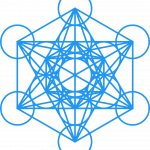 Whether you create your course syllabus as the starting point for designing your online course or after you have created the structure of the course, it is important to understand that the syllabus is the entry point into your course. In many of our courses, we discuss the syllabus at the beginning of the course and then expect students to refer back to it throughout. But do they? How many student interactions go just like this:
Whether you create your course syllabus as the starting point for designing your online course or after you have created the structure of the course, it is important to understand that the syllabus is the entry point into your course. In many of our courses, we discuss the syllabus at the beginning of the course and then expect students to refer back to it throughout. But do they? How many student interactions go just like this:

To combat this unfortunate reality for many, consider turning your course syllabus into not only something more useful for students, but also something that is referenced throughout your course (both directly and indirectly). Creating your course syllabus in such a way that you can link back to specific parts of it will help students remember the role it has in helping explain the structure of the course. The idea of creating a “warm” syllabus has been an idea that has been discussed in a number of articles written for the Association for Psychological Science. One such article titled Creating the Foundation for a Warm Classroom Climate (January, 2011), discusses the impact that the tone of the course syllabus can have on setting the tone for the entire course.
There are many different ways in which a course syllabus can be presented to students. How about considering a course syllabus that is laid out as a graphic organizer of sorts – with all of the key information presented on the first page in an easy to view layout. The Visual Communication Guy has an excellent tutorial on turning your syllabus into an infographic (Aug 14, 2017) that is worth reading if you are interested in going this route with your syllabus. Another example of this can be found here.
Another possibility is creating what Michelle Pacansky-Brock calls a Liquid Syllabus. A liquid syllabus is a version of your syllabus that is mobile friendly (displays well on a mobile device). She writes about it in an article posted to the Teaching Without Walls website (Aug 13, 2014) and also summarizes her ideas in this brief YouTube video (2 minutes 48 seconds).
Designing an Online Course
Creating a well structured, inviting and engaging learning experience for students is about much more than simply having engaging content. The entirety of the course — from the introduction of the course and materials, to the course syllabus, to the structure, design, and layout — contributes to the student learning experience (and to student success). Most often we are not creating course material from scratch for online delivery; rather, we are re-purposing material that was created for a face-to-face delivery for online. This brings with it specific challenges and considerations:
- How will online delivery impact what/how I present to the students?
- How will working online impact the students’ ability to complete tasks?
- How will I engage students in their learning and with each other?
- How much time will these activities take in an online environment?
- How will I balance synchronous (real-time) vs asynchronous interaction with the students?
In addition to these questions, we should also consider how we present this information to students.
A great deal has been written about how to design an effective online course (for a variety of audiences). An article title Designing Effective Online Courses: 10 Considerations (Burns, 2016) for eLearning Industry outlines the following 10 key points. She indicates a good online course needs to have the following attributes:
- Grounded in an understanding of the learning process
- Based on the needs of the adult learners
- Links theory and practice
- Accommodates a wide range of learning styles
- Accessible to all
- Flexibly designed
- Flexibly delivered
- Provides for flexible assessment
- Utilizes a variety of media
- Promotes interactivity
An article titled 4 Expert Strategies for Designing an Online Course published to Inside Higher Ed (Rottmann & Rabidoux, 2017) outlines the following 4 strategies:
- Involve the learner – find ways to engage the students in the learning process. Find ways to get students interacting with the material (and each other) as part of the course.
- Make collaboration work – find ways to engage students in meaningful peer collaboration. Clear expectations and the time to engage with each other (as well as support for the tools being used) will help.
- Develop a clear, consistent structure – a well designed course draws the learner into the experience. A clearly laid out structure that is repeated from module/section to module/section helps. Breaking the material down into more manageable sections can help make it easier to work through for students.
- Reflect and revise – there are several models that can help gather feedback on the course and make revisions. The key is to be open to feedback – even seek it out from students.
These are great tips, but what does this look like within the confines of a course? What are some of the things that you can do within the University of Lethbridge Moodle environment that will help to create an inviting environment for the students? A few simple steps that can help make Moodle a bit more inviting for students are listed below:
- Use graphics (where appropriate) to help make the content a bit more visual (less text heavy). The use of labels in Moodle can also be helpful to provide context and information around the activity and resource links.
- Use short video clips to help build community but to also help introduce topic sections or explain instructions. Support these with close captioning or a transcript of the video (for accessibility). These can help give the content more of a personal feel and help the students get to know you a bit.
- Break content sections into clear, manageable chunks for students.
- Be consistent with how you layout/present your material from section to section (so students quickly learn what to expect).
Examples
Here are a few samples from one of our FLOf course:
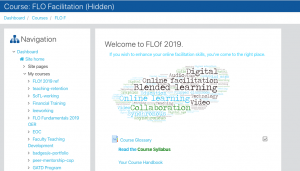

Ultimately, there is no “right” way to accomplish this. It comes down to what works for you (and your students), the content that you are presenting and your approach to teaching. It often takes some experimentation to find an approach that works for you.
Additional Resources:
The following resources might help you get more familiar with some of the content that you can place into Moodle and some of the ways in which you can format content for a more inviting presentation to your students:
- Changing Topic Titles in Moodle (moodleanswers.com support site)
- Adding and Removing Sections in Moodle (moodleanswers.com support site)
- Embedding a YouTube Video in Moodle (moodleanswers.com support site)
- Building Custom Content in Moodle (moodleanswers.com support site)
If you would like feedback from peers and/or facilitators on any aspect of your syllabus or course outcomes, please feel free to share it in the Module Discussion Forum.
References:
Burns, M., (2016), Designing Effective Online Courses: 10 Considerations, eLearning Industry website, retrieved April 8th, 2020 – https://elearningindustry.com/designing-effective-online-courses-10-considerations
Harnish, R. J., McElwee, R. O., Slattery, J. M., Frantz, S., Haney, R. H., Shore, C. M., Penley, J., (2011), Creating the Foundation for a Warm Classroom Climate, Association for Psychological Science Observer, retrieved April 10th, 2020 – https://www.psychologicalscience.org/observer/creating-the-foundation-for-a-warm-classroom-climate
Newbold, C. (2017), How to Turn Your Syllabus into an Infographic, The Visual Communication Guy Blog, retrieved April 11th, 2020 – https://thevisualcommunicationguy.com/2017/08/14/how-to-turn-your-syllabus-into-an-infographic/
Pacansky-Brock, M. (2014), The Liquid Syllabus: Are You Ready?, Teaching Without Walls website, retrieved April 15th, 2020 – http://www.teachingwithoutwalls.com/2014/08/the-liquid-syllabus-are-you-ready.html
Rottmann, A., Rabidoux, S., (2017), 4 Expert Strategies for Designing an Online Course, Inside Higher Ed, retrieved April 8th, 2020 – https://www.insidehighered.com/digital-learning/advice/2017/03/15/4-expert-strategies-designing-online-course
existing or occurring at the same time.
(of two or more objects or events) not existing or happening at the same time.
the quality of being easily reached, entered, or used by people who have a disability.

