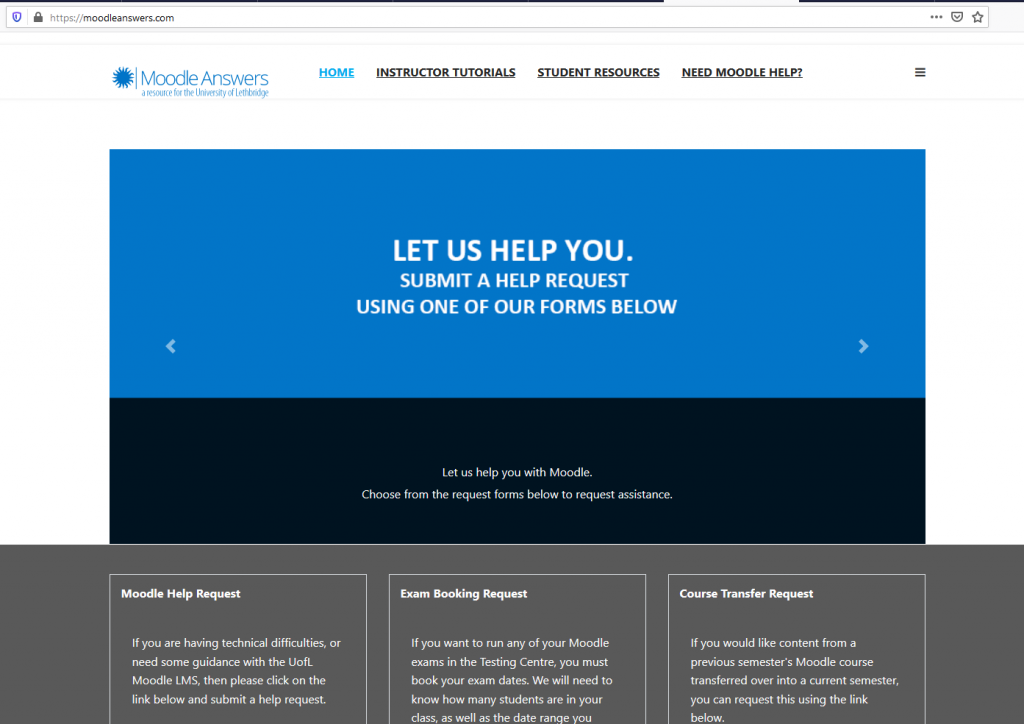Moodle for Beginners
Content Menu
- Introduction to Moodle
- Basics about the U of L Moodle Set-up
- Moodle Courses for Instructors
- Access to Moodle Courses for Students
- Functionality within Moodle Courses
- Sharing Information with Students
- Basic Moodle Learning/ Evaluation Activities
- Tutorials and Help Requests
Introduction to Moodle
Moodle stands for Modular Object Oriented Dynamic Learning Environment. It is a popular open-source learning platform designed to provide educators, administrators and learners with a single robust, secure and integrated system to create personalised flexible environments for learning communities, including courses, departmental projects or campus working groups. 
Moodle is built by the Moodle project which is led and coordinated by Moodle HQ (out of Australia), which is financially supported by a network of over 80 Moodle Partner service companies worldwide.
Basics about the U of L Moodle Set-up
The U of L IT Department hosts and maintains its own Moodle installations on a range of different servers to ensure the privacy and security of all users and the data generated by them. From the Fall term 2020 onwards, Moodle is being hosted in a cloud infrastructure as to allow for greater scalability and reliability.
Every term a new Moodle installation is created, into which Moodle course shells will be populated for all the courses taught during this period, regardless of whether instructors intend to use them or not. Students registering in specific courses will also automatically be pushed into the respective Moodle course shells, which means that you can easily keep track of student numbers as students are enrolling in your courses.
While the hardware and software installation is in the hands of the IT department, all instructor support is offered through the U of L Teaching Centre.
Moodle Courses for Instructors
Moodle is an educational technology offered for use by instructors who can decide for themselves whether this Learning Management System is a valid resource for their teaching.
If you chose to work with Moodle, you know that your content as well as the data generated through student activity will stay in a secure, locally maintained environment. Everything you create as part of your Moodle course falls under your copyright, meaning that only you (and possibly other collaborators) will own the course. Should other colleagues or student assistants request access to a Moodle course of yours, it will only be granted with your permission.
FIRST TIME ACCESS
Once you have gotten a university ID, you will need to set up your BRIDGE Account in order to activate your Moodle account. Please click on that link if you have already accessed the Bridge before.
The Bridge registration for Moodle is the only thing you will need to do in order to access your Moodle course. You can log into your Moodle account with your university username and password https://moodle.uleth.ca.
TEACHING WITH MOODLE
If you chose other people’s work as part of the content or learning activities, you will need to make sure to abide by the Copyright rules. In doubt, you will want to get clearance for your Moodle course from the U of L Copyright Office in the Library before starting to teach with it.
You can prepare for a course even before course start. Several weeks before a new term, your Moodle course(s) for the following term will be accessible to you. If you need to work several months in advance, you can request a development course shell, the content out of which can easily be transferred into your actual live course once that becomes available.
Only courses that you choose to make visible become visible to your students. They are hidden from student view by default. For instruction on how to show your courses, see this brief tutorial.
If you need to add your TA or colleagues to your course, see the instruction for adding people to your classes here. Note that only people with a Uleth ID can be added to your courses.
ACCESS AFTER TERM END
Your Moodle courses will remain “live” as well as directly accessible by you for a year after those courses have been taught. Since the servers change with every term, Moodle courses can be accessed by putting the url link into a webbrowser that clearly indicate the year and term in the following way:
https://login.uleth.ca/ + year + term, so for example the current summer term can be located through the following url: https://login.uleth.ca/202002
After a year, all Moodle courses will be archived and can be reused by requesting a course roll over with the Teaching Centre.
Access to Moodle Courses for Students
Students enrolling in your courses, will automatically become enrolled in your Moodle course shells as well regardless of whether you use those or not. Students retain access to their specific Moodle courses only for the duration of their enrollment. Unless you create exportable resources (downloadable textbooks, pdfs, word documents, other resources) students cannot keep copies of your course.
Functionality within Moodle Courses
- Repository: Sharing Information with Students
- Class communication
- Learning Activities
- Evaluation and Assessment
Sharing Information with Students
The most prominent use of Moodle happens in the form of information sharing either through instructor announcements or through content you decide to deposit in specific places in your course environment.
As for the instructor announcements, you can use the tool on the top of every new course set up to allow for your unilateral communication to all students in your course. This announcement tool is active with the start of enrolments, so you can choose to inform your new students about course-related issues way before your course starts. Your announcement will go out as email notifications and will also stay accessible/trackable for all involved parties in Moodle.
Concerning the other content that you might want to deposit in your Moodle course, you have a variety of options:
- Dragging and dropping files (in various formats, e.g lectures notes, ppt, pdf) into the specific locations in your course
- Creating sections that you populate with specific pages, labels, folders
- Include text multimedia-rich content into sections, pages or labels such as pictures, audio, video, as well as active web links
Basic Moodle Learning/ Evaluation Activities
In addition to considering Moodle as a resource/ information repository, you might want to consider the environment a space in which your students can actively communicate and collaborate with you and with each other. There are a number of activities you can design for students to:
- share information with select members or all participants in a class
- indicate choices
- collaborate on projects
- compile resources
- discuss course-specific issues with each other
- present their take on things in multi-modal ways (written text, video, audio)
- provide feedback to you or their peers
- submit individual contributions or group work
- receive grades and feedback from you
- (self)-evaluate their learning
You can find some of the most popular Moodle activities briefly presented with description of use for teaching and technology use in the Moodle Demonstration course created for the training of U of L faculty. The self-enrolment key can be found here: https://moodle.uleth.ca/202002/course/view.php?id=698
Hands-on Task:
(pairs – cohort)
With your partner choose an activity that you want to create. Then try creating it in the bottom Playground Section.
Tutorials and Help Requests
You can request help through our ticket system, request course transfers or book individual appointments with our technical and/ or pedagogical developers for the personalized support you might need. We also maintain a website with basic Moodle tutorials for instructors for you to browse at your convenience.