OPTION 1: Orientating Learners to an Online Course ~3-5 hrs.
![]() If you are interested in designing an orientation for your online course, you can do the suggested steps in the following learning activity.
If you are interested in designing an orientation for your online course, you can do the suggested steps in the following learning activity. ![]() Otherwise, feel free to skip the activity and move into the next section in this module.
Otherwise, feel free to skip the activity and move into the next section in this module.
 Orientation to an Online Course
Orientation to an Online Course
30 – 45 min.
This activity has 2 steps (outlined in the presentation below).
Purpose: This activity starts off with two students talking about their learning in their online courses. You will then access examples of course orientations from fellow university instructors and consider templates to help you build your own online course orientation.
Navigation:
You can move between the steps in the presentation by accessing the slides on the bottom of the presentation below (see them numbered 1 – 4).
You can enlarge the slides for a better viewing experience by hitting the arrows on the lower right. In Slide 3, you can access the examples by clicking on the active links.
You can also type your own notes at the bottom of the Slide 3 and finally export them together with the links for reference on Slide 4.
Technology: The presentation was created with the OER tool H5P to allow for embedding of video and exportable text. An instructor tutorial for how to create H5P activities can be found here [new tab].
Watch the brief tutorial below to see how students work with an H5P presentation by clicking on this link [new tab].
2.2 Extended Resources
 As discussed above, Stavredes (2011, p. 103) produced a scaffold planning tool for the different kinds of scaffolds. To inspire your own planning of scaffolds for your online course(s), the table below contains current examples and template resources that you can open in new tabs by clicking on the respective active links.
As discussed above, Stavredes (2011, p. 103) produced a scaffold planning tool for the different kinds of scaffolds. To inspire your own planning of scaffolds for your online course(s), the table below contains current examples and template resources that you can open in new tabs by clicking on the respective active links.
You are free to browse as many or as few examples you would like to get your course design juices flowing. There is no task attached other than to take a look at one or some of the resources that will help your students come into your online course better prepared and be well supported throughout its duration.
| Type of Scaffolding | Subtypes: Teaching Intentions |
Examples |
| Procedural: Support how to navigate learning environment and engage in learning activities | I want to provide an Orientation to my online course (e.g. use a Syllabus that includes an overview and/ or create an activity to orient learners to the most essential elements in the course) |
U of L Online Faculty PD Courses Examples:
3 FLOf2019 Course Orientation |
| External Orientation Templates | ||
| Quality Standards Rubric to Develop your own Orientation | ||
| I want to communicate my Expectations to the students and share campus Support Resources with them. |
Template Learning and Teaching Expectations | |
| FitFOL2020 Expectation Document | ||
| Plagiarism Statement + Toolkit | ||
| U of L Campus-Specific Student Supports | ||
| Metacognitive: Support of Study Skills (Learning Management) | I want to help my students Plan their time participation in my course and understand how the activities tie into the greater course goals. |
Course Overview (Schedule) Examples: |
| Course Road Map | ||
| FLOd2019: Unit Overview
FLOd 2019 Course Road Map CMNS 1140 Course Map on page 7 |
||
| Online Textbook: Learning to Learn Online | ||
| I want to help my students in Monitoring and Documenting their progress. |
Online Learning and Covid
Templates, Worksheets, worked examples |
|
| Unit Checklist | ||
| Time logs (Managing Time and Motivation) | ||
| Note-taking tools (1 + 2) for lectures and readings | ||
| I want to involve my students in the processes of Evaluating their own learning and my online course. |
Grading rubrics, scoring guides with self-evaluation strategies | |
| Self-reflections | ||
| Student Feedback at specific points during term: FitFOL2020 Exit Feedback | ||
| Conceptual – Support for Information Literacy and Information Management | I want to support my students in the Processing and Application of the course information. | Definitions |
| Chunking Information/ Assessments | ||
| Study Guides | ||
| Outline | ||
| Advance Organizers
Graphic Organizers – diagrams, concept maps, etc. |
||
| Strategic – Create alternative learning pathways | I want to make sure all students in my course will Engage with the course content. | Alternative explanations |
| Probing Questions | ||
| Hints | ||
| Worked examples | ||
| Supplementary resources | ||
| Expert advise | ||
| Definitions | ||
| Chunking Information/ Assessments | ||
| Alternative explanations |
 Resource Sharing
Resource Sharing
If you happen to find other valuable resources not yet linked in the Scaffolding Planning Tool table above, please post them to the collaborative Etherpad linked here for us all to see. You will find user instructions on the top of the online pad: https://oet.sandcats.io/shared/ukYxQxxIcR_QLLzIrD9FgrwBNDiVvX2G-xz0s2-4GiP
2.3 Expectation Scaffolds – Activity: Communicate your Teaching Values + Learning Expectations
As the scaffolds table in 2.2 shows, you can use a number of specific conceptual and metacognitive scaffolds to guide the engagement of your online students with your content and the other participants in your online course. Those specific course resources allow your online learners to better manage their online study by planning ahead before embarking into activities, monitoring progress when doing specific steps and evaluating performance at concluding points throughout the term.
In this section, we will look at concrete examples of and templates that can help your students understand how to engage with the content, you and their peers as they move through the term. The following activity will take you through the steps of planning and creating a Teaching and Learning Expectations document to share with your students at the beginning of your course.
 Activity 2: Teaching and Learning Expectation Template
Activity 2: Teaching and Learning Expectation Template
60 – 90 mins
This activity has 3 steps (outlined in the presentation below).
Purpose: This activity will allow you to first articulate your pedagogical preferences for your online course and then describe your teaching and learning expectations in a course document to be shared with your students.
Navigation:
A: Teaching and Learning Expectations Presentation: You can move between the steps by accessing the slides on the bottom of the presentation below. You can enlarge the slides for a better viewing experience by hitting the arrows on the lower right.
B: Google Folder Tutorial in Step 3, watch the brief video below the Teaching and Learning Expectations presentation.
Technology: Find all technologies used for the presentation listed and linked in the last slide = #8.
Click on the picture below to start the presentation! Then move into the following slides by clicking on them sequentially.
Pedagogy Cards: Please note that you will find the pedagogy cards available for download in pdf-format in our Moodle course.
2.4 Strategic and Conceptual Scaffolds – Activity 3: Create a Resource of your Choice
We will now take a closer look at the following two forms of scaffolding and consult references to inspire your own planning of at least one resource for your own course. To briefly recap:
a) Conceptual Scaffolds are those that support your students when they encounter new information or information that is difficult to understand.
b) Strategic Scaffolds are means to emphasize alternative pathways that can be applied to the learning context to meet diverse learner needs.
![]() If you would like to revise or create new resources to fulfil either the conceptual or scaffolding purpose, you can follow the steps in the suggested activity below. Else, feel free to skip this section and move into the next part.
If you would like to revise or create new resources to fulfil either the conceptual or scaffolding purpose, you can follow the steps in the suggested activity below. Else, feel free to skip this section and move into the next part. ![]()
Activity 3: Develop Conceptual and Strategic Scaffolds for your Online Students
This activity has 4 steps (outlined below).
Purpose: This activity provides you with examples of scaffolds that you can adapt to support student learning in your online course(s).
Navigation: You can access the examples and templates by clicking on the links in the table above.
Technology: You will access a range of digital resources through the use of links that direct you to original websites or documents.
STEP 1: Build on existing resources by browsing 3 -5 of examples for conceptual and strategic scaffolding in the Scaffolds table in 2.2 and/ or the additional resources at the bottom of this box.
STEP 2: While browsing the resources, reflect on their applicability to your own online course.
STEP 3: Create one (either conceptual or strategic) scaffolding resource for your own online course based on the information you accessed before.
STEP 4: (Optional) Share your resource with our FitFOL2020 cohort for comments and feedback in our Moodle Module Forum.
Additional Resources:
-
Orey, M. (2010). Emerging Perspectives on Learning, Teaching, and Technology. (p.226-236) Retrieved from https://textbookequity.org/Textbooks/Orey_Emergin_Perspectives_Learning.pdf
-
Swanson, J., & Lipscomb, L. (2017). Ch. 11 Scaffolding. In Instructional Methods, Strategies and Technologies to Meet the Needs of All Learners. https://granite.pressbooks.pub/teachingdiverselearners/chapter/scaffolding-2/
3. Notes on the Design of this Module Option
The design of this module option: Orientating your Students to your Online Course was based on the following two Frameworks for Quality Standards in Online Teaching, which might be helpful planning and evaluation tools to guide the creation of your own online course:
1. Part 1 in the OSCQR – Open SUNY Course Quality Review Rubric: Quality Scorecard Suite: OSCQR 3.1. Link to Part 1: Course Overview and information
2 TELAS Standard 3 in the ASCILITE Technology-Enhanced Learning Accredidation Scheme. https://www.telas.edu.au/framework/
 4. Extended Resources: Student Success
4. Extended Resources: Student Success
Please find below a selection of materials from different higher education institutions to support academic student learning online. Feel free to share other applicable resource that you know of in our Moodle Module Forum.
Academic Reading Resources | Learning Skills Services. (n.d.). Retrieved April 15, 2020, from https://lss.info.yorku.ca/academic-reading-resources/
Centres, K. P. U. L., Page, C., & Vincent, A. (2018). Learning to Learn Online. Kwantlen Polytechnic University. https://kpu.pressbooks.pub/learningtolearnonline/
FutureLearn. (n.d.). SQ3R: Process of note-taking. FutureLearn. Retrieved April 15, 2020, from https://www.futurelearn.com/courses/english-for-study-intermediate/0/steps/35219
GoodNotes. (2019, May 27). The Best Note-Taking Methods. Medium. https://medium.goodnotes.com/the-best-note-taking-methods-for-college-students-451f412e264e
Managing Time and Motivation. (n.d.). Newcastle University. Retrieved April 15, 2020, from https://internal.ncl.ac.uk/ask/online-learning/managing-time-and-motivation
Note Taking 101. (2014, March 10). OnlineUniversities.Com. https://www.onlineuniversities.com/articles/students/note-taking-101/
Online Learning and COVID | Learning Skills Services. (n.d.). Retrieved April 15, 2020, from https://lss.info.yorku.ca/online-learning/
Time Management Resources | Learning Skills Services. (n.d.). Retrieved April 15, 2020, from https://lss.info.yorku.ca/time-management-resources/
Weilandt, J. (n.d.). Can someone help me direct MY STUDENTS? In Orientation to Teaching at the UofL Handbook. Retrieved April 15, 2020, from https://pressbooks.library.ualberta.ca/orientationhandbook/part/i-want-to-develop-my-teaching-what-do-you-suggest/
 5. Self-Evaluation Quiz
5. Self-Evaluation Quiz
To self-evaluate your readiness to orientate your learners to your own online course, you can answer the questions in the quiz below.
6. Chapter References:
Hannafin, M., Land, S., & Oliver, K. (1999). Open Learning Environments: Foundations, methods, and models. In Instructional-Design Theories and Models (Vol. 2). https://www.researchgate.net/publication/237035032_Open_Learning_Environments_Foundations_methods_and_models
Kwantlen Polytechnic University Learning Centres, Page, C., & Vincent, A. (2018). Learning to Learn Online. Kwantlen Polytechnic University. https://kpu.pressbooks.pub/learningtolearnonline/
Open Suny Online Teaching, & Online Learning Consortium. (n.d.). OSCQR – Open SUNY Course Quality Review Rubric: Quality Scorecard Suit: OSCQR 3.1. CC-BY 4.0. Retrieved April 8, 2020, from https://oscqr.suny.edu/
RattusScholasticus, ~. (2020, April 12). Let Them Suck Eggs: Framing advice to students appropriately in a crisis. Rattus Scholasticus. https://rattusscholasticus.wordpress.com/2020/04/12/let-them-suck-eggs-framing-advice-to-students-appropriately-in-a-crisis/
Stavredes, T. (2011). Effective Online Teaching. Foundations and Strategies for Student Success. Jossey- Bass: San-Francisco.
TELAS + ASCILITE. (2019). ASCILITE Technology-Enhanced Learning Accredidation Scheme. https://ascilite.org/get-involved/telas/
Villasenor, J. (2020, April 8). 6 Steps to Prepare for an Online Fall Semester. The Chronicle of Higher Education. https://www.chronicle.com/article/6-Steps-to-Prepare-for-an/248463
7. Annotate this Module page to provide feedback
This is OPTIONAL and only reccommended for those already familiar with the freely accessible web-annotation tool Hypothes.is, which you can use to share your reflections, ideas and suggestions in feedback comments with us the instructors and other peers in our secure, closed group specifically created for UofLFitFOL2020 cohort annotations.
You can only join this group after the set up of an Hypothesis account.
If you are curious learn more about Hypothes.is first, read this brief instructor tutorial here.
Universal Design for Learning is a set of principles for curriculum development that gives all individuals equal opportunities to learn and provides a blueprint for creating instructional goals, methods, materials, and assessments that work for everyone. Rather than a single, one-size-fits-all solution, it offers a flexible approach that can be customized and adjusted for individual needs.
educational theory for designing courses by starting with learning outcomes first, then creating assessments, and course activities.
method of assessment to determine learner knowledge prior to teaching


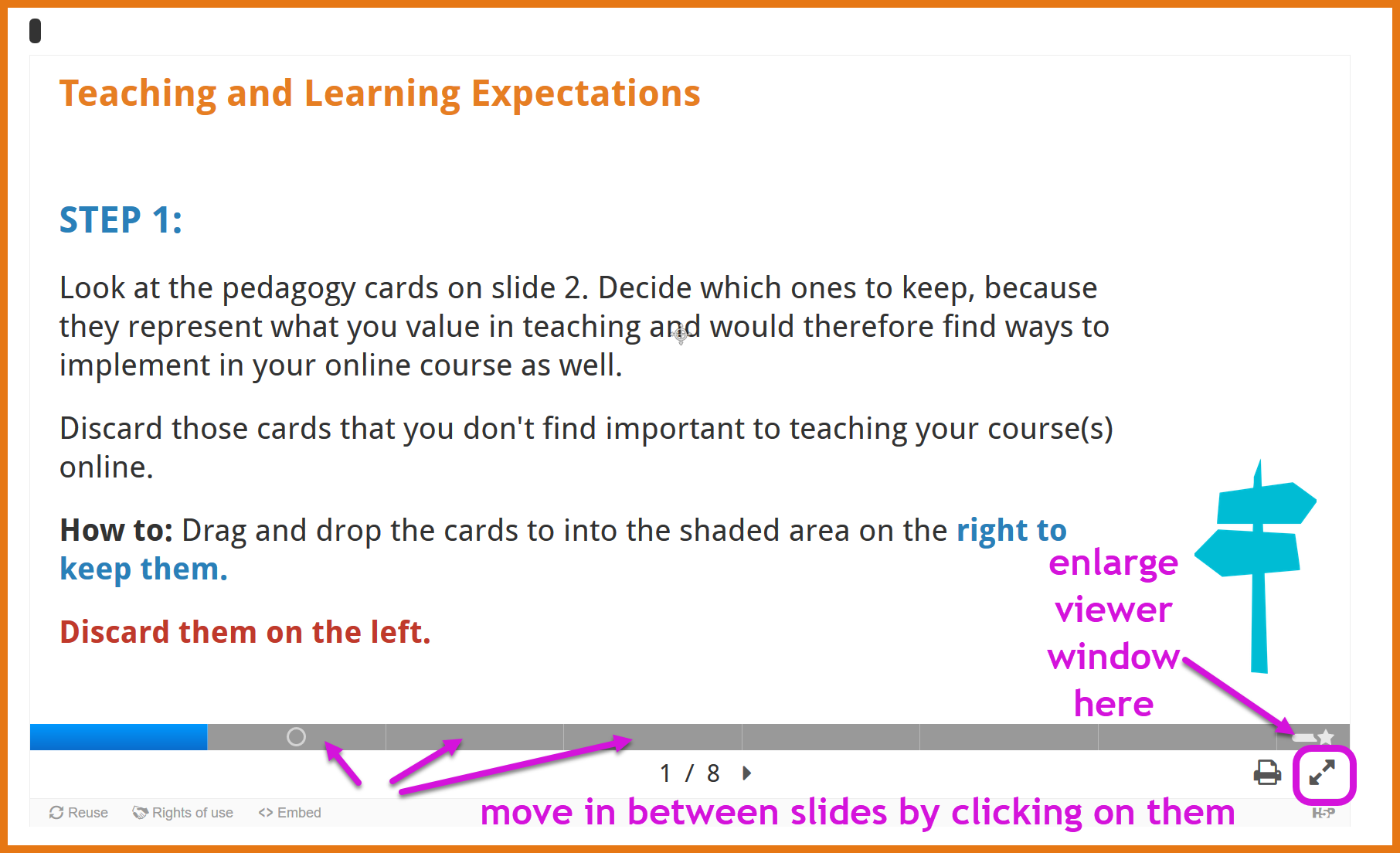

Content
UDL: Principle of Representing Information in Multiple Ways:
Listen to or download this overview in audio format by clicking on this link here. It will direct you to access the audio file on a U of L instructor Google drive (no sign-in required).
1. Guiding Questions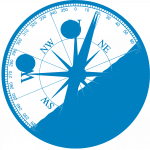
(adapted for this course from DCU, 2020)
2. Scaffolds to Support Student Learning Online
Teaching and learning online changes some of the ways in which learners interact with content and other participants in an online course. Well-designed and facilitated online courses can offer students rich and flexible learning experiences that will not only foster academic growth but also shape the impressions learners have of learning online.
Since online instructors work in the absence of physical cues such as facial expressions, raised hands or noisy chatter in their students, you will need to thoroughly plan out the following:
Instead of trying to emulate “real” classroom interactions, you can direct your focus to the deliberate design of your online course to “help your students persist by orientating them to the course environment, helping them understand expectations, and providing them with resources throughout the course.” (Stavredes, 2011, p. 85)
Having fewer means as an online instructor to directly encourage your students requires careful selection and planning of resources, methods and tools to navigate students through your chosen online learning spaces. This planning will guide them in their engagement with the academic activities and equip them to meet the goals of the course. Below you will find examples for four forms of scaffolds in online pedagogy that can “help learners enhance, augment, and extend their thinking processes, which can result in improving learners’ thinking skills as they engage in the learning activities.” (Stavredes, 2011, p. 74).
Scaffolding here refers to the design of a course to include processes that support individual learning efforts through an appropriate structure and specific tools that guide your students in their decisions:
(Hannafin et al, 1999, p. 131)
2.1 Orientation Scaffolds -Activity: Plan your Online Course Orientation