11
Wendy S. Barber and Alison Mann
Introduction
Overview
Definitions of online learning vary from asynchronous, synchronous, hybrid, blended, distance, multimodal, remote and hyperflex. To further complicate this messy menagerie, recent rapid moves to online learning spaces due to the pandemic resulted in systemic challenges and, in some cases, pedagogical panic on the part of teachers. These terms describe fundamentally different pedagogical models in the vast sea of online learning options. Some of these approaches may not consider other critical factors in online learning success: student engagement, attrition, instructors’ pedagogical practices, and a sense of community. The remote nature of online learning can result in isolation and discouragement and higher attrition levels (Dabbagh & Kitsantas, 2004; Kizilcec & Halawa, 2015; Lehman & Conceicao, 2014). Historically, there is evidence that students learning online often feel isolated, leading to attrition rates up to 20% higher than face-to-face learning (Angelino & Natvig, 2009).
As educators in arts and physical education, we wanted to address this issue. We came to online learning ready to challenge engaging students through creative, visual, musical, and physical means. We wanted to discover and share how human qualities such as affect, humour, empathy, compassion, grit, relationships, and the innately human creative process could translate to online learning spaces. Our goal was to develop online communities that empowered students to take risks, learn new technologies, and build a brave, safe space in which to learn. This chapter aims to share a few of the ideas and lessons we learned along the way.
Acknowledging that engagement and motivation are unique challenges in online environments is critical. In every online learning situation, instructors have competition from other devices. We identified some of the issues:
- Who’s hiding online?
- How can we engage students to avoid external distractions?
- What front-end investments of relationship-building can pay off big time in terms of quality of attention and quality of student work?
- What elements of creativity and arts-based learning can support the development of online communities?
- How can we get students physically moving to avoid endless hours of sitting in front of a screen?
Rooted in our experiences with physical wellness and culture, we innately focus on the human aspects of learning. We believe that education is more than content; it is a lived experience shaped by the past experiential contexts that students bring to the class. Kaufman (2013) reveals that “school is not simply about tests and checking boxes of topics and assignments. Rather, schools today should have a mission of developing students as individuals and igniting their creativity” (p. 79). Atkinson and Claxton (2000) discuss the cultural value judgements placed on cognition as a higher order of knowing than aesthetics and intuition, proposing that “the distrust of intuition and the inability to see how and even perhaps why it could be incorporated into education reflect three hundred years of European cultural history. The Enlightenment picked out just this single way of knowing and, in raising it to a high art, implicitly ignored or disabled others: those that were not so clinical and cognitive and were instead more bodily, sensory, affective, mythic or aesthetic, in a word, intuitive” (p. 32).
Creativity in learning can be challenging. It disrupts traditional notions of teacher-centred pedagogy and narrowly defined criteria for assignments and projects. However, McNeill et al. (2012) state, “universities increasingly acknowledge the value of skills such as problem-solving, critical thinking and creativity, yet the curriculum needs to be designed to support and scaffold the development of these skills” (p. 283). The authors add that “academics who were likely to introduce the development of student creativity in their curriculum found that confidence emerged as a key characteristic” (McNeill et al., 2012, p. 284).
What Does it Look Like?
- Investment upfront in building relationships.
- Be authentic online. Make it personal, be real, invest upfront. Students often come in tight and want to know the expectations. At times, it is jarring for them to be asked their own opinions and take ownership of their learning since old learning paradigms put the teacher at the centre.
- Qualitative representations of knowledge such as Art, Music, Aesthetics, Physical Movement, Mindfulness. These can be invitations to the content of the course so that students can personalize and contextualize the learning space.
- Find multiple ways and means to invite engagement. These must access the human qualities that are sometimes scary or risky, and that means instructors take risks too!
- Celebrate and honour divergent thinking, multiple outcomes and representations of learning in assignments and products.
- With a little bit of thought, planning and a dash of creative risk-taking, you can design a dynamic and engaging online course that your students will find memorable.
What Does the Research Say about Online Communities?
The Fully Online Learning Community Model (FOLC) model is a community structure that focuses on a collaborative learning process. Roles in the community are shared amongst all members of the learning community. This means that the instructor acts as a facilitator, lurker, learner, organizer, and instructional partner. The leadership of class discussions, selection of problems, means of representation of data and visual presentations are negotiated. Other possible models include Garrison et al.’s (2010) Community of Inquiry (CoI), which emphasizes social, cognitive, and teaching presence as critical components for online learning communities. The main difference between these two models is that the FOLC model sees all community members as learners; as such, there is no direct teacher presence since learning is co-designed and collaboratively generated.
Figure 1.
Framework for community (FOLC) van Oostveen et al 2016
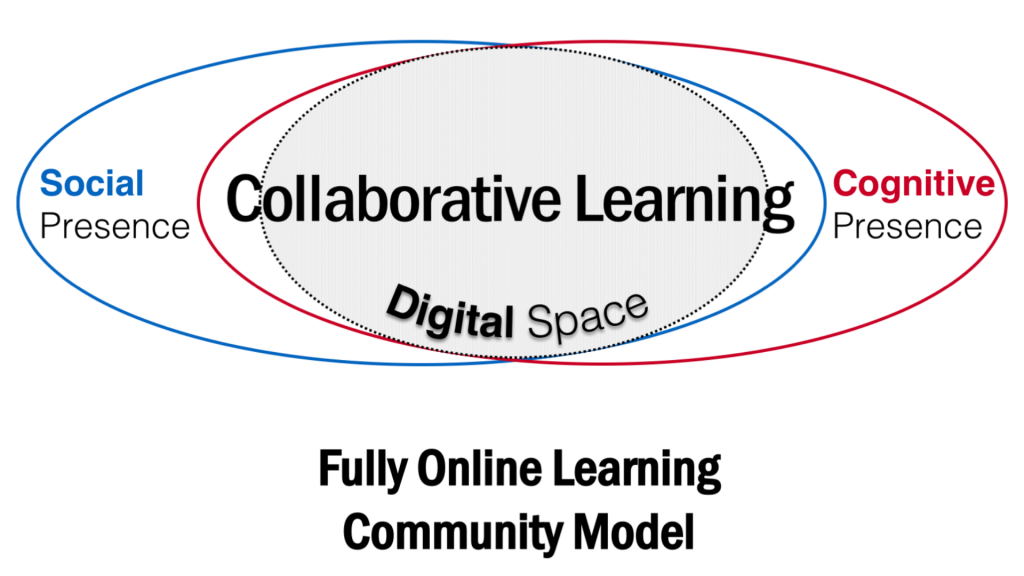
Designing the Learning Space
Whether you use Canvas, Moodle, D2L, Blackboard, or any other learning management system, there are several strategies you can use to make your online environment more engaging and appealing. Students need to OWN the environment. Garrison and Cleveland-Innes (2005) concur that “design had a significant impact on the nature of the interaction and whether students approached learning in a deep and meaningful manner. Structure and leadership were found to be crucial for online learners to take a deep and meaningful approach to learning” (2005, p. 133).
What is the Payoff?
In our experience, instructors who open these doors find students have increased attention and participation in class. They often go above and beyond, find original tangents and discover new ideas or technologies because they feel safe and encouraged. By acknowledging the humanity of our learners, we see more significant investment by learners in their assignments/representations of their learning and higher quality of products and submitted work. We find there is much greater peer interaction when you throw them into the deep end. They are all in it together. No one is put individually on the spot. They demonstrate greater accountability to and empathy for their peers.
General Guidelines
If you are feeling a bit lost in the forest at this point, don’t despair! Here is a list of tips and tricks that can help you along the way. Pack your adventure bag, trust the evidence-based research on community building in online settings, and empower yourself and your students to take the reins of the digital learning space.
Helpful Strategies
- Pack your humanity tool kit: Bring your style and creativity. It’s something that you can’t get wrong. The approach shows students that you are willing to go out on the edge of things and make the class unique, personal and engaging. Authenticity, humour, empathy, compassion, resilience and grittiness — you’ll need them all!
- Consider visual balance: Avoid modules that are TOO WORDY. Make an engaging header, break up the text with the images, use colourful subheadings, point-form text, and visual icons to highlight and signpost important content.
- Embed multimedia such as video clips, interactive media, a podcast rather than relying only on text.
- Talk space: Encourage students to use the chat feature to stay in touch. Set up discussion boards for different purposes (e.g., social space, bulletin boards, etc.). If students have course-related questions, direct them to the chat space to ask others before emailing the instructor.
- Changing Teacher Role: Shift your mindset, give shared control of online space, and encourage shared ownership and accountability to each other. Shifting paradigms is imperative online, moving from teacher-centred to student-centred and learner-directed. Become a facilitator and share your own mistakes.
- Breakout Rooms: These can be effective ways to get smaller groups of students from larger classes to have greater accountability for discussion and participation. In groups of 4-6, provide them with a structured task or specific idea to investigate. You can also assign roles to each group member (e.g., recorder, reporter, observer, challenger) and rotate these roles each time you use breakout rooms.
Advice
- Don’t be afraid to disrupt the status quo.
- Ask for help and SAY you don’t know or reach out to help someone else.
- Have a process orientation, go with the flow.
- Co-design of learning space — Negotiation, flexibility, grab that trapeze and fly!
- Get over yourself. Challenge any fear of giving up control of the online space, grow as a facilitator, and let students come to the forefront.
- Setting class norms (e.g., social media, respectful interactions, trust and right to pass).
- Don’t be a scaredy-cat: life begins at the edge of your comfort zone. Check out Yubing Zhang’s video – Life Begins at the End of Your Comfort Zone (9:36).
- Take a few breaths, let your hair down: you have to take a few risks :).
- Celebrate mistakes, enjoy the left turns, find adventure on the tangents.
- Embrace initial resistance or discomfort – in yourself or your students!
- Encourage multiple formats for assignments and tasks.
- Hack the syllabus and make it JUICY.
- Keep a sense of humour.
Activities & Examples
Activity 1: Digital Moments
Overview
Developing social presence and effective collaboration in an online environment can be a challenging endeavour. This activity describes the community-building impact of Digital Moments (DM), a strategy that enables students to develop educational alliances and build relationships that improve and sustain a collaborative learning environment. As teachers in art and physical education, we wondered how the qualitative arts-based Digital Moments could be used for students to visually describe their emotional state and readiness to learn that students and instructors bring to class. Using this strategy across age groups, we have found that this has a significant effect on developing caring relationships online, willingness to take risks, and working collaboratively in teams. Using story-telling and narratives of learning through arts can influence participants’ willingness to take risks and learn new technological skills.
Description
Specifically, a Digital Moment is presented by each student on a shared screen at the beginning of an online synchronous class and consists of a creative, multimedia representation of how weekly readings and discussions connect to their personal lives. A digital moment could be a photo, quote, colour, artistic expression, poll, or anything qualitative representing their readiness for learning. No names appear, and students the artifacts they want to hear about.
Possible Challenges
In the beginning, some students readily embrace the strategy, others have a history of teacher-centred content-based learning, so it takes a week or two to get everyone comfortable. Still, you may find that students arrive early, think about their DM during the week, and look forward to seeing others’ contributions. In addition, the right to pass each week is offered to protect privacy and encourage authenticity.
Resources
-
Barber, W., Taylor, S. & Buchanan, S. (2014). Empowering knowledge-building pedagogy in online environments: Creating digital moments to transform practice. Electronic Journal of e-Learning, 12(2), 128-137. https://academic-publishing.org/index.php/ejel/article/view/1685
Activity 2: Creative Design Challenge
Overview
Creative design challenges are a fast and effective opener at the start of class to loosen up and exercise the brain’s creative side! Design challenges can get students out of their comfort zone and illicit divergent thinking. Activities like the following are beneficial for classes that engage in group work, problem-based learning, collaboration, feedback loops, critical thinking, problem-based learning, community-building, and so much more. Does this sound like your class? Read on.
When undertaking any creative design activity, it’s helpful to remind adult learners that there is no mistake, only make. In the first few weeks we embarked on these design challenges, I noticed a few puzzled looks, some laughter, but most importantly, students who were willing and keen to take risks. And it was a risk for me, too! By the end of the course, students had drawn blind contour portraits of one another in breakout rooms, had an e-pumpkin carving contest on Halloween, visually communicated how to make toast without any words, and so much more. Below are two examples of opening activities that encourage the skills mentioned above.
Description
The following two activities take very little prep time and require about 10 minutes of class time. No artistic skill is ever needed, just an open mind and willingness to take a risk.
- Squiggle Birds: While this is typically a face-to-face activity, it was quickly adapted using Google Jamboard and Zoom. This is an excellent, low-stakes ideation activity. See the Interactive Design Foundation for more on ideation.
- Before class, I filled a few pages with random squiggles and asked everyone to select one squiggle and turn it into a bird. They had 2-3 minutes to draw their bird, adding colour and detail. It helped talk students through the process and reminded them of basic features- the beak, a tail, feet, and wings. They soon catch on to how simple this is! It’s a great activity to lift confidence and demonstrate how the brain connects seemingly abstract imagery. It also helps students loosen up and feel more confident to take risks, think creatively and not hold back. When the activity is over, it’s fun to do a gallery walk through the Jamboard pages and discuss their drawings. It’s a hoot!
- Draw Toast: Draw Toast has become a classic systems thinking activity that can be done individually and in design teams. It can take anywhere from 10 to 30 minutes, depending on how deeply you’d like to go with the design process and post-activity discussion. This activity reveals how we generate ideas and solve problems in various ways. This is an excellent activity to build engagement and collaboration in your classroom.
Again, this is traditionally a face-to-face activity, but it was easily modified for Zoom online. Ask students to have a large piece of white paper and preferably a black marker ready. I don’t suggest pencils as there is a tendency to erase, and pencil drawings can be challenging to see when shared on screen. The instructions are incredibly straightforward: ask students to draw a picture of making toast. No words are allowed. Once the time is up, have students hold up their work. You will be amazed at how differently everyone arrives at their solution (see illustration below).
When our students debriefed, they had an opportunity to share how they arrived at their design solution, and it was fascinating to see how differently an everyday task was communicated. I remarked to one student, “Wow, I am impressed with the amount of detail on your toaster. You even added the plugin to the outlet!” She responded that she spent five years working in a tech call centre and started most calls with the question, “Is your modem plugged in?” To her, the plug was everything.
The activity can be further extended in working groups in which teams can build from individual designs to come up with a final, collaborative plan. A timer and some fun accordion music can add flair and excitement.
Possible Challenges
- Early in the activity, students may operate from a false belief that I can’t draw, I’m not an artist. We can effectively challenge this idea by ensuring that they cannot get it wrong, diverse results are always welcome, and, well, model this as a teacher by participating in the activity yourself.
- Students don’t always feel safe, open, or welcome. Having the right to pass is an effective way to make students feel safe and welcomed. But this provides an excellent barometer for the teacher about student readiness to participate in other aspects of the class. It gives practical information about which students are ready for more challenges and need a softer hand on the reins.
Resources
- Squiggle Bird and many more creative warmups.
- A fully downloadable Draw Toast activity package and TED talk video.
Activity 3: Physical Activity and Movement
Overview
While it may seem like a challenge to get students up and moving in online environments, there are lots of cool ideas out there to quickly and easily integrate lesson content into movement. Using open access games with little or no preparation time is a great way to engage students and can be used for topic review or just as an engaging hook.
Description
- Baamboozle is a free online resource with more than 750,000 interactive games and activities created by teachers across any subject area you can think of or imagine. Depending on the topic, you can also make your own game for free. Play from a single device on a projector, smartboard or in an online lesson. No student accounts are needed. It’s simple to set up. Put the power back in your students’ hands. Working in teams, they make discoveries together and judge if answers are up to scratch. Students have to reproduce the answers, not just recognize them. Learning is, in context, highly engaging in a competitive or cooperative environment.
- Sworkit is a great online resource full of pre-designed workouts and fitness ideas for all ages and activity levels. Sworkit makes it easy to integrate physical activity in online settings. If you sign up as an educator, it is free and gives you access to all the resources you need for kids, families and getting everyone’s attention focused. With a short body break, your students can be invigorated and pay greater attention to their online learning tasks.
Possible Challenges
- Safety is always a consideration, especially with younger students. It is essential to ensure they have enough space to move freely — providing instruction about required personal movement space can help.
- Checking for other obstacles such as furniture, slippery floors is also important; however, once this is okay, students do not need more than their desk space to do most of the movements. In addition, Baamboozled games can be done sitting down, allowing for the inclusion of individuals with movement challenges.
Resources
Activity 4: Class Playlist
Music is an excellent strategy to make your online room more welcoming and engaging. It can also be a way to give students ownership of the room by having them select the opening tunes to be played as they enter the online space. Take requests, sense the energy in the room, and create your playlist for class opening and closing. Using mindfulness meditation music or pump you up music can make your students feel your online space is creative, welcoming and fun. You can create your playlist or have the class create a playlist to share. Themed seasonal music can also work well, or classical-themed music.
- For a stressed-out class needing some mindful meditation, consider this piece “Ra Ma Da Sa” by Snatum Kaur (9:48).
- To energize learners, try anything by Jess Glynne, such as “Hold My Hand (4:02).”
General Resources
-
Grice, S. & Hughes, J. (2009). Can Music and Animation improve the Flow and Attainment in Online Learning? Journal of Educational Multimedia and Hypermedia, 18(4), 385-403. Association for the Advancement of Computing in Education (AACE). https://www.learntechlib.org/primary/p/30275/
-
Grice, S. & Hughes, J. (2008). The Flow of Online Learning with Music and Animation. In J. Luca & E. Weippl (Eds.), Proceedings of ED-MEDIA 2008–World Conference on Educational Multimedia, Hypermedia & Telecommunications (pp. 1909-1916). Vienna, Austria: Association for the Advancement of Computing in Education (AACE). https://www.learntechlib.org/primary/p/28637/
References
Angelino, L. M., & Natvig, D. (2009). A conceptual model for engagement of the online learner. Journal of Educators Online, 6(1), n1. http://dx.doi.org/10.9743/JEO.2009.1.4
Atkinson, T. & Claxton, G. (Eds.) (2000). The intuitive practitioner: On the value of not always knowing what one is doing. Open University Press.
Barber, W. (2019). Creative online learning communities: Arts-based social interaction through digital moments. In R. J. Cuadra (Ed.), Understanding creativity: Past, present and future perspectives (pp. 139-151). Nova Science Publishers.
Barone, T. (2006). Arts-based educational research then, now, and later. Studies in Art Education, 48(1), 4-8. https://doi.org/10.1080/00393541.2006.11650495
Dabbagh, N. & Kitsantas, A. (2004). Supporting self-regulation in student-centered web-based learning environments. International Journal on E-Learning, 3(1), 40–47. https://www.learntechlib.org/primary/p/4104/
Garrison, D. R. & Cleveland-Innes, M. (2005). Facilitating cognitive presence in online learning: Interaction is not enough. The American Journal of Distance Education, 19(3), 133-148. https://doi.org/10.1207/s15389286ajde1903_2
Garrison, D.R., Anderson, T. and Archer, W. (2010). The first decade of the community of inquiry framework: A retrospective. The Internet and Higher Education, 13(1-2), 5-9. https://doi.org/10.1016/j.iheduc.2009.10.003
Kaufman, K. (2013). 21 ways to 21st Century skills: Why students need them and Ideas for practical implementation. Kappa Delta Pi Record, 49(2), 78-83. https://doi.org/10.1080/00228958.2013.786594
Kizilcec, R. F., & Halawa, S. (2015, March). Attrition and achievement gaps in online learning. In Proceedings of the second (2015) ACM conference on learning @ Scale (pp. 57-66). https://doi.org/10.1145/2724660.2724680
Lehman, R. & Conceição, S. (2014). Concerns and opportunities for online student retention. In, Motivating and retaining online students: Research-based strategies that work. John Wiley & Sons.
McNeill, M., Gosper, M., & Xu, J. (2012). Assessment choices to target higher order learning outcomes: The power of academic empowerment. Research in Learning Technology, 20(3), 283-296. https://doi.org/10.3402/rlt.v20i0.17595
vanOostveen, R., DiGiuseppe, M., Barber, W., Blayone, T., & Childs, E. (2016, June). New conceptions for digital technology sandboxes: Developing a Fully Online Learning Communities (FOLC) model. In T. J. Bastiaens & G. Marks (Eds.), Education and information technology annual 2017: A selection of AACE award papers (pp. 143-152). Association for the Advancement of Computing in Education (AACE). https://www.learntechlib.org/primary/p/180392/
About the authors

Dr. Wendy Barber is an Associate Professor in the Faculty of Education at Ontario Tech University in Oshawa, Canada. She is the recipient of the Ontario Tech University Teaching Award of Excellence. Her research interests include Health and Physical Education, Teacher Development, Resilience, and Online Pedagogy. Her work is centred in the PHEWISE Digital Research Lab at https://www.phewise.ca/. She shares her online space with three small dogs who always keep things hopping.

Alison Mann is a Ph.D. Candidate at the University of Toronto and an Instructor in the Faculty of Education at Ontario Tech University. She is an artist, teacher, mother and innovative leader in learning with qualitative arts-based inquiry and educational technology. Her research includes the exploration of instructional and teaching videos for enhancing online learning, critical media literacy, and collaborative and participatory film production in online learning contexts.

