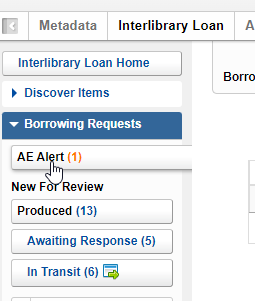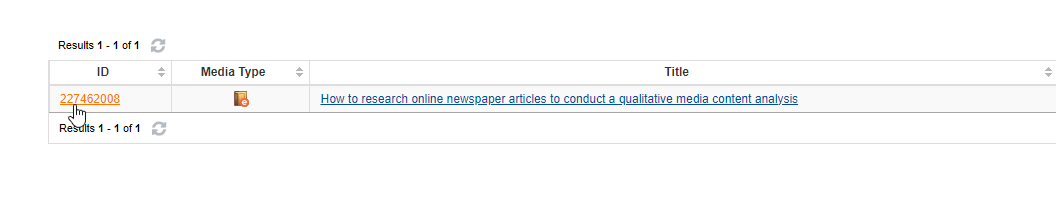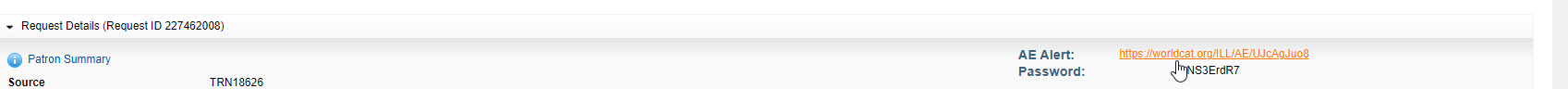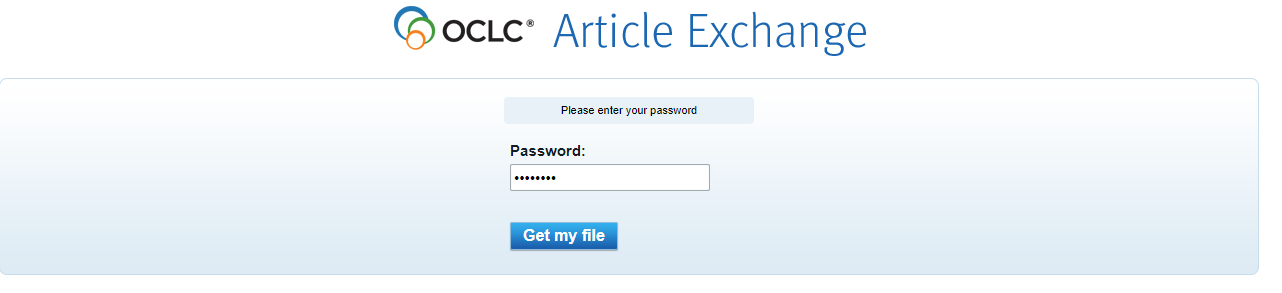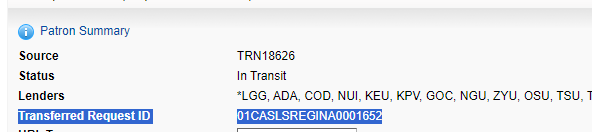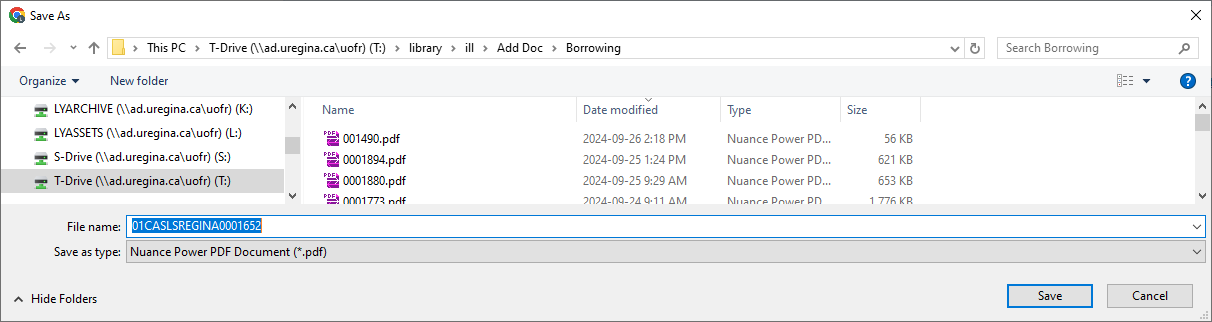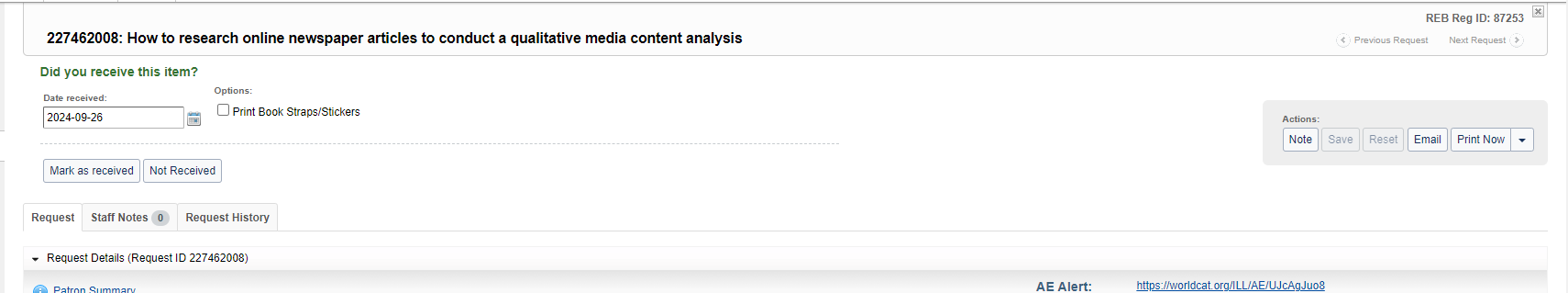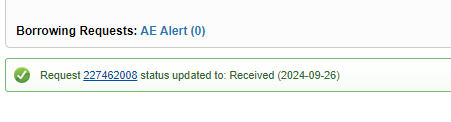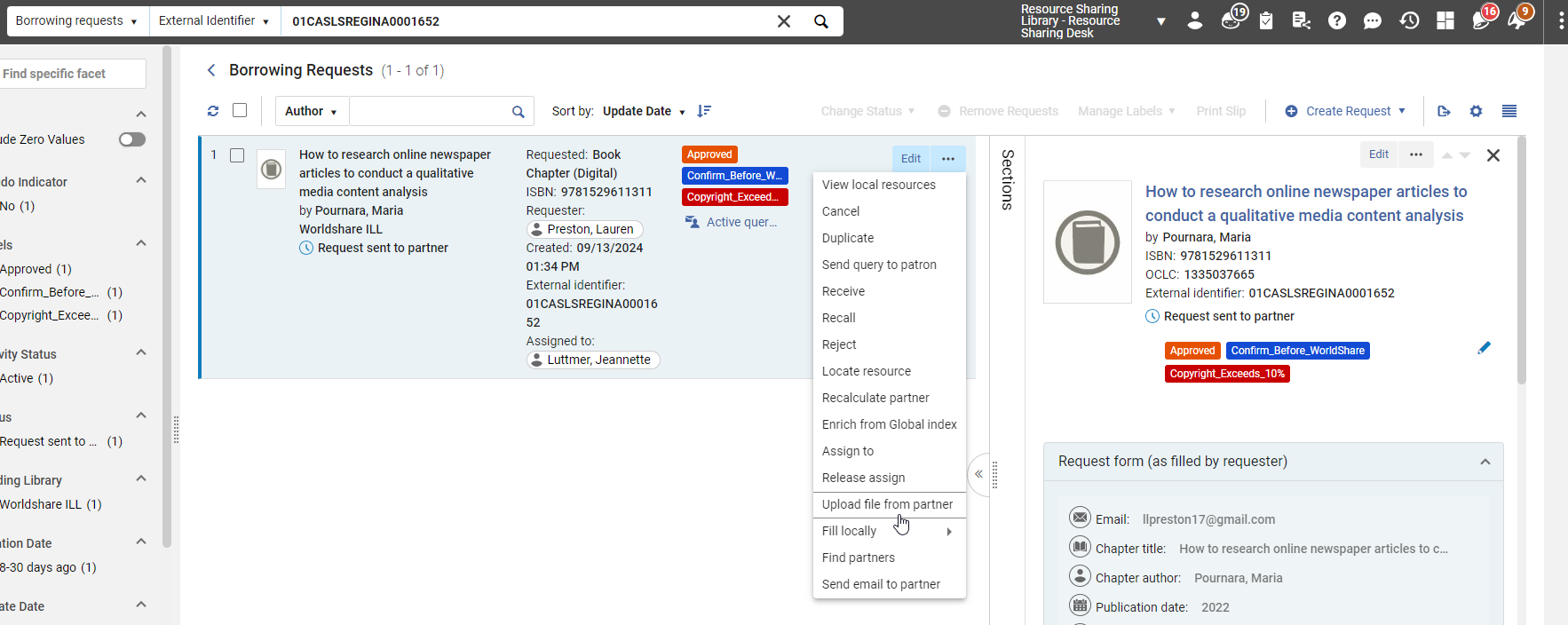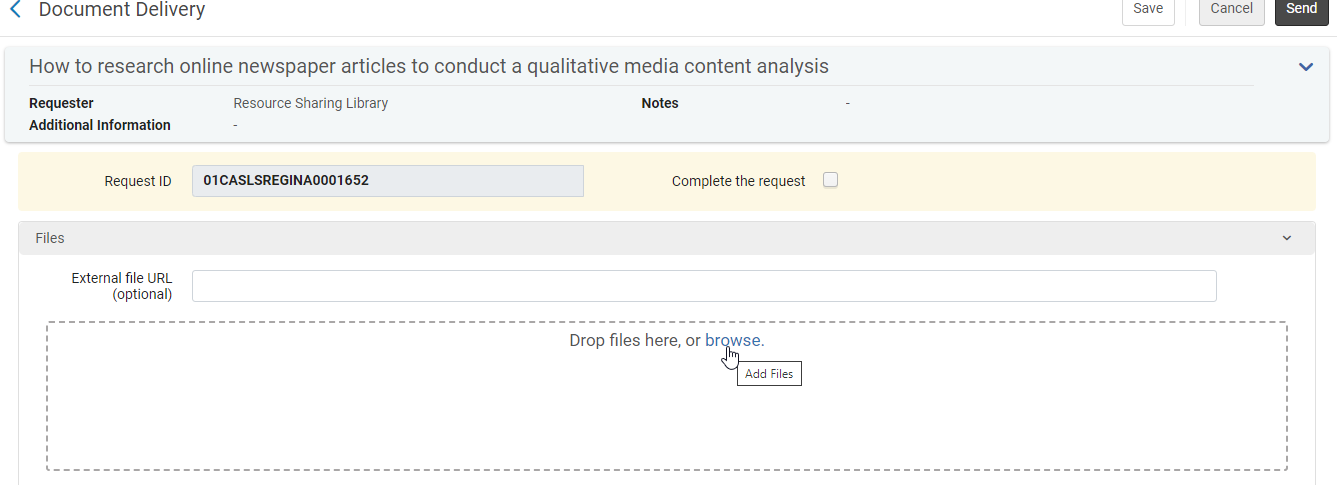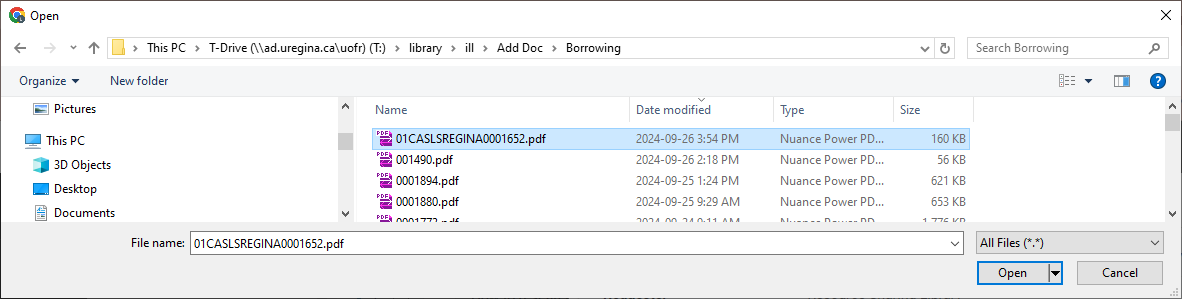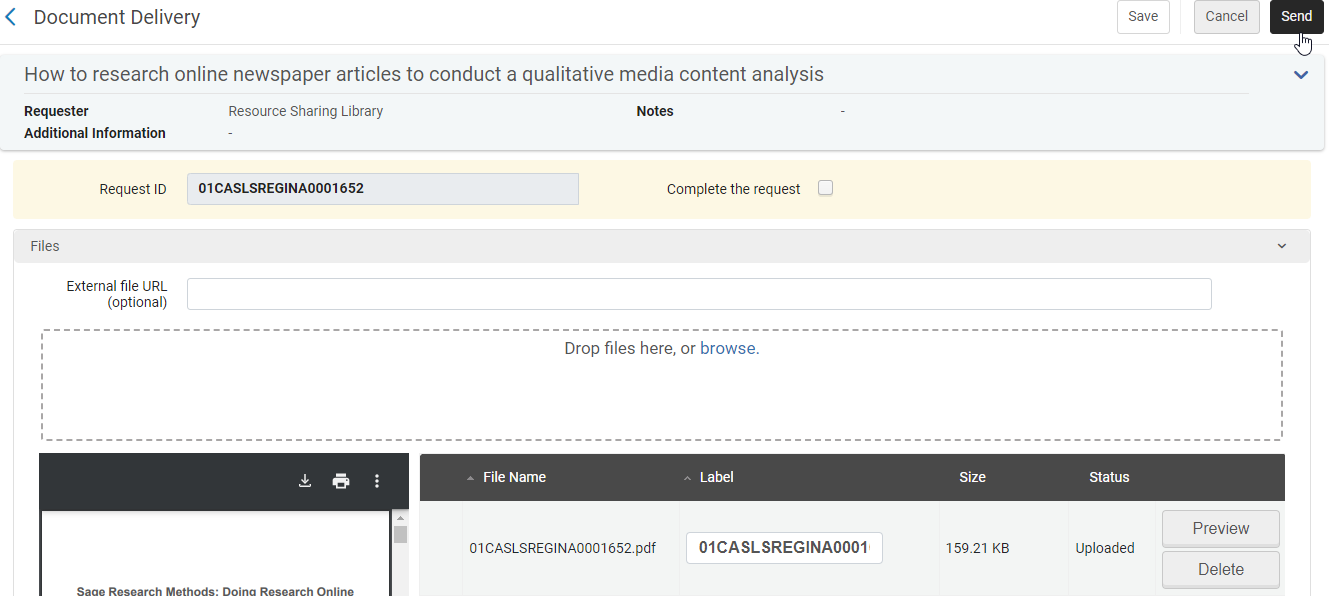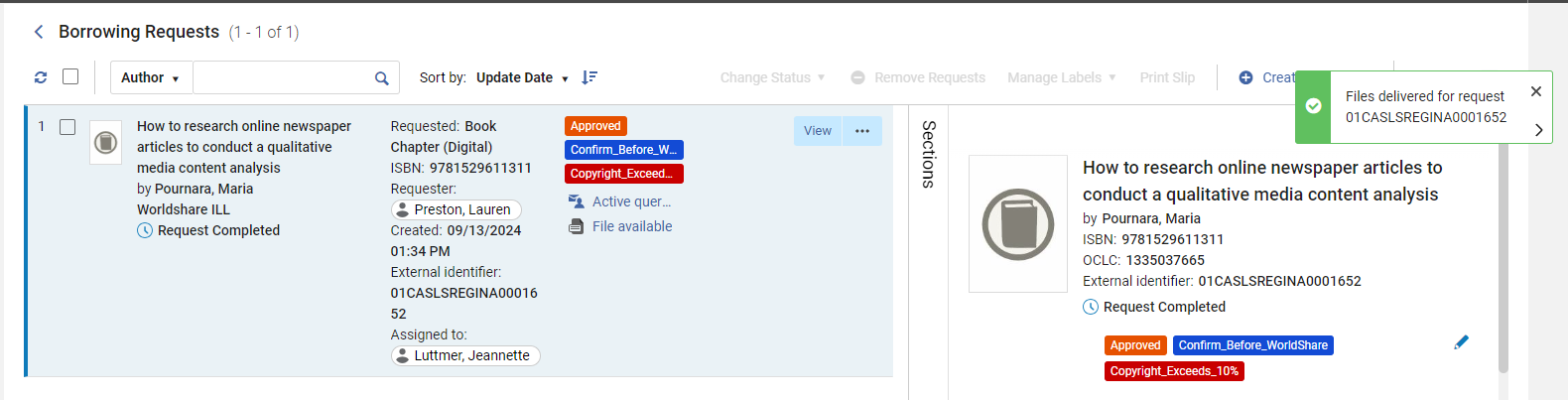WorldShare Receiving a Digital Items
WORLDSHARE RECEIVING A DIGITAL ITEMS
Digital Items that cannot be supplied by Alma Resource Sharing will be sent to WorldShare for fulfillment. Physical Items must be received in both WorldShare and supplied Alma Resource Sharing.
Worldshare
- Click Borrowing Requests
- Click AE Alert
- Click the ID number or title
- Ensure all information matches request in Alma Resource Sharing
- Copy Password
- Click AE Alert Link
- Enter password
- Click Get My File
- Save the file to the T drive:
- T:\library\ill\Add Doc\Borrowing
- Save via Transferred Request ID (this will match Alma Resource Sharing External ID)
- In WorldShare Click Mark as Received
- Request updated
- The request has to be supplied to the patron in Alma Resource Sharing
Alma Resource Sharing
- Search via the Borrowing request external id number in the search bar or via Resource Sharing Requests>In Process>Request Sent to Partner – WorldShare
- Click Ellipsis (…)
- Click Upload file from Partner
- Go to: T:\library\ill\Add Doc\Borrowing
- Locate correct pdf
- Click Open
- Ensure correct pdf is attached to the request
- Click Send
- Request is completed