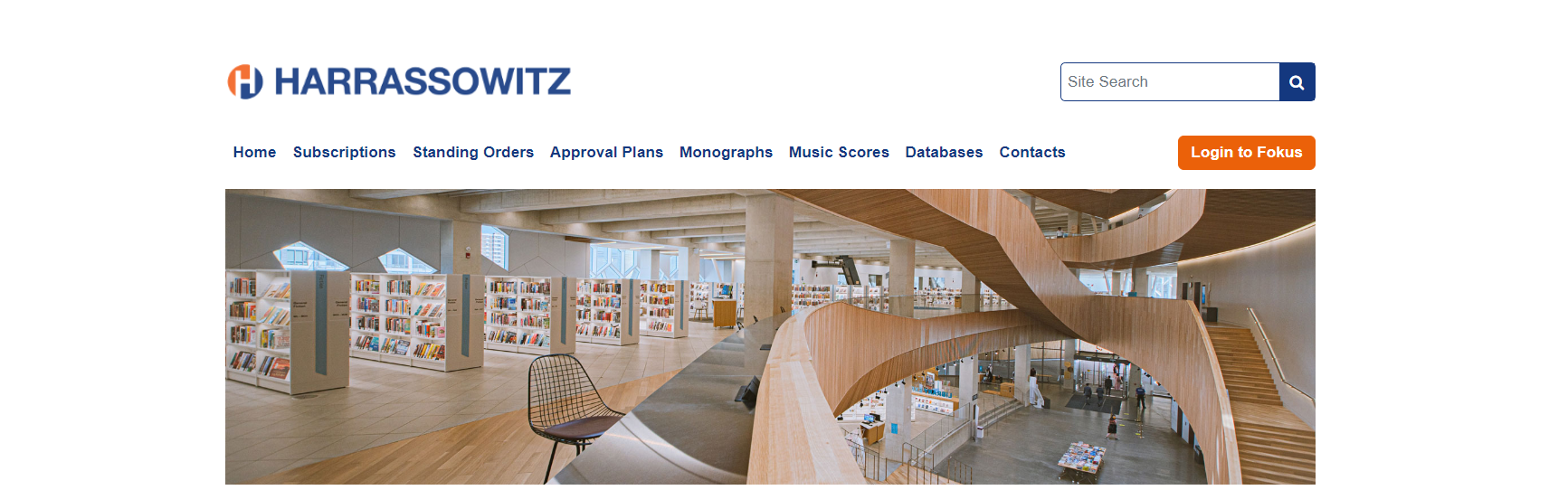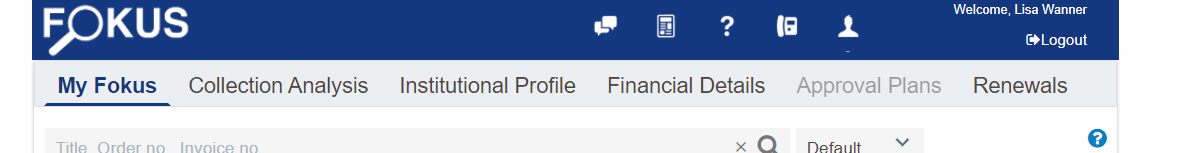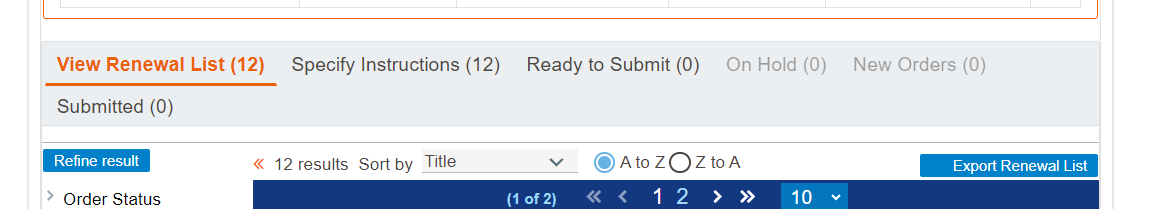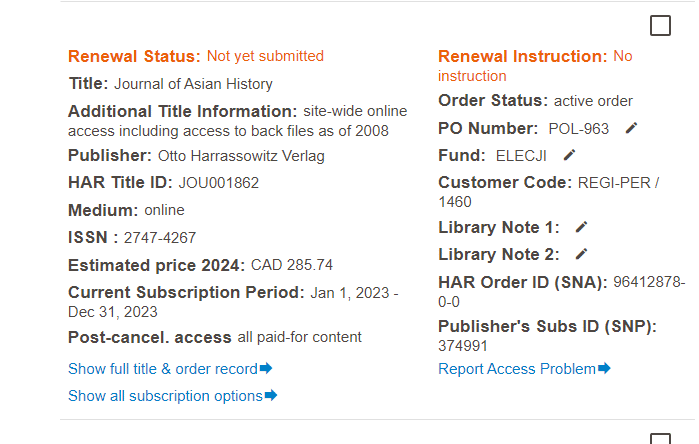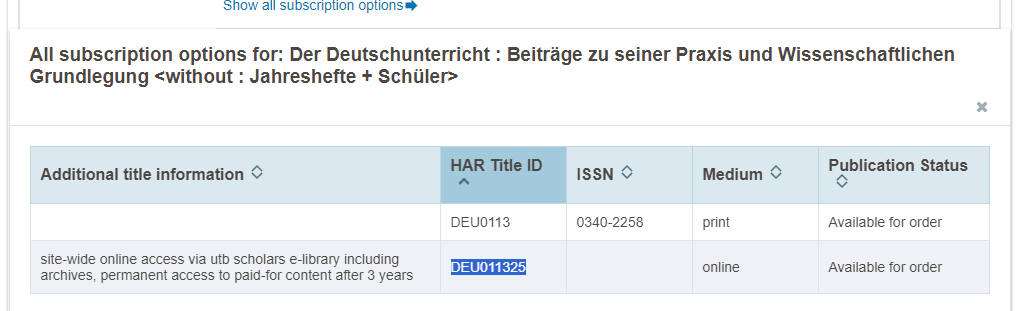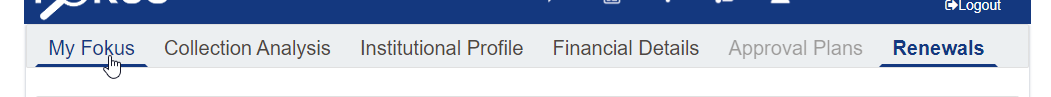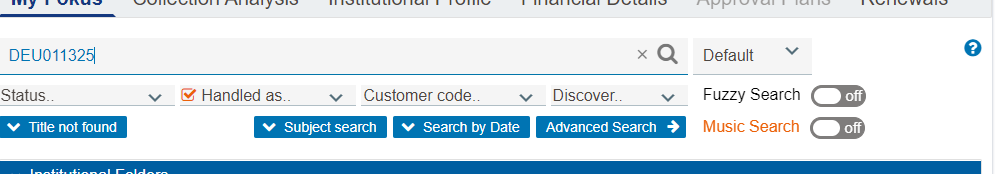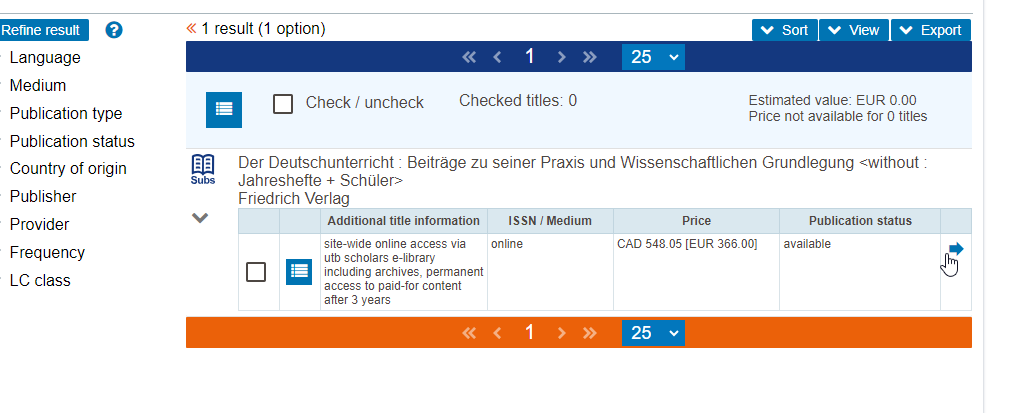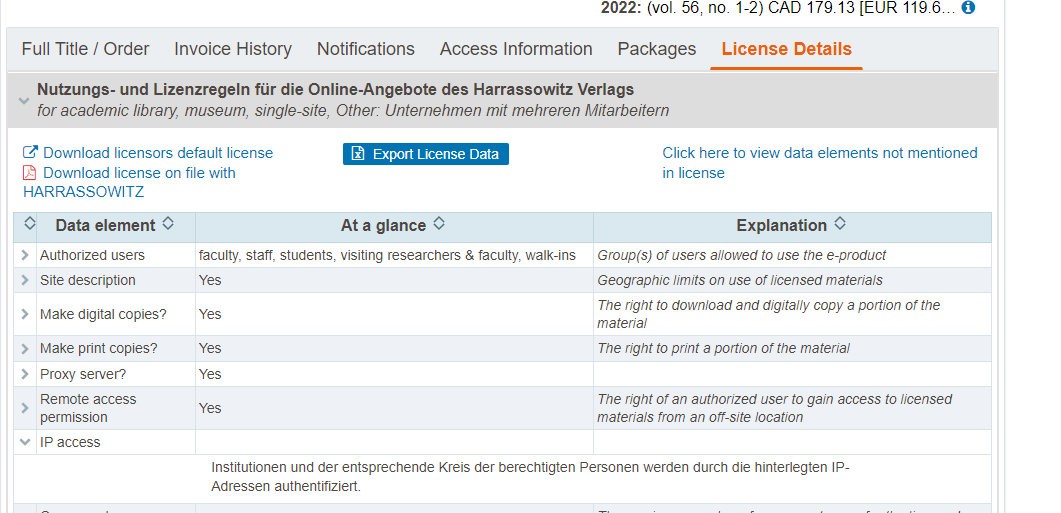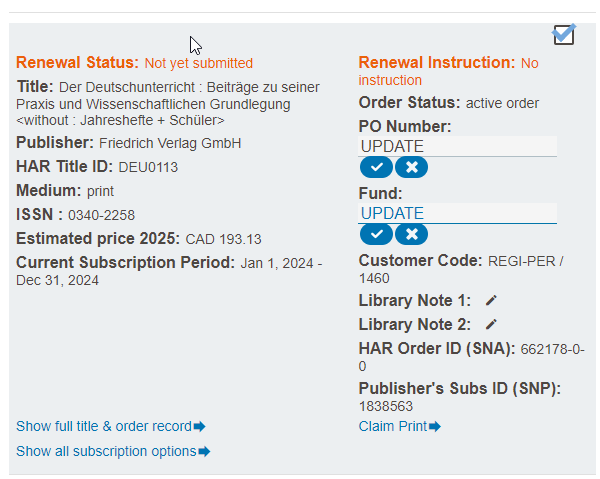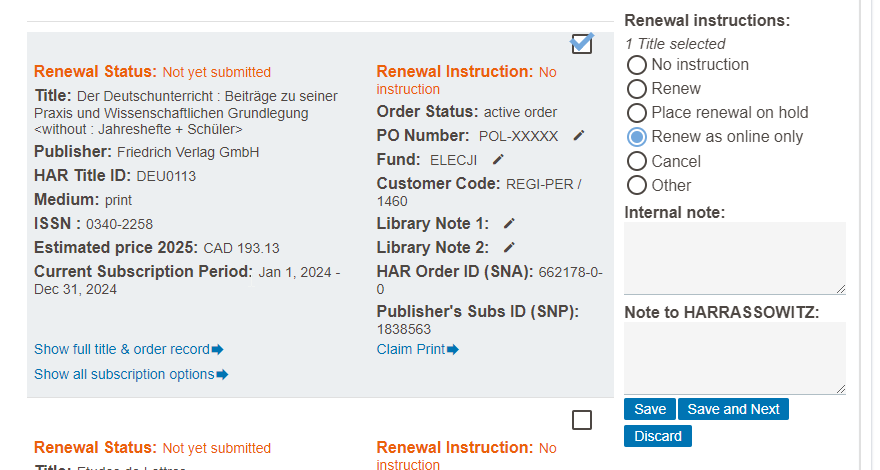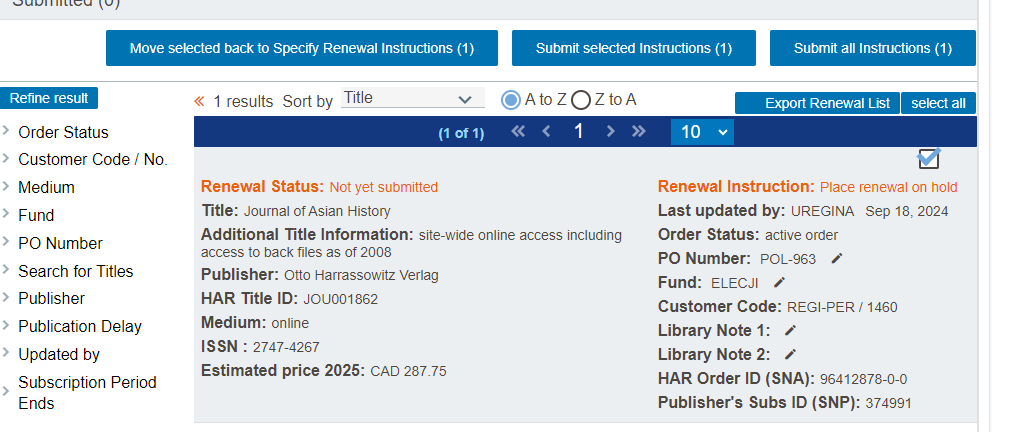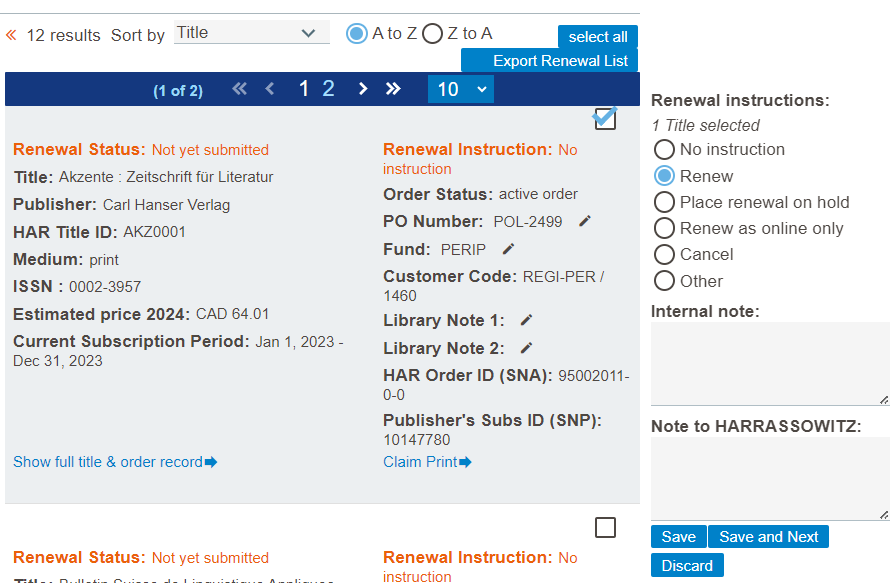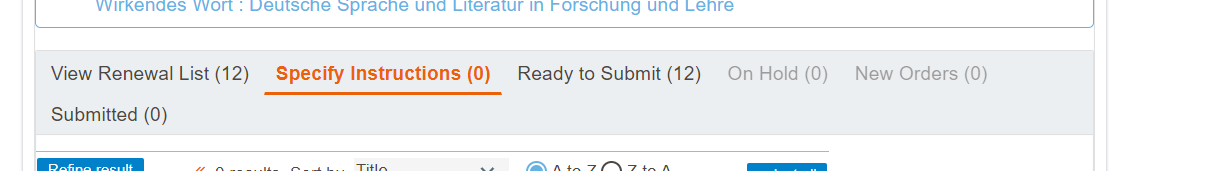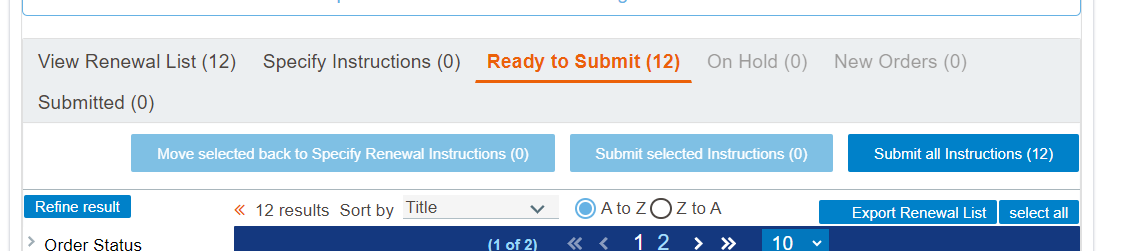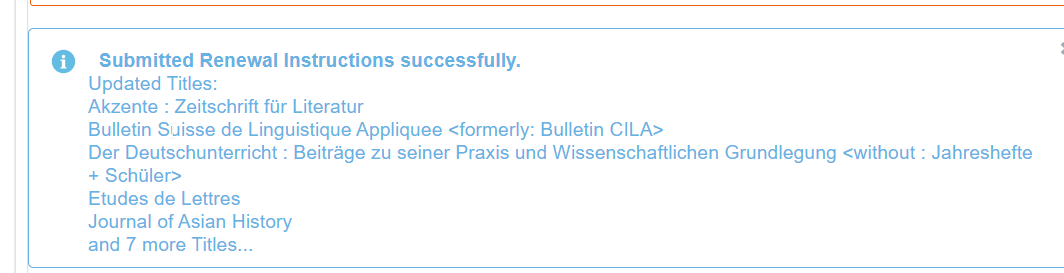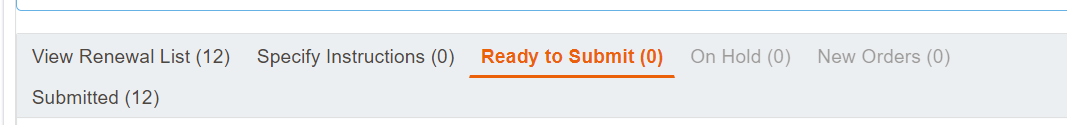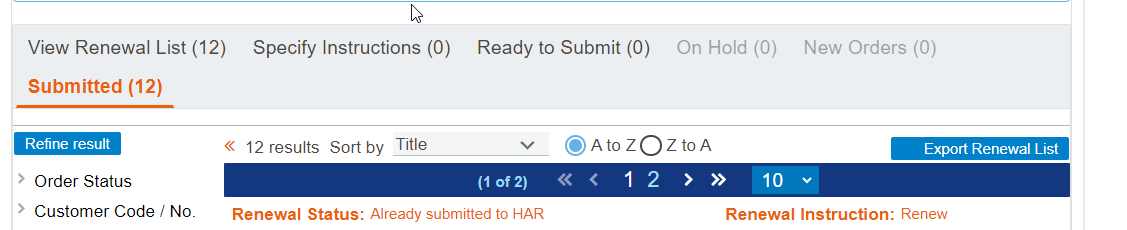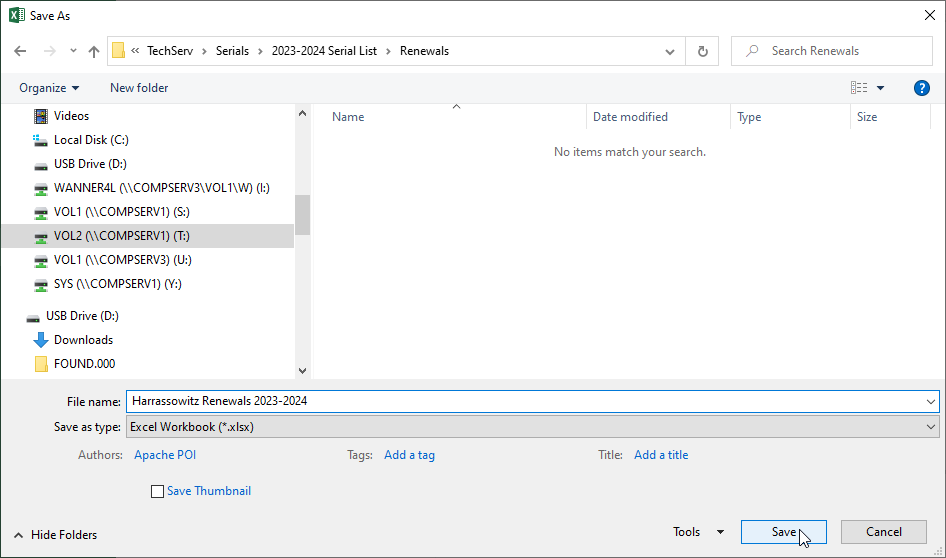Vendor Renewals- Harrassowitz
VENDOR RENEWALS – HARRASSOWITZ
An Email from HARRASSOWITZ will be sent to notify you when the renewal list is ready (Approx May). Serials will have to be submitted by the date listed in the email, if an extension is required email Harrassowitz
- Angelika – ahothmer@harrassowitz.de
- Kasia – kstasik@harrassowitz.de
Go to:
- https://www.harrassowitz.de/
- Click Login to Fokus and enter username and password
Cancelled Titles
- Go to New and Cancelled Serials Excel list select To Be Cancelled tab
- T:\library\Collections Services (formerly Technical Services)\Collections Services (formerly TechServ)\Serials and Standing Orders\XXXX-XXXX Serial and Standing Order List\XXXX-XXXXNew and Cancelled Serial and Standing Order List.xlsx
- See if there are titles is to be cancelled for Harrassowitz
- To Cancel: Click Check Box
- Renewal Instruction: Select Cancel
- Click Save
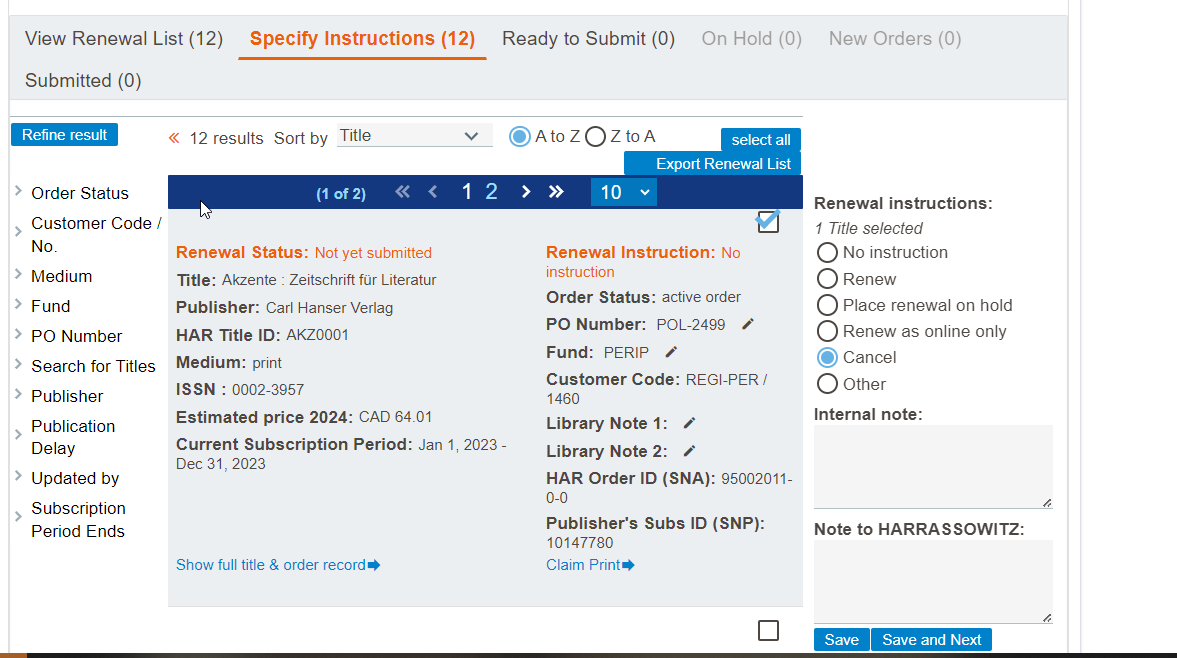
- Cancelled title – Update Purchase Order, see Annual Renewals
Format Change
- Online only is our preferred format except for Art Journals, see Head, Library Collections Management and Services for any Art journal format change
- If the current format is Print or Print and Online see if Online Only subscription formats are available
- Note: If we have Print and the only alternative is Print and Online, check price and if within reason switch to this format if Online only is not available
- Check the record to see if other formats are available
- Select: Show All Subscription Options if available to see alternative formats
- Check price before changing formats, see Manager Library Collections Services if price is considerably different from print
- Check Title information
- Copy Har Title ID
- Go to My Fokus
- Search by ID number
- Click Arrow to get full title details
- Review title information/Price/Access Information
- Check rate if it is similar or less than print you are safe to order
- If price is considerably higher check with Head, Library Collections Management and Services, Place Renewal on Hold until reply received
- If no price is shown email customer service representative, change status to Place Renewal on Hold until price is received
- Click License Details
- Check IP Access – Ensure access is for institutions
- Return to Renewals
- Click Specify Instructions
- If it is decided to change format create a new POL in Alma before renewing in Harrassowitz
- Update Current Order:
- Check Mark title
- Edit PO Number with new POL from Alma
- Edit Fund
- Click Check Mark
- Renewal instructions: Select: Renew as Online Only
- Click Save
- Note if you are waiting for confirmation to change format:
- Click Place Renewal on Hold
- Click Ready to Submit
- Check Mark Required Title
- Click Submit Selected Instructions
- Remember to update the Serials and Standing Order Excel list with the new POL and fund
All Renewals
- Ensure all of the information is up to date in Harrassowitz
- Check Alma POL to ensure price matches and update accordingly to match the vendor website
- Ensure fund code is correct
- Using the POL check the Serials List to ensure all information is correct and matches the vendor site and Alma
- T:\library\Collections Services (formerly Technical Services)\Collections Services (formerly TechServ)\Serials and Standing Orders\XXXX-XXXX Serial and Standing Order List\XXXX-XXXXNew and Cancelled Serial and Standing Order List.xlsx
- Click the Check Box for Each Title
- Select Renew – to retain the current format
- Click Save