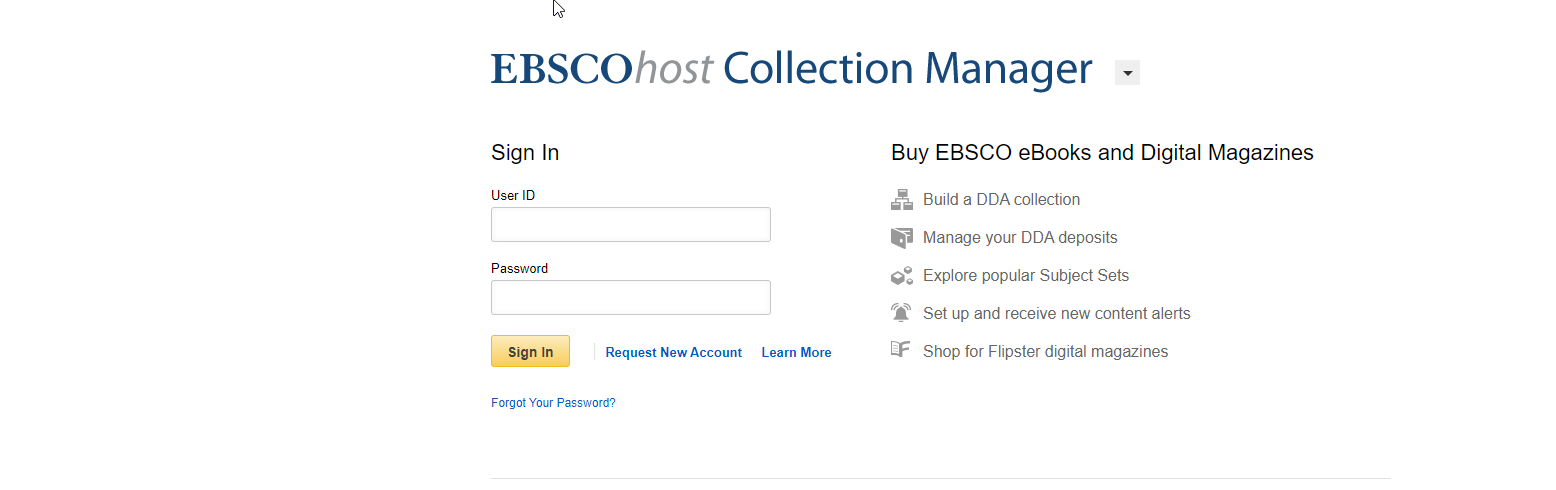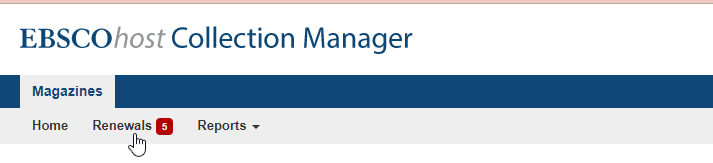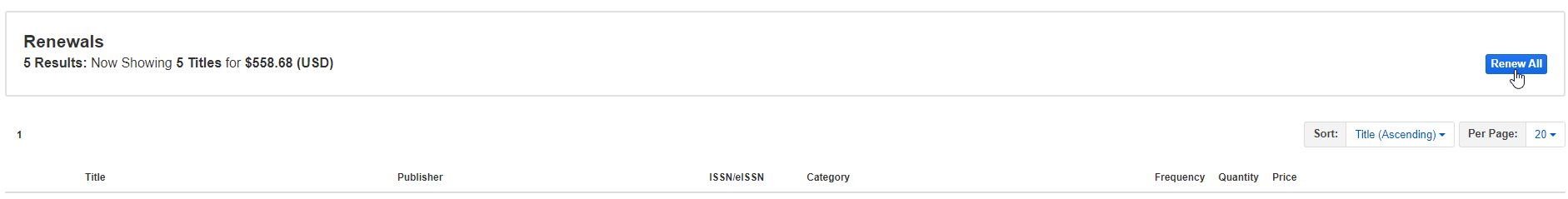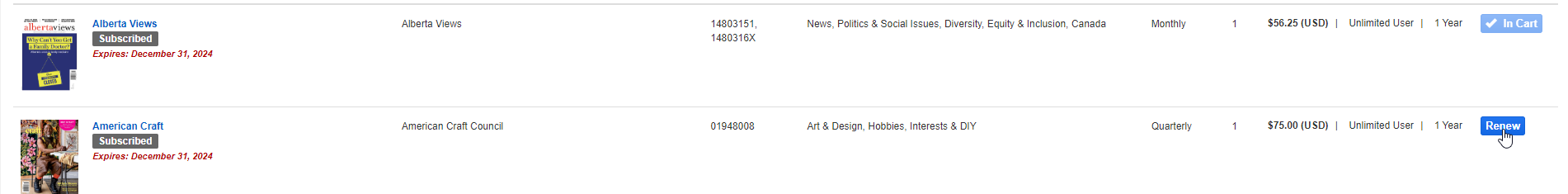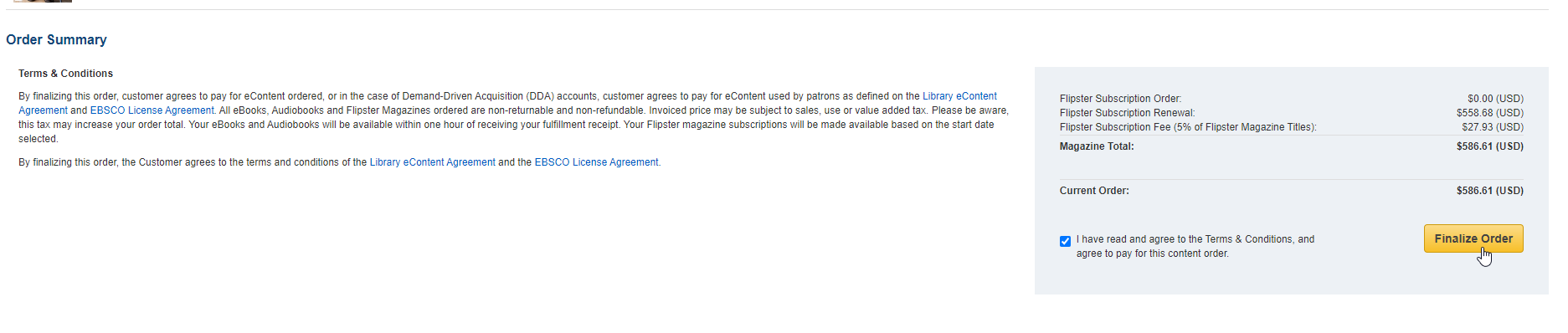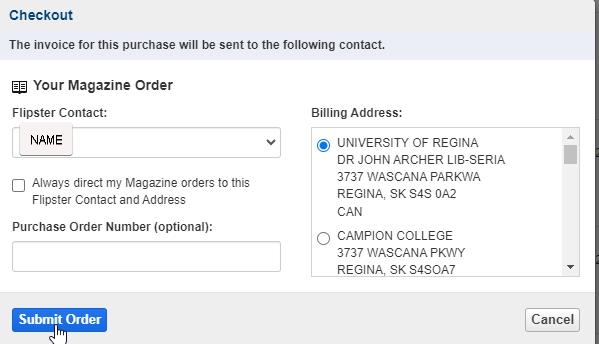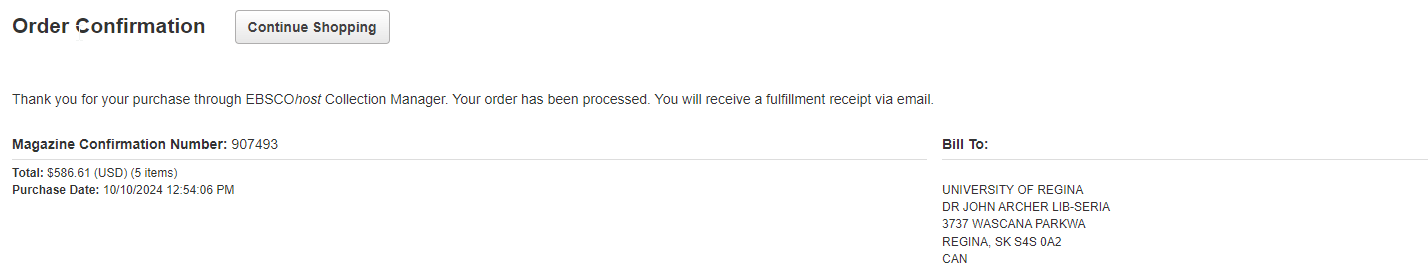Vendor Renewals – Ebsco Flipster
VENDOR RENEWALS – EBSCO FLIPSTER
Any journal title that is purchased under Flipster must be renewed via Ebscohost Collection Manager.
- Go to: http://ecm.ebscohost.com
- Sign in
- Click Renewals
- Review all titles
- Check price to see if it has changed, if it has gone up drastically email Head Collections Management and Services to confirm if it should be renewed or cancelled
- If all titles are to be renewed Select: Renew All
- If a title is to be cancelled add each title individually to the cart and leave the title that is not going to be renewed
- NEED MORE INFO – SEE IF CHANGES ARE NEEDED TO EBSCONET AS THEY ARE LINKED SOMEHOW
- To complete the renewal click Cart
- Once all orders are confirmed:
- Click I have read
- Click Finalize Order
- Ensure Billing Address is:
- University o f Regina Dr. John Archer Lib-Seria
- Select Submit Order
- Order Confirmation
- An email confirmation will be received