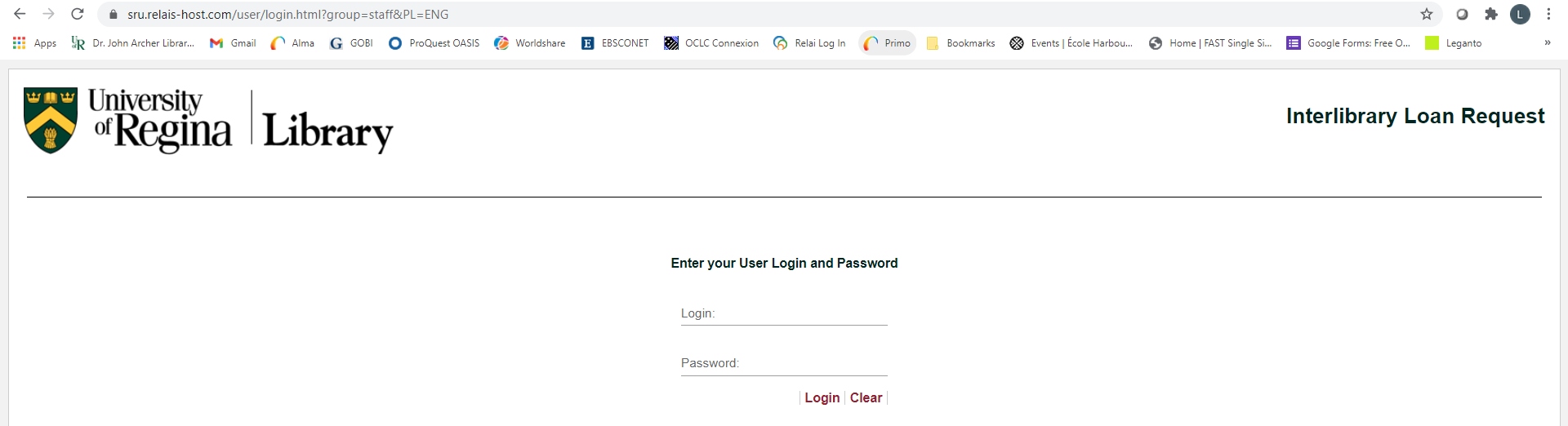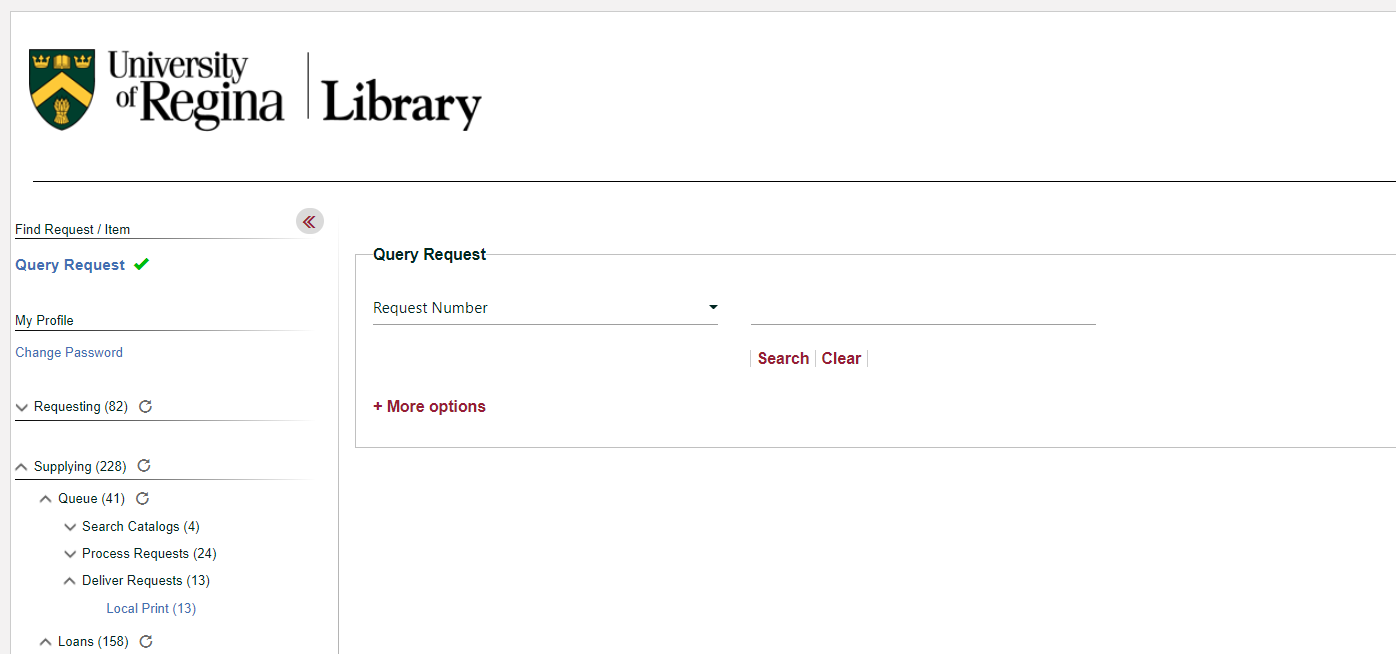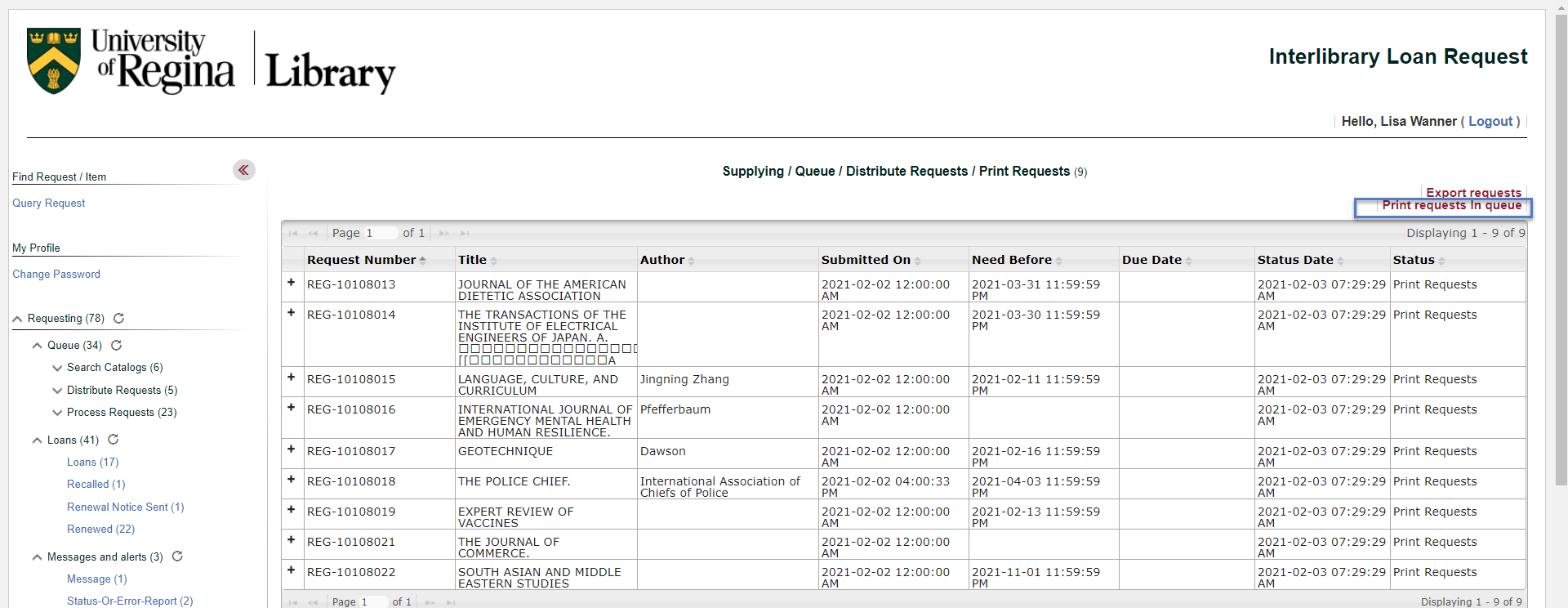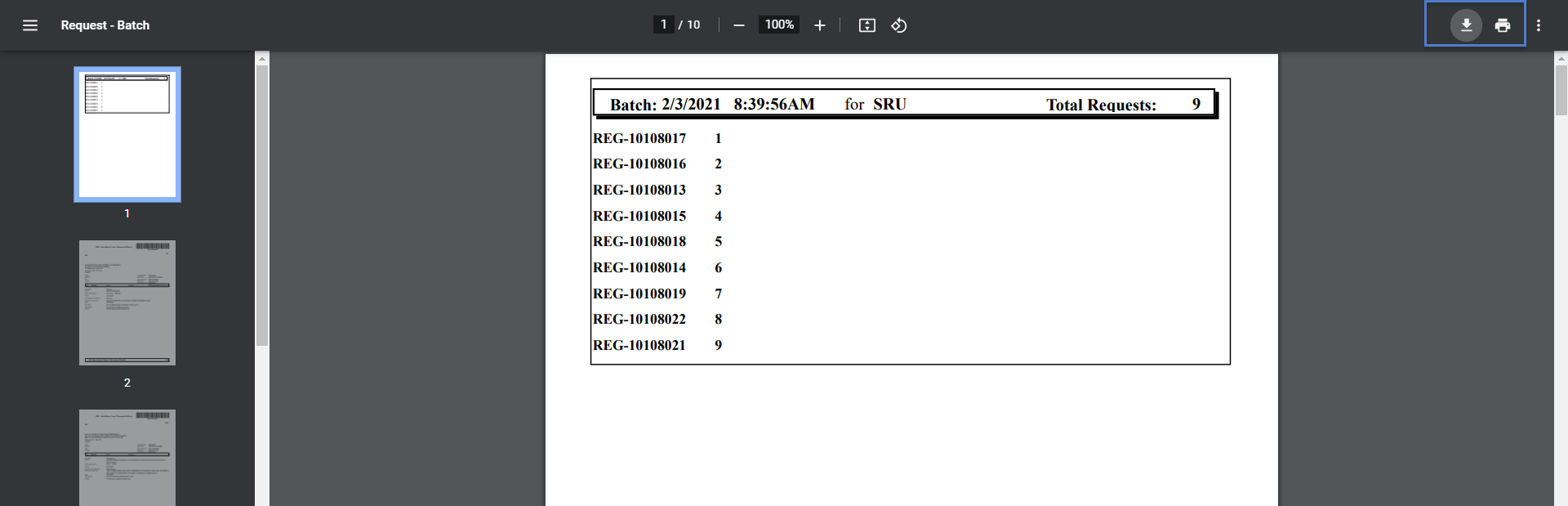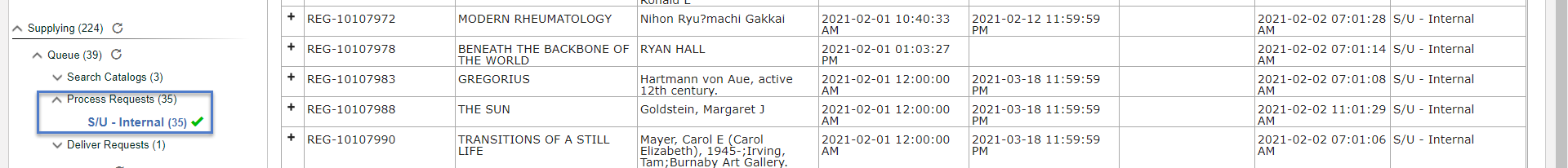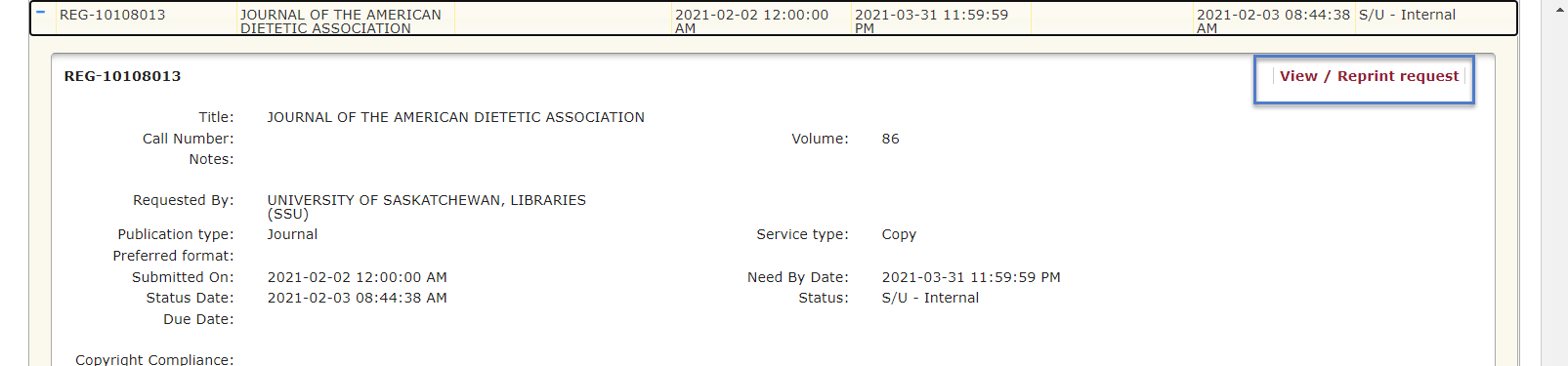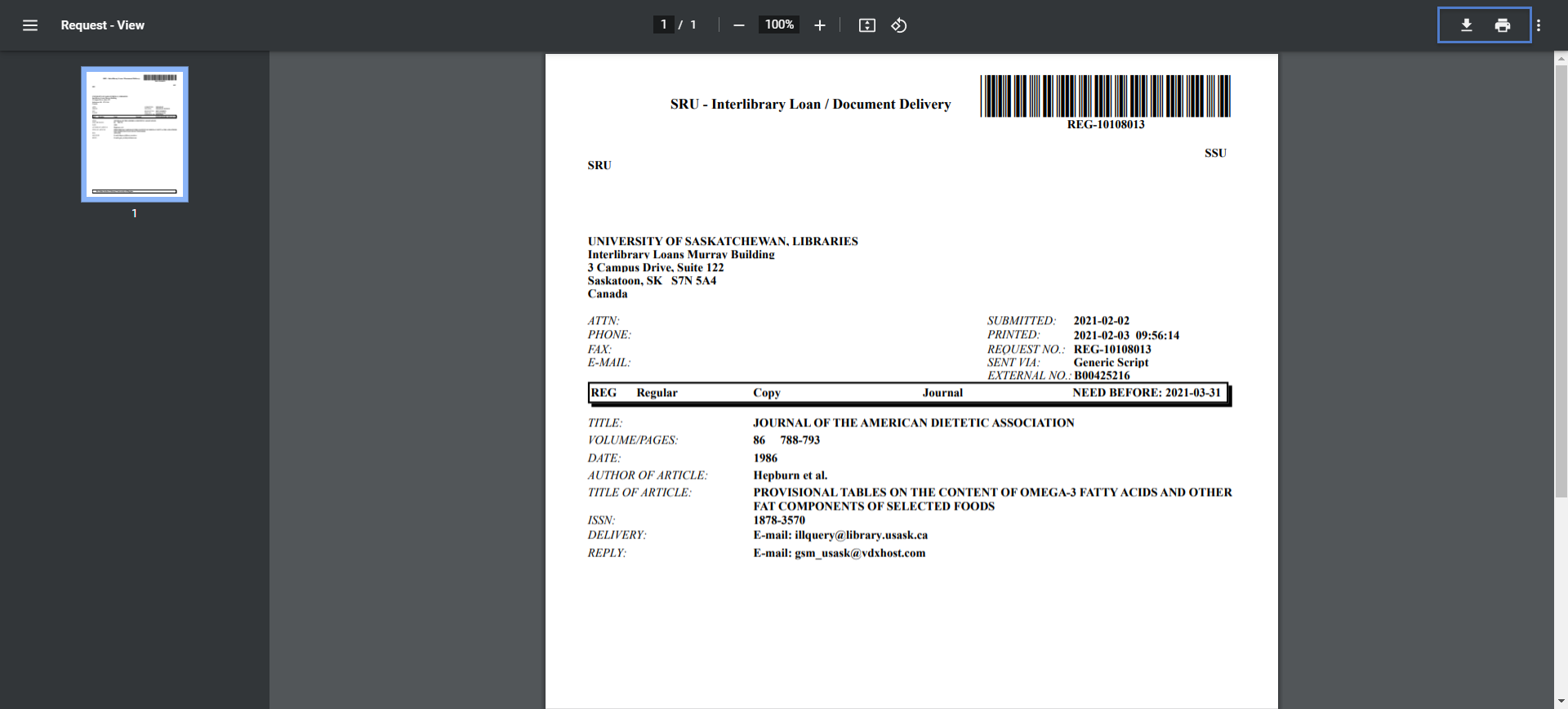Relais Pick Slips Web Portal Printing
RELAIS PICK SLIPS WEB PORTAL PRINTING
Printing pick slips using the web portal rather than the email that is sent to interlib@uregina.ca twice daily. This prints all new lending requests form the time of the last print up until any request request just prior to printing.
Relais Web Portal
- Log into Relais Web Portal
- https://sru.relais-host.com/user/login.html?group=staff&PL=ENG
- Log in using your Relais username and password
- Click Log in
- PDF of all requests will load to print
- Download or Print PDF Pick Slips
- Status changes from Print Local to Process Requests and then to S/U – Internal
- Supplying>Process Requests>S/U-Internal
- Once you have clicked Print Pick Slips you cannot re-print from this screen, nor will they go to the email pick slips as the system believes, however you have run the job you can reprint them individually in the request record
Reprint Request
- Click into a Request
- Click View or Reprint Request
- PDF of request will load to print
- Download or Print PDF