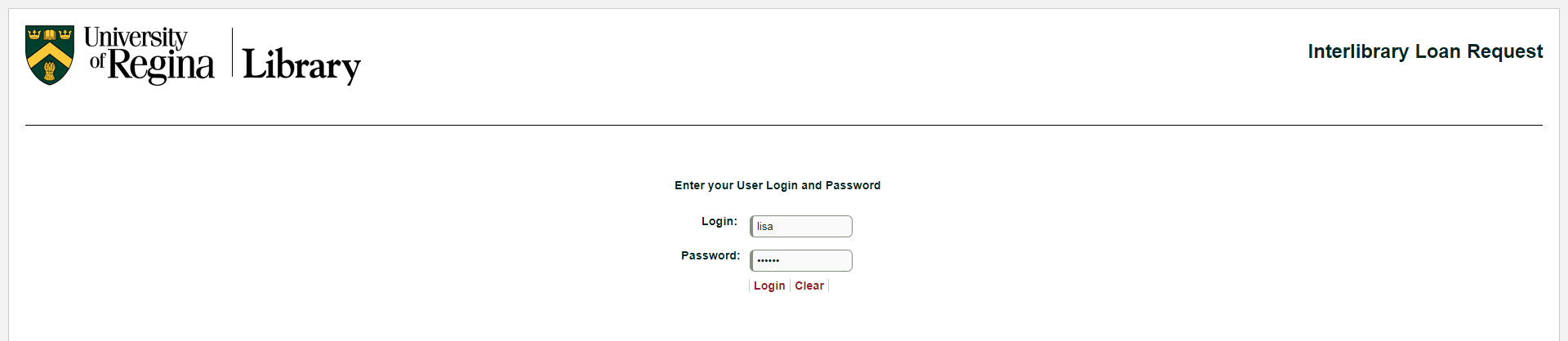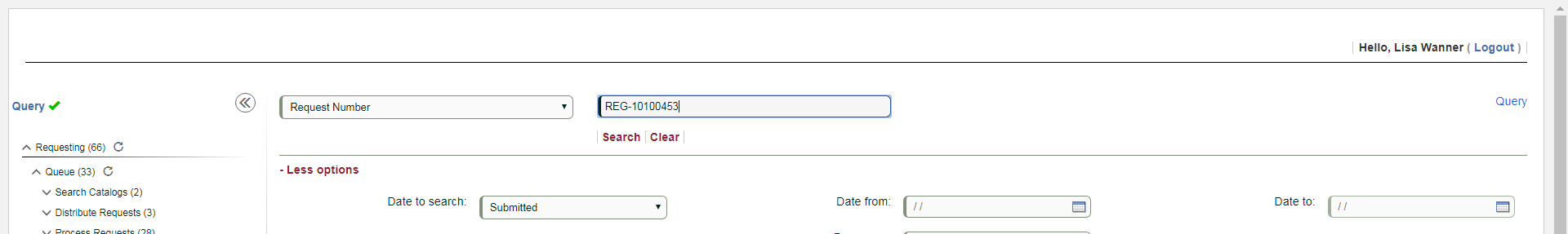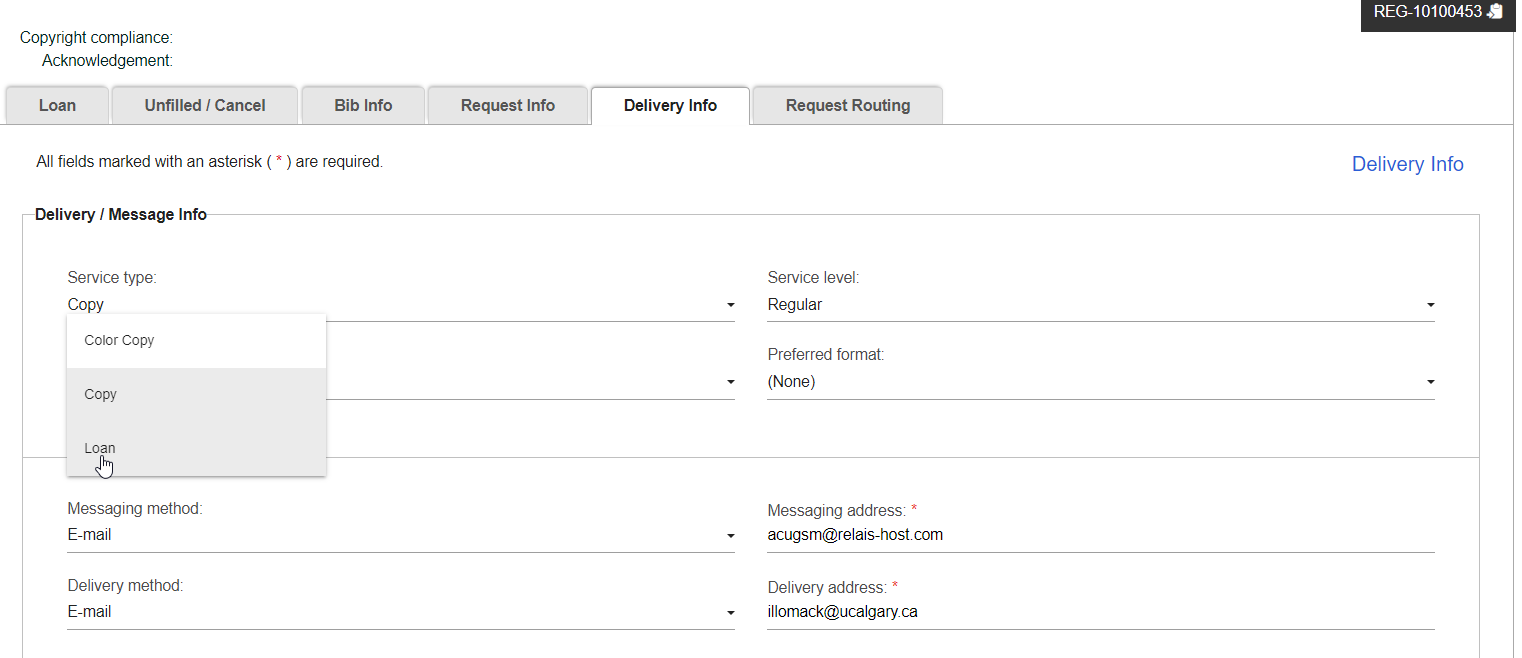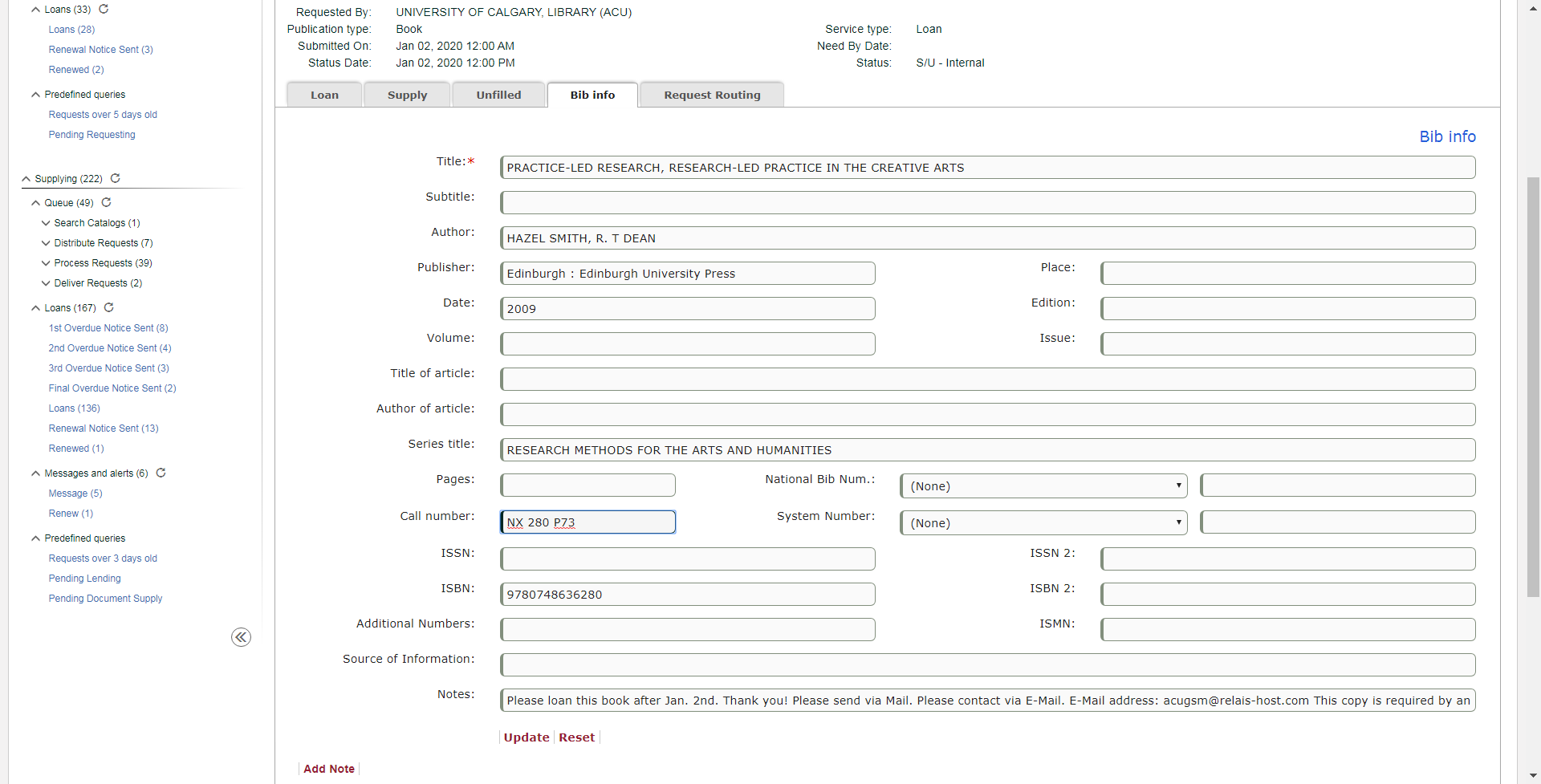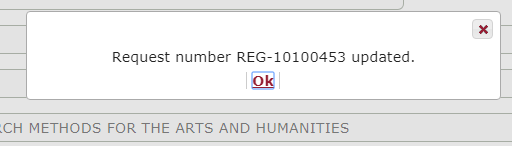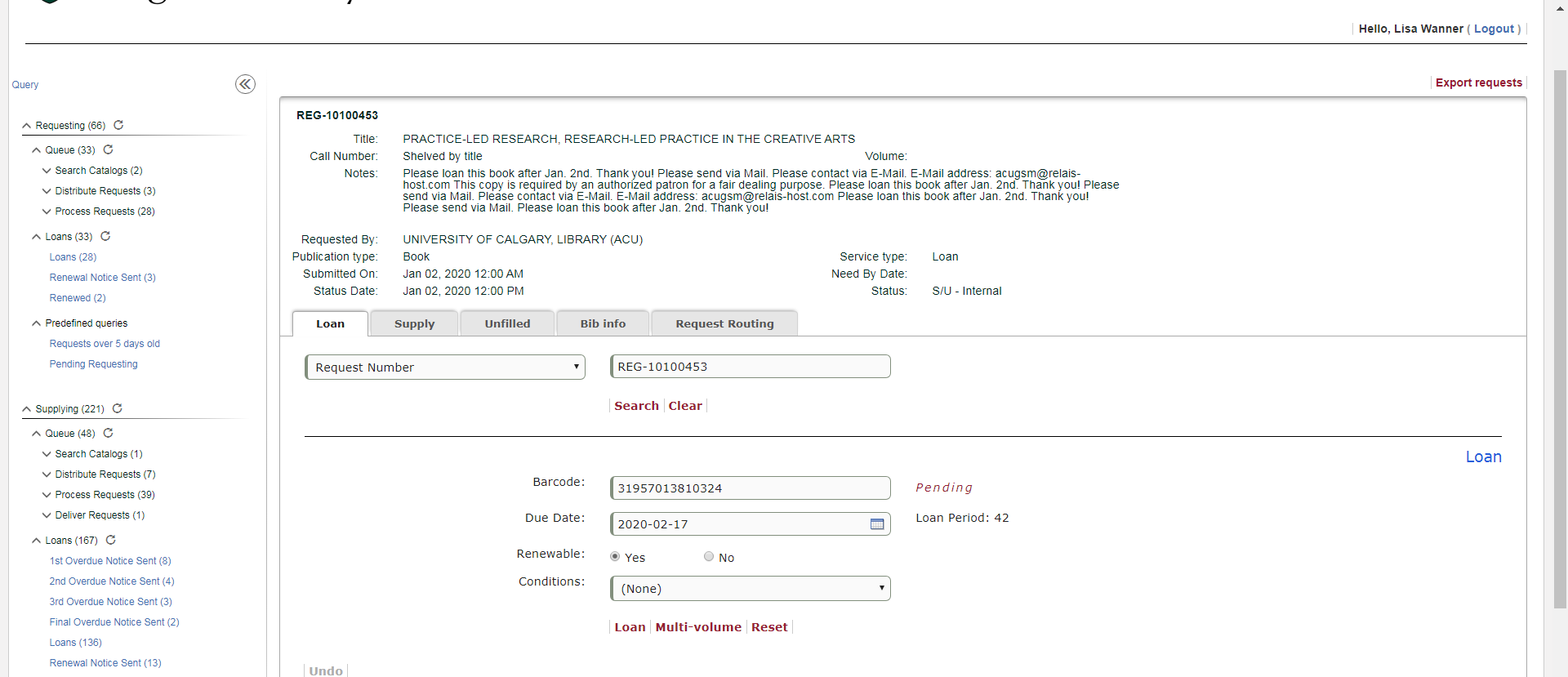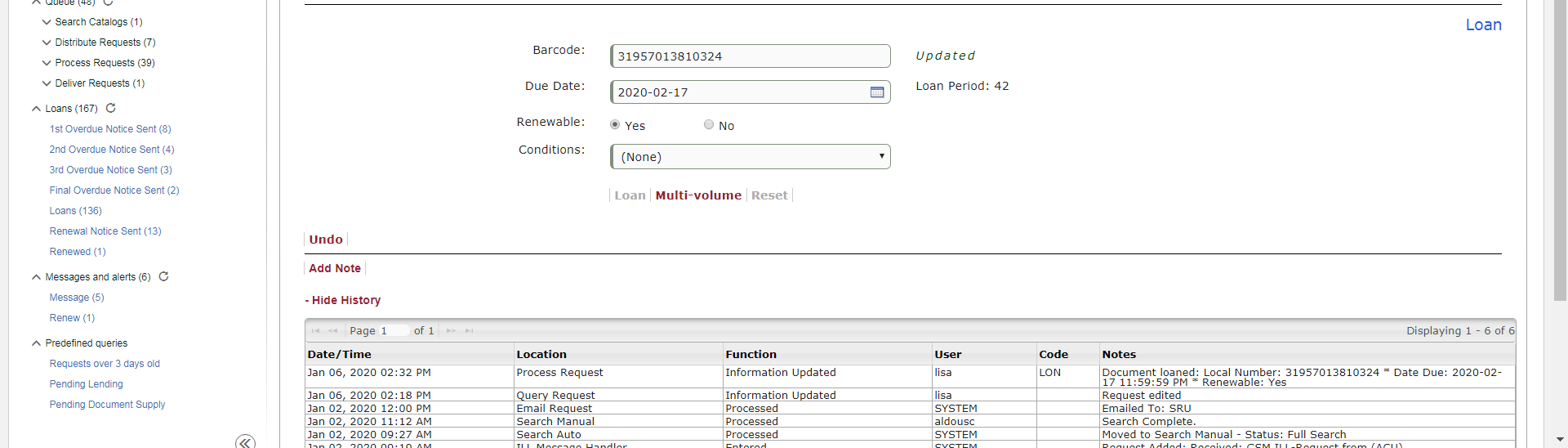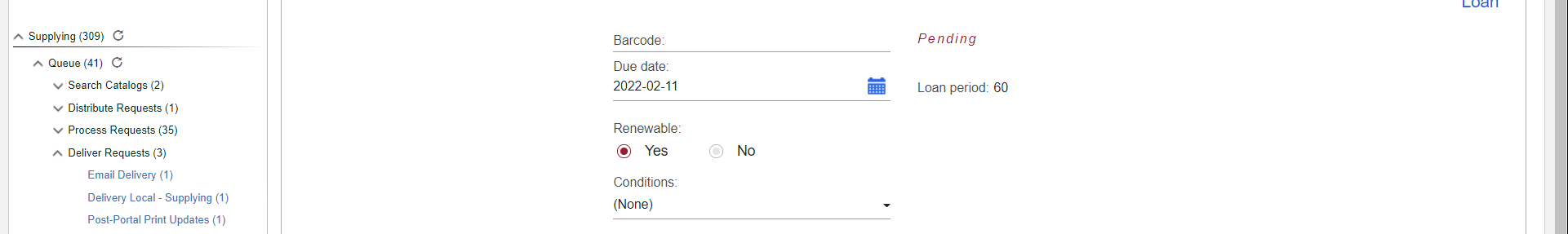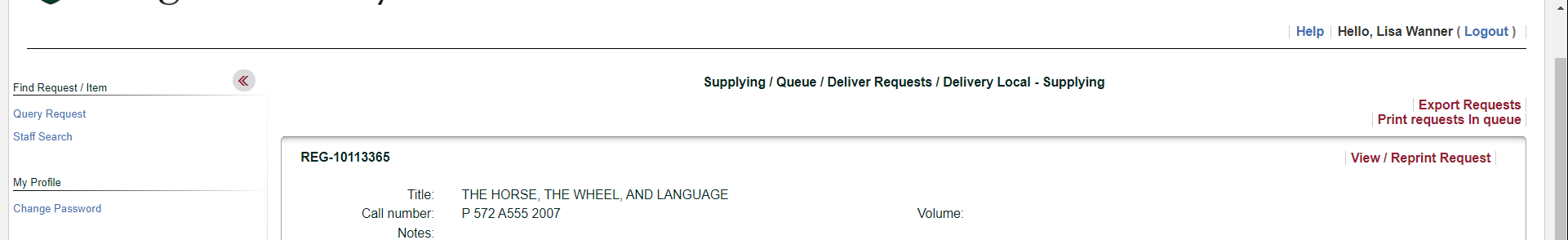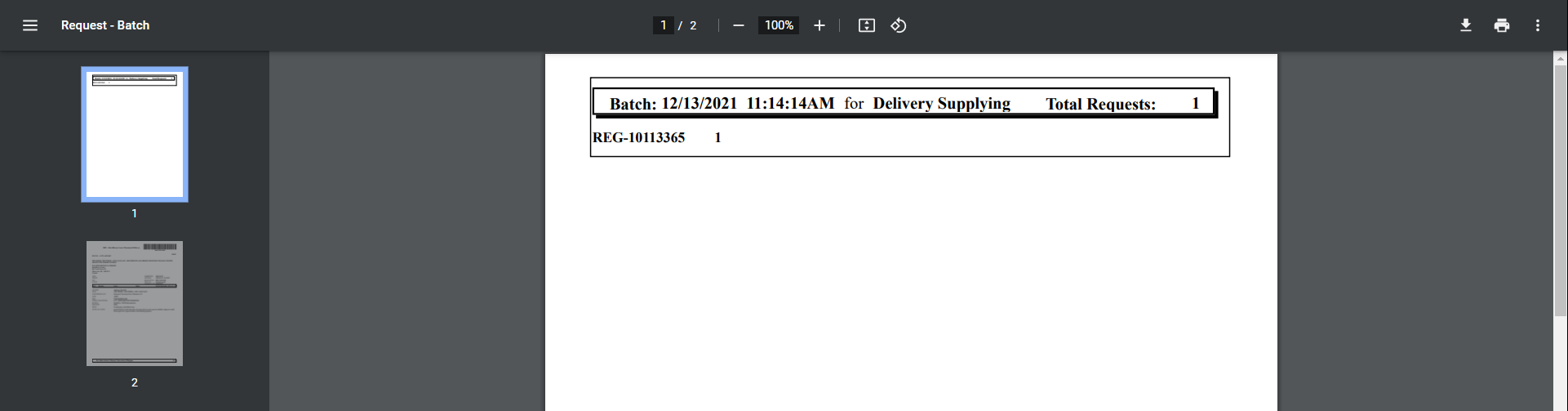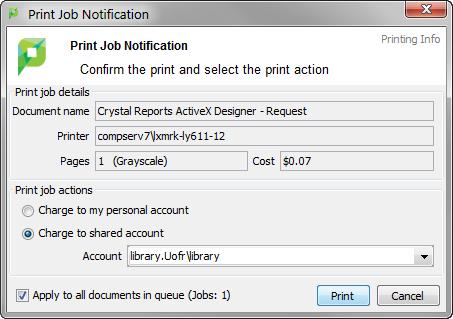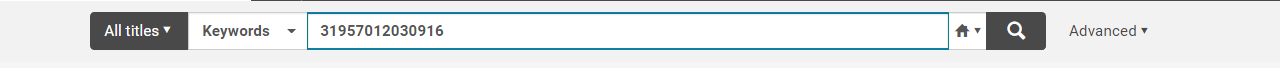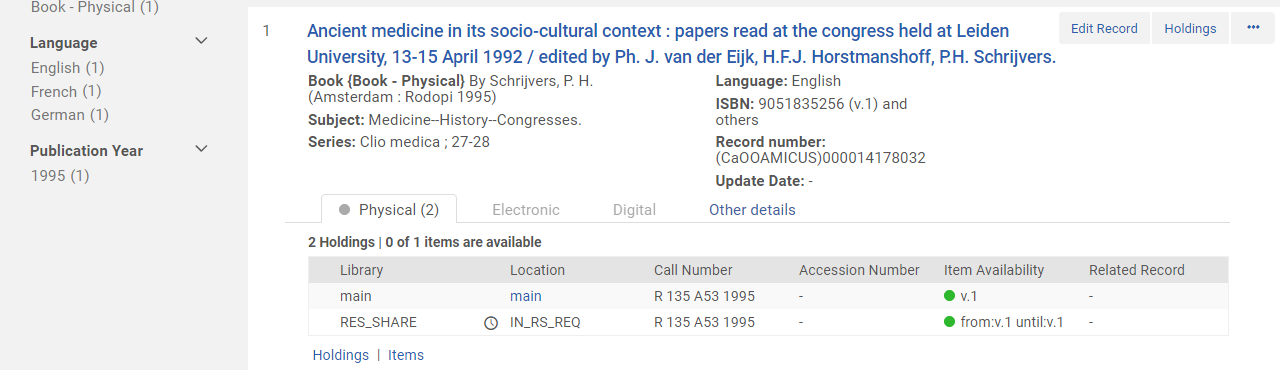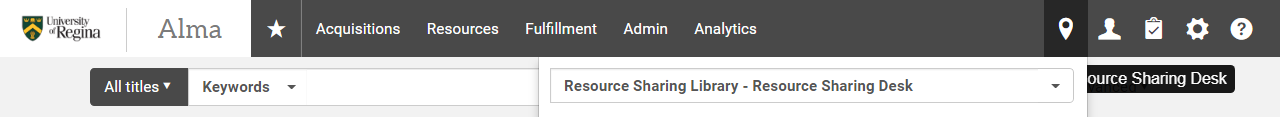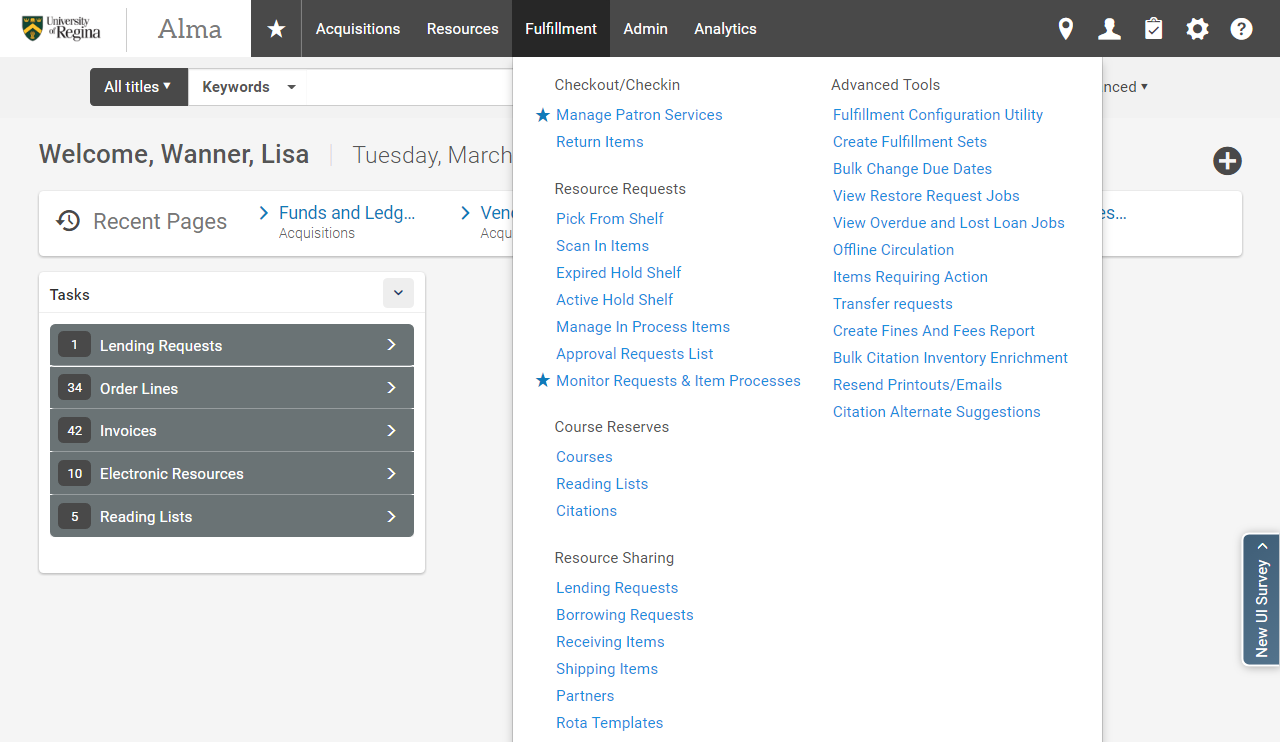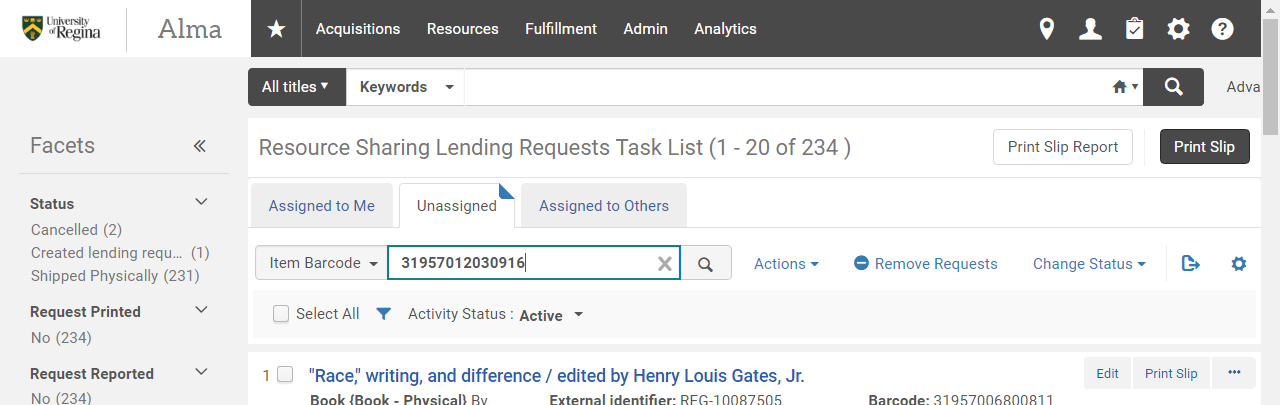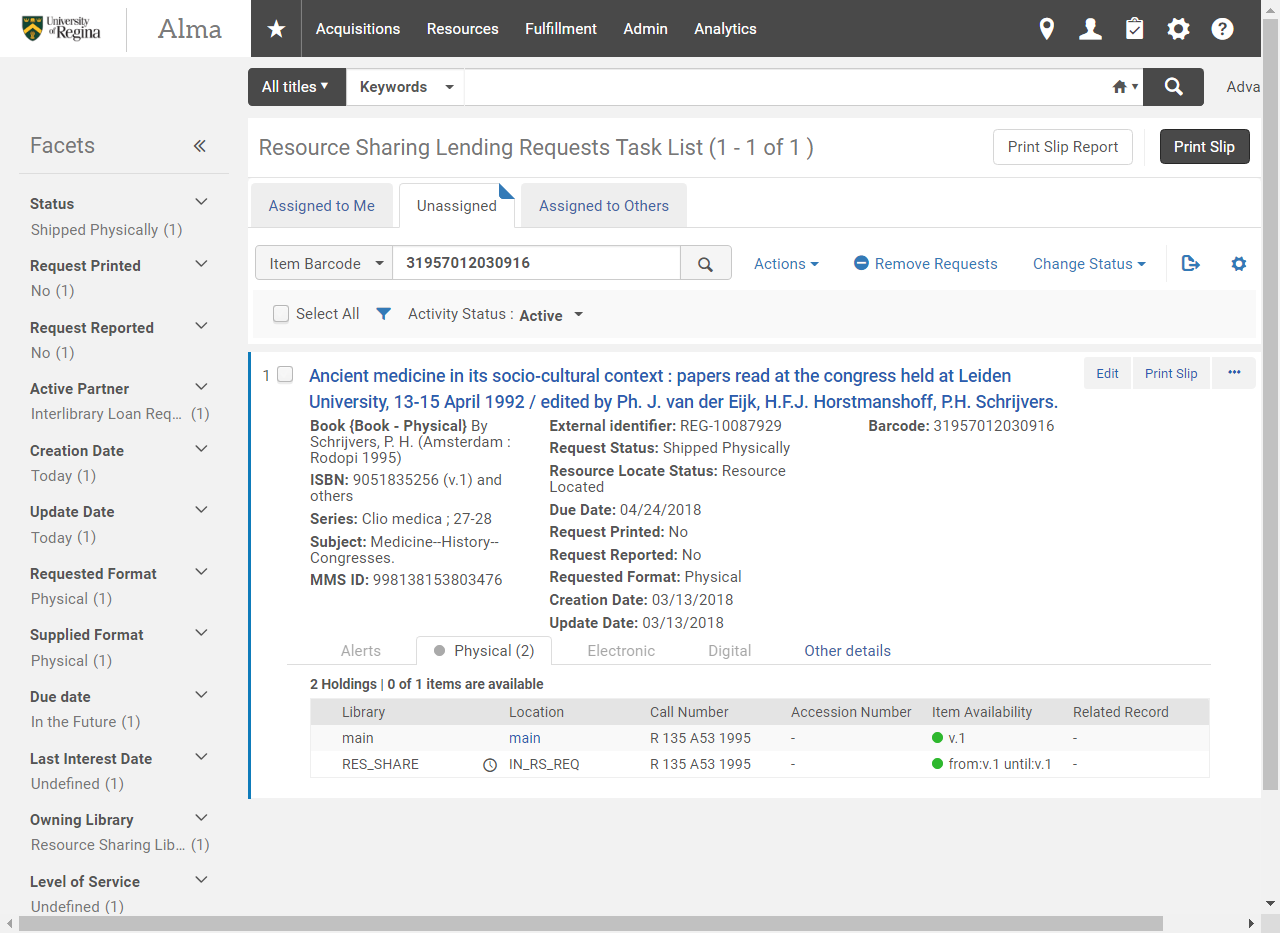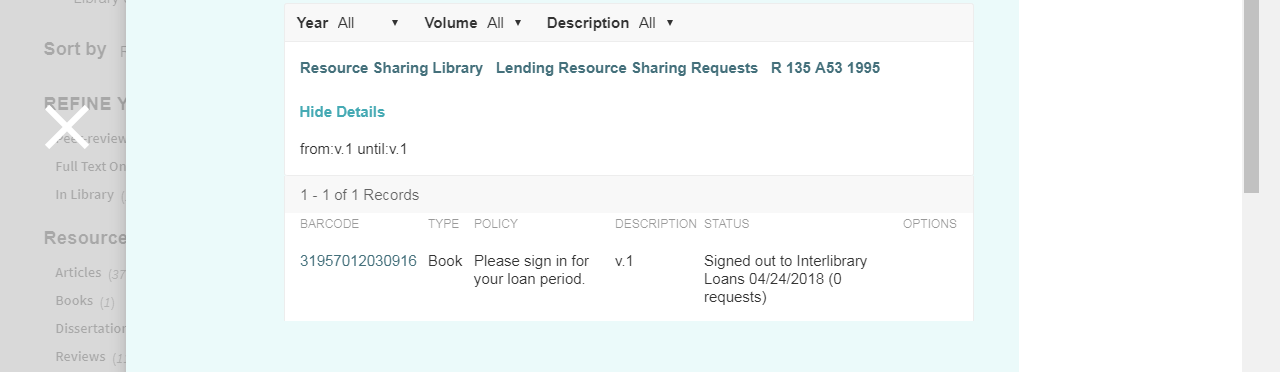Relais Physical Lending
RELAIS PHYSICAL LENDING
Lending requests from libraries are pushed into Relais via their system. All processes are performed in Relais, once the process is complete Alma will update automatically moving the item from its original location to Resource Sharing Library.
All loans must be processed through the Relais Staff Web Portal so that it connects via NCIP to Alma.
Worldshare requests populate in Relais, all the below steps apply to these items, however you also have to update the request in Worldshare. See, Worldshare Request Lending Fulfillment – Items.
- Lending items must first be processed, printed and picked from shelf
- See, Relais Search Manual Supplying
- See, Relais Review Queue – Need by Date
- See, Email Accounts – to print pick slips
- See, Relais Pick Slip Web Portal Printing
- See, Interlibrary Loan Pick Up and Shelf Check
- See, Work Orders Relais/Worldshare Requests Lending Staff
- See, Worldshare Request Lending Fulfillment- Items
- Once items are retrieved they can be processed in Relais
- If an item is not available the request is cancelled, see Relais Request Lending Cancellation ADD CANCELATION HERE
- Login into the Relais Web Portal: https://sru.relais-host.com/user/login.html?group=staff
- Enter Username and Password
- Click Login
- Click Delivery Info Tab:
- Check Delivery Info Tab to Ensure the correct service type is selected
- Update Service Type as Required, select from drop down
- Update Delivery Method as Required, select from drop down
- Update Delivery Address as Required, enter email address
- Click Bib Info Tab
- Update as required
- Ensure to Enter Call Number
- Click Update
- Update as required
- Click Loan Tab:
- Loan the item
- Due date will auto-populate – if a date change is required do this before wanding barcode
- Canada 6 week loan from date of receipt, one 6 week renewal
- USA and International- 6 week loan from date of receipt, one 4 week renewal
- Barcode – Wand Barcode
- If multiple items/volumes are being sent
- Click Multi-Volume
- Wand Each Barcode
- Click Loan (only required if manual typing of barcodes are required)
- Continue above process until all items are loaned
- Shipped slips must be generated
- Click Delivery Requests>Delivery Local- Local- Supplying
- Update and file our paperwork:
- Stamp paperwork with with large stamp: Sent/Due date/Renewed
- Stamp current date beside sent
- Stamp due date beside due date
- File in call number order and place in the Lending File Folder
- Using the slip that was generated during the Delivery Local – Supplying process fold and insert into the book
- NOTE- Shipped Slip will not include the Due Date for the lending library
- Prepare for shipping:
- Retrieve an address label from the boxes in ILL
- Place label in the book with label exposed
- If several books are going to the same destination bundle together with an elastic band
- Take items to the mailroom and place in the Canadian Lending Box
Alma
- Relais will update Alma automatically and will move the item from its original location to the Resource Sharing Library
- A basic item search will show that the location has changed
- The item is also moved to the Resource Sharing Library Desk
- Ensure your location is Resource Sharing Library-Resource Sharing Desk
- All items in the Resource Sharing Library will be available
- Do a search to see a specific item you require