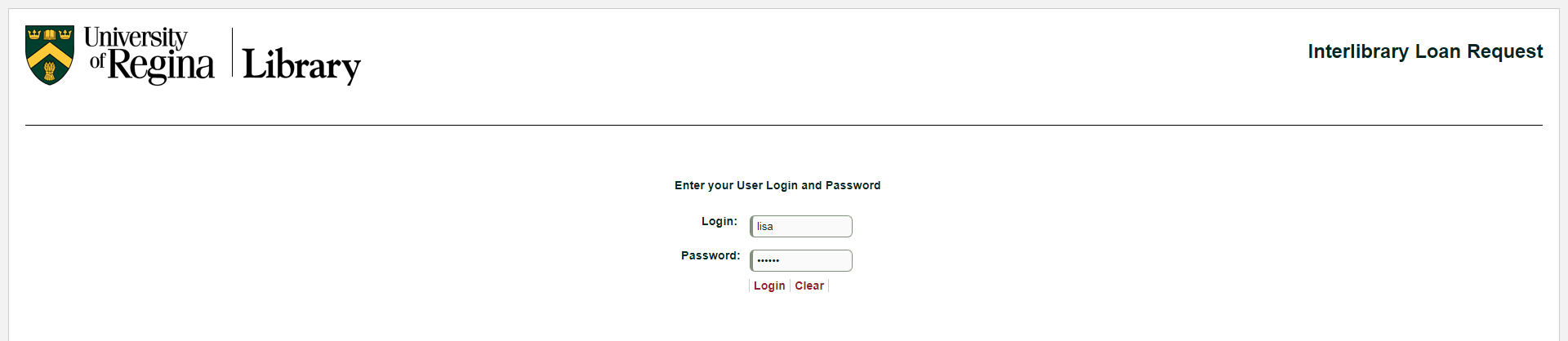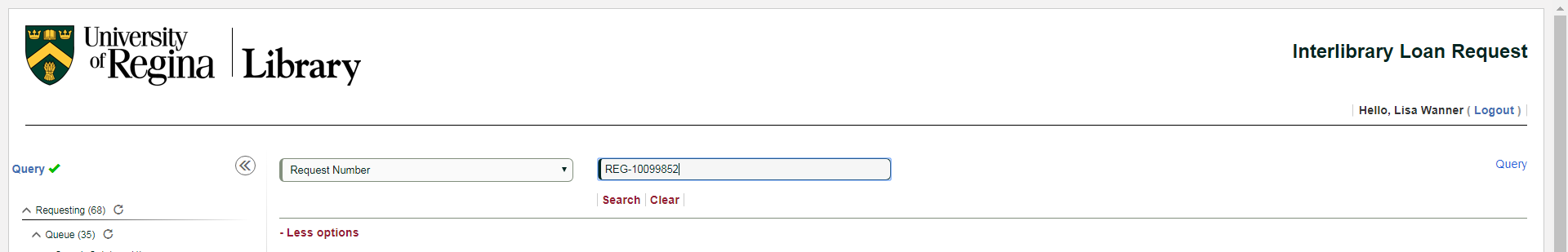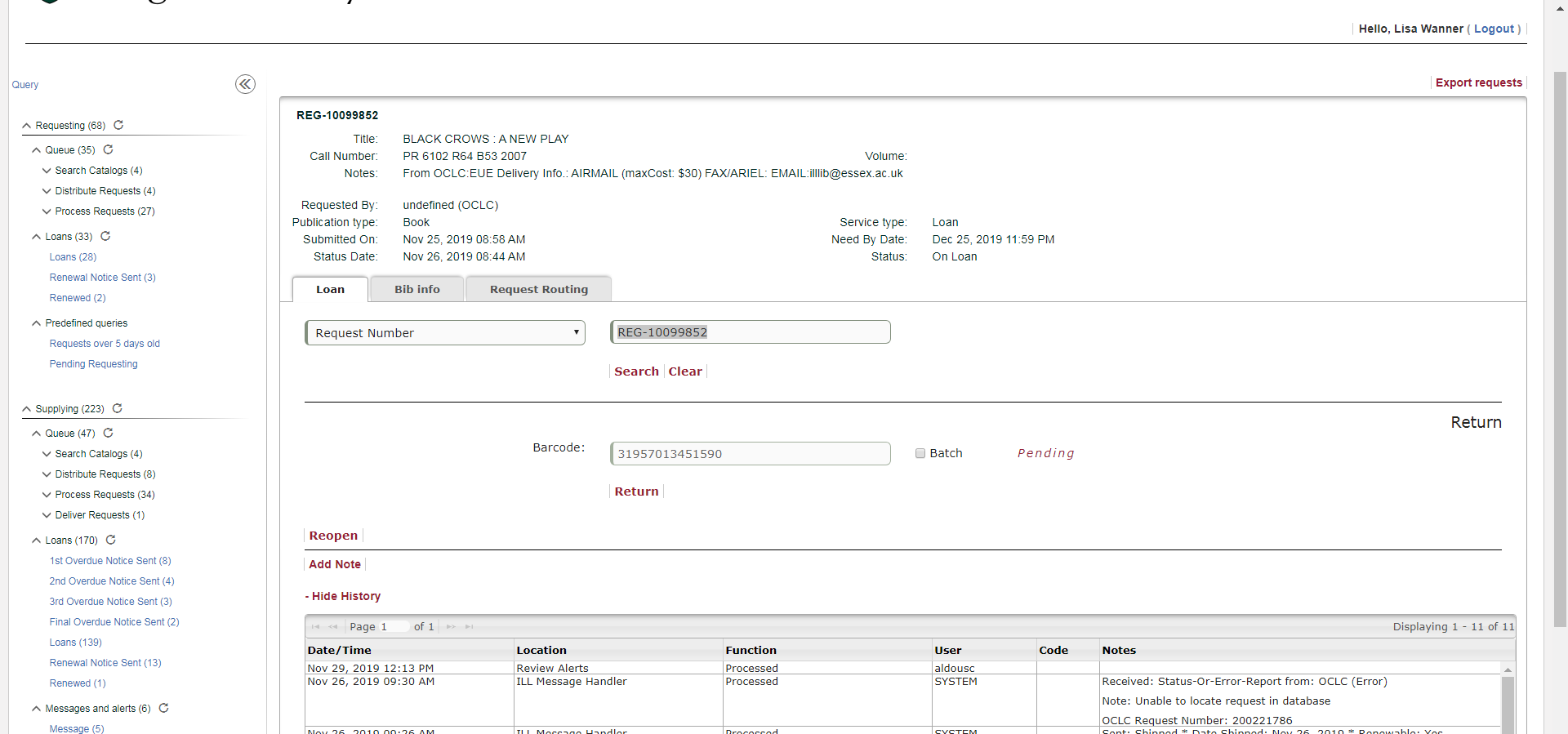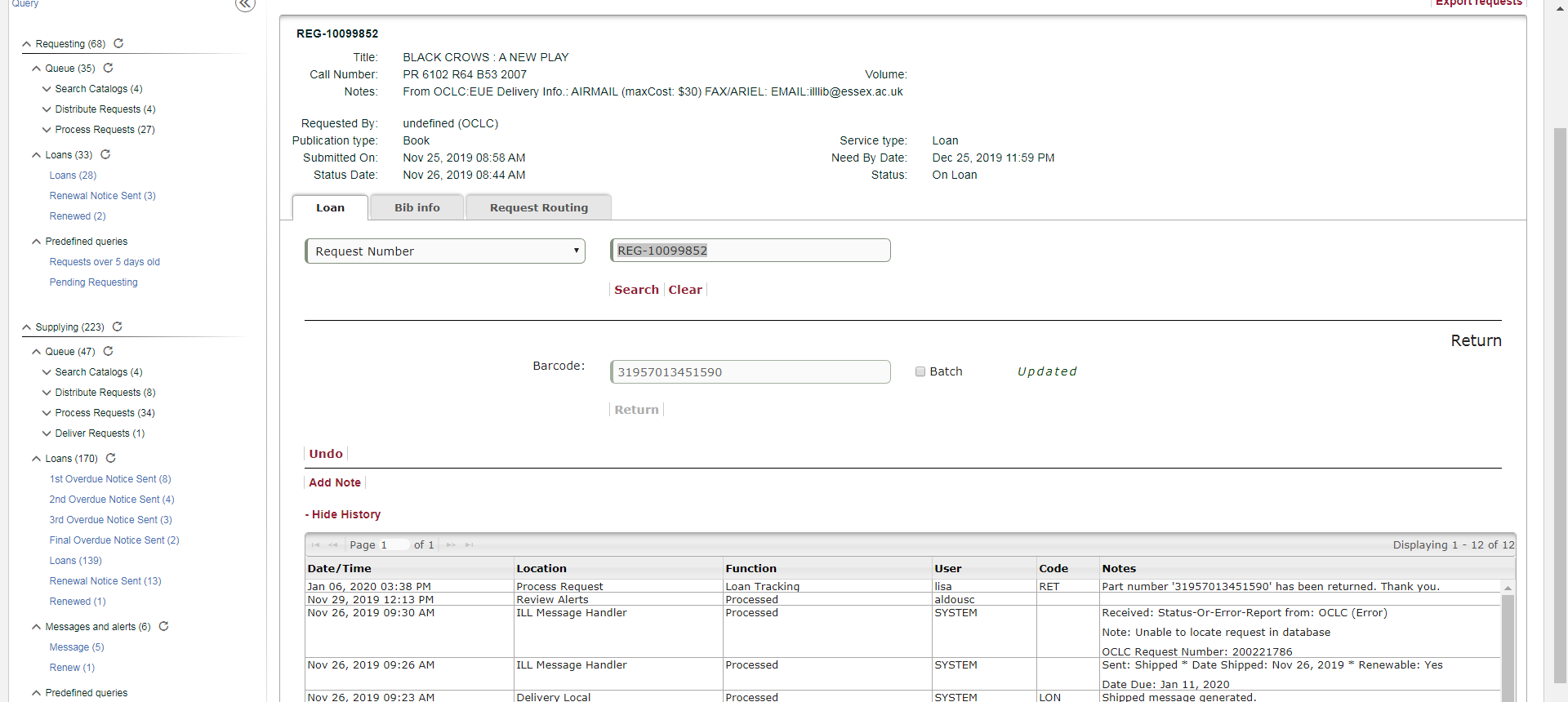Relais Lending Returns
RELAIS LENDING RETURNS
- All mail is delivered to the Archer Mail Room
- Mail is handled by the Collections Services Staff Member, See Interlibrary Loans Mail
- Interlibrary Loan Clerk will retrieve the ILL lending truck from the mailroom and take to workstation
- Retrieve the File Folder from the ILL sorting table
- Match the paperwork from the file folder to each item
Relais
- Remove any paperwork from inside the item that was sent back from the borrowing library and recycle
- Login into the Relais Web Portal: https://sru.relais-host.com/user/login.html?group=staff
- Enter Username and Password
- Click Login
Worldshare Returns
- Worldshare requests populate in Relais however when the item is updated in Relais it does not update in Worldshare
- Items must be returned in Worlshare ILL see, Worldshare Request Returns
All Returns
- Stamp paper work with Received/Date Stamp
- File the paperwork into the Monthly Folder found at the ILL Clerks Workstation
- Main Items (Archer Library) are placed on the bottom basket of the mailroom cart to be taken down to User Services and placed on the ILL Scan in Item Truck, User Services will complete the process
- Federated College books must be returned in Alma in order to mark it In-transit to their library – UPDATE SEE IF CAN DO WORK ORDER FROM RESOURCE SHARING INSTEAD OF ILL
- Put the book in the reusable mail bags and place the correct address label in the window. If there are no bags
- Put the bag in the Mail Cart in the Mail Room