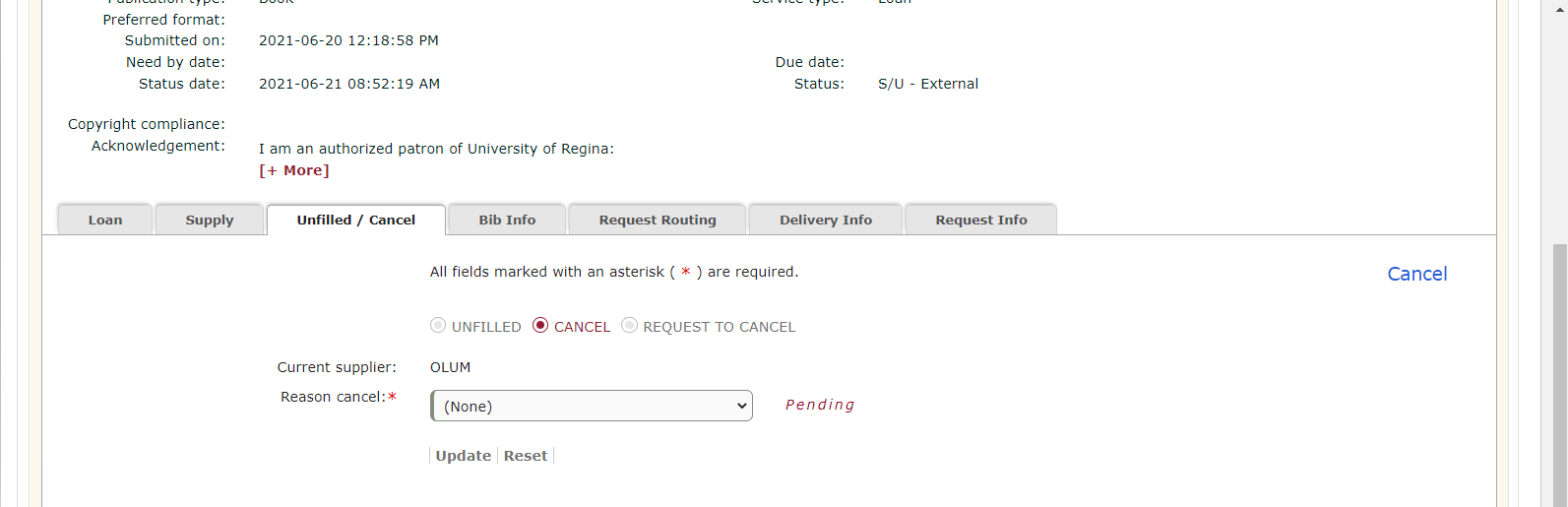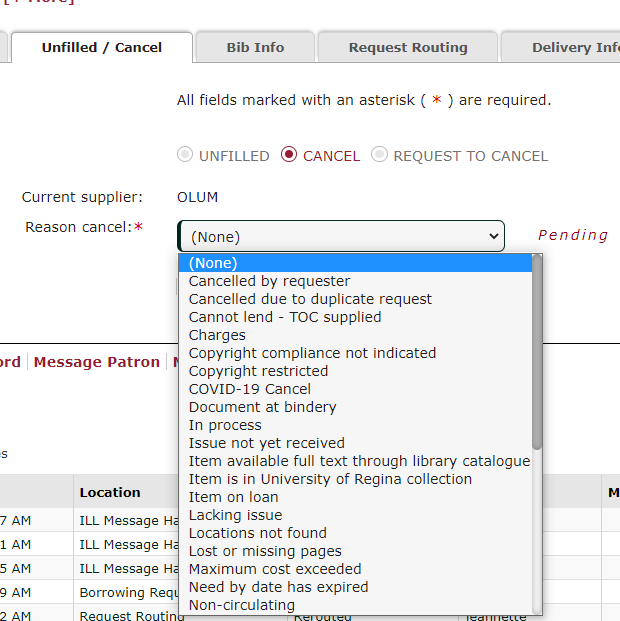Relais Cancelling a Borrowing Request
RELAIS CANELLING A BORROWING REQUEST
- Find Request by PAT number in Query Request
- Click the Unfilled/Cancel Tab
- Click Cancel button – Cancel will completely close the request
- From Reason Cancel Drop Down Menu pick appropriate reason
- If an email was received to cancel the request select Cancelled by Requester
- If OTHER is chosen as the reason for cancellation no email is sent to the patron.
- Note, if the Unfilled Radio button is selected this does not cancel the request it moves it to List Exhausted.
- Ensure to cancel the request in Rapido
- Add additional notes as necessary, and if the option is available
- Click Update
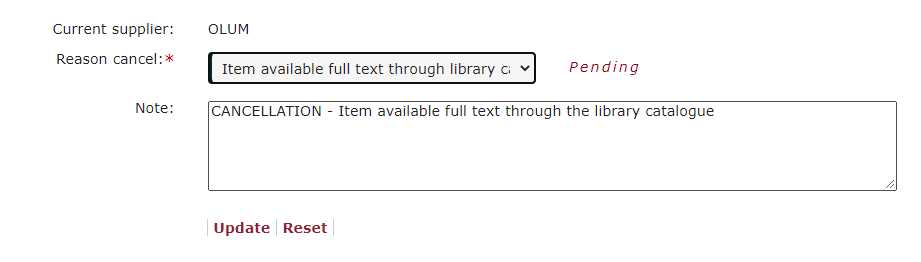
- Request will update and an email will be sent to the Patron – need to check if this is active or only Rapido email sent
- If the item was shipped and then a cancellation was received make a note in Relais to return the book upon receipt
- When the book is received return using regular Relais Return Procedures
- Do not choose Process Request as this generates an email to pick up the item