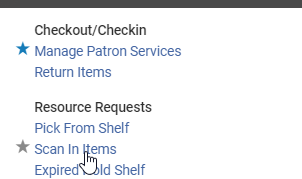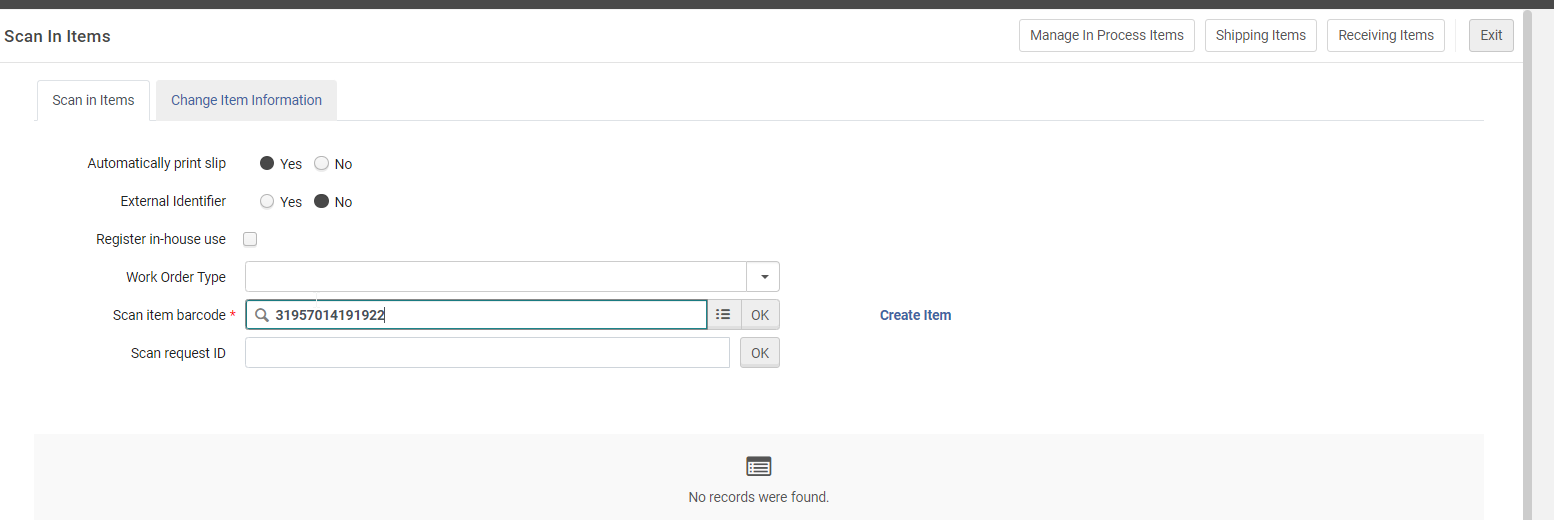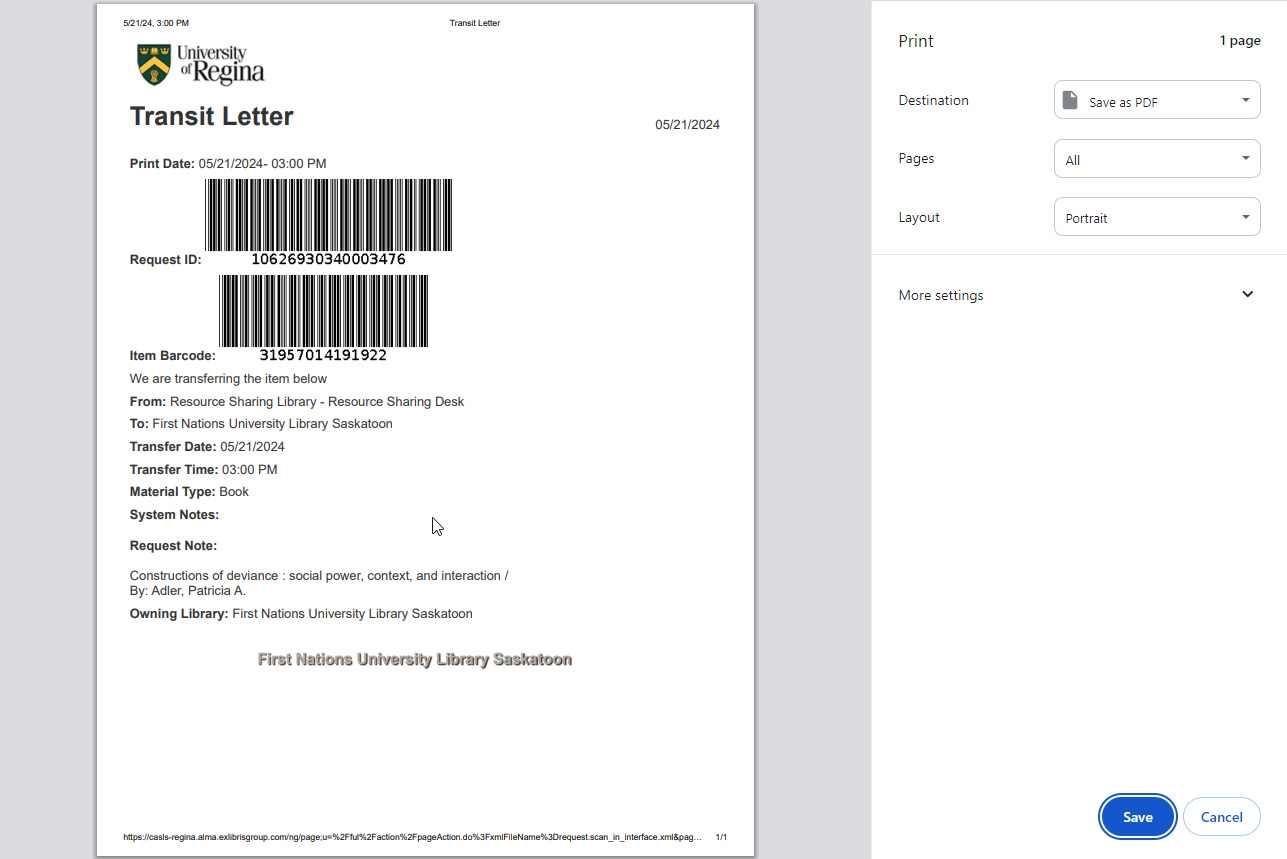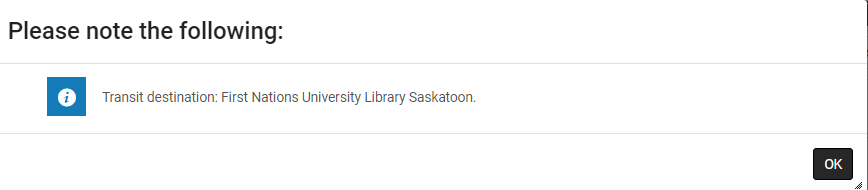Rapido Lending Returns
RAPIDO LENDING RETURNS
Items returned from Rapido borrowing libraries are updated in Alma Resource Sharing.
Alma Rapido Resource Sharing Requests
All Libraries:
- Returned Rapido books can be found in Rapido>In Process>Returned by Partner
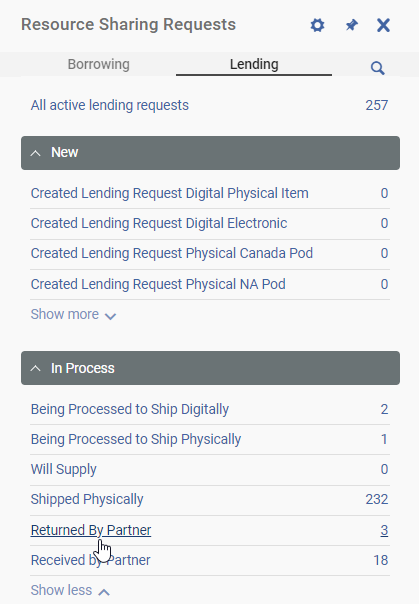
- A search can also be performed by selecting Lending Requests>External Identifier>Wand barcode

- Select the correct request
- Click the ellipsis (…)
- Click Checked In
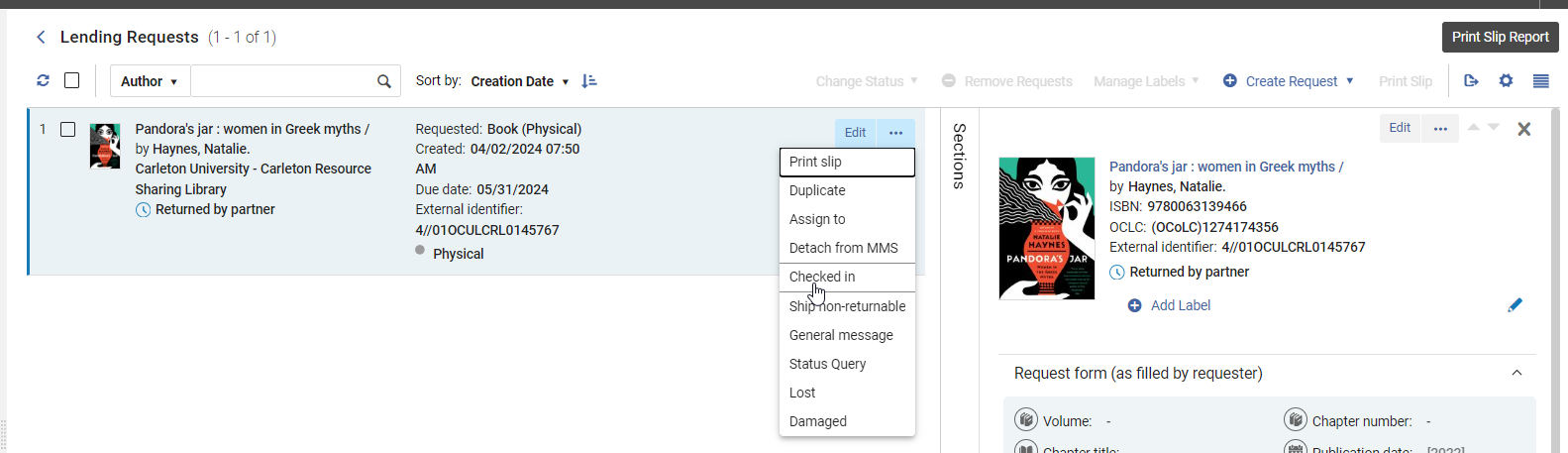
- Add an internal note if required
- Add a note to the borrowing partner if required
- Click Ok
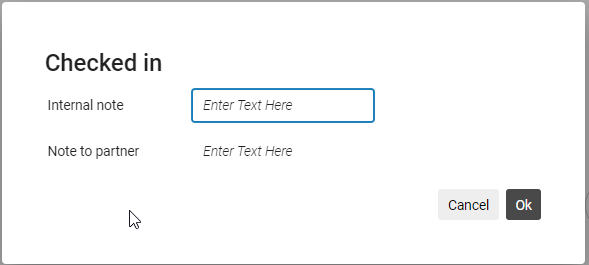
- Request has been Completed
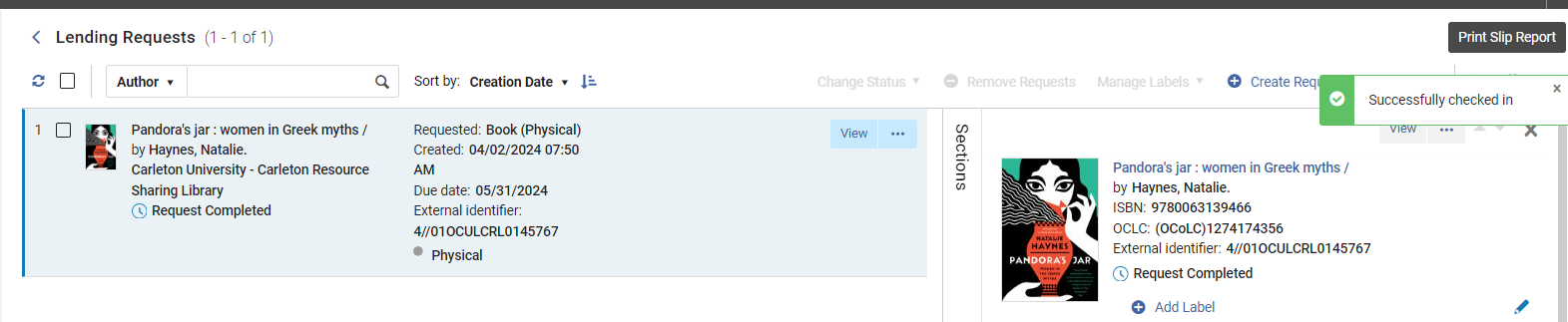
- Completed Requests move to Closed>Lending Completed
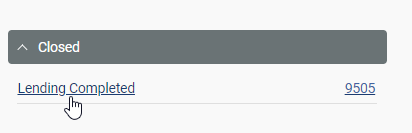
If no additional notes are required the item can be checked in simply:
- Ensure you are at Resource Sharing Library- Resource Sharing Desk
- Fulfillment>Resource Request>Scan in Item
- Scan Item Barcode
- Transit Paperwork will Populate indicating which library the item should go to
- Click cancel (a print out is not requried)
- Click OK
- Update paperwork following standard procedures
- Follow standard re-shelving procedures for all Interlibrary Loans items