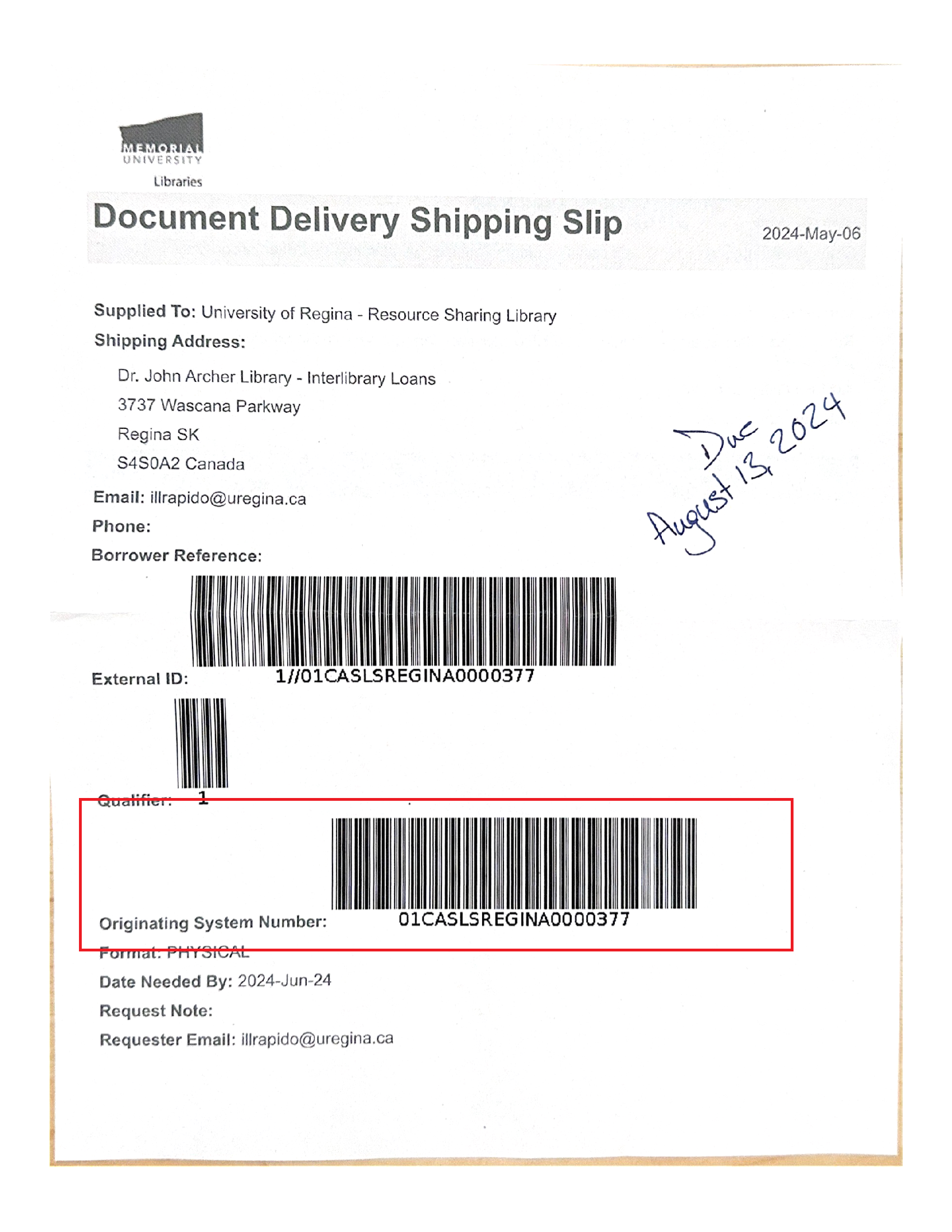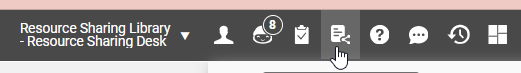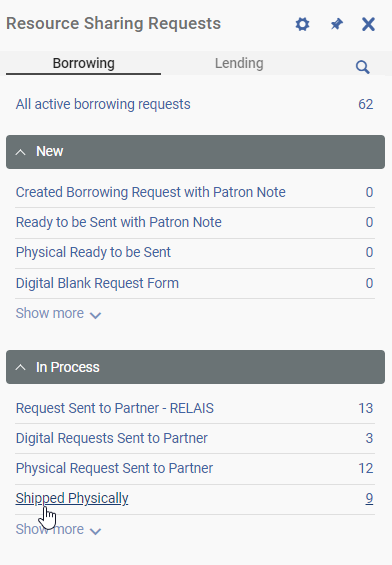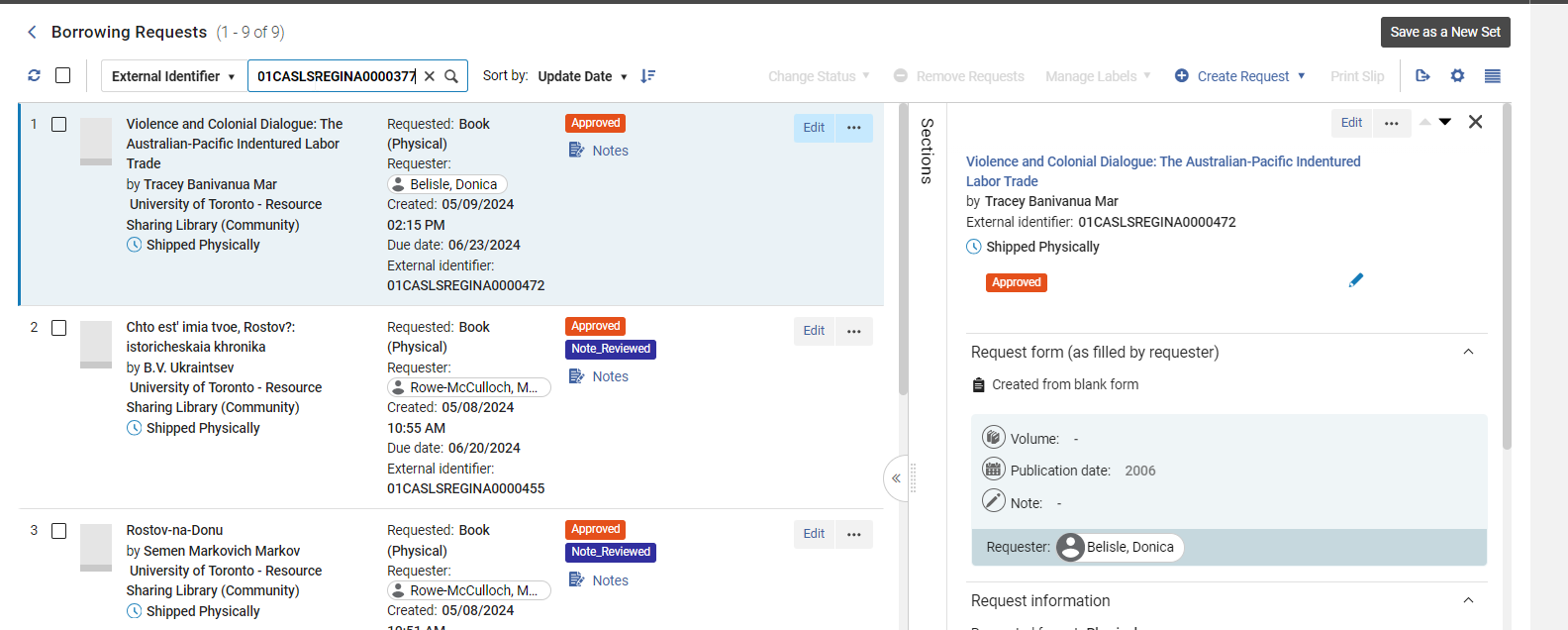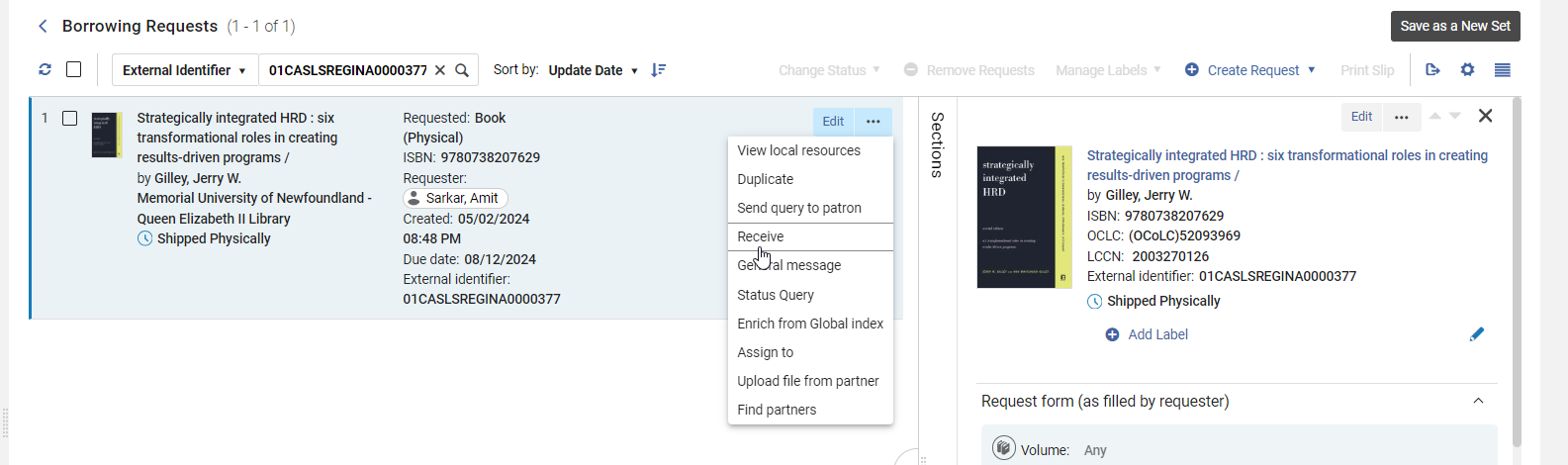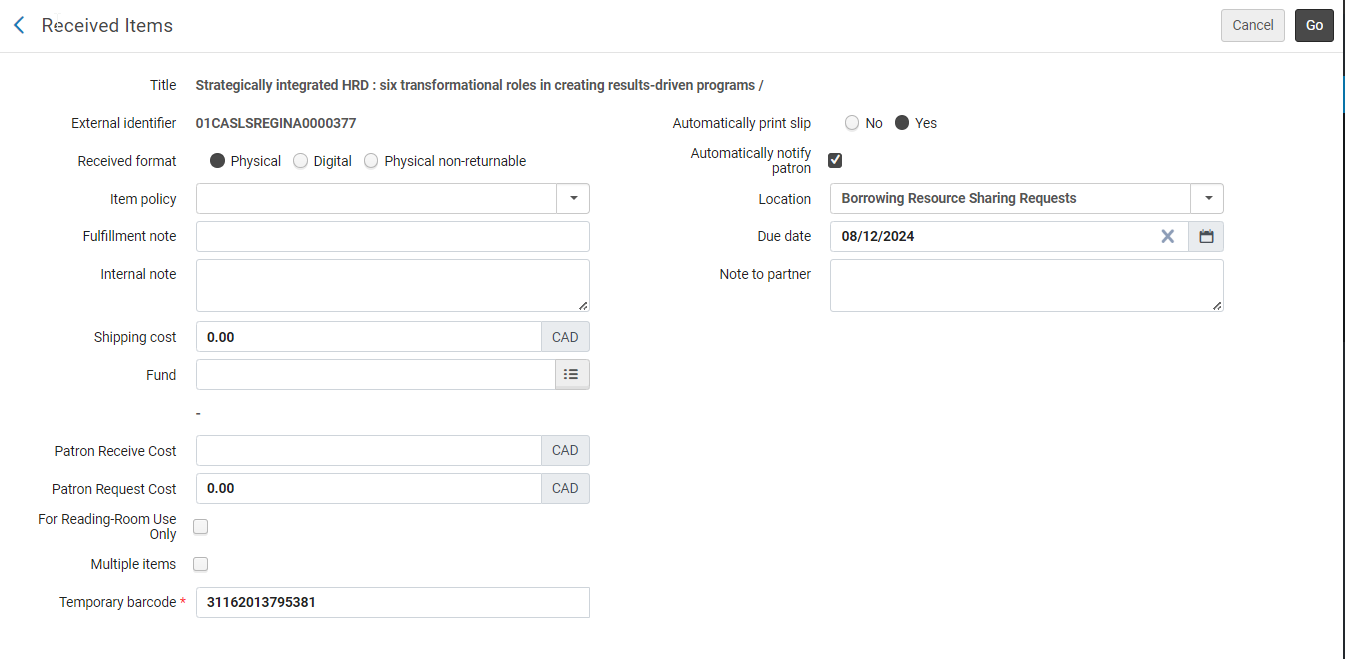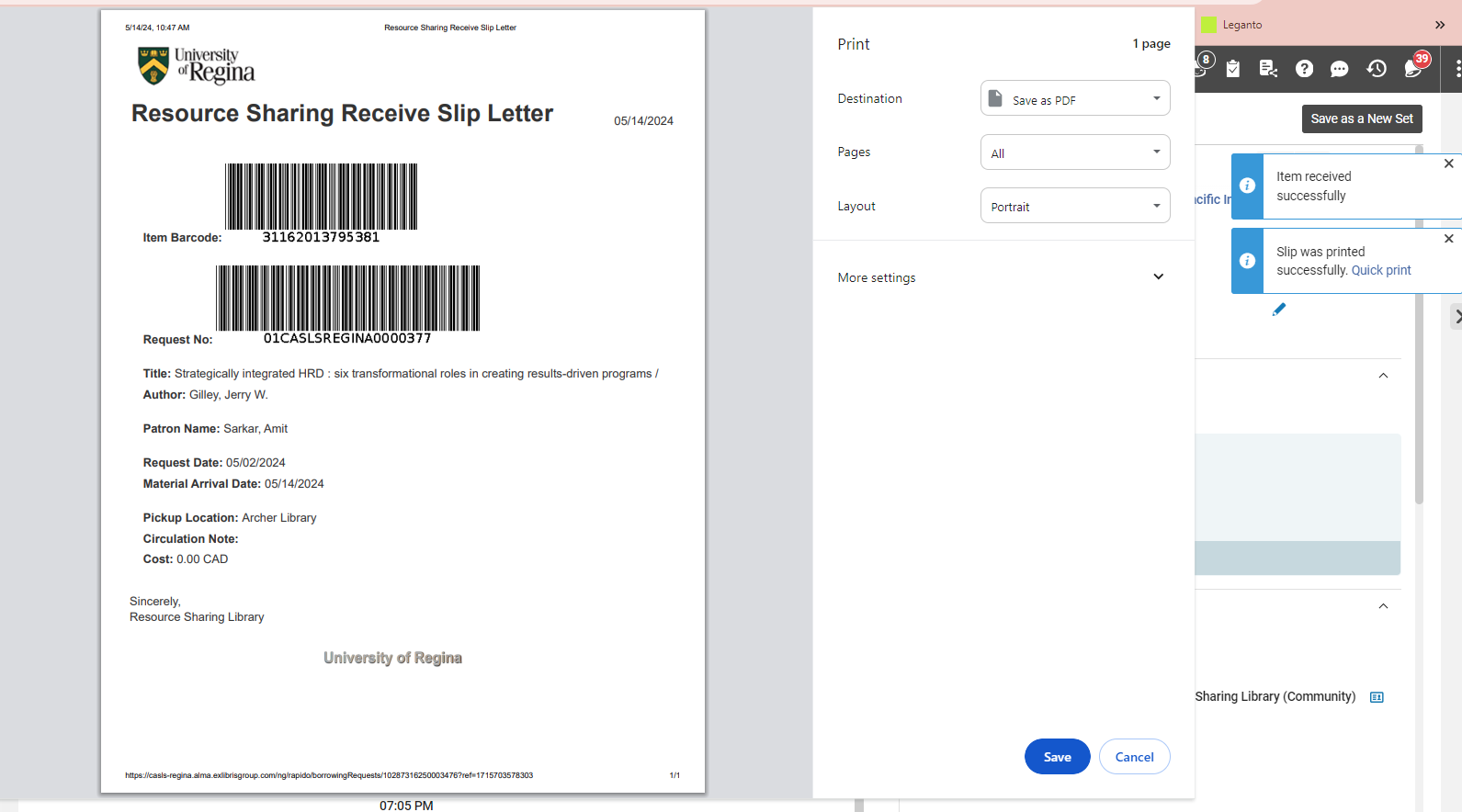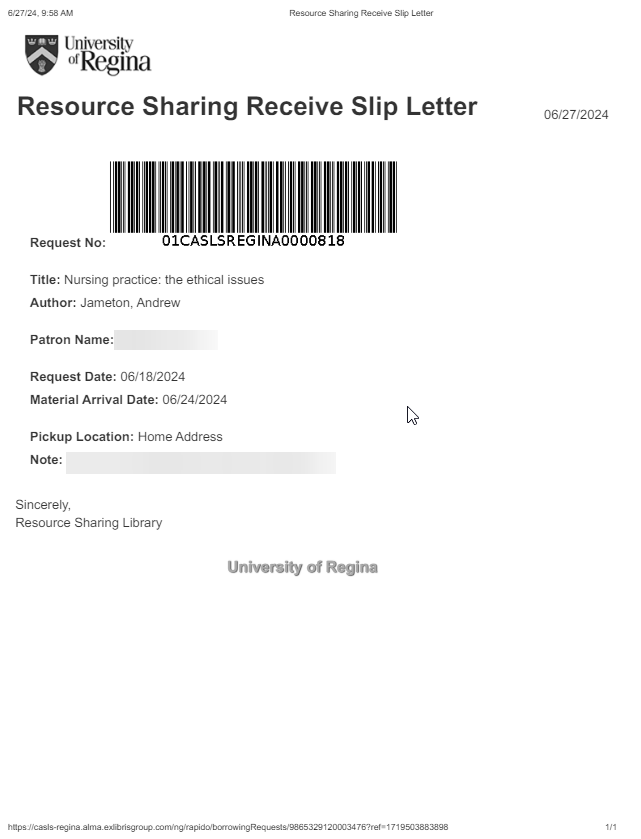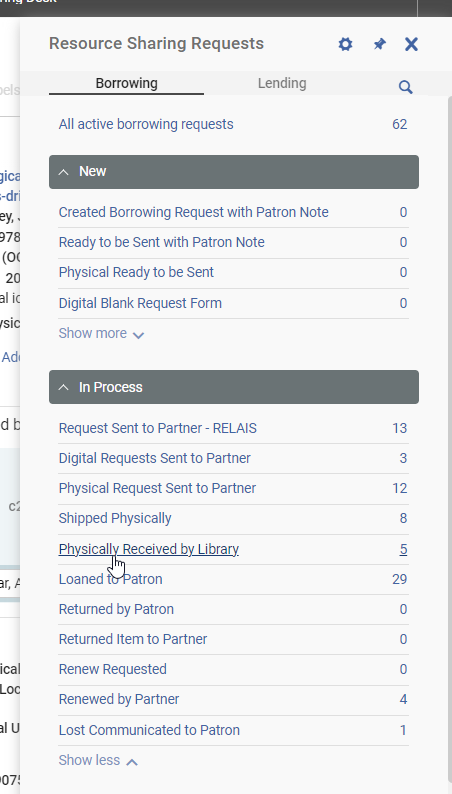Rapido Receiving Physical Items
RAPIDO RECEIVING PHYSICAL ITEMS
Interlibrary Loans materials fulfilled by Rapido Partners or Alma Resource Sharing Partners are received in Alma Resource Sharing (Rapido).
Alma Rapido Resource Sharing Requests
The request can be searched in a few ways:
- Ensure your desk location is set to:
- I am physically at: Resource Sharing Library – Resource Sharing Desk
- Search Bar
- Select Borrowing Requests
- Select External Identifier
- Wand Originating System Number on the paperwork provided by the lending library
- The request can also be found in Resource Sharing Requests
- Click The Resource Sharing Icon
- Go to: In Process
- Click Shipped Physically
- A search can be done using the search function within Resource Sharing or you can scroll to find the required request
- Ensure to check the request information against the materials received to make sure the correct item was supplied
- If the wrong item was sent see below TBD
- To receive the item
- Click the ellipsis (…)
- Click Receive
- Due Date is set by the lending library do not adjust
- Remove the Temporary Barcode
- Wand the library barcode on the item
- If no library barcode exists use the ISBN number on the back of the book if available
- If no ISBN exists – TBD
- Item received successfully
- A print slip will generate – Print for our Records
- Check the Pick Up Location to determine if the item should go to User Services or if Mailing to Home address is required (see below)
- Items pick up at Archer Library
- Process and take all materials to User Services following standard procedures see TO COME
- Items to be Mailed
- The pick slip will show the Pick up Location as Home Address
- The Note Field will show the mailing address
- Print the Pick Slip for our records and a second copy for mailing
- Ensure to sign the item out to the patron in their Fulfillment Account
- Fulfillment>Check Out/Check In> Manage Patron Services
- File all paper in the cabinet following standard procedures
- In Resource Sharing the status will change to Physically Received by library
- It can be found in Resource Sharing>In Process>Physically Received by Library
- When the item is marked checked-in at the partners library the request should move to Closed>Borrowing Completed