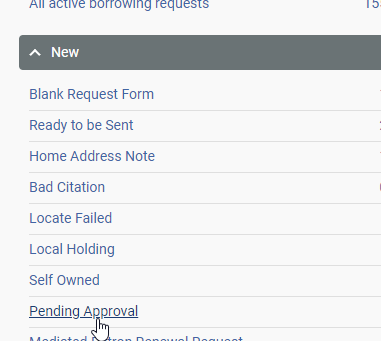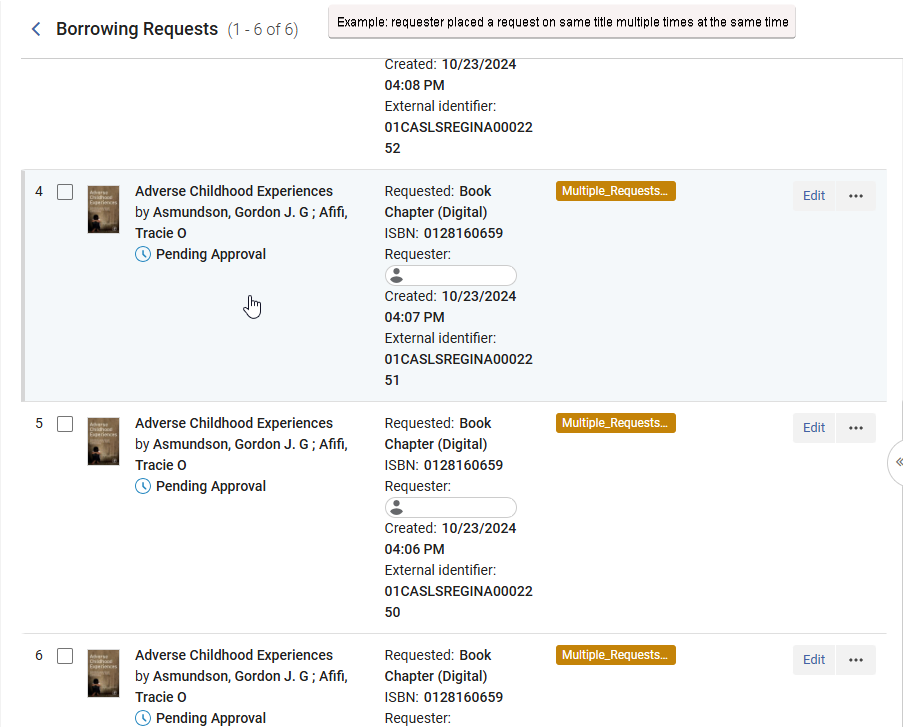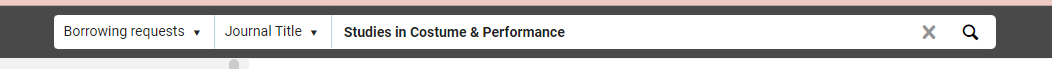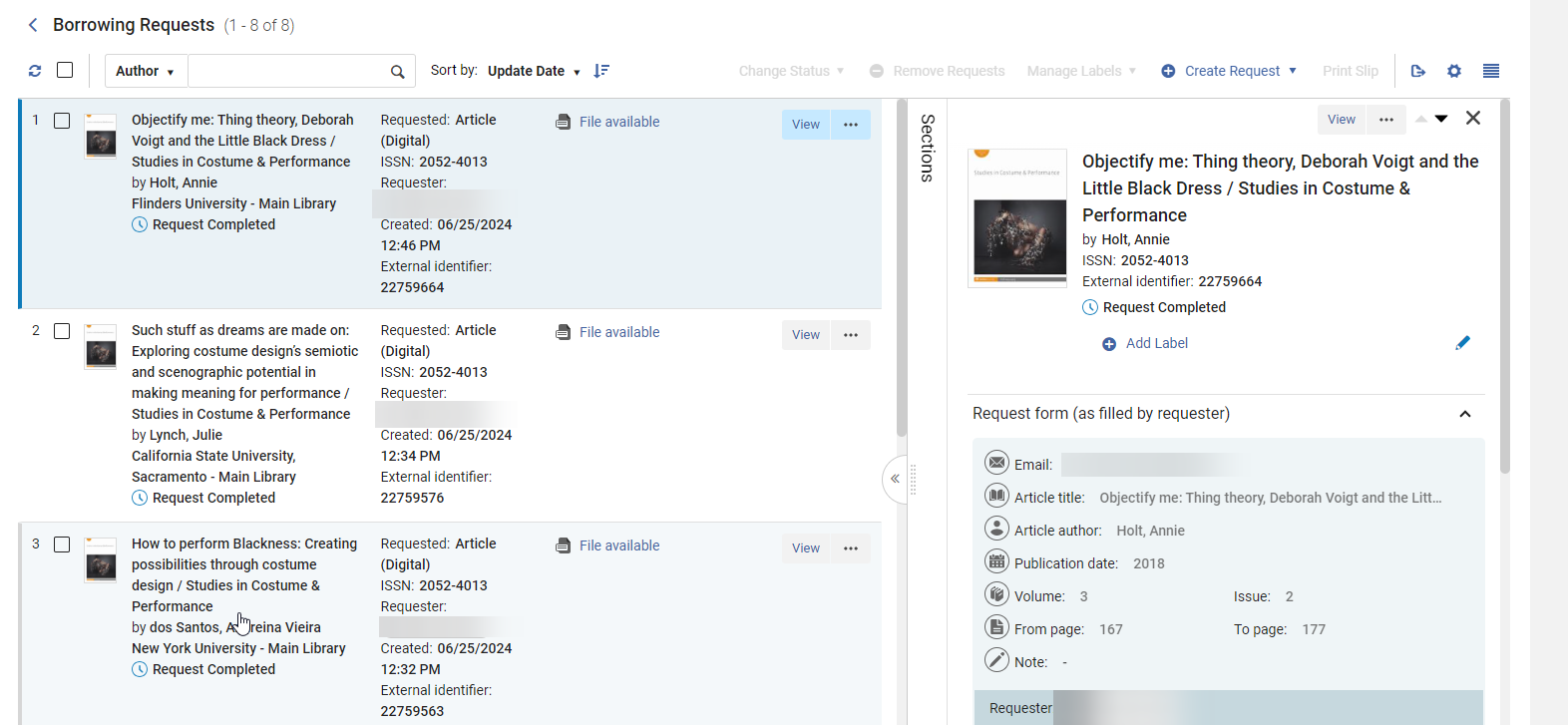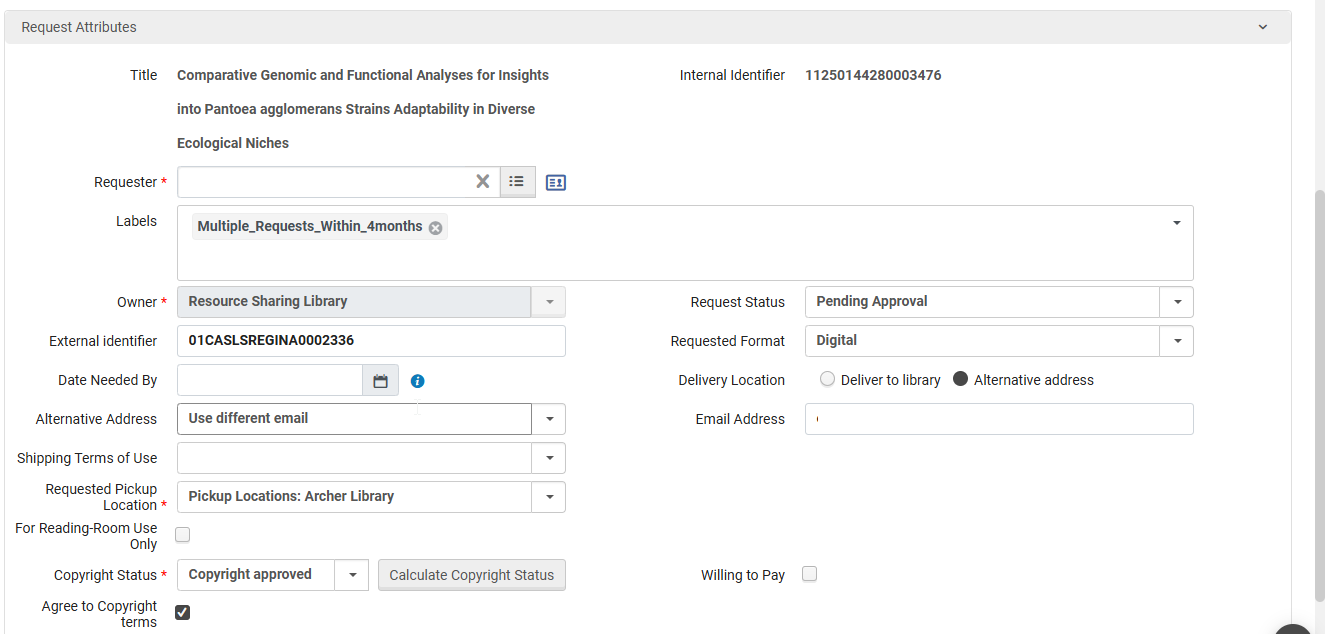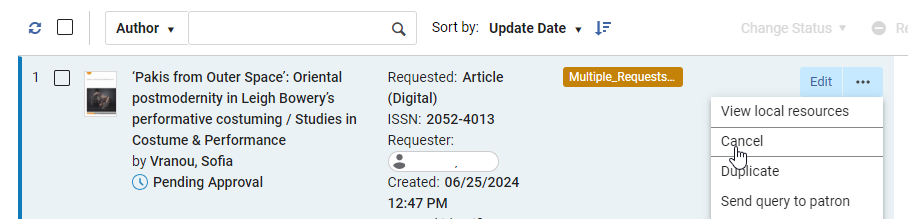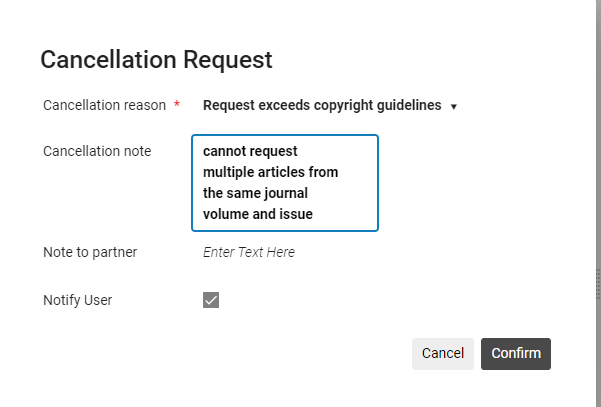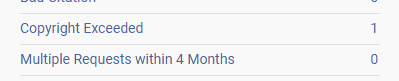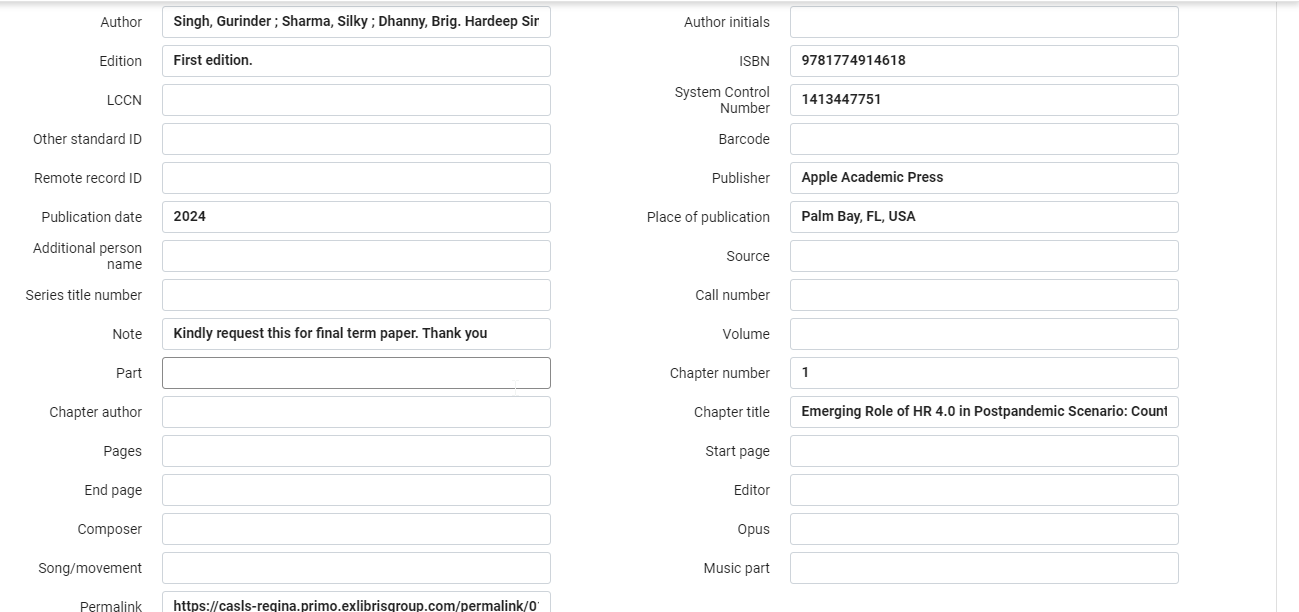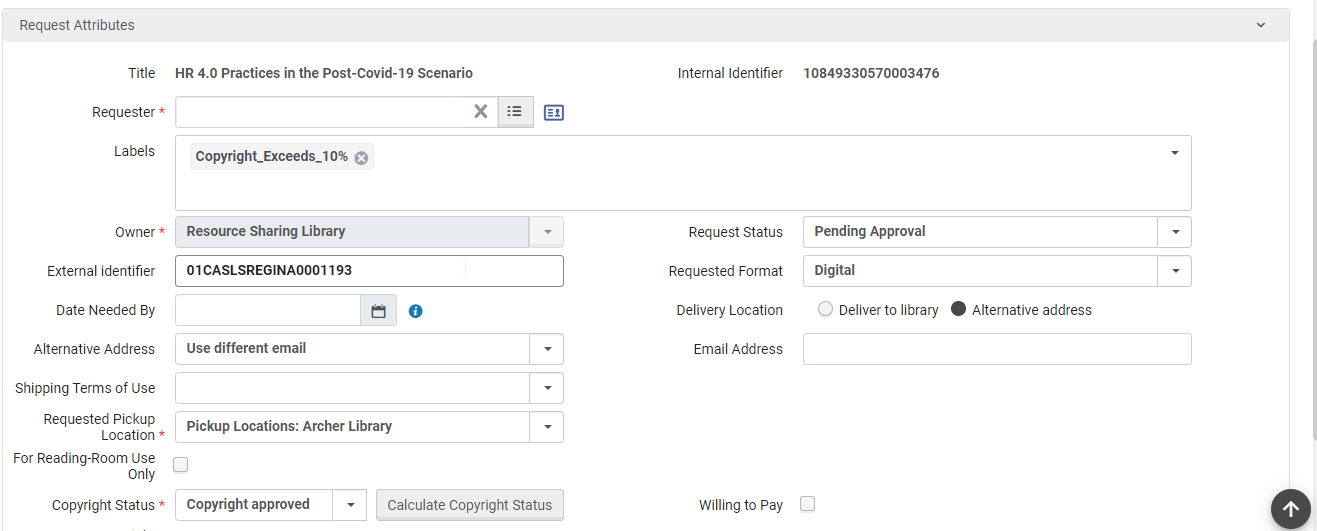Rapido Pending Approval
RAPIDO PENDING APPROVAL
Copyright rules have been created to ensure we are not supplying digital requests outside of fair dealing. Ensure to follow all fair dealing copyright rules when supplying requests.
- The following mediation rules have been set up and label should appear when a request is in the status of Pending Approval
- Copyright Exceeds 10%
- Multiple Requests Within 4 Months
Multiple Requests within 4 Months
- Go to New>Pending Approval
- Patron places multiple requests on the same title at the same time:
- Email the patron to see if they want to borrow the full book as digitization is out of copyright, see Rapido Email a Patron
- Cancel all requests but the one you sent the email on as it can be changed to physical request if required:
- Patron places one request but on separate days:
- Perform a search to see what has previously been requested
- From the search menu select:
- Borrowing requests
- Title/Journal Title
- Enter information
- Click Search
- Check the previous requests to see if they are from the same book/journal/issue and if what was previously supplied would infringe on copyright rules
- Return to the mediated request
- For requests that can be fulfilled:
- See Request Attributes:
- Leave: Multiple Requests within 4 Months
- Update Copyright Select: Copyright Approved
- See Request Attributes:
- Click Save
- For requests that exceed copyright:
- Click Ellipsis (…)
- Click Cancel
- Cancellation Reason: Request Exceeds copyright guidelines
- Note: Enter as required
- Notify Patron: Ensure checkmark is present
- Click Confirm
Copyright Exceeded
- Go to New>Copyright Exceed
- Click Edit
- Determine if the request is within copyright or if it has been exceeded by checking the chapters/pages/chapter title
- If copyright is exceeded cancel the request see, Rapido Cancelling a Borrowing Request
- If the request falls within copyright:
- See Request Attributes:
- Leave: Copyright Exceeds 10%
- Update Copyright Select: Copyright Approved
- See Request Attributes:
- Click Save
- If another mediation request is triggered it may need to be reviewed again
- Requests will move to In Process:
- Digital Requests Sent to Partner
- Physical Request Sent to Partner
- Request sent to WorldShare