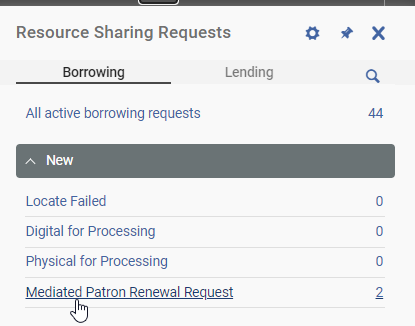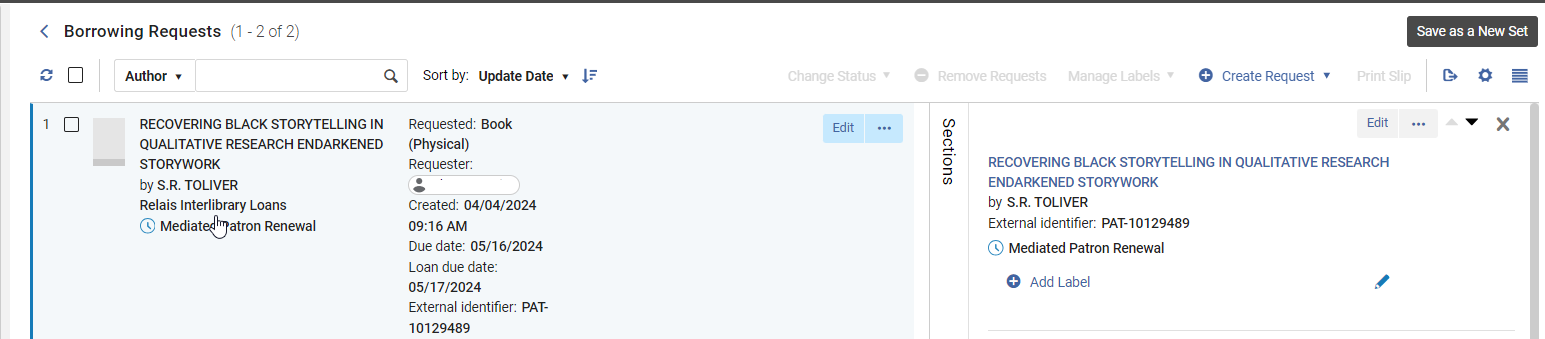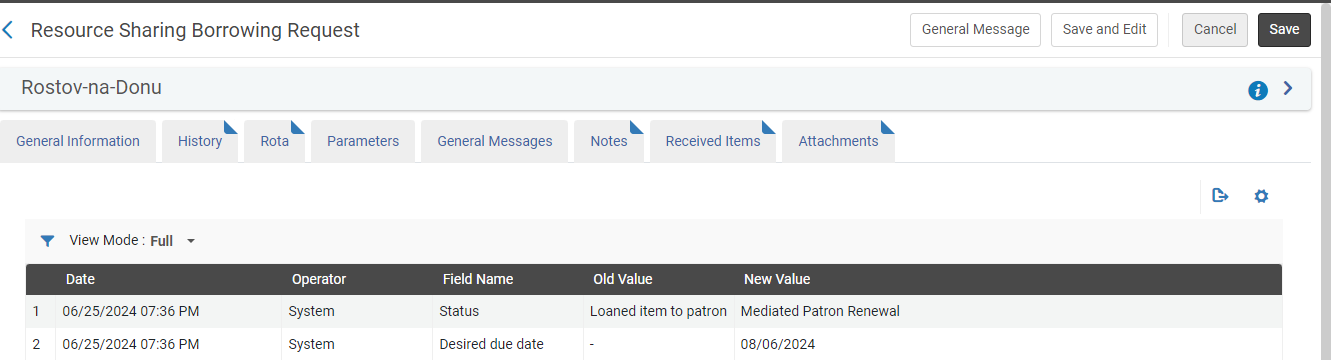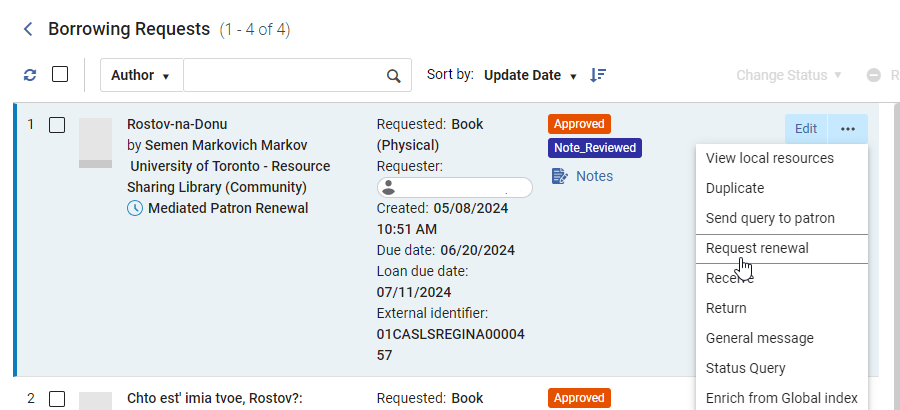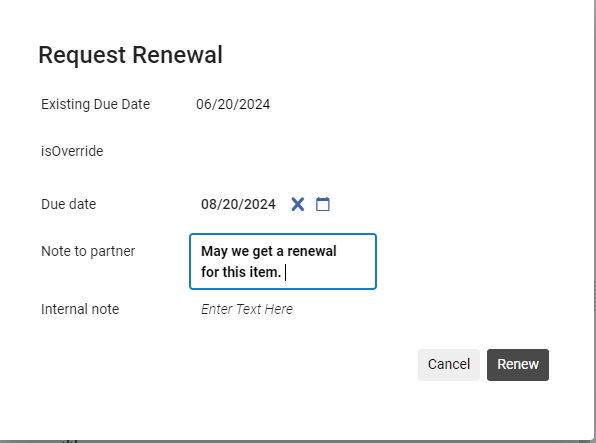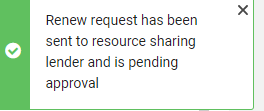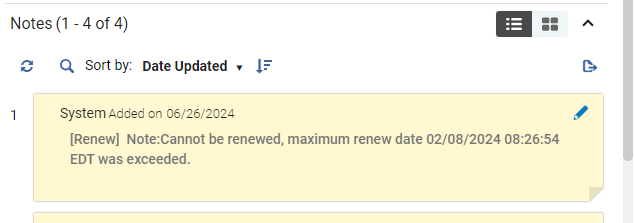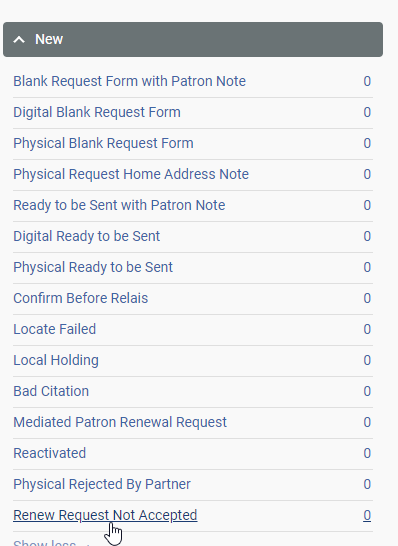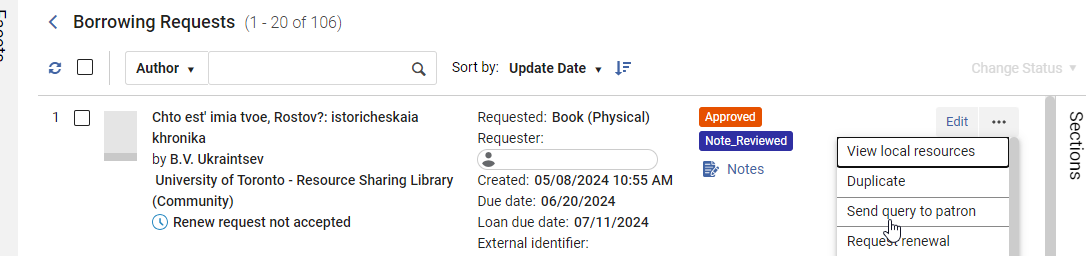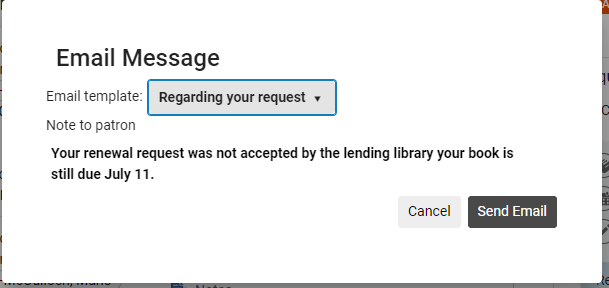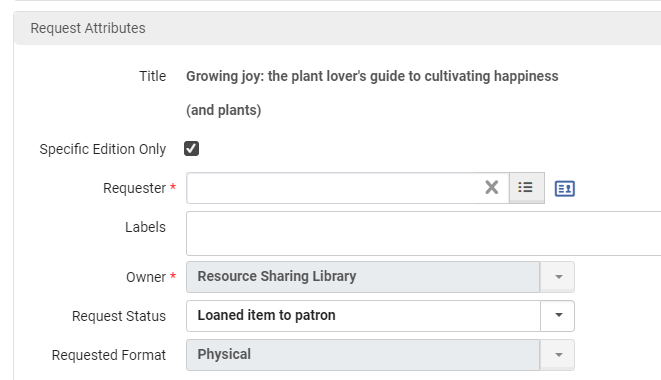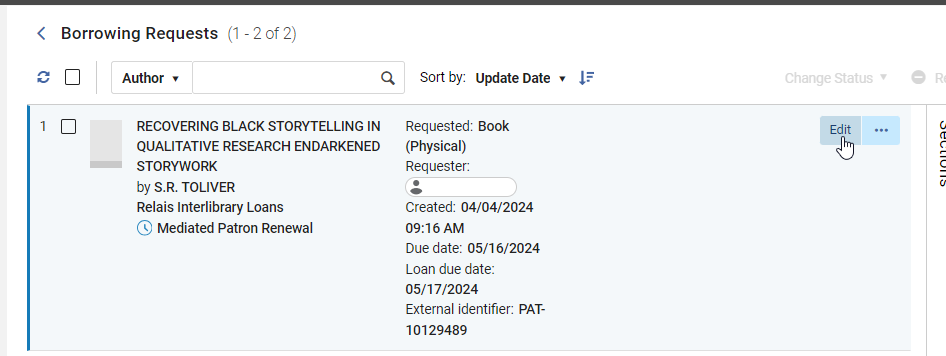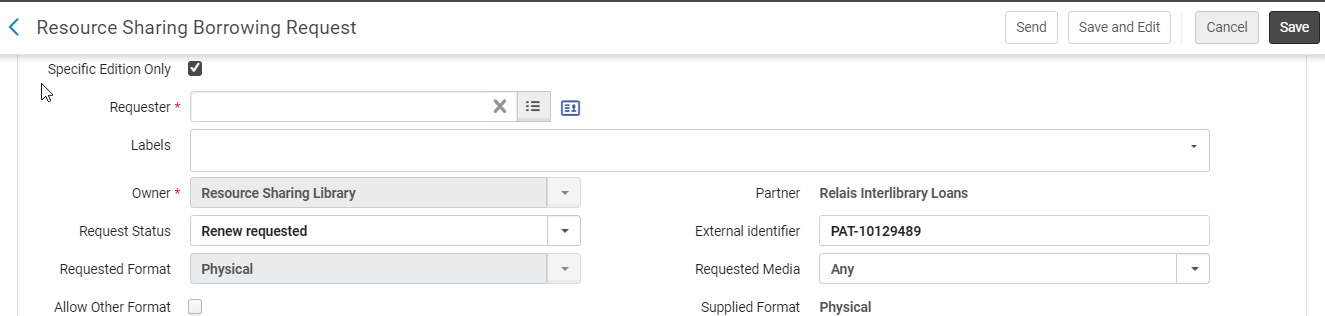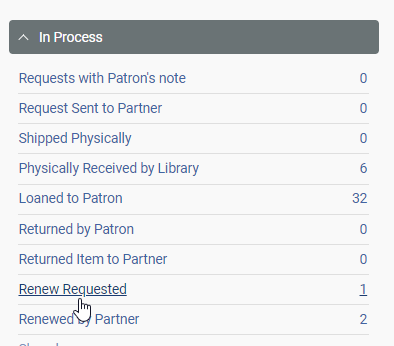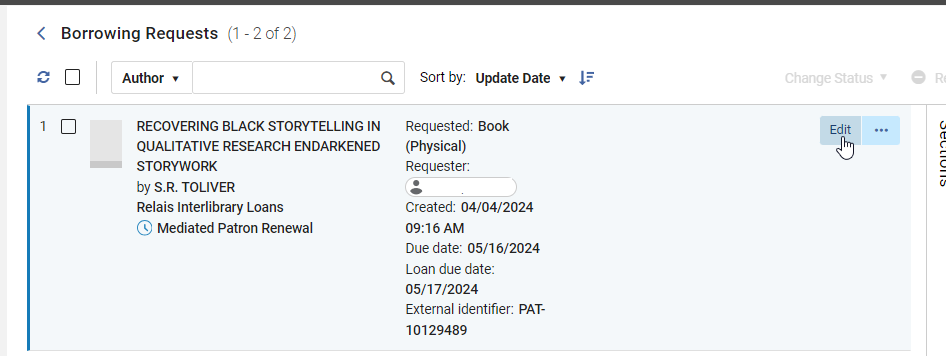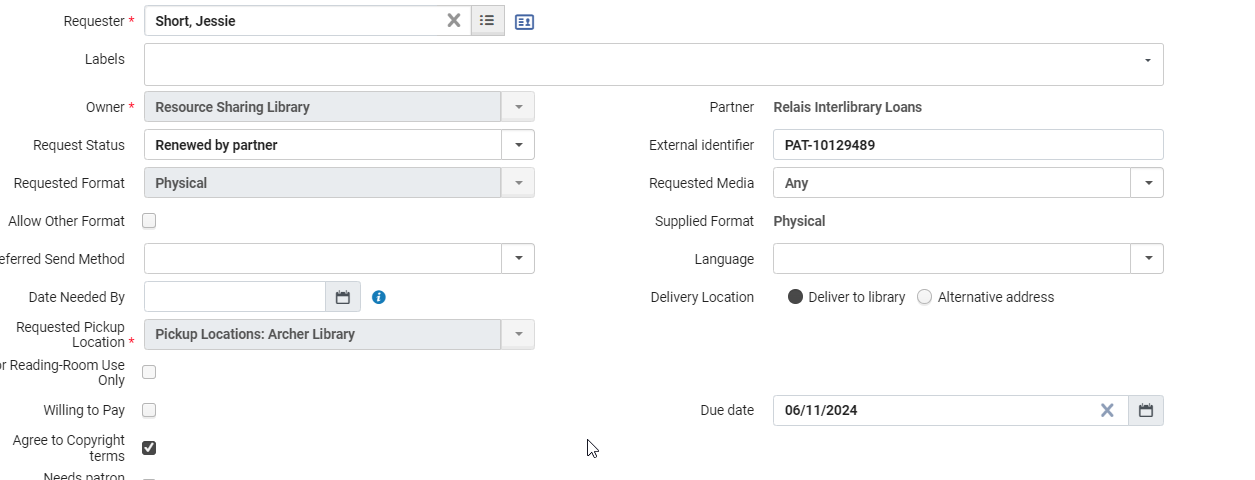Rapido Mediated Patron Renewal Requests
RAPIDO MEDIATED PATRON RENEWAL REQUESTS
Patrons can place renewal requests for all loaned interlibrary loan materials through their Quick Find Patron account. This includes materials supplied via Rapido, Relais and Worldshare.
Alma Rapido Resource Sharing Requests
- Go to Borrowing>New>Mediated Patron Renewal Request
- Determine the source of the request
- Rapido (University name will appear)
- Relais Interlibrary Loans
- All requests filled by Worldshare are generated in Alma through Relais at this time
- See below on how to submit a request renewal to the lending library as well as approving the request
Rapido Supplied Requests
In Rapido:
- Click Edit
- Click History Tab
- Check to see if the patron put in a desired due date
- Return to request screen
- Click Ellipsis (…)
- Click Request Renewal
- Due Date: Select Date if patron stated desired due date or leave blank
- Note to Partner: Add Note
- Click Renew
- Renewal request has been sent to the partner
- The request should automatically change to Renew Requested and move to In Process>Renew Requested
- If it does not manually update the status
Renew Accepted
- If a renewal is accepted by the lending partner the status will change to Renew Accepted (need to create set when we have one, and update info)
- The patron due date should update automatically and they should be notified by the system of the new due date (NEED TO TEST)
- No further steps are required (TBD)
Renew Request Not Accepted
- Check note field in request as information may be provided as to why the renewal was not accepted
- If a partner rejects the renewal request it will move to New> Renew Request Not Accepted
- Send a note to the patron notifying them it is still due on the original due date
- Click Ellipsis: Send Query to Patron
- Email Template: Select Regarding Your Request
- Enter Note to Patron
- Click Send Email
- At this time the status will remain in Renew Request Not Accepted, change the status to Loaned Item to Patron, this will allow us to know that we have handled the request and messaged the patron
- Click ellipsis (…)
- Request Attributes
- Request Status Change to: Loaned item to patron
Relais Supplied Requests
- In Relais or Worldshare:
- Message the supplier to see if a renewal can be granted, see Relais/Worldshare Renewals (to come)
- When a renewal is granted update the Renewal date in Relais and Worldshare, see Relais/Worldhsare Renewals (to come)
- In Rapido
- When waiting for a reply from the partner update the status in Rapido
- Go to New>Mediated Patron Renewal Request
-
- Select Edit on the Request
-
- Request Status Select: Renew Requested
- Click Save
- The renewal request will move from the New task list to In Process>Renew Requested
- When the request is approved in Relais or Worldshare update Rapido:
- At this time follow regular procedures by updating the Patron Account due date in Alma Fulfillment
- Update the status in Rapido
- Go to In Process>Renew Requested
-
- Select Edit
-
- Request Status Select: Renewed by Partner
- Due Date: Change to the due date that is listed in Relais or Worldshare and what you updated the Alma Patron Account to be
- Click Save
- The renewal request will move from Renewal Requested to In Process>Renewed by Partner