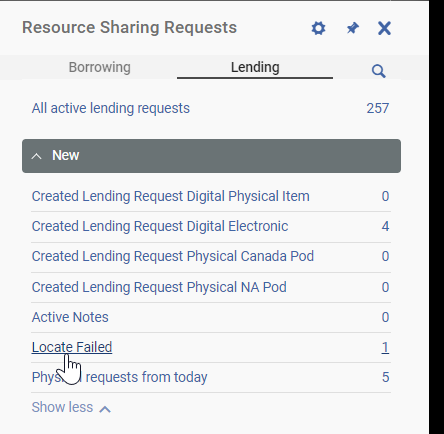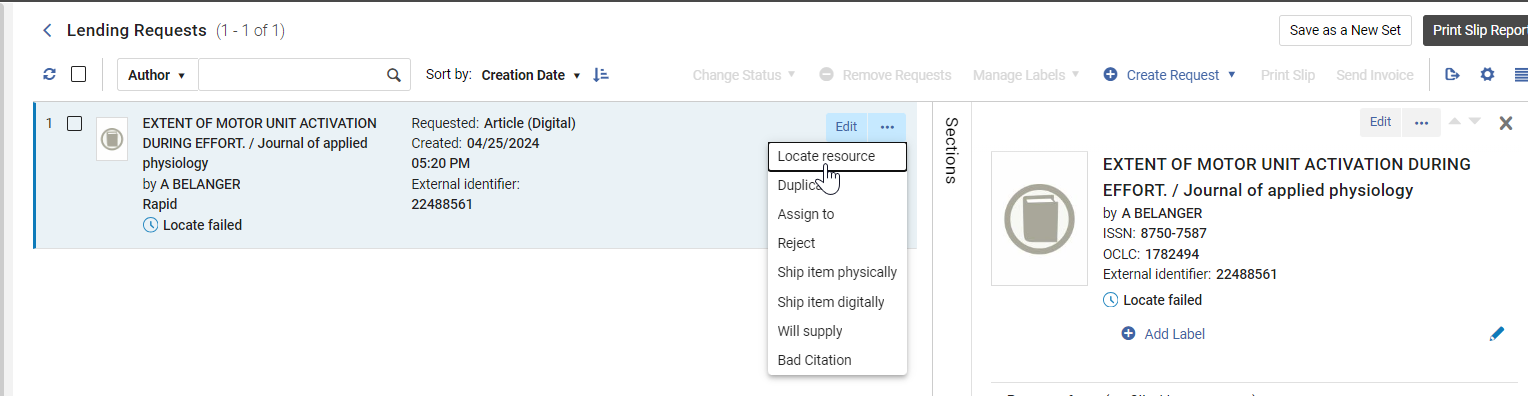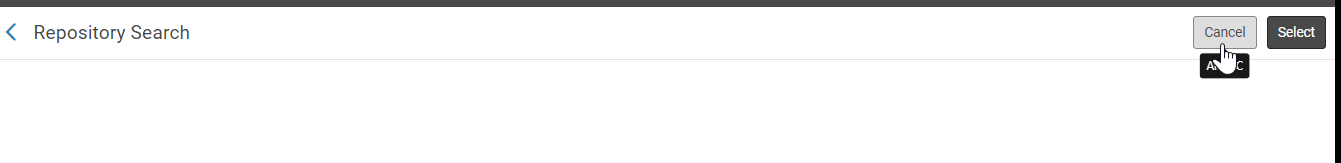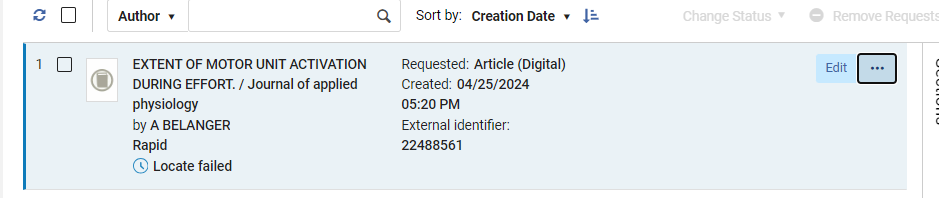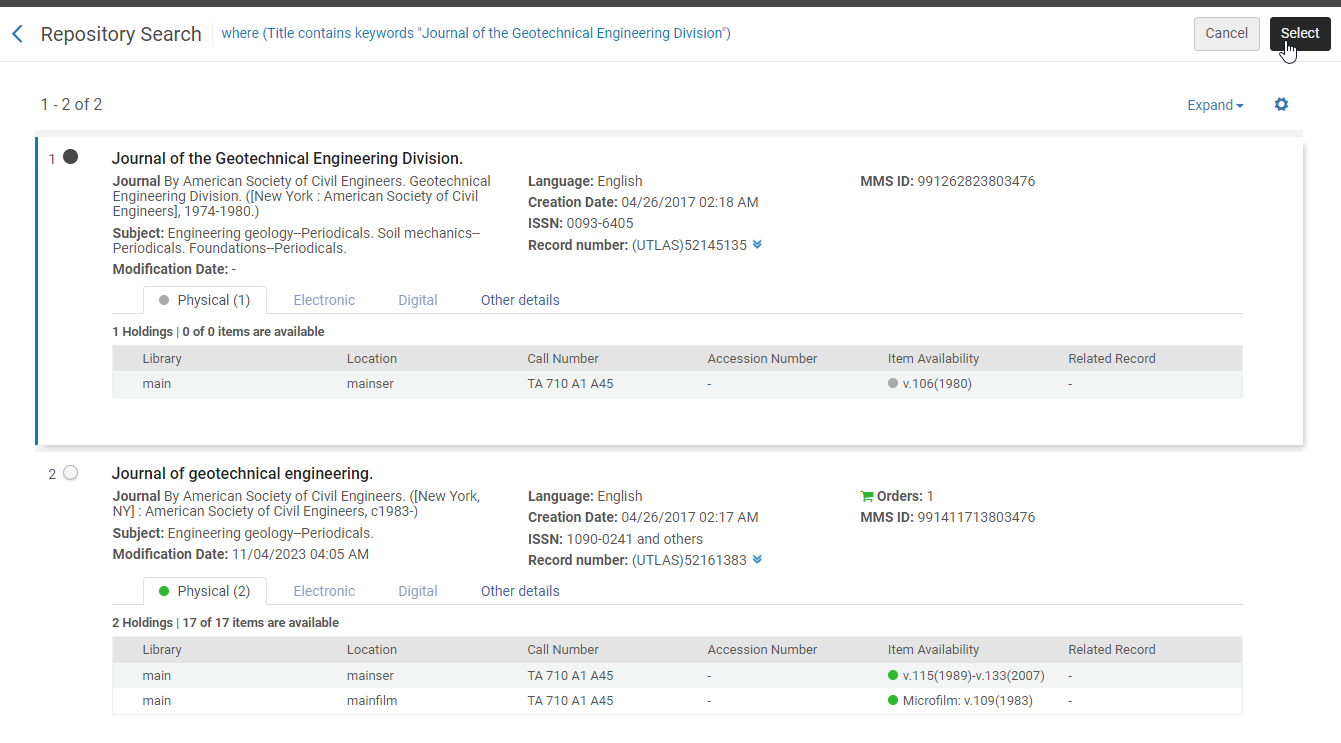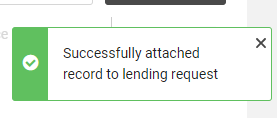Rapido Locate Failed
RAPIDO LOCATE FAILED
If the system can not locate a resource based on the information provided in a lending request it will be marked Locate Failed
Alma Rapido Resource Sharing Requests
- See Lending>New>Locate Failed
- Click Locate Failed
Digital Requests
- Click ellipsis (…)
- Click Locate Resource
- If no data populates click cancel
- Find and copy the title of the resource required in the request
- Do a search in Quick Find to see if you can locate the resource
- If the item is available electronically:
- Download and save
- Fill the request following standard procedures
- If the item is available in print:
- Print the pick slip and highlight/write the required information
- Fill the request following standard procedures
- If the item is not available:
- Reject the request following standard procedures
- See Rapido Digital Lending for further procedures
- Locate Resource- Finds Source
- Determine if source matches request
- For journals item availability is the holdings record
- Select required record
- Click Select
- Lending Request will update
- The request will populate in one of the task lists
- Created Lending Request digital Physical Item
- Created Lending Request Digital Electronic
- Created Lending Request Physical
- Created Lending Request Digital All
- If our holdings still does not match the item that it is trying to link to reject the request