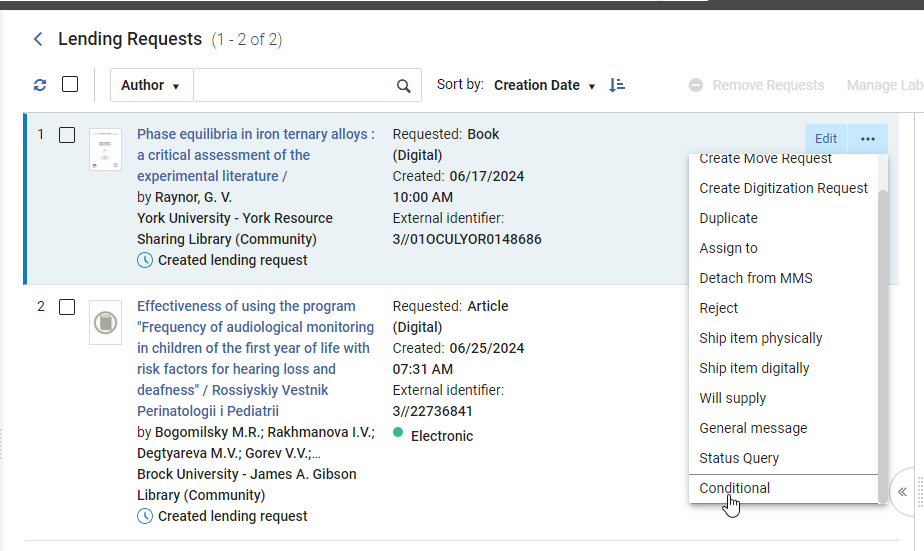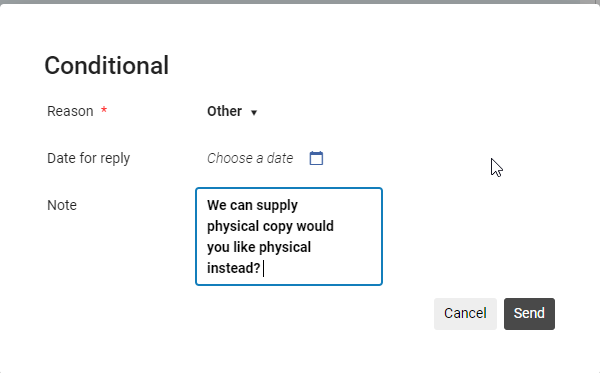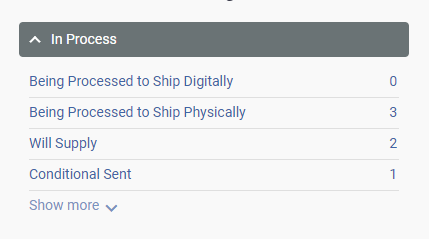Rapido Lending Conditional Sent
RAPIDO LENDING CONDITIONAL SENT
A conditional message can be sent to the borrowing library before filling or cancelling the request.
Rapido
- Click Ellipsis (…) beside the request
- Select Conditional
- Select Reason from drop down menu
- Enter a note to the borrowing library
- Click Send
- Request will move to In Process>Conditional Sent
- NEED INFO REPLY FROM CONDITIONAL