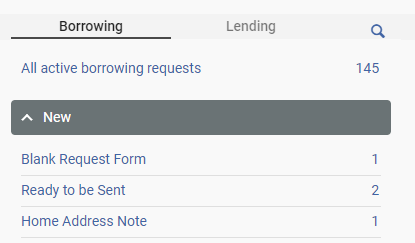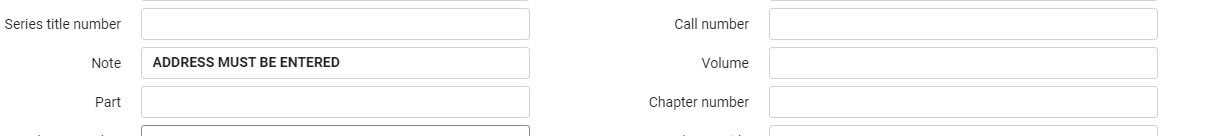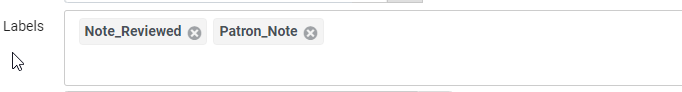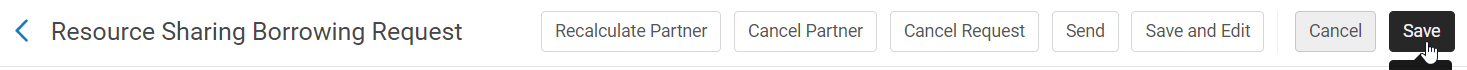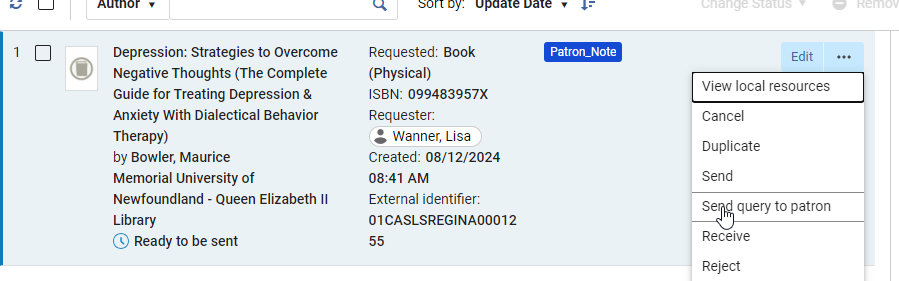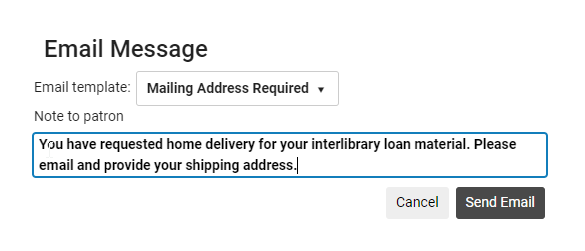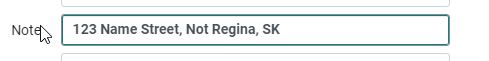Rapido Home Address Note
RAPIDO HOME ADDRESS NOTE
Any request that selects Home Address as the delivery method for Rapido will initiate the set Home Address Note. Mediation is required to move the request on.
Alma Resource Sharing
- Click: Resource Sharing Requests>New>Home Address Note
- Click Edit on the request
- Check the note field to ensure the address was supplied
- See below depending on what is listed in the note field
- Address is outside of Regina
- No Address
- Address is in Regina
- See below depending on what is listed in the note field
- Address is outside of Regina:
- Scroll to Request Attributes Labels:
- Leave: Patron_Note
- Add Label: Note_Reviewed
- Click Save to move the request to the lender, requests should move to In Process
- No Address:
- An email must be sent to the patron before the request can be sent to ensure we have the updated information for mailing the item
- Click Ellipsis
- Select Send Query to Patron
- Select Template: Mailing Address Required
- Enter information
- Click Send Email
- An email will be sent to the patron, the reply will go to interlib@uregina.ca, monitor this email and wait for a reply before moving the request to a lender
- Once the address is given put it in the note field
- Go to Label
- Leave: Patron_Note
- Add Label: Note_Reviewed
- Click Save to move the request to the lender, requests should move to In Process
Address is in Regina:
- In the request go to Request Attributes>Request Pick up Location
- Click the drop down and change to: Pick up Location>Archer Library
- Go to Label
- Leave: Patron_Note
- Add Label: Note_Reviewed
- Click Save to move the request to the lender, requests should move to In Process