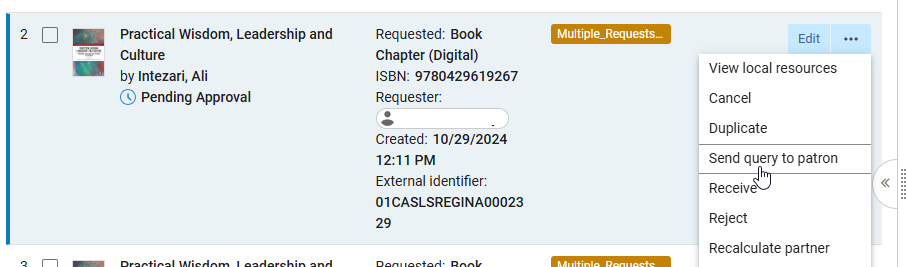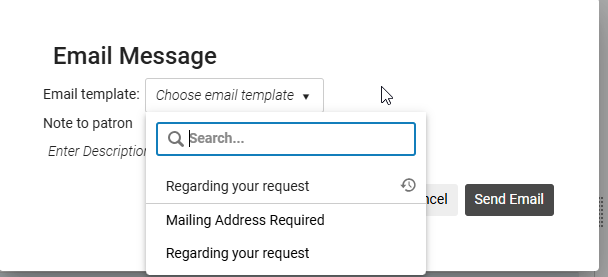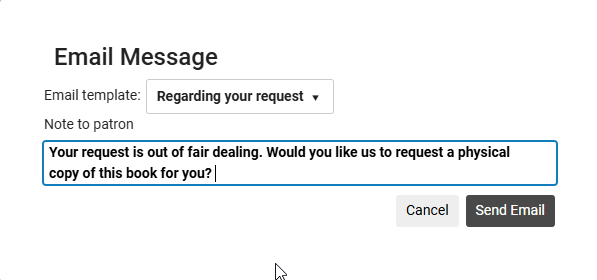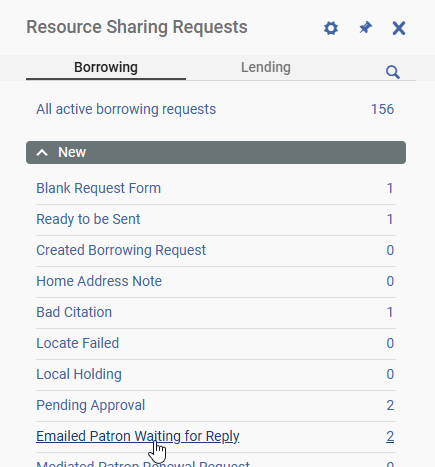Rapido Email a Patron
RAPIDO EMAIL A PATRON
Patrons may need to be contacted regarding their request for several reason the following procedures are used to email the patron.
- Go to the patron request
- Click Ellipsis
- Select Send Query to Patron
- Select Template: Select required template from drop down
- Enter information
- Click Send Email
- An email will be sent to the patron, the reply will go to interlib@uregina.ca, monitor this email and wait for a reply before updating the request as necessary
- The request will remain in the current set and will also appear in: Borrowing>New>Emailed Patron Waiting for Reply