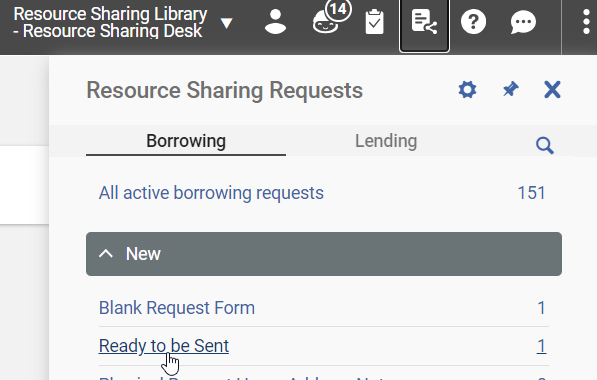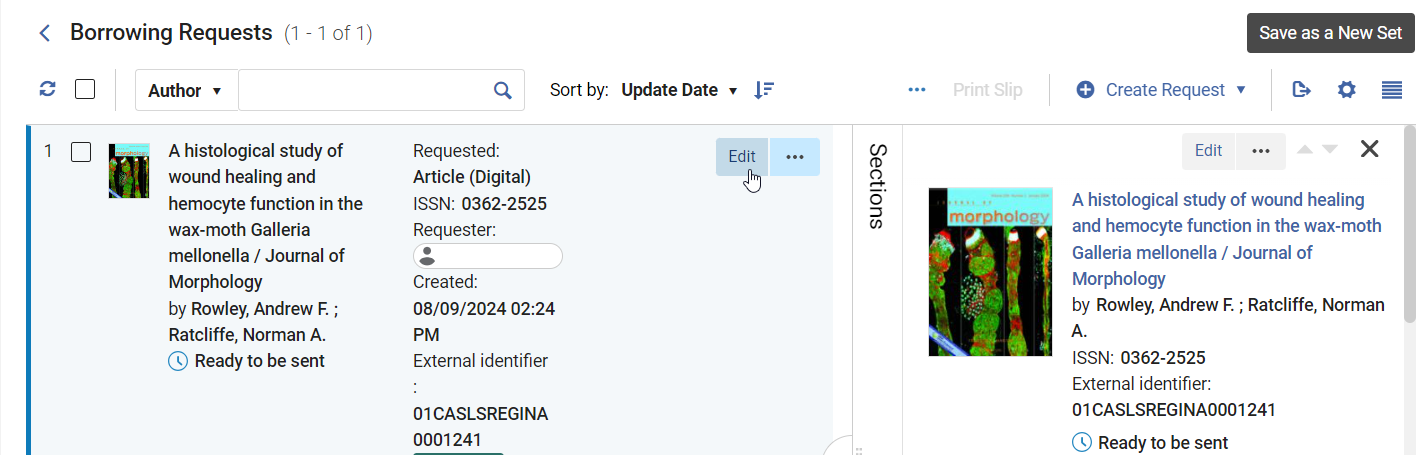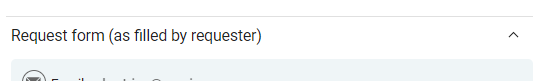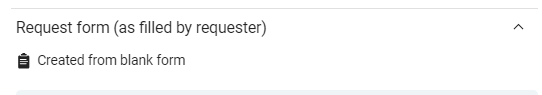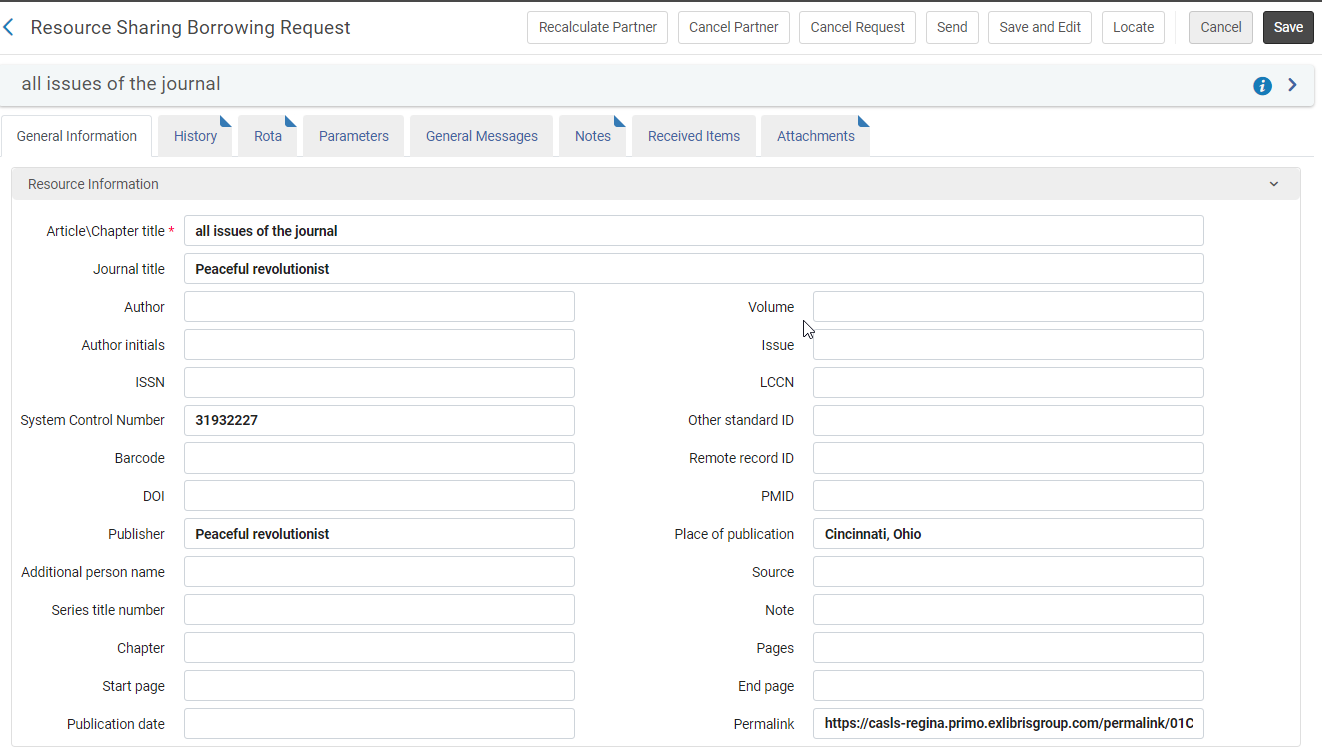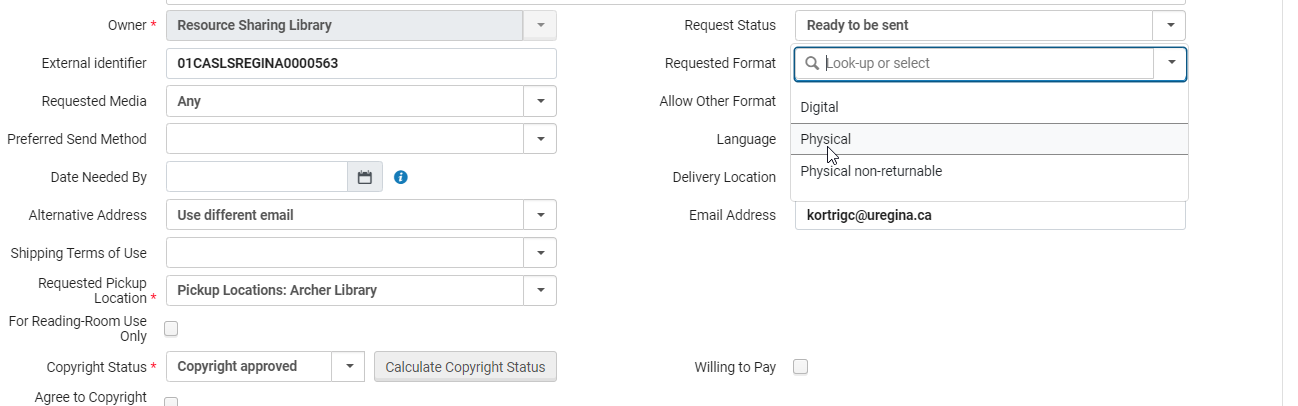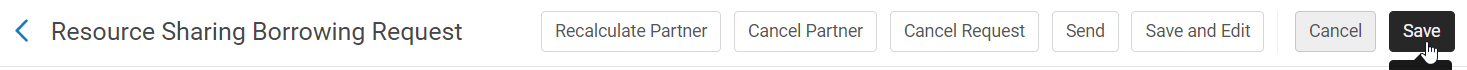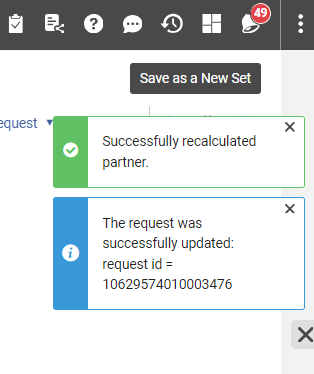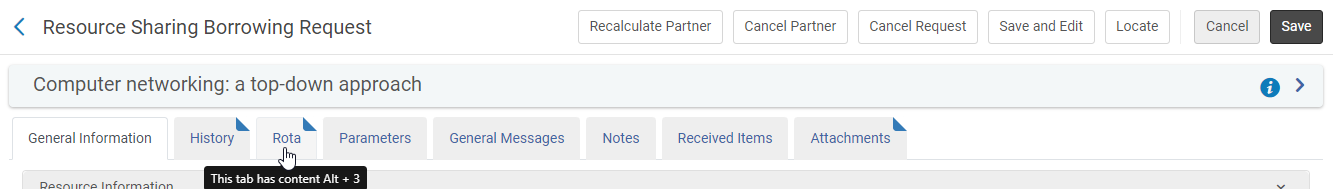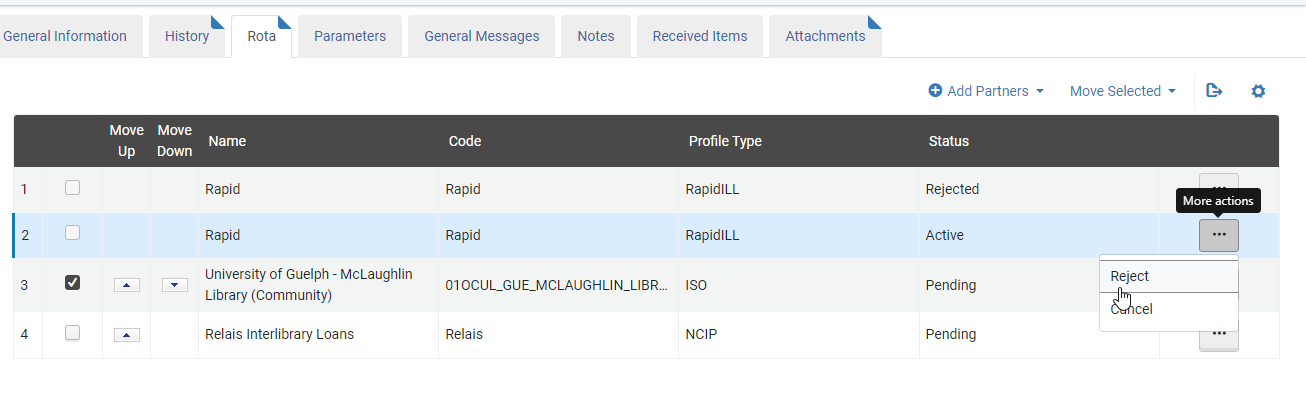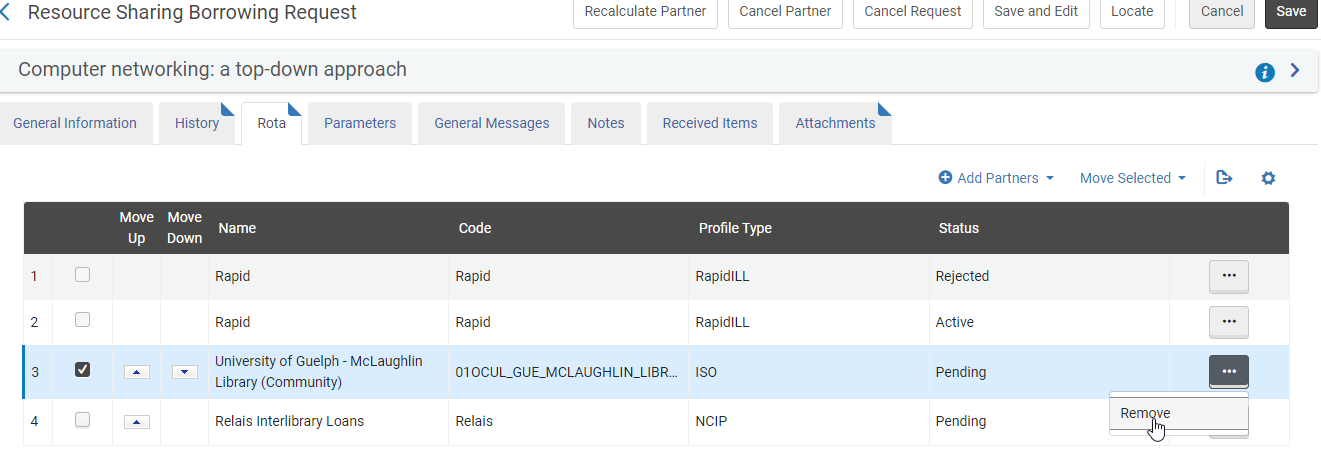Rapido Ready To Be Sent
RAPIDO READY TO BE SENT
This set may include digital and physical requests that were created via the Rapido offer but requires mediation based on the systems parameters to stop the request from automatically being sent to a request lender, items that were not filled by the Rota or other mediation rules that may be triggered. Note requests may duplicate in more defined sets to assist with mediation.
Alma Rapido Resource Sharing Requests
- Click Rapido Resource Sharing>Borrowing>New> Ready to be Sent
- Click Edit
- Note to determine if the request was from Rapido or the Blank Request Form see the Right Panel if it states:
- Request Form (as filled by requester) – This is from a Rapido Offer – A Rota will be created by the system
- To view the Rota Click the Rota Tab to see the list of potential partners
- Request Form (as filled by requester) and underneath Created from blank form – The Blank Request Form was used to submit the request- No Rota is created
- If the request was created via a blank form, see Rapido Blank Request Form
- Request Form (as filled by requester) – This is from a Rapido Offer – A Rota will be created by the system
- Check the information to determine why the request was sent for mediation
- Update any information in order for the request to move to the lender
- If the request is for a digital copy an ISN number or System Control Number (OCLC) is required
- It is recommended to add the ISN or System Control number for all physical and digital requests
- In some cases the request format may need be to be changed from Digital to Physical if you determine a digital copy cannot be supplied
- Select Request Format and select Physical from the Drop Down
- Check if a label was added to determine if additional steps are required:
- Separate sets may be created to help streamline workflow
- See individual sets and procedures for further assistance
- Once all information has been corrected click Save
- Save will update the information and push the request to the next step
- If it does not move on try send or locate
- NOTE:
-
- If the request was switched from Digital to Physical click Recalculate Partner so that RapidILL is removed from the Rota as this system is for libraries that supply digital copies only
- The system will move the request to a partner in the Rota that was created by the system
- If a partner is found the request should be successful and move to the In Process Task List> Digital Request Sent to Partner or Physical request Sent to Partner or Request Sent to Partner – Relais
- In some cases the Rota may need to be edited
- Click Rota
- Edit the Rota as required
- If Rapid is listed check the history to see if libraries did not fill the request
- Reject Rapid if it seems it is not be filled
- Click Ellipsis (…) Select Reject
- If Alma Resource Sharing Partners are listed (library name will display) search their library catalogue to see if they have the book and it is available
- If it is available Click Locate to push the request on
- If it is not available Click Remove
- Relais is the lender of last resort and request will push to Relais as well as move to the status In Process> Request Sent to Partner>Relais
- The rest of the work must be handled in Relais/Worldshare