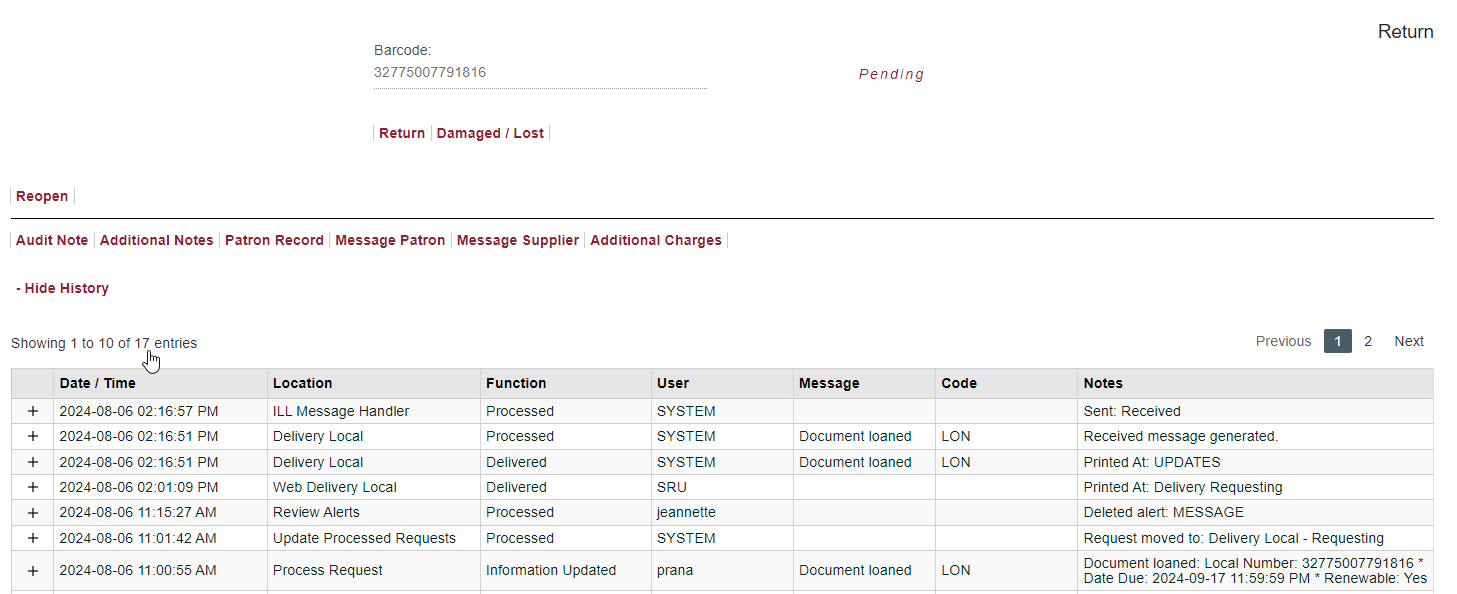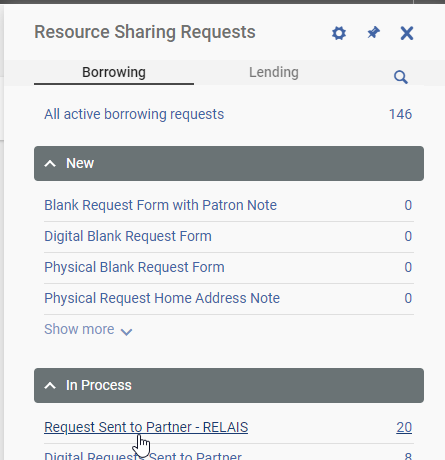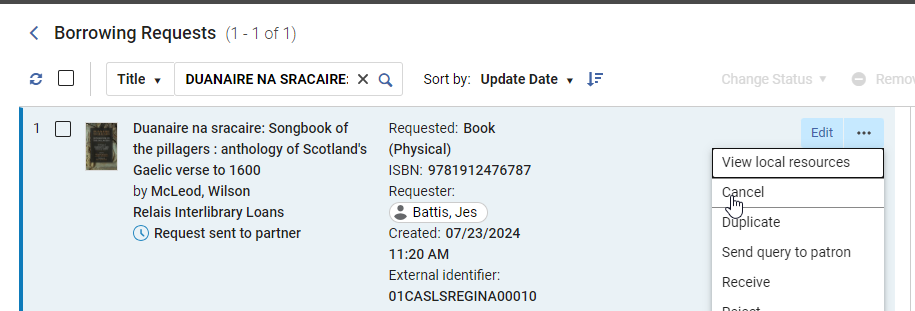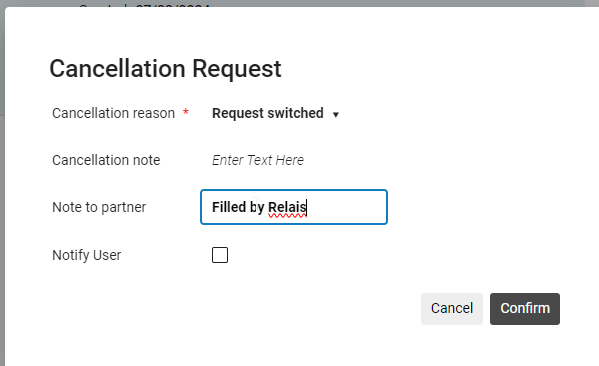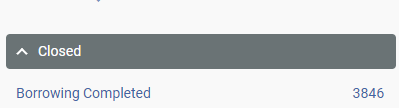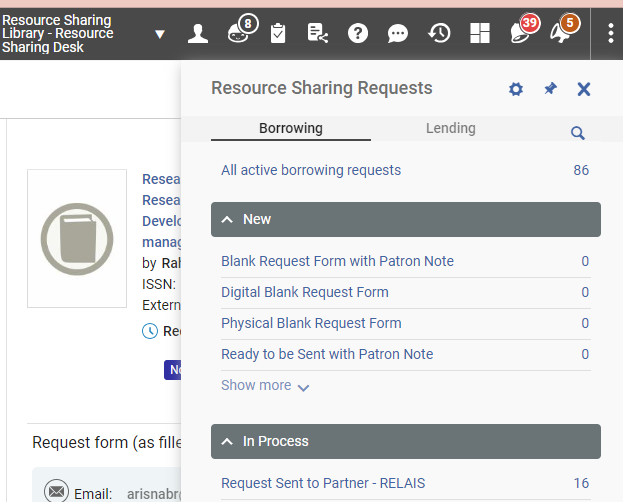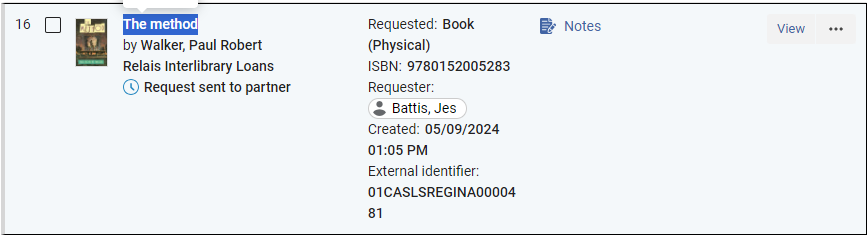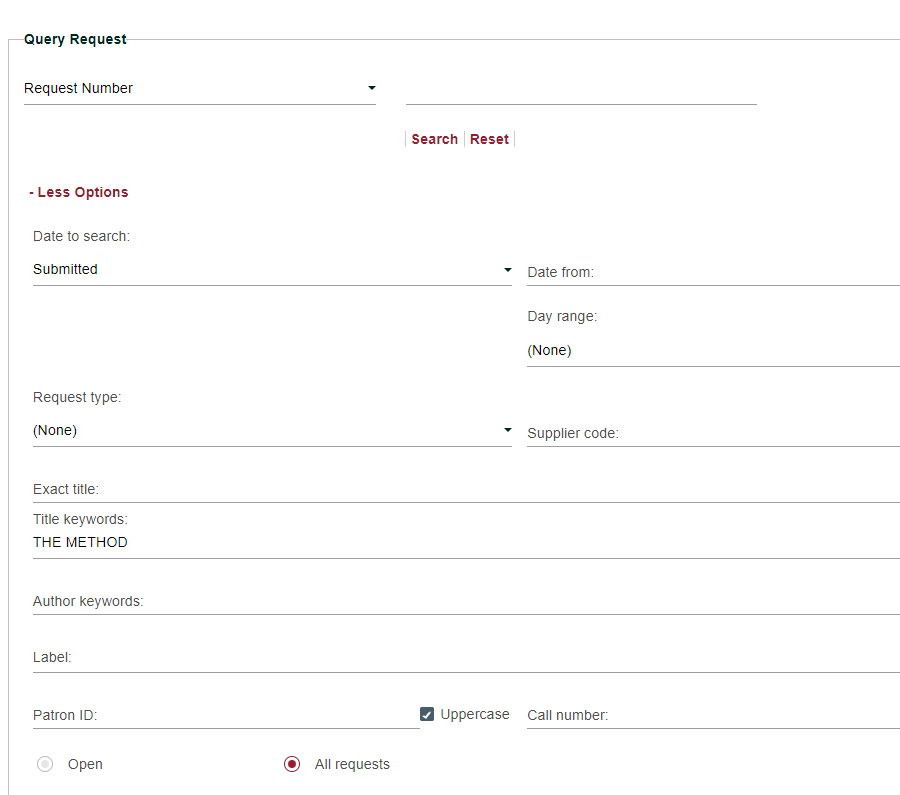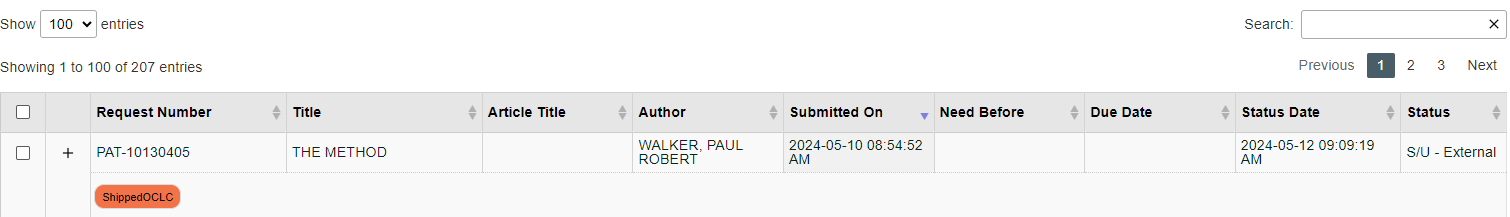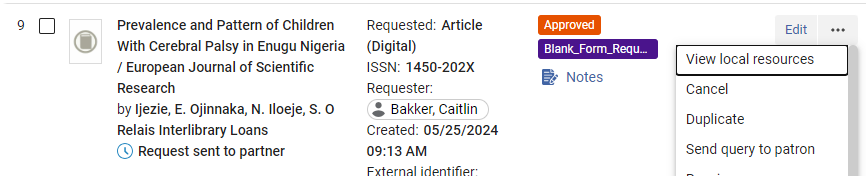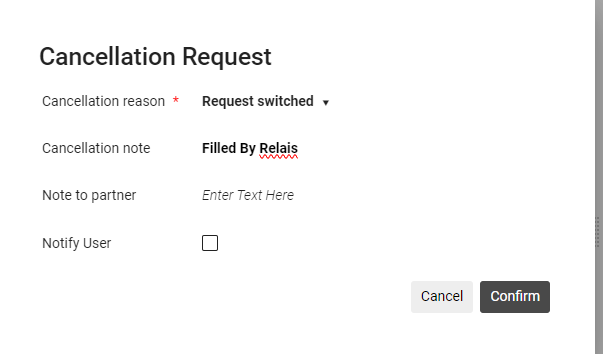Rapido Closing Filled Relais Requests
RAPIDO CLOSING FILLED RELAIS REQUESTS
Due to current configuration issues requests that push to Relais as a lender of last resort remain open in Rapido. These must be closed manually after the physical request is received or filled digitally.
When a request is received in Relais you can go immediately to Alma Resource Sharing and close the original Rapido request.
Relais
- Loan the item or add the document
- Example item loaned:
- Copy the title from Relais
- Example:
Alma
- Click Resource Sharing requests>Borrowing>In Process>Request Sent to Partner – RELAIS
- Search by Title, or you can scroll through the requests to find the required title
- Click the ellipsis (…)
- Click Cancel
- Cancellation Reason: Select Request Switched
- Cancellation Note: Type Filled By Relais
- Do not notify user – leave blank
- Click Confirm
- Request will close and move to Resource Sharing>Borrowing>Closed>Borrowing Completed
- Continue to process all digital requests or physical books and take to User Services As required
For maintenance reasons and to ensure duplicate requests are closed the Request Sent to Partner Relais should be monitored. Below is the workflow when starting in Alma Resource Sharing.
Alma
- Ensure you are at Resource Sharing Library- Resource Sharing Desk
- Click Borrowing>In Process> Request sent to Partner – RELAIS
- Copy title to search in Relais
- It is suggested to start with the oldest items as newer ones may not be filled yet
- Pay attention to the External Identifier, ensure it is a Rapido Number 01CASLSREGINA****
- If the External Identifier is a PAT see Manager, Library Collections Services
EXAMPLE ITEM TO SEARCH – for further processing
Relais
- Log into to Relais
- Perform a Query Search by Title Keywords
- Select All Requests
- This will ensure closed requests are generated
- Results will generate
- Find the correct request
- If the title is common or generic you may need to search through results, change submitted on to the most current date by clicking the Down Arrow
- Check the status of the request
- SU-External – still in process – leave open in Rapido
- Article Sent – Document filled – Close in Rapido
- On Loan – item has been received – Close in Rapido
Alma
- Return to the request in Alma
- To close the request in Alma Resource Sharing
- Click the Ellipsis (…)
- Select Cancel
- Cancellation Reason: Select Request Switched
- Cancellation Note: Type Filled By Relais
- Do not notify user – leave blank
- Click Confirm
- Request will close and move to Resource Sharing>Borrowing>Closed>Borrowing Completed