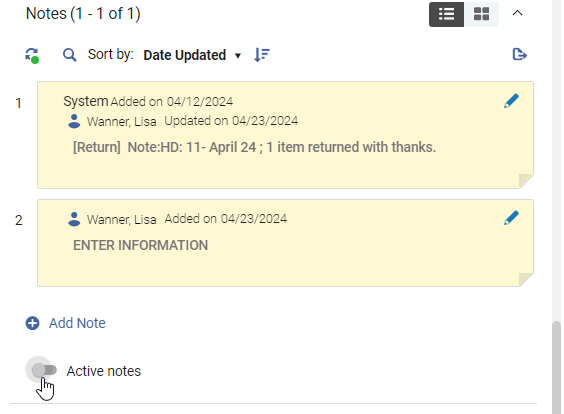Rapido Active Notes Lending
RAPIDO ACTIVE NOTES LENDING
Notes can be added to requests by the system or the borrowing library. All requests with an Active Note will go into Lending>New>Active Notes.
Alma Rapido Resource Sharing Requests
- Click Active Notes
- Click Active
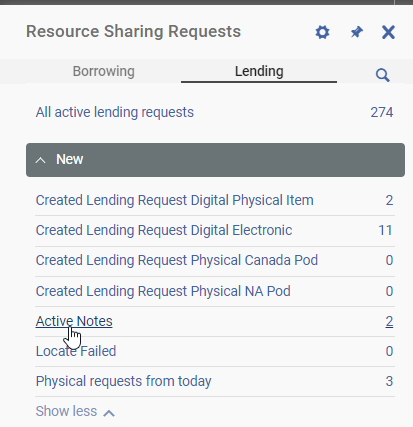
- Click Notes
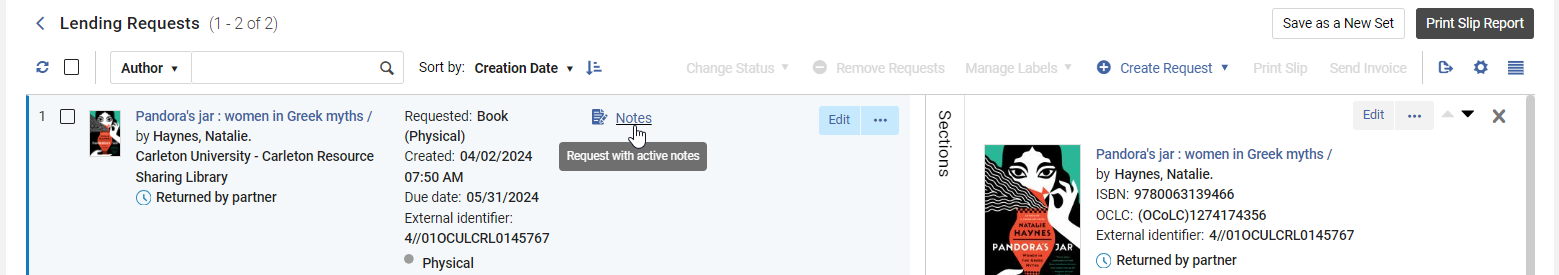
- Review the note and take action if required
- Add a note if required:
- Click Add Note
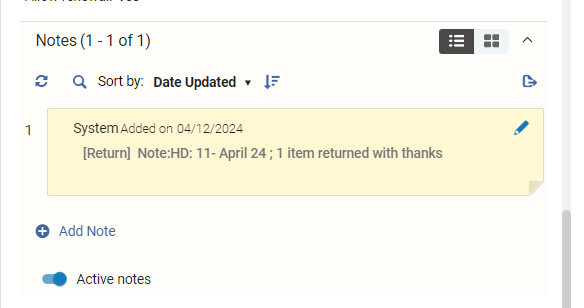
- Enter required information
- Click Save
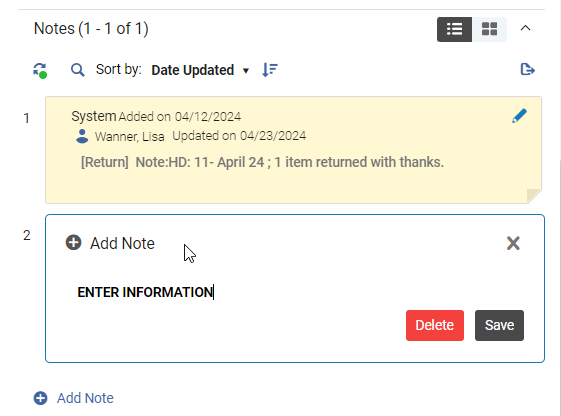
- To remove the Active Note status toggle off Active Notes
- The note remains but removes the status from Active Notes