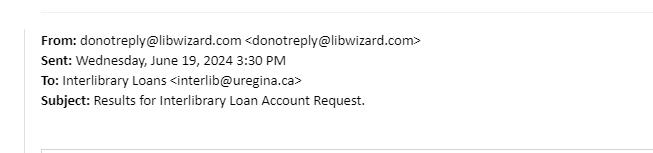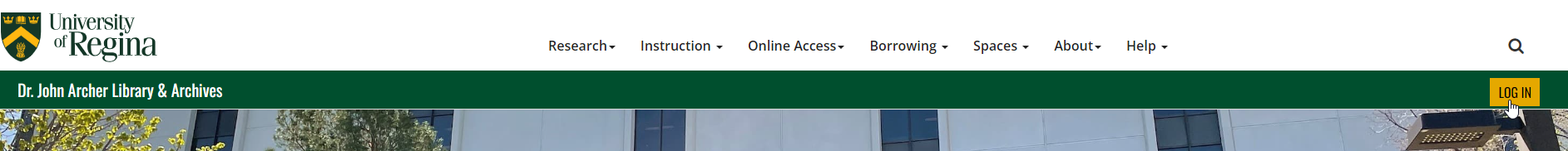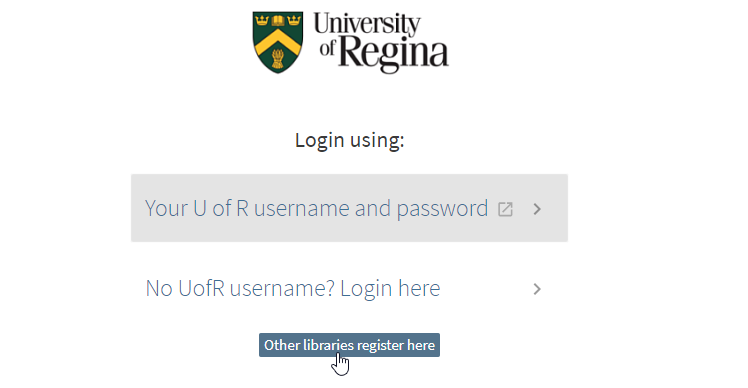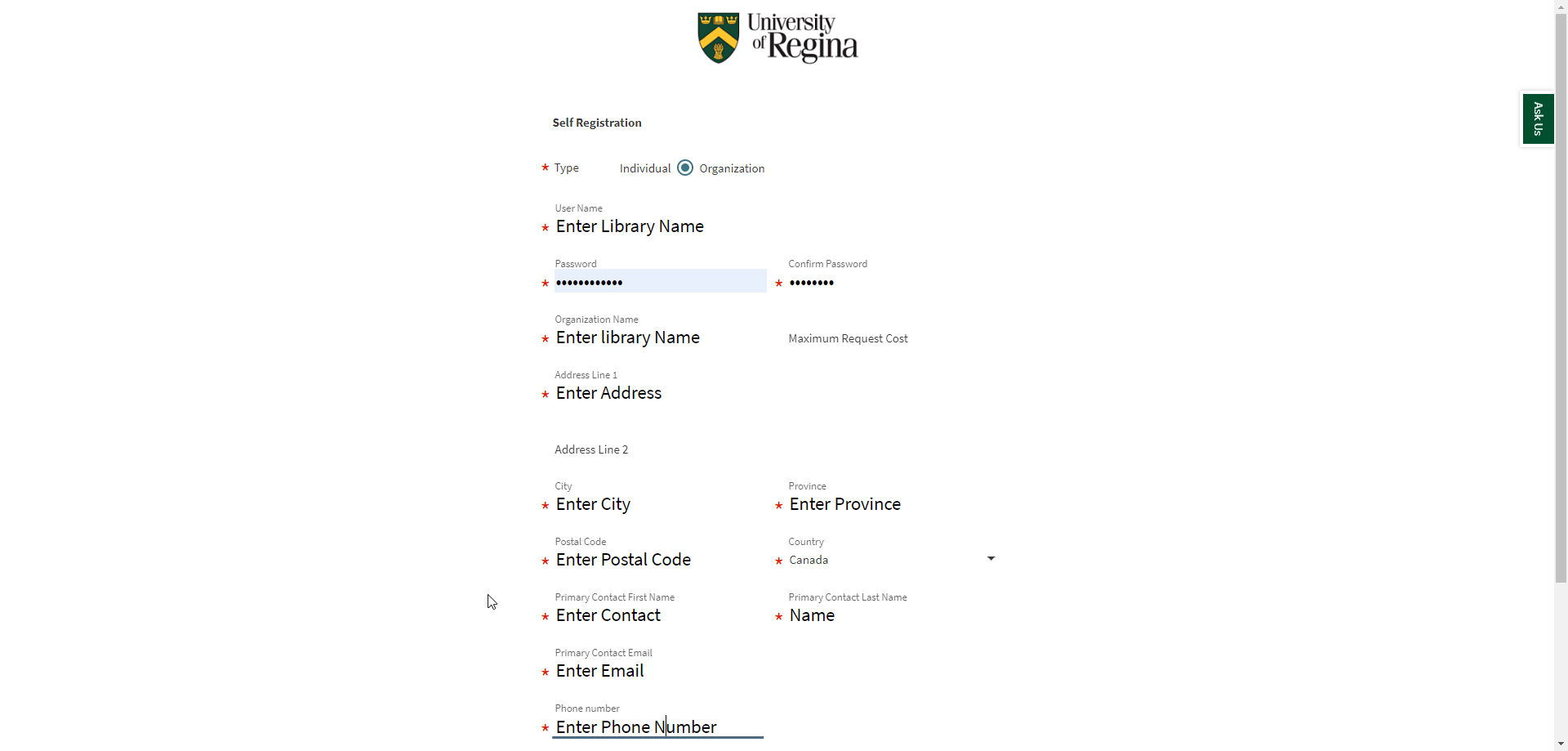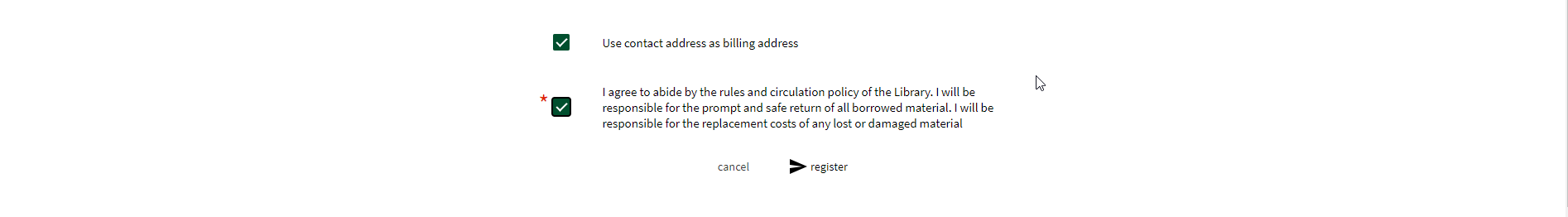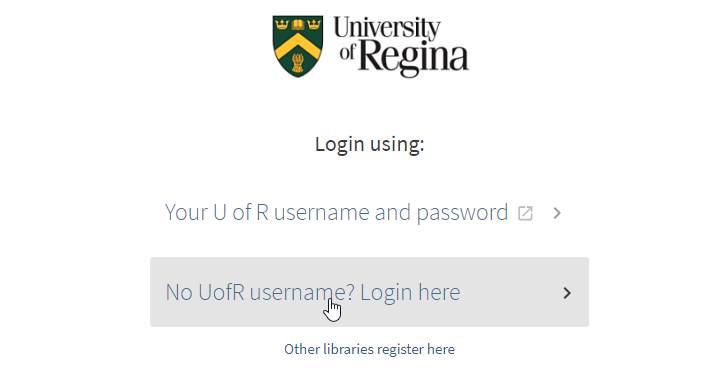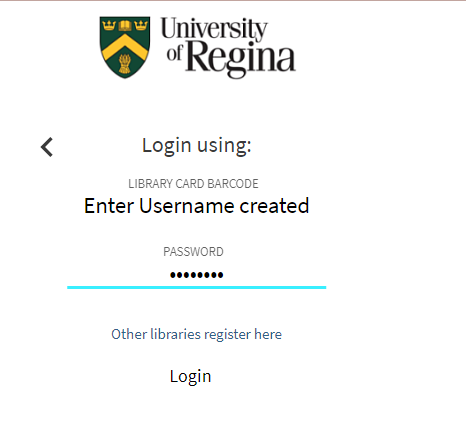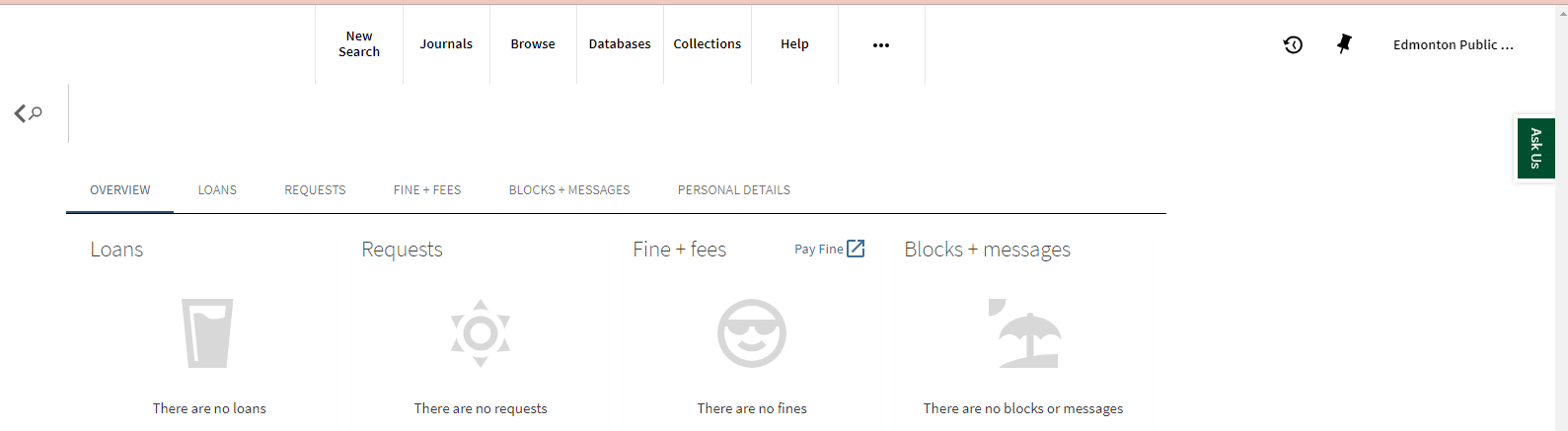Rapido Accounts for Libraries With No System
RAPIDO ACCOUNTS FOR LIBRARIES WITH NO SYSTEM
Some libraries do not have interlibrary loan systems, in these cases Rapido accounts can be created in order for the library to place their request directly through Quick Find.
Interlibrary Loan Account Request
- Borrowing library must register for an account, information is available on our website or send them the request form
- https://library.uregina.ca/borrowing/ILL-lending
- https://uregina.libwizard.com/f/interlib_account_request
- An email will populate in interlib@uregina.ca once the request form is completed
- Create an account through Quick Find for the requesting library
- https://library.uregina.ca/homepage
- Click Other Libraries Register Here
- Please note, we are created the accounts through this way to ensure all information is entered correctly rather than the library themselves create directly through Quick Find
- Using the information from the blank request form create the account
- Type: Select Organization
- Username: Enter the Library Name
- Password: Create Password
- Confirm Password: Re-enter Password
- Organization Name: Enter Name of Library
- Address Line 1: Enter Mailing Address
- City: Enter City
- Province: Enter Province
- Postal Code: Enter Postal Code
- Country: Select Country
- Primary Contact First Name: Enter First Name
- Primary Contact Last Name: Enter Last Name
- Primary Contact Email: Enter Library Email Account
- Phone Number: Enter Phone Number
- Use Contact Address as Billing Address leave check mark on
- Click Beside Statement
- Test the Username and Password in Quick Find to ensure it works
- Select Log In
- Select No UofR Username?
- Log in Here
- Enter the Username and Password created
- The log in should take you to the Overview of the patron account
- Reply to the Library requesting an account via the email sent to us, ensure to add there email address:
- Your account has been created and your log in information is:
- Username:
- Password:
- Go to https://library.uregina.ca/homepage
- Click Log In in the upper right hand corner
- Click No UofR Username? Log In Here
- Enter the Username and Password Provided
- You will be taken to the overview page of your account, from here click New Search in the search bar
- Perform a title, article, or journal search
- Select the required item
- Scroll to Get it from Other Libraries
- Select Get a Physical Copy or Need a Chapter as Required
- Please note:
- On physical requests: Pick up location will default to Archer Library, please ignore this and leave as is we will mail the item to your library
- Your account has been created and your log in information is: