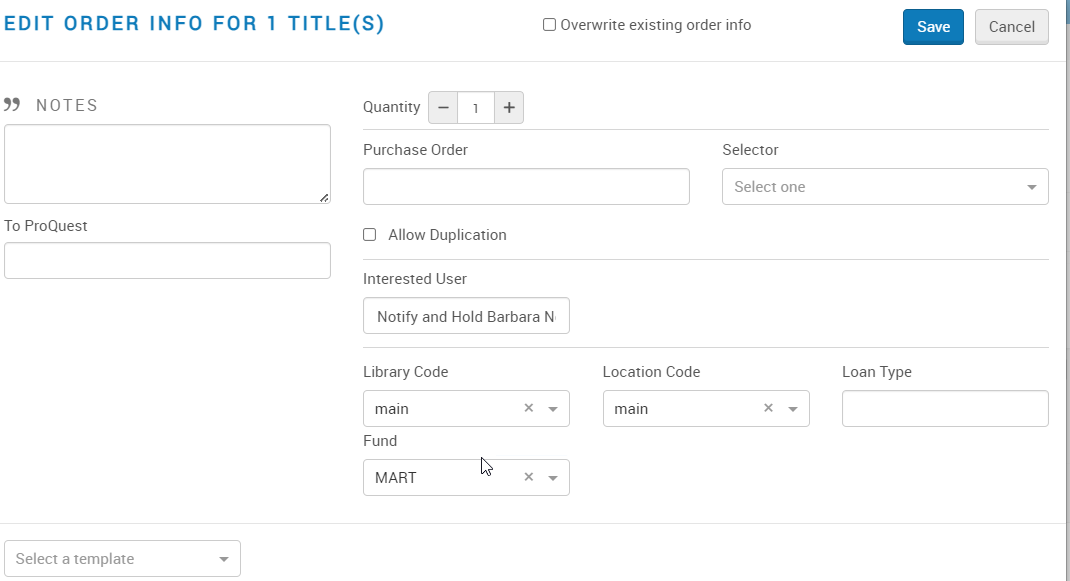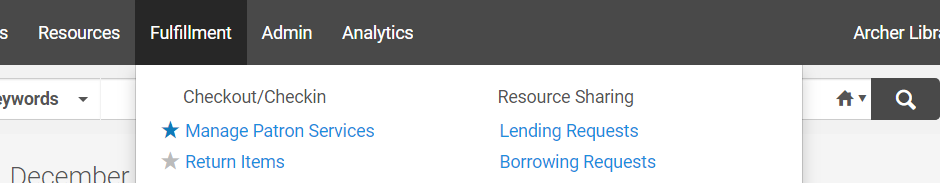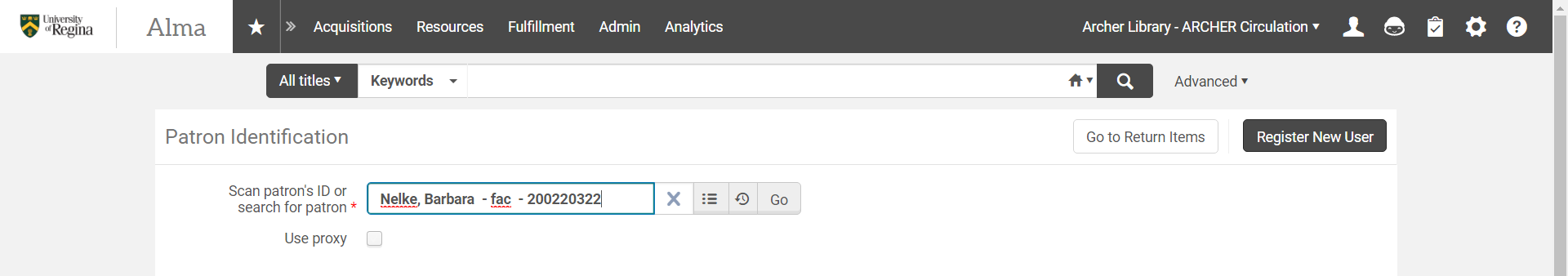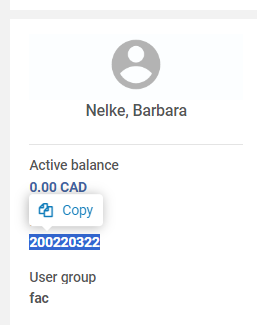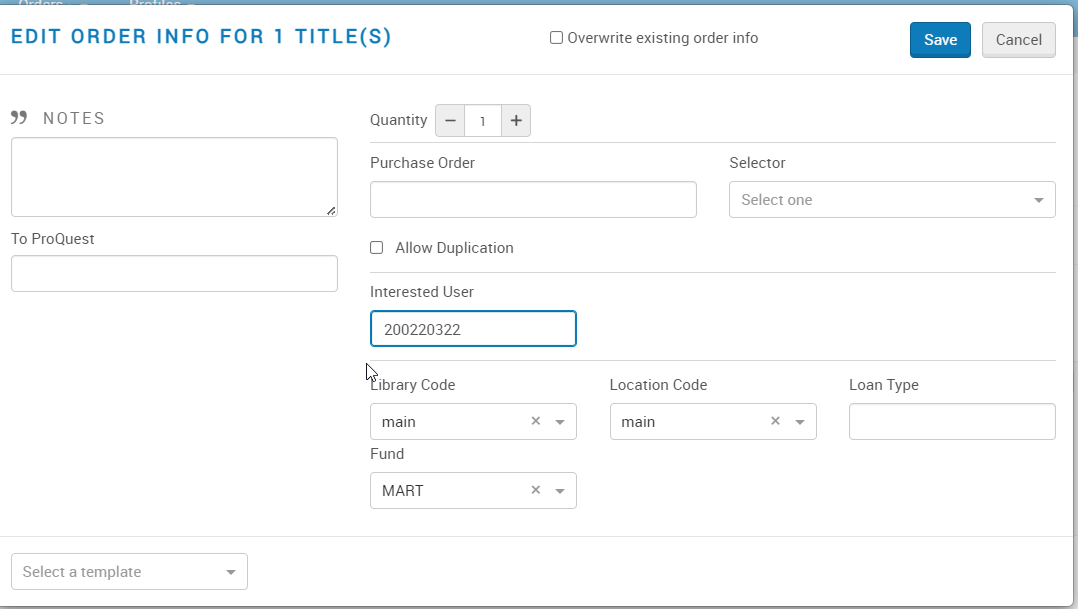Oasis Interested User
OASIS- INTERESTED USER
Librarians may add an interested User to Oasis. Alma is set to add Interested Users to the POL based on Primary Identifier. Currently only the name of the requesting patron populates in Alma and further action is required after the POL is generated in order for patrons to be notified, see below.
- In Oasis
- Check the Interested User field if it states:
- Notify Name
- Hold Name
- Notify and Hold Name
- Copy the name
- In Alma
- Change your location to Archer Library – Archer Circulation
- Click Fulfillment>Manage Patron Services
- Search by name
- Ensure to select the account with the ID number (do not use staff internal accounts)
- Click Go
- Copy the Primary ID #
- In Oasis
- Remove the Patron Name
- Paste the Primary ID into Interested User
- Follow standard Oasis ordering procedures to finish the process, see Oasis Ordering
- Due to configuration restrictions further action is required to ensure the user is notified
- Open the POL in Alma
- Select the Interested User tab
- Only the patron name will display and no further information will be selected
- Click the required tab:
- Notify User upon receiving/activation
- Hold Item
- Notify Upon Cancellation