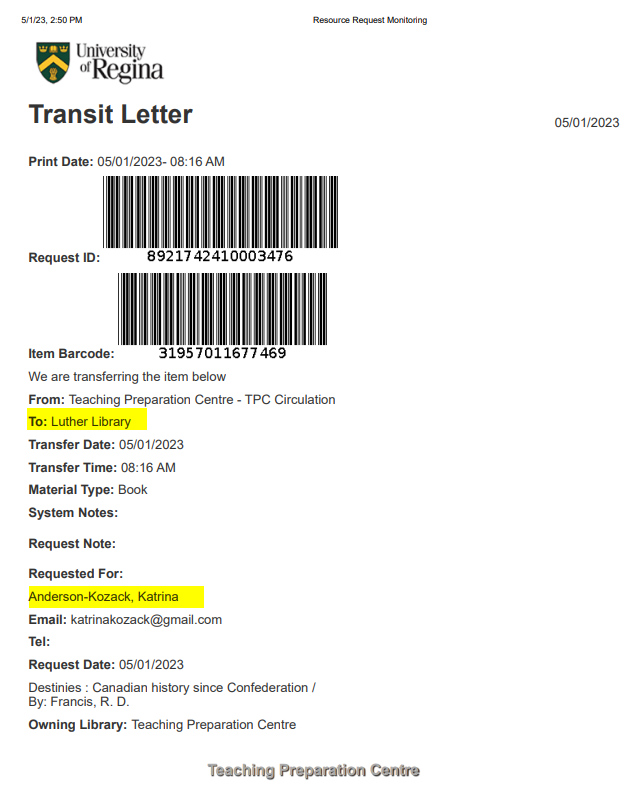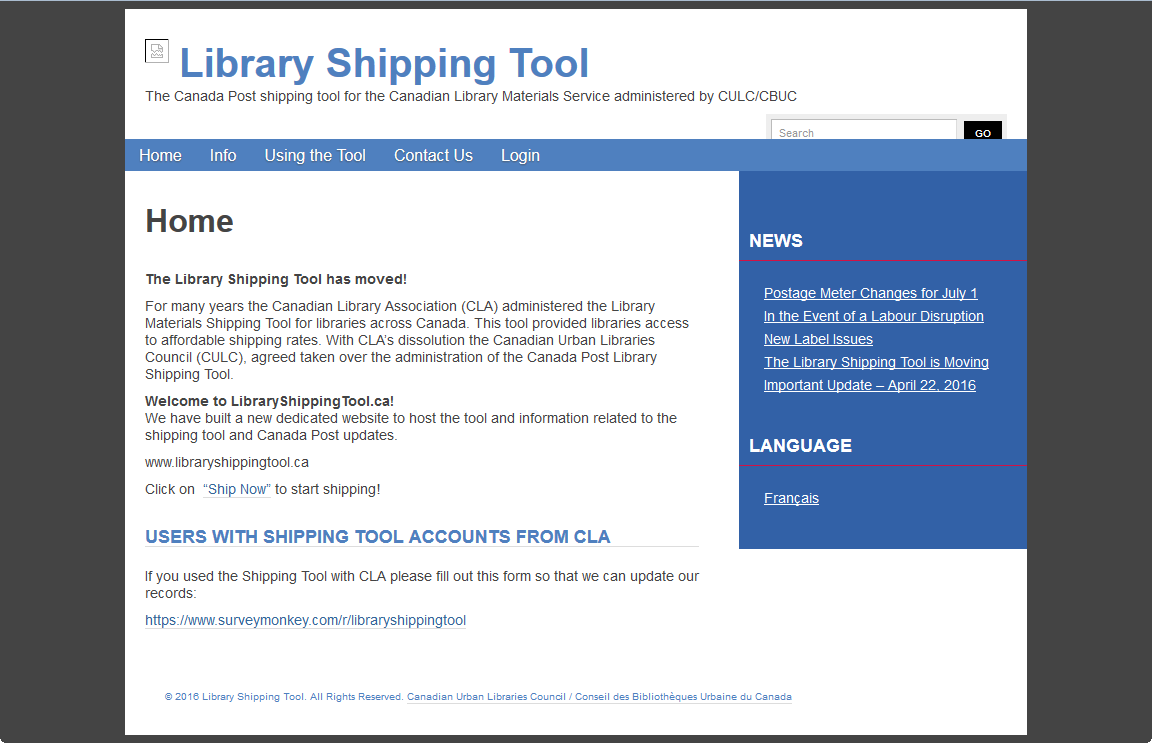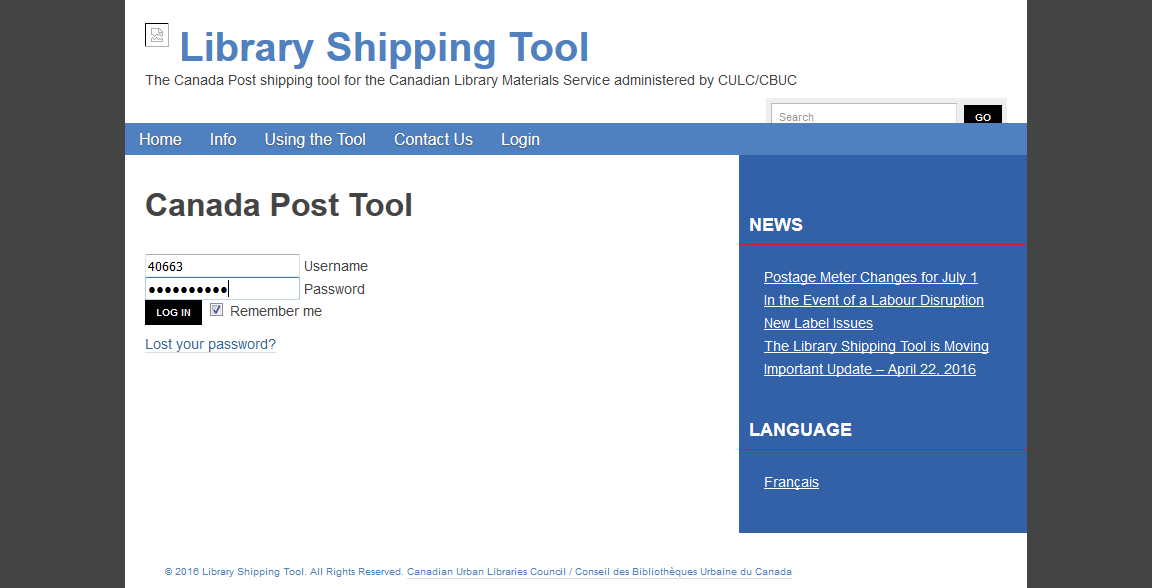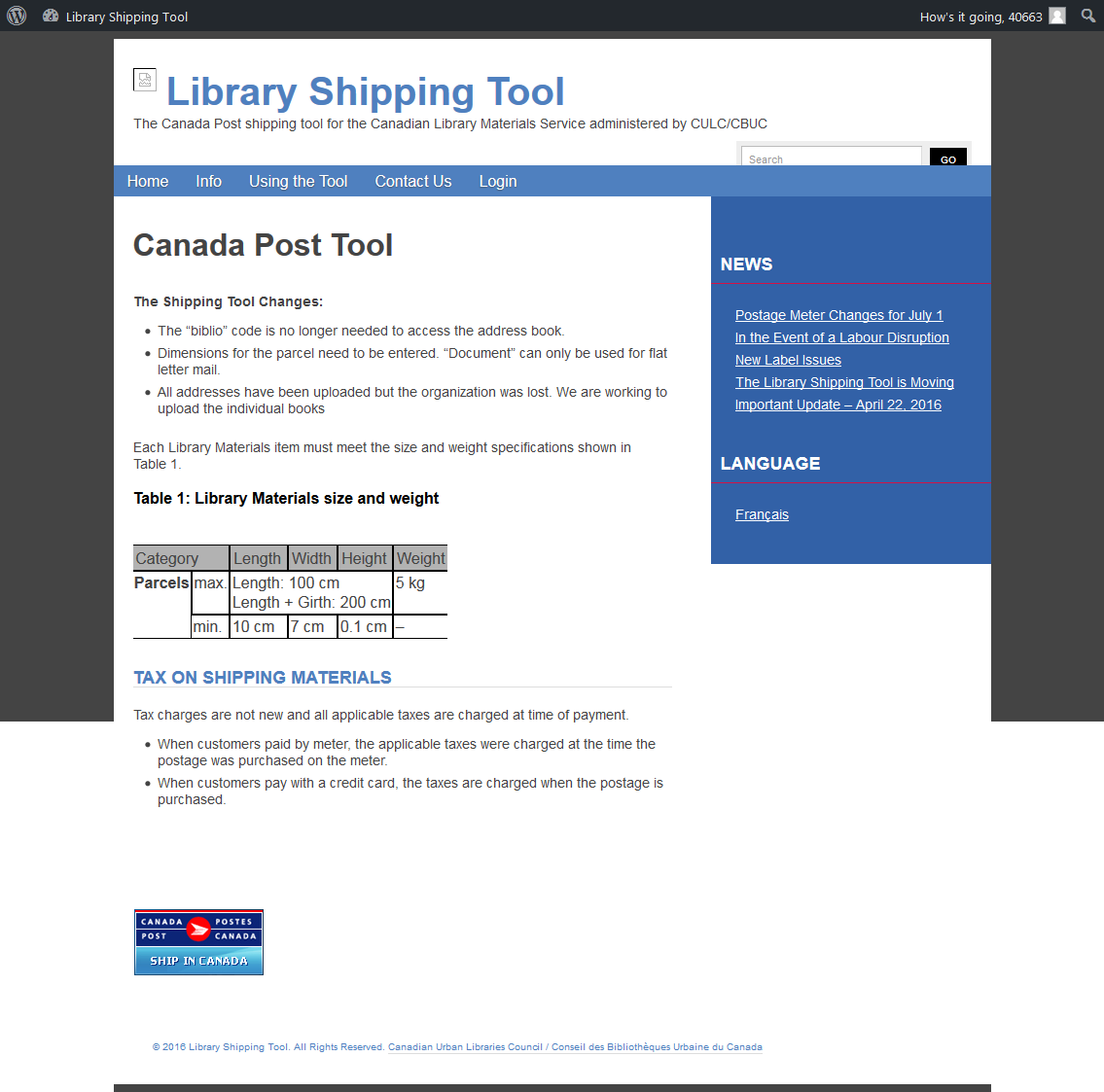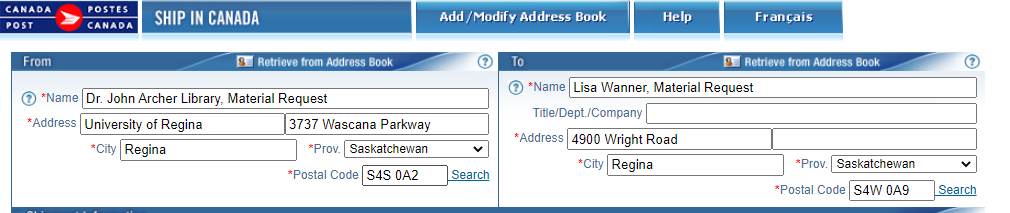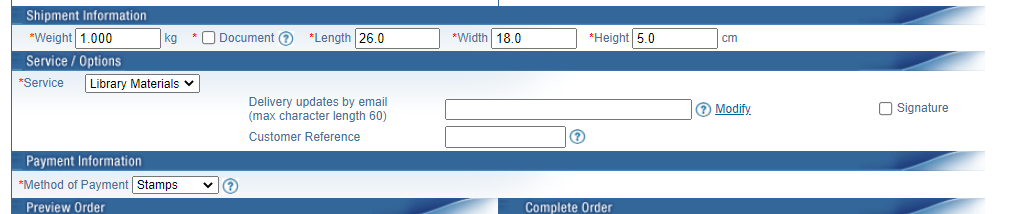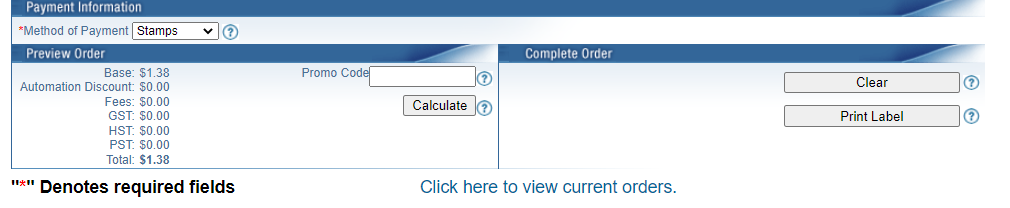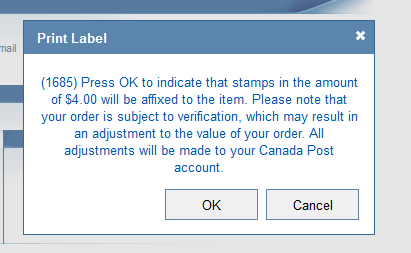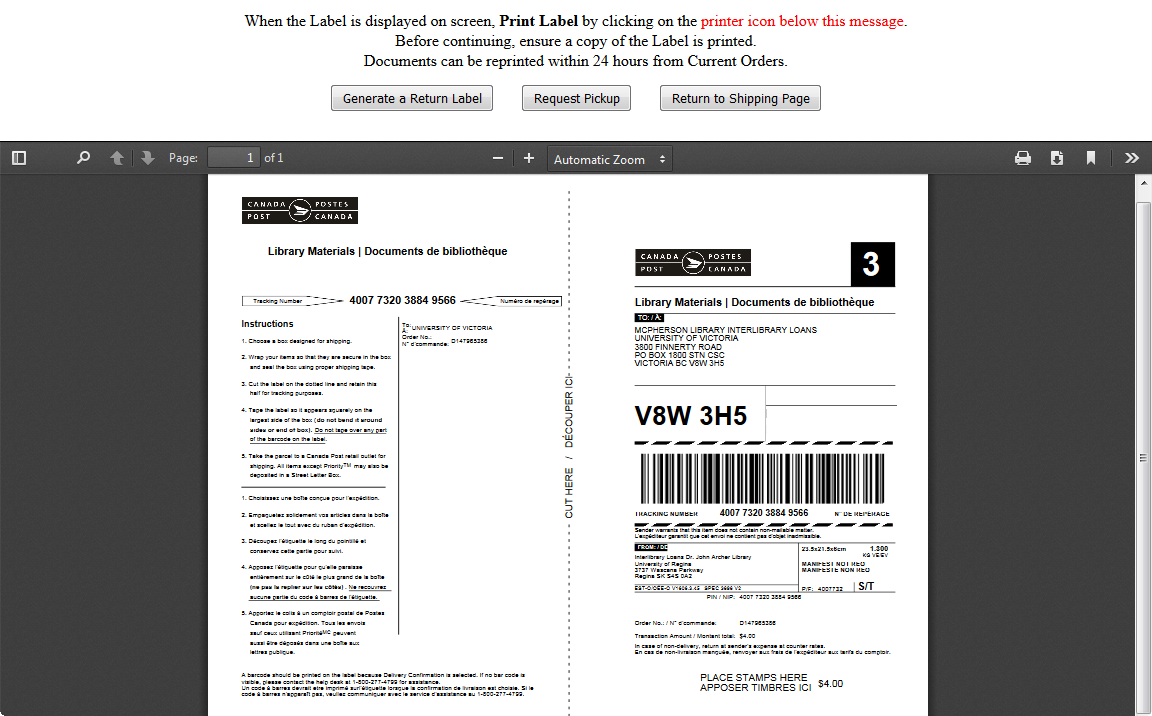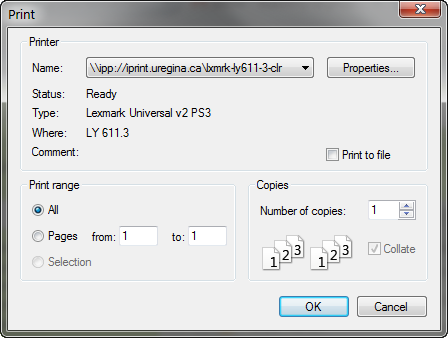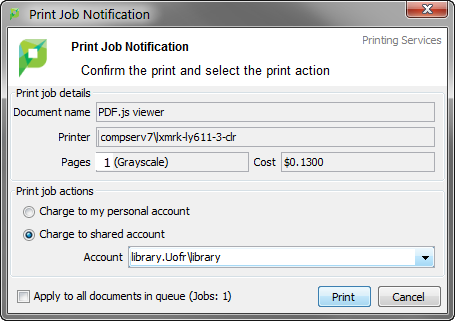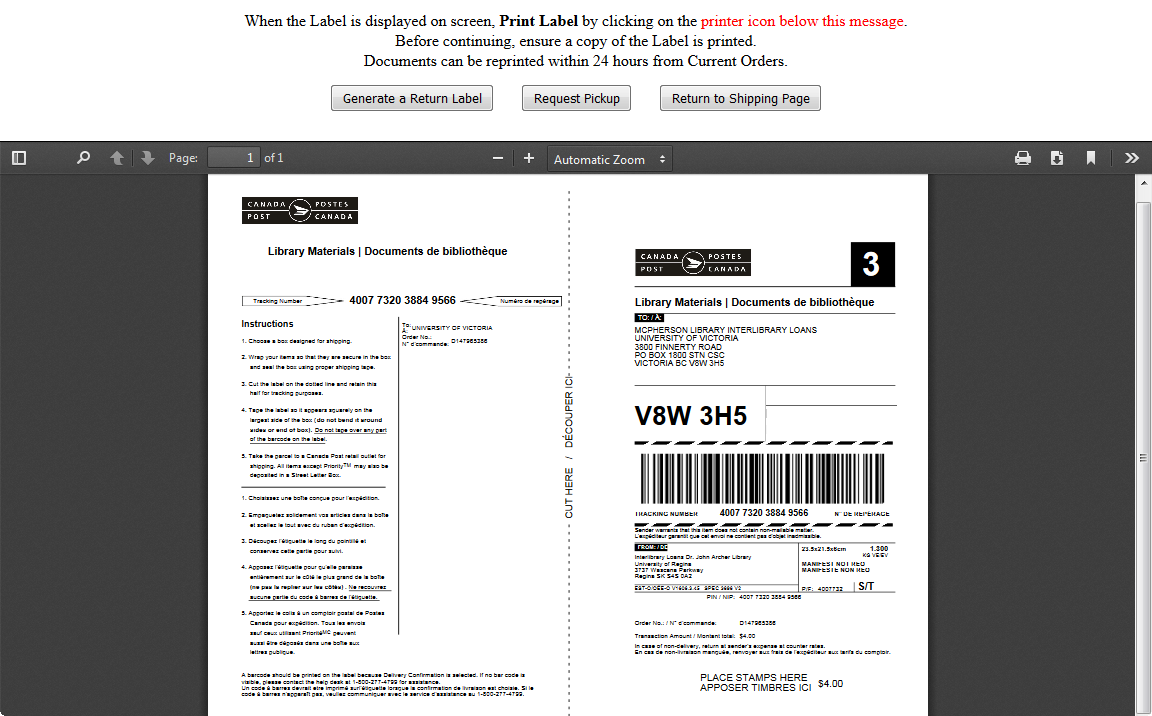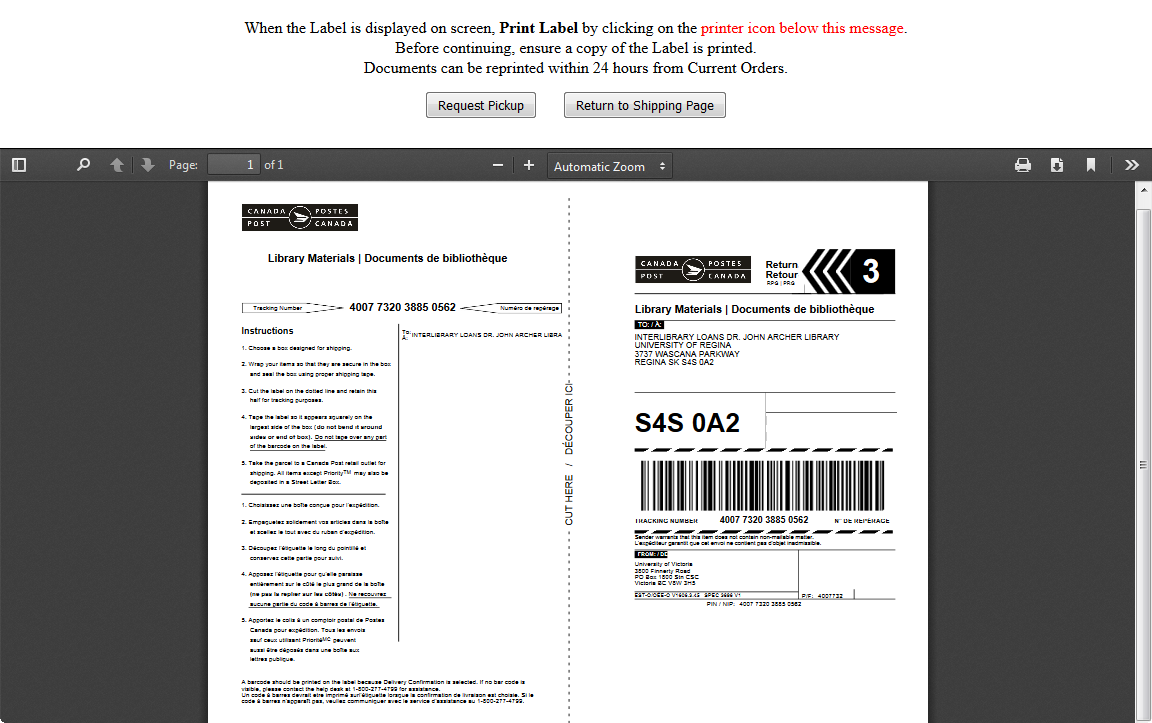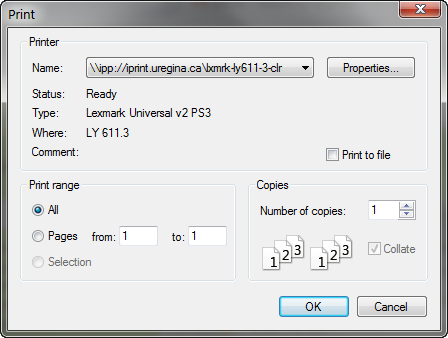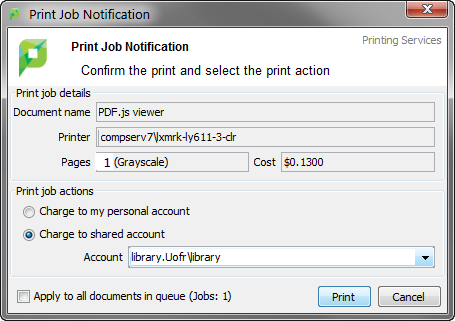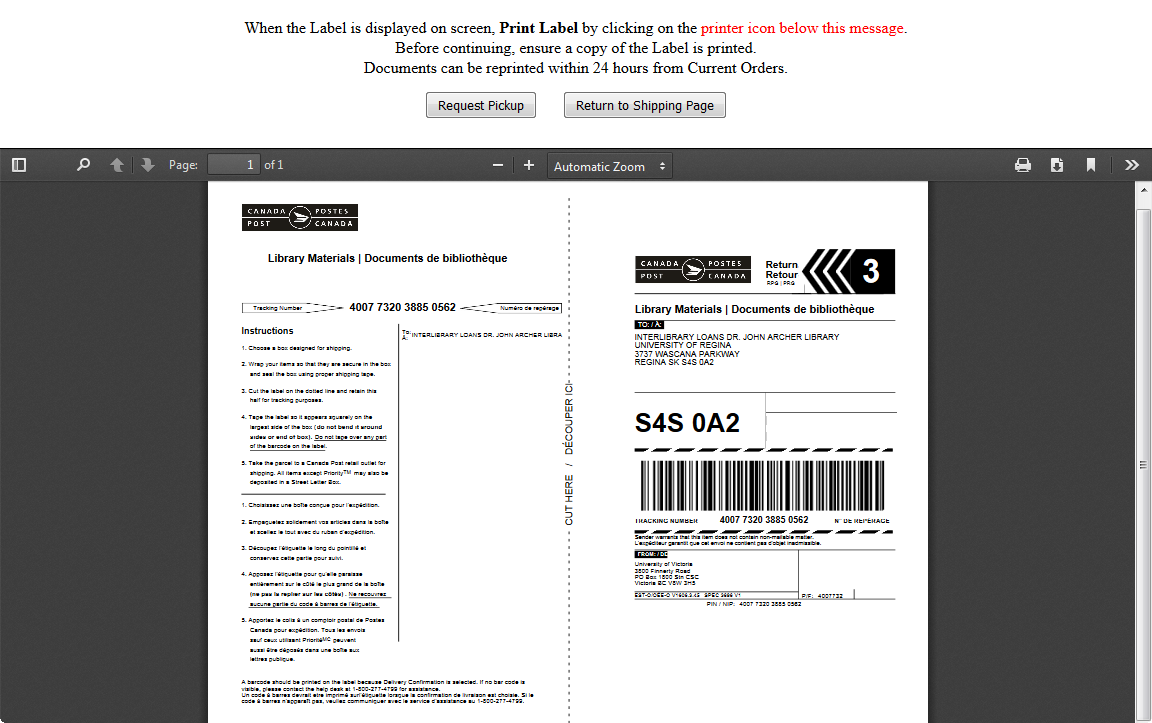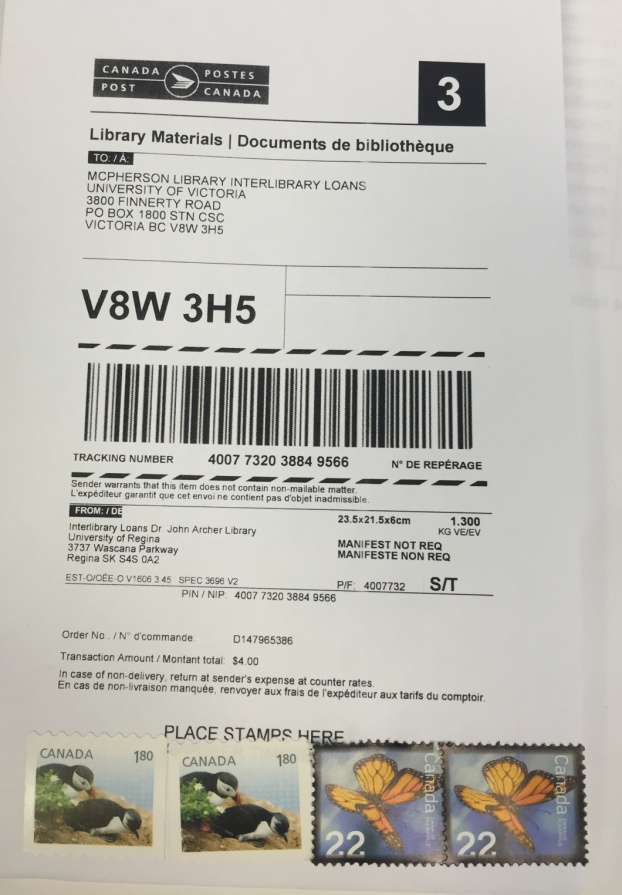Material Request
MATERIAL REQUESTS
Patrons can place hold requests on any item at one library and select to pick it up from a library of their choice. This includes, Archer, Campion, Luther, all First Nations Libraries and TPC. All hold requests are considered rush and will be handled on a daily basis (Monday-Friday).
Items are either sent to Archer Library for pick, sent via interoffice mail to other libraries or mailed to patrons who live outside of Regina via the library shipping tool.
ITEMS TRANSITED FOR PICK UP AT ARCHER LIBRARY
- Items will be sent by Federated College libraries to Archer Library using Green Mail Bags (if size and quantity permit) via interoffice mail
- Packages will be marked as: Archer Library Holds Pick Up
- Technical Services Staff will:
- Sort mail and leave the books in the Green Bag
- Take all Green Bags to User Services and place on the Scan in Truck
ARCHER/TPC ITEMS TO BE TRANSITED TO FEDERATED COLLEGE LIBRARIES
- User Services staff will place items on the shelf marked Interoffice Hold Requests
- Technical Services Staff will check the destination on the Transit Slip
- Sort all items by library
- Package items using Green Mail Bags or box depending on the size and quantity
- Place mailing label in the Green Bag or on the package:
- Campion Holds Pick Up
- Luther Holds Pick Up
- TPC Holds Pick Up
- FNUNIV Regina Hold Pick Up
- FNUNIV Regina forward to FNUNIV Saskatoon Holds Pick Up
- FNUNIV Regina Forward to FNUNIV Northern Holds Pick Up
- All FNUNIV items will go to FNUNIV Regina via Green Bags or boxed depending on size and quantity. Ensure to clearly sort and package the items by FNU library
- Do not mix locations together
- Place package in the mail truck and take to the UofR Mailroom daily for distribution to other libraries
MAILING MATERIAL REQUESTS
Patron physical items will be mailed using the library shipping tool to any current student, faculty, and staff with a Non-Regina address. Archer staff will mail all items for Archer, Campion and Luther libraries.
- User Services staff will place items on the shelf marked: Patron Mail Requests
- A transit letter will be in the book that should include the patrons name and mailing address, if clarification is required contact User Services Staff or Manager, Library Technical Services.
- Select 2 appropriate sized bubble envelopes
- Package the item(s) in one bubble envelope
- Do not seal the package at this time
- Weight and Package Measurements:
- Weigh the package: Add 0.1 to the weight in KG, maximum weight is 5KG per package/shipping label
- Package Measurements: There is a chart based on envelope size for the dimensions of each package on the counter wall
- Write down the measurements based on package size used:
- Length in cm
- Width in cm
- Height in cm
- Put a labelope (clear plastic label pouch) on the package, located on the mail room counter and write the above information on the flap (or a post it note) for reference
- Do not seal the labelope at this time
- Place a labelope on the return (2nd) bubble envelope and put with the books and outgoing package
- Do not seal the labelope at this time
- Use the CULC Library Shipping Tool to mail all Patron Material Requests
LIBRARY SHIPPING TOOL
- Log into the mailroom computer using your personal Novel Account
- Go to http://libraryshippingtool.ca/en/home/
- Click Ship Now
- Enter Username and Password
- UN: 40663
- PW: illmail76!
- Click Log in
- Click Ship In Canada – located at bottom of screen
- From- Enter:
- Name: Dr. John Archer Library, Material Request
- Address Box 1: University of Regina
- Address Box 2: 3737 Wascana Parkway
- City: Regina
- Province: Saskatchewan
- Postal Code: S4S 0A2
- To- Enter:
- Name: First and Last Name of Patron, Material Request
- Address Box 1: Physical Address
- Address Box 2: Additional Information if required
- City
- Province
- Postal Code
- Shipment Information Enter:
- Weight in Kilograms
- Length/Width/Height in CM
- Service Choose: Library Materials
- Method of Payment Choose: Stamps
- Click Calculate (Price listed is for outgoing and return shipping)
- Click Print Label
- Click OK
- Print Sending Mailing Label
- Click Print Icon
- Print to lxmrk-ly611-3-clr (Mailroom Printer)
- Ensure output properties are set to Landscape
- Click OK
- Note we require a second copy of all labels for tracking purposes
- Change copies to 2, or make a full set of copies once all parcel labels have been created (see below for further information)
- Click Print
- Click Generate a Return Label
- Print Return Mailing Label
- Click Print Icon
- Print to lxmrk-ly611-3-clr (Mailroom Printer)
- Click OK
- Click Print
- Click Return to Shipping Page
- Continue to enter all shipments into Library Shipping tool
Retention of Mailing Labels
- Scan all mailing labels and email to yourself from the mailroom printer, include both the shipping and return label
- Forward your email to cheryl.aldous@uregina.ca
- All labels will be saved to:
- T:\library\Technical Services_Collections\TechServ\Mail Tracking Labels\Patron Requests Tracking Labels\’YEAR’\’MONTH’
- All labels will be retained as follows:
- Current Year
- Previous Year
- delete any prior years annually
- We are tracking all costs for patron mail requests so I require these daily.
- Save the pdf’s to:
- T:\library\Physical Requests\Physical Request Mail Costs
- User Services staff will update excel sheet
Packaging
- Match the paperwork to the parcel
- All Material Request packages require a return envelope with a return shipping label
- Fold the return label in half and place in the labelope of the return envelope and seal
- Fold the sending label in half and place postage stamps on the bottom, stamps are located in the desks top drawer on the right hand side
- Ensure the postage is the exact amount required or higher
- Place the sending label in the labelope and seal
- Fold the return envelope in half and place it and the book inside the sending envelope and seal
- Place all packages in the mail cart to take down to the UR Mail Room by 1:45
- Note, if doing evening mail place the books in the mail cart only