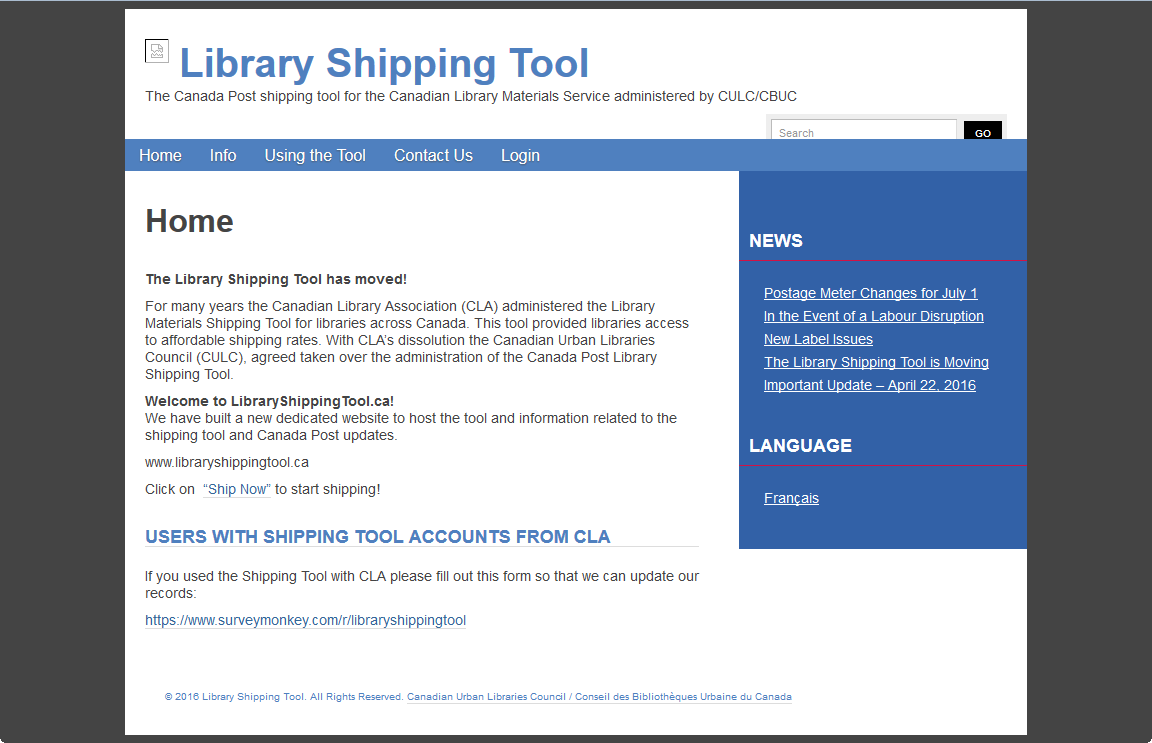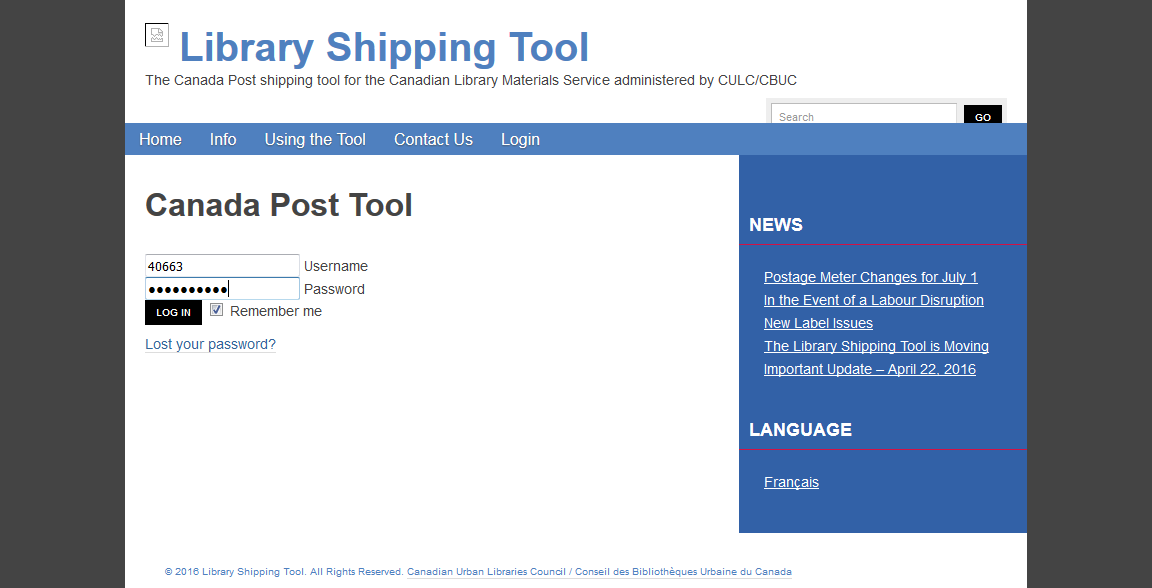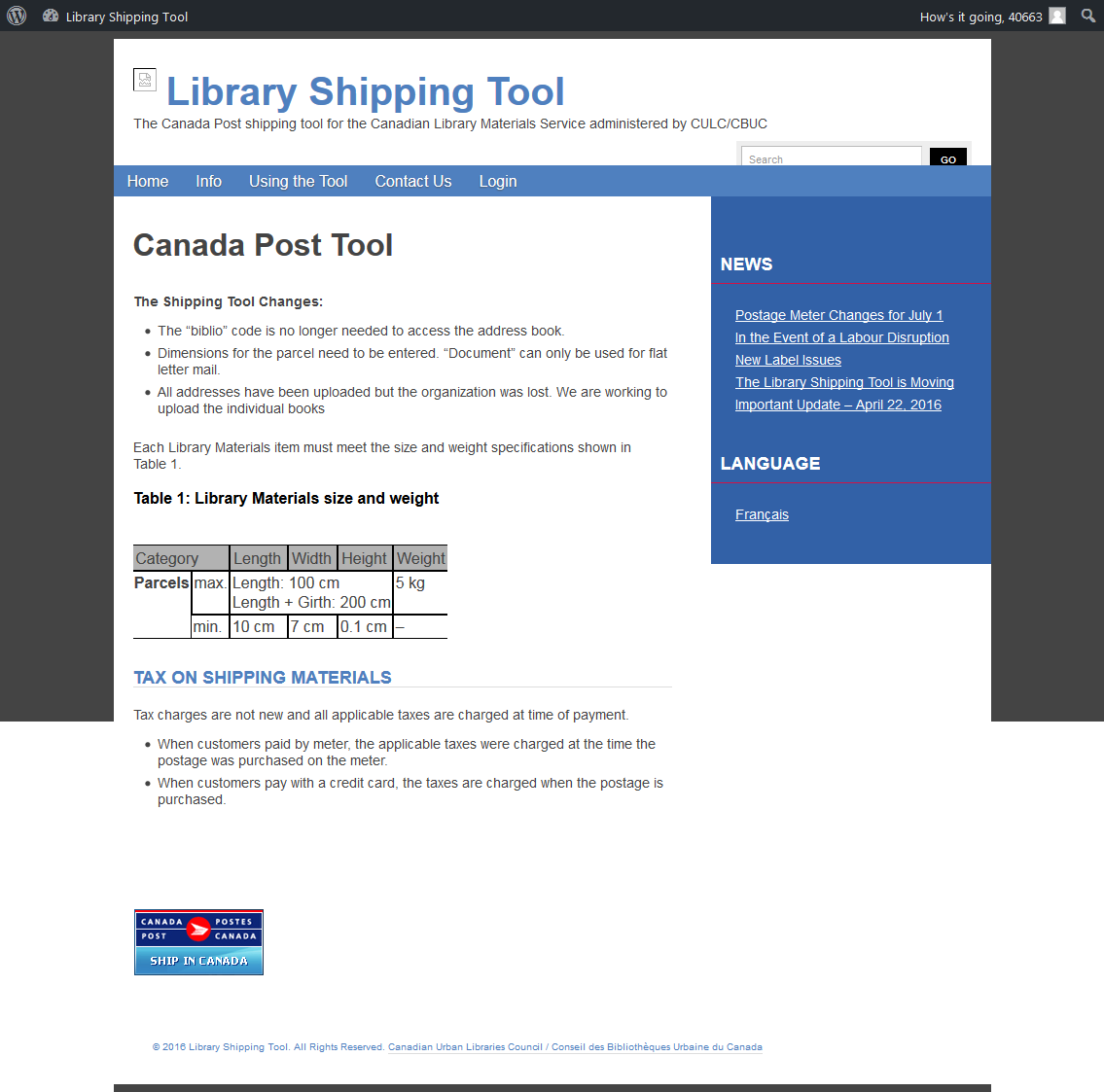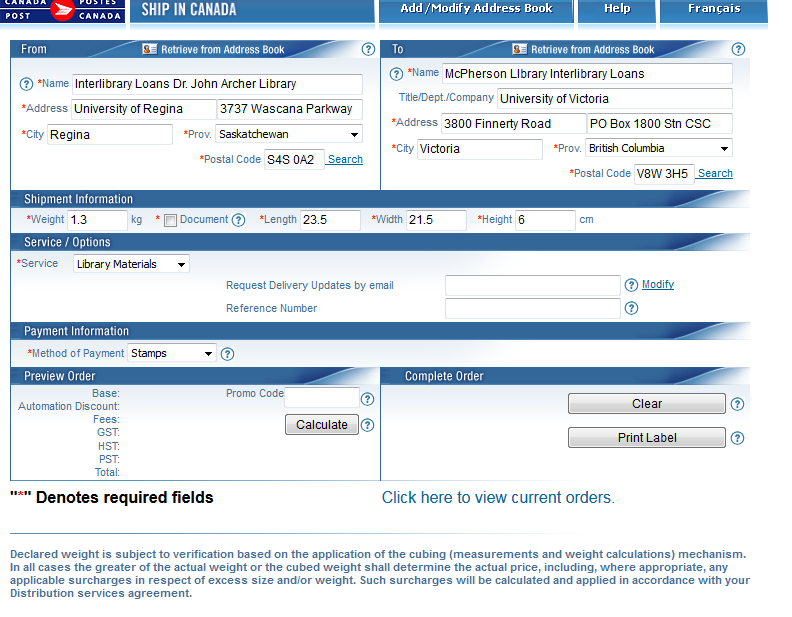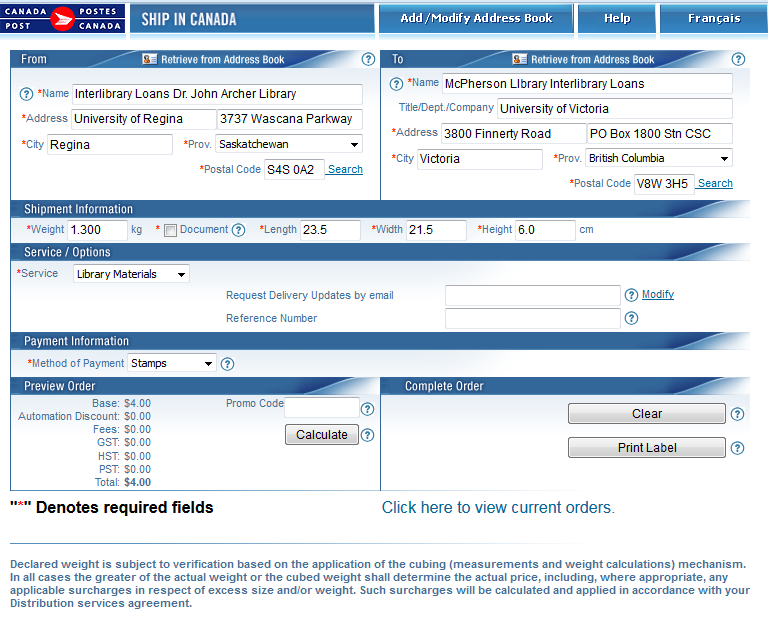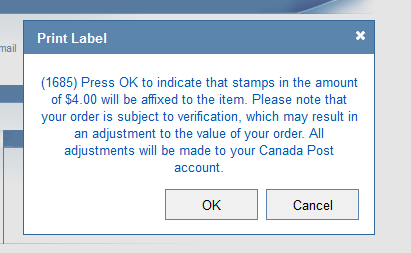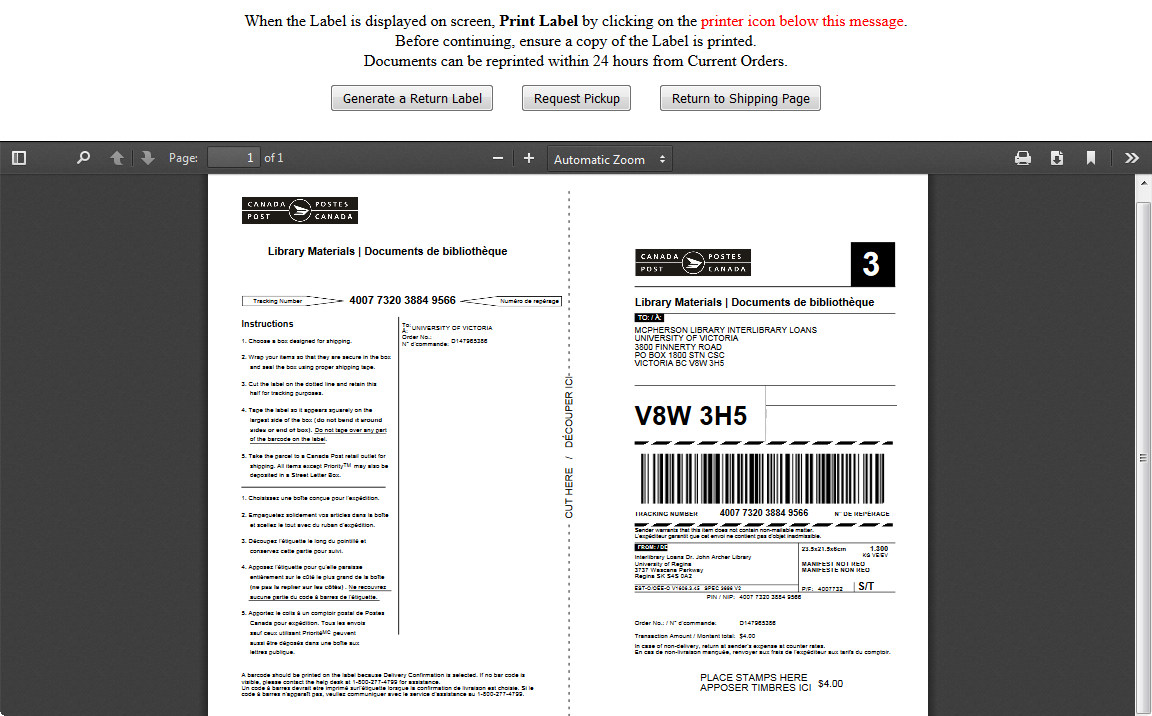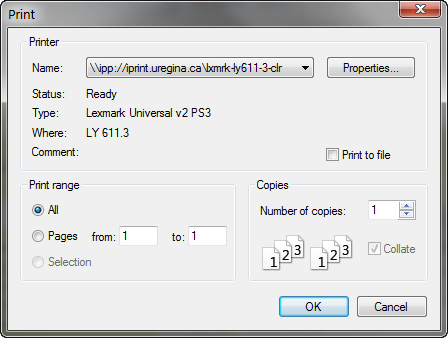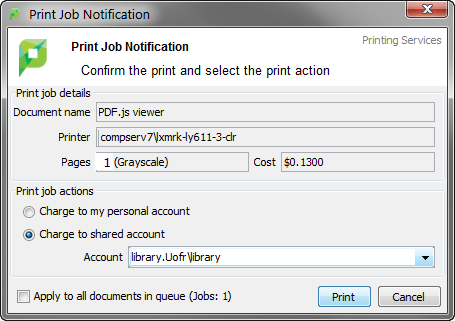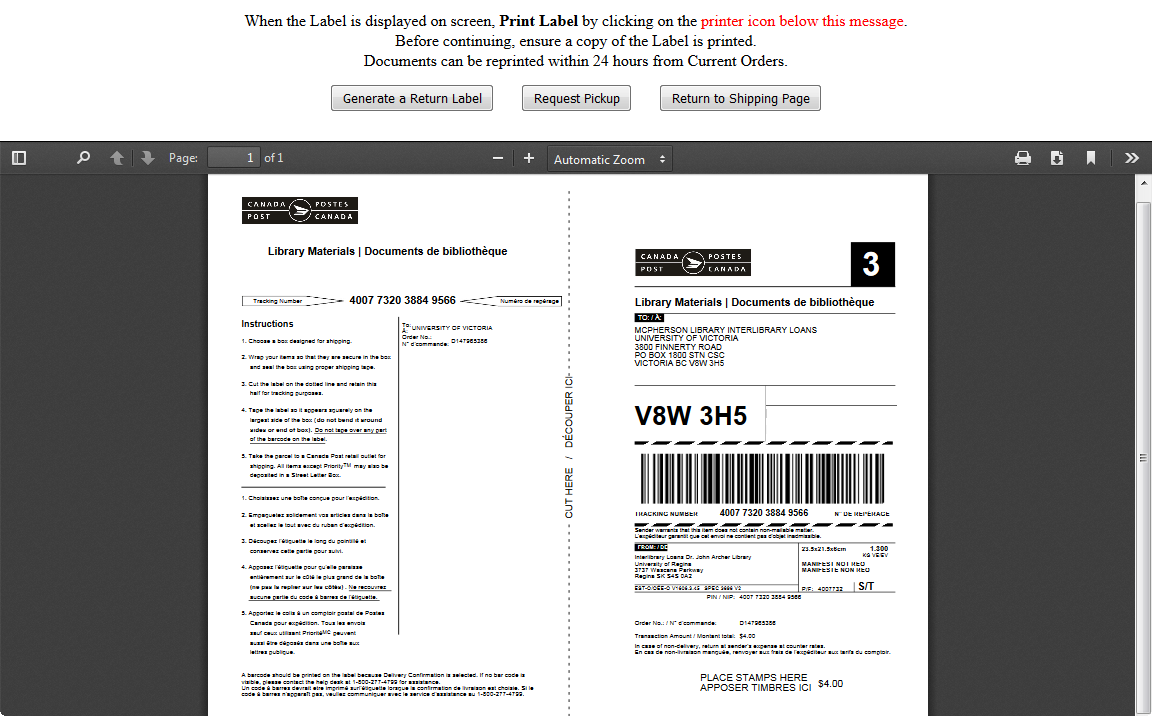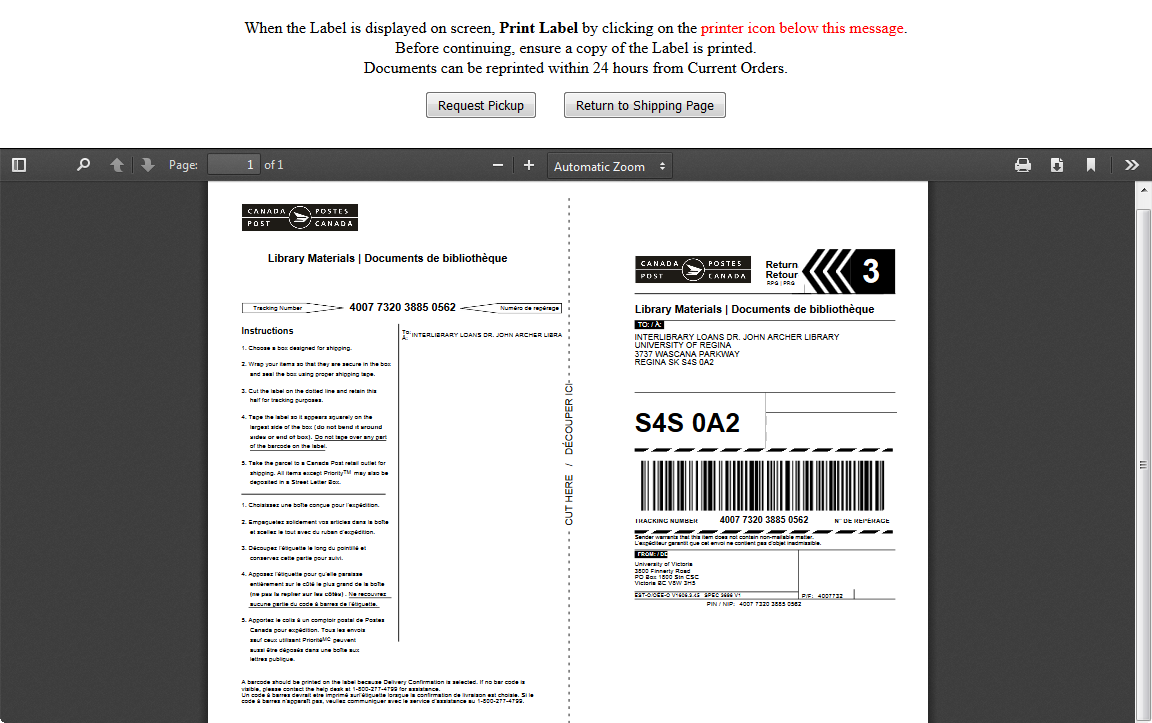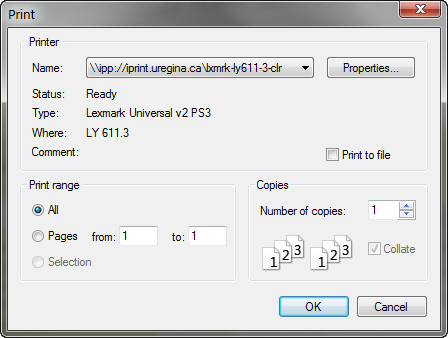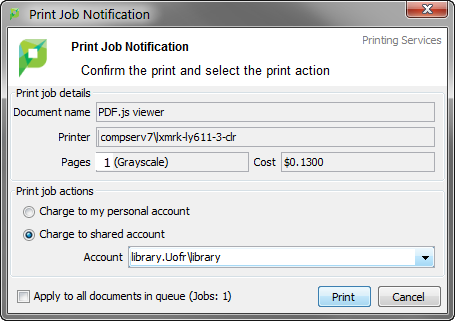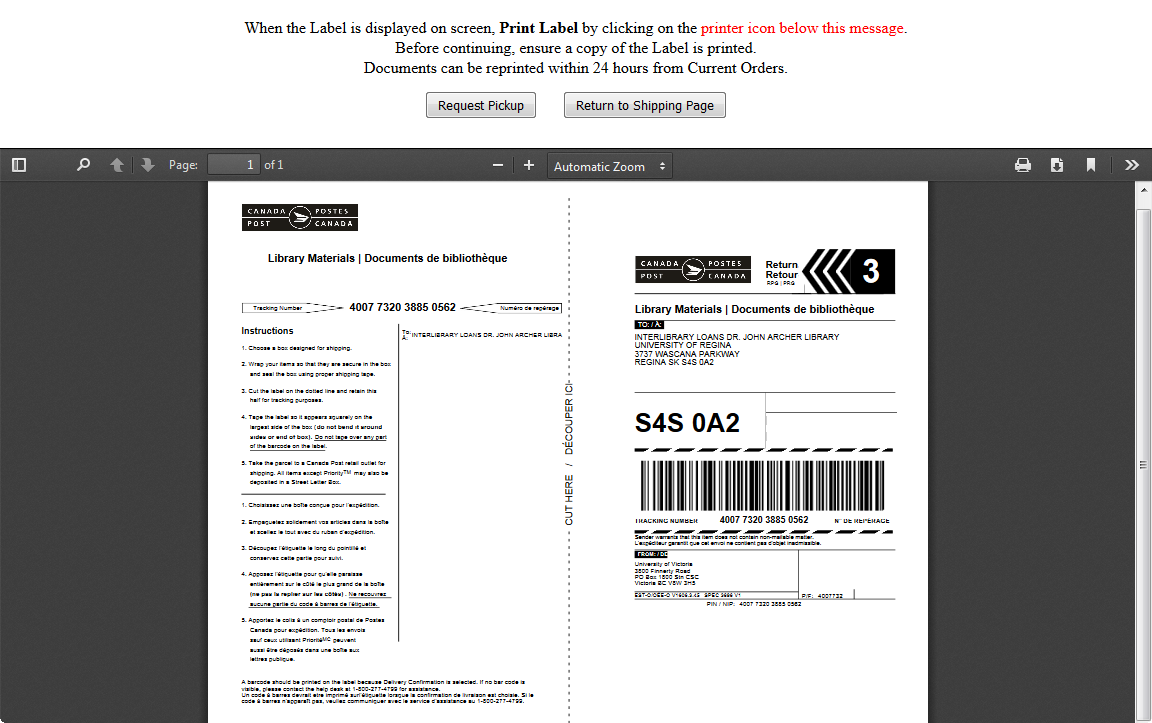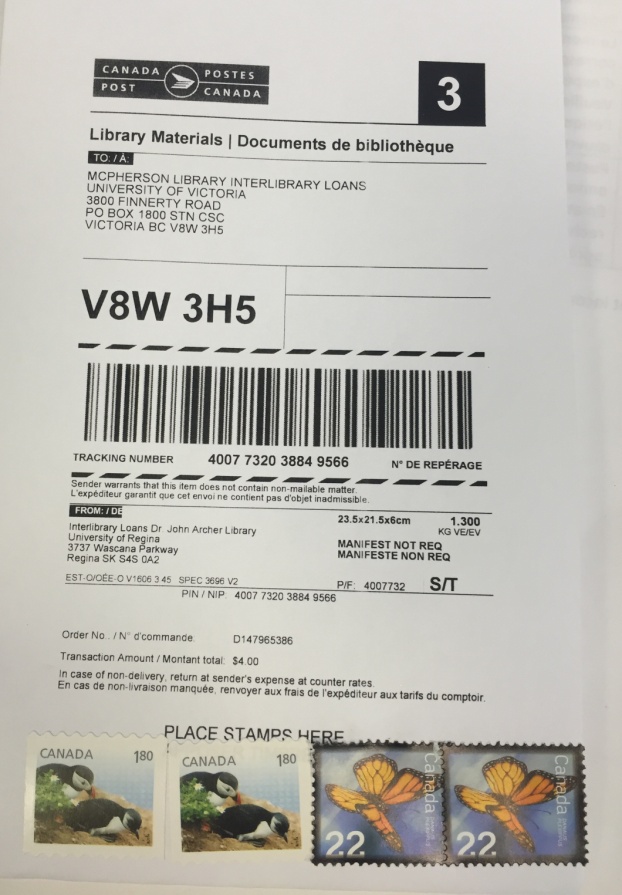Library Shipping Tool
LIBRARY SHIPPING TOOL
The Library Shipping Tool is used to send all Interlibrary Loans Lending and UREAD materials.
- Go to http://libraryshippingtool.ca/en/home/
- Click Ship Now
- Enter Username and Password
- UN: 40663
- PW: illmail76!
- Click Log in
- Click Ship In Canada – located at bottom of screen
- From Enter:
- Name: Interlibrary Loans Dr. John Archer Library
- Address Box 1: University of Regina
- Address Box 2: 3737 Wascana Parkway
- City: Regina
- Province: Saskatchewan
- Postal Code: S4S 0A2
- To Enter:
- From: Name of ILL Library
- Title: University/Library Name
- Address Box 1: Physical Address
- Address Box 2: Additional Information if required
- City
- Province
- Postal Code
- Shipment Information Enter:
- Weight in Kilograms
- Length/Width/Height in CM
- Service Choose: Library Materials
- Method of Payment Choose: Stamps
- Click Calculate
- Click Print Label
- Click OK
- Print Sending Mailing Label
- Click Print Icon
- Print to lxmrk-ly611-3-clr (Mailroom Printer)
- Click OK
- Click Print
- Click Generate a Return Label
- Print Return Mailing Label
- Click Print Icon
- Print to lxmrk-ly611-3-clr (Mailroom Printer)
- Click OK
- Click Print
- Click Return to Shipping Page
- Continue to enter all shipments into Library Shipping tool
Retention of Mailing Labels
- Scan all mailing labels and email to yourself from the mailroom printer, include both the shipping and return label
- Forward your email to cheryl.aldous@uregina.ca
- All labels will be saved to:
- T:\library\Technical Services_Collections\TechServ\Mail Tracking Labels\InterLibrary Loans Tracking Labels\’YEAR’\’MONTH’
- All labels will be retained as follows:
- Current Year
- Previous Year
- delete any prior years annually
Packaging
- Place parcels on the table in order from last to first
- Match the paperwork to the parcel
- Fold the return label in half and place inside the package
- Fold the sending label in half and place postage stamps on the bottom
- Ensure the postage is the exact amount required or higher
- Remove ILL address label and place in metal basket on the table by the return cart
- Place the sending label in the labelope and seal
- Items for Patron Borrowing Requests see, Borrowing Requests to be Mailed
- Place all packages in the cart to take down to the UR Mail Room