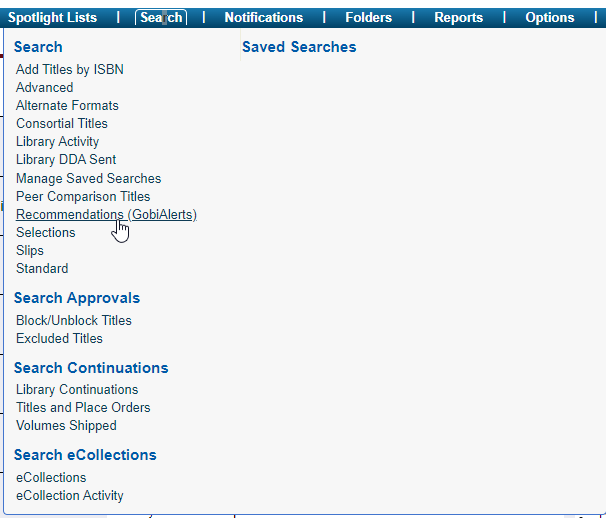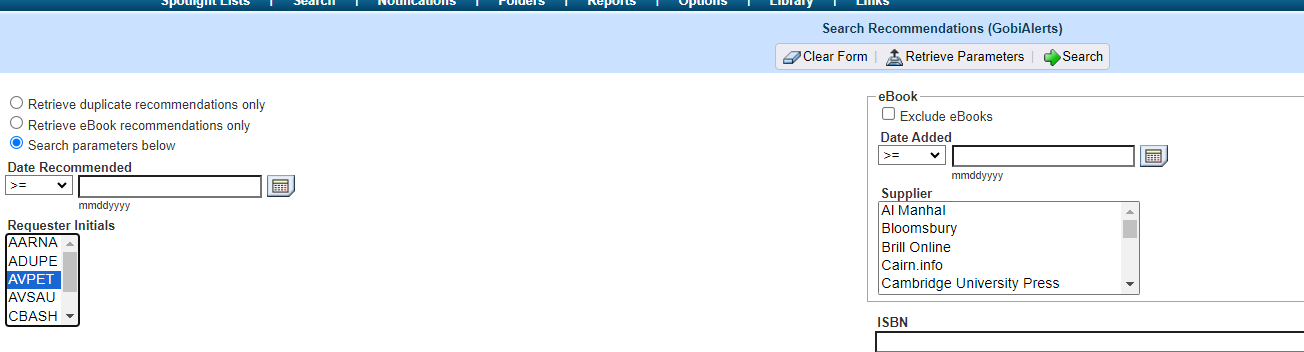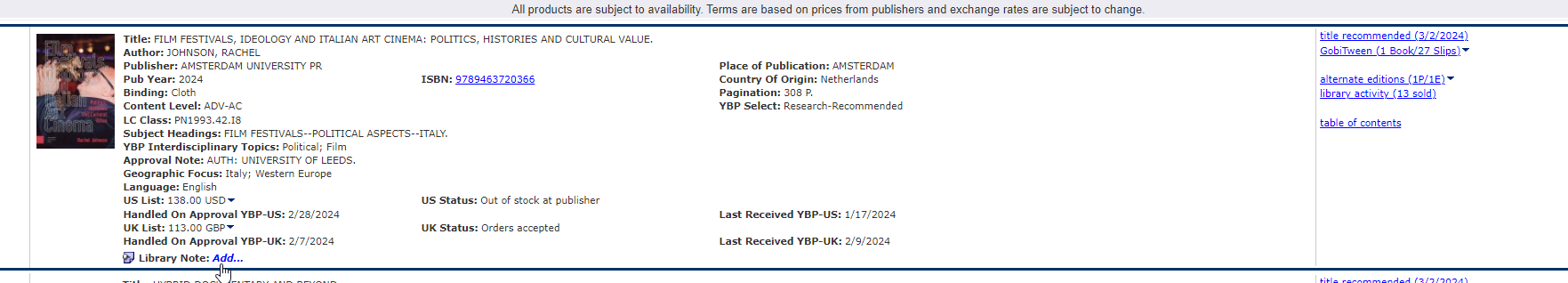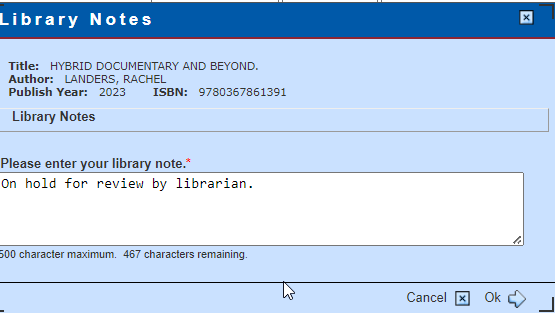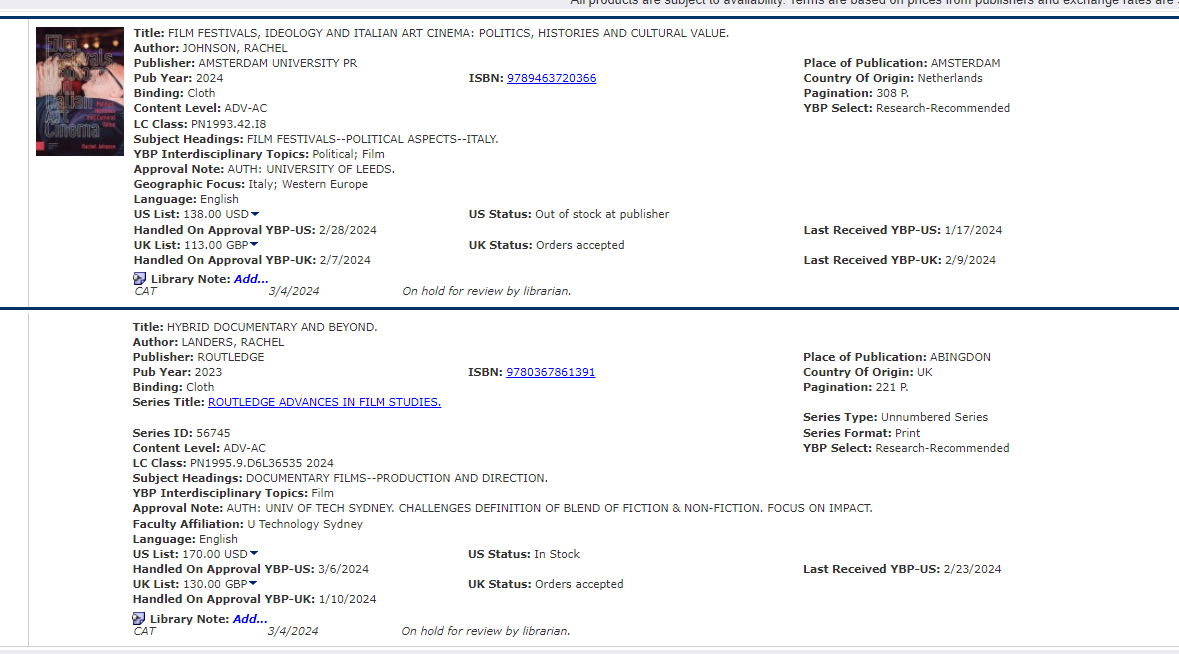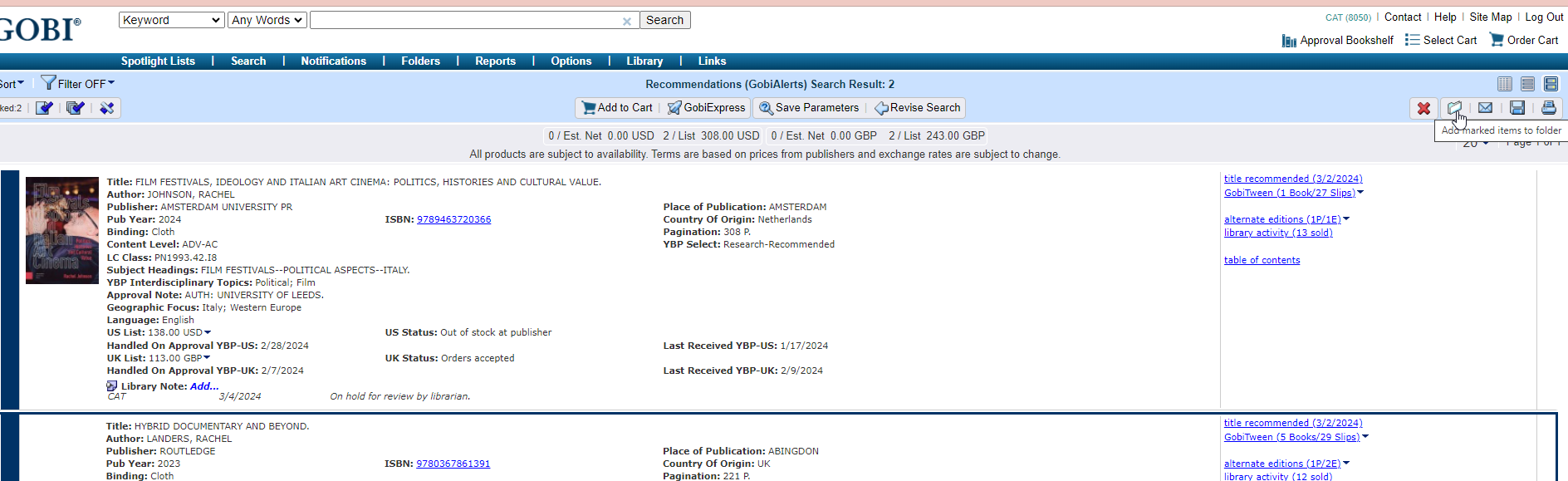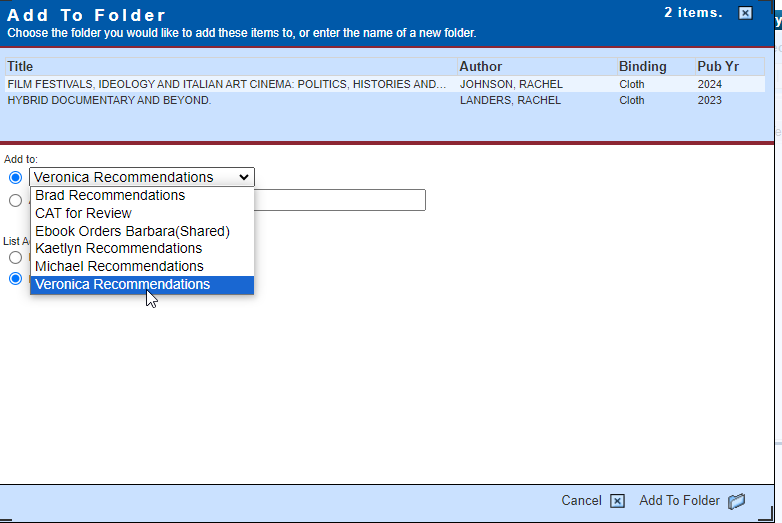GobiAlerts -Recommendation Ordering
GOBIALERTS – RECOMMENDATION ORDERING
Faculty members can place purchase recommendations via slip notifications received by email. When a recommendation is placed it populates in GobiAlerts. Staff will monitor this queue and place orders from recommendations or move orders to librarian folders. Each librarian can choose if they would like Collections Services to handle all recommendation orders or if they would like to review them before selecting the title for purchase.
Faculty Users are set up in GOBI following as set criteria in order for staff to determine how to handle each faculty members request:
- The requester initials field will be used to determine how to handle the request:
- A followed by first 4 letters of the faculty members last name – Archer Library orders to be reviewed and placed by Collections Services staff
- AB followed by first 3 letters of faculty members last name – Archer library orders to be reviewed by Brad
- AM followed by first 3 letters of faculty members last name – Archer library orders to be reviewed by Michael
- AK followed by first 3 letters of faculty members last name – Archer library orders to be reviewed by Kaetlyn
- AV followed by first 3 letters of faculty members last name – Archer library orders to be reviewed by Veronica
- C followed by first 4 letters of the faculty members last name – Campion Library orders to be reviewed and placed by Campion Library staff
- Note- this will be updated as we determine if other librarians want to mediate requests.
- Note- If selector initials populate in GOBI that do not follow the above please see Manager, Library Collections services before proceeding
GobiAlerts Processed by Collections Services
- Click Search
- Click Recommendations (GobiAlerts)
- Click Requester Initials
- See above to determine if the order is to be handled by Collections Services or if it is to be saved to a Librarians folder for review (see below- Add a Recommendation to a Librarians folders)
- If it is for another library leave for that library to handle
- Click Search
- Follow standard ordering procedures
-
- Duplicate Search
- Move all title recommendations to librarian folders if required- see Gobi Folders
- If Required, move titles that are not assigned a librarian to either Ebook Orders Barbara Folder or CAT for Review folder as required – see Gobi Folders, see Criteria for Ordering Monographs
- Once all steps are taken and the order can be placed by Collections Services use Add to Order Cart or GOBIExpress to complete the order process
- If Order Cart is used ensure to go to Order Cart and continue the process
-
- Add the correct Template for the fund information for each order and submit. Orders will be placed, GOBI Alerts will clear and the bibliographic record and holding will populate in Alma
Add a Recommendation to a Librarians Folder
For any selector initials that start with AB, AK, AM or AV these librarians want to review and select any orders placed for recommendation.
- In GobiAlerts: Select librarians faculty initials
- Click Search
- Click Library Note: Add
- Enter note:
- On hold for review by librarian
- Click Ok
- Add the note to each title in the recommendation list
- Highlight the titles
- Click the Folder
- Add to: Select the correct librarians folder from the drop down
- Click add to folder
- Items will remain in GobiAlerts
- Leave the title in GobiAlerts for TBD months
- If the title is selected by the librarian – check to see if it removed from Alerts? or what happens?
- If the title has still not been selected after ? months delete from GobiAlerts
- The librarian is responsible for clearing their folder