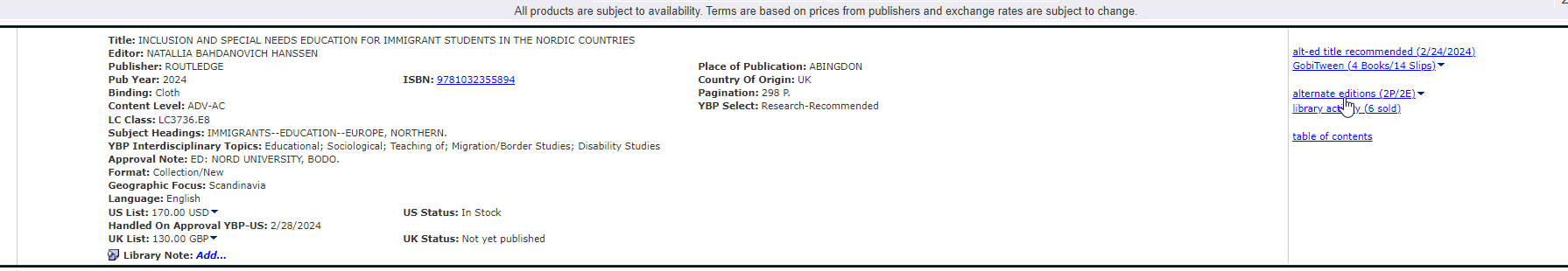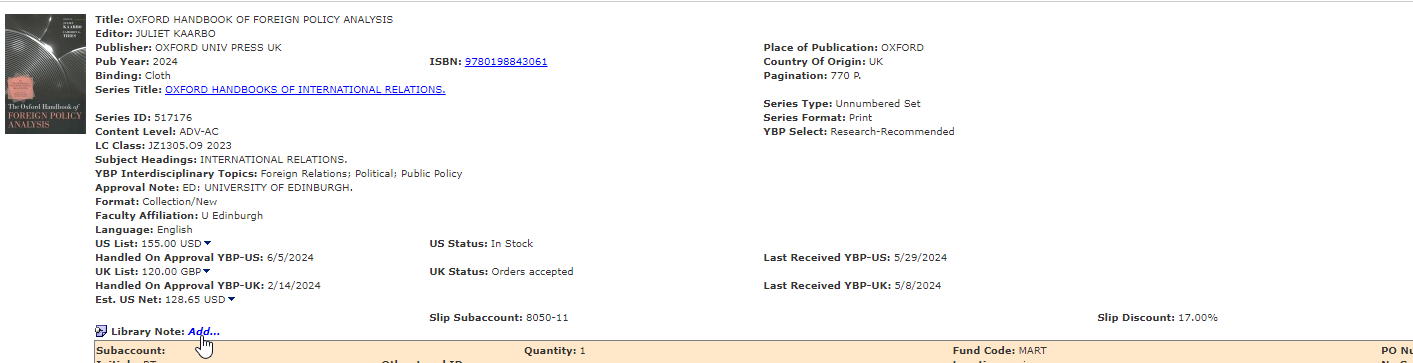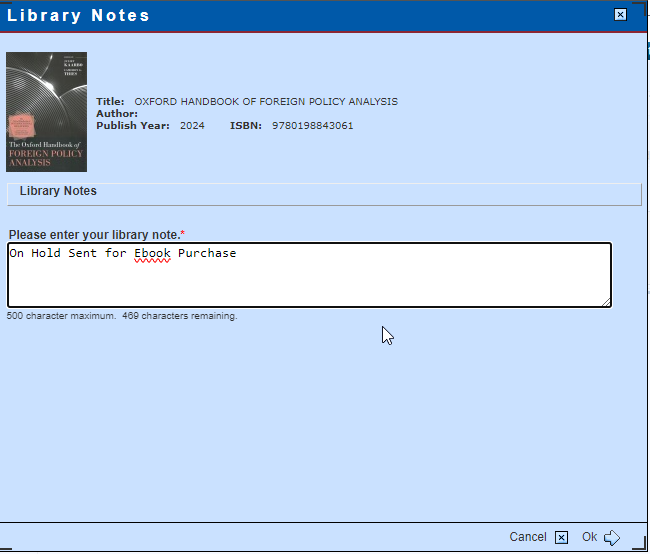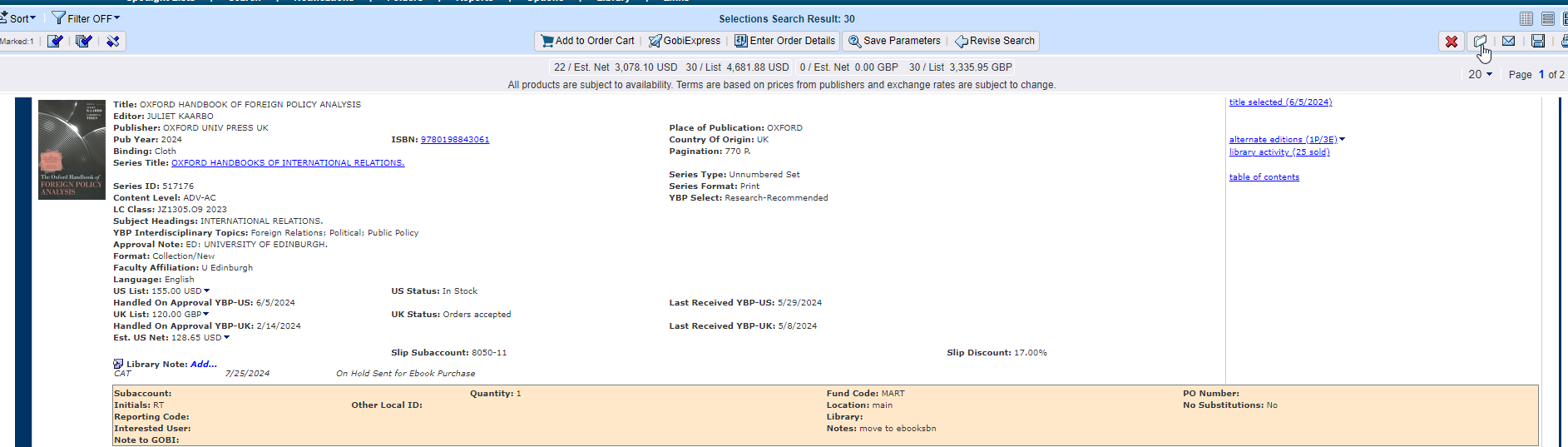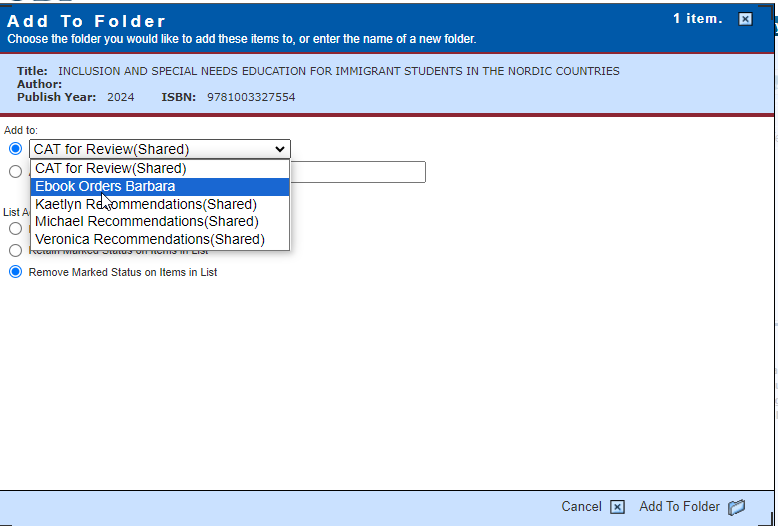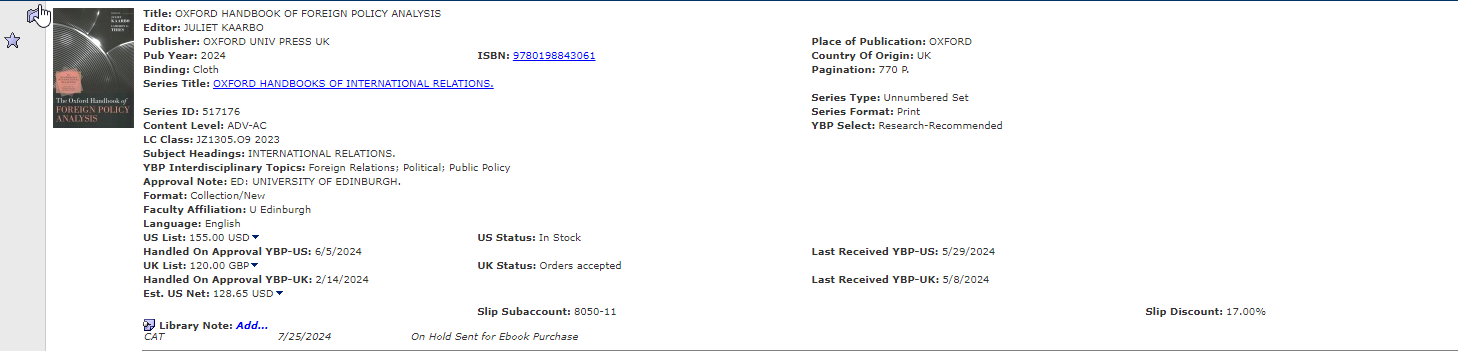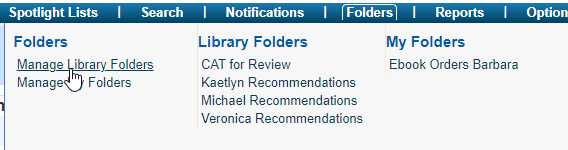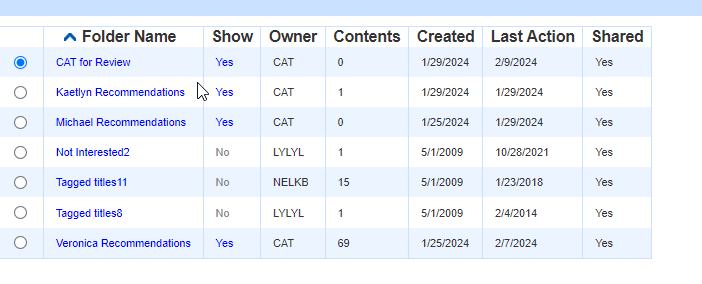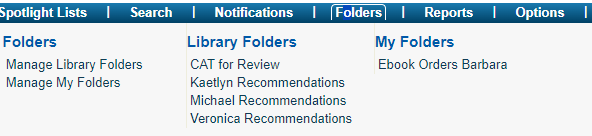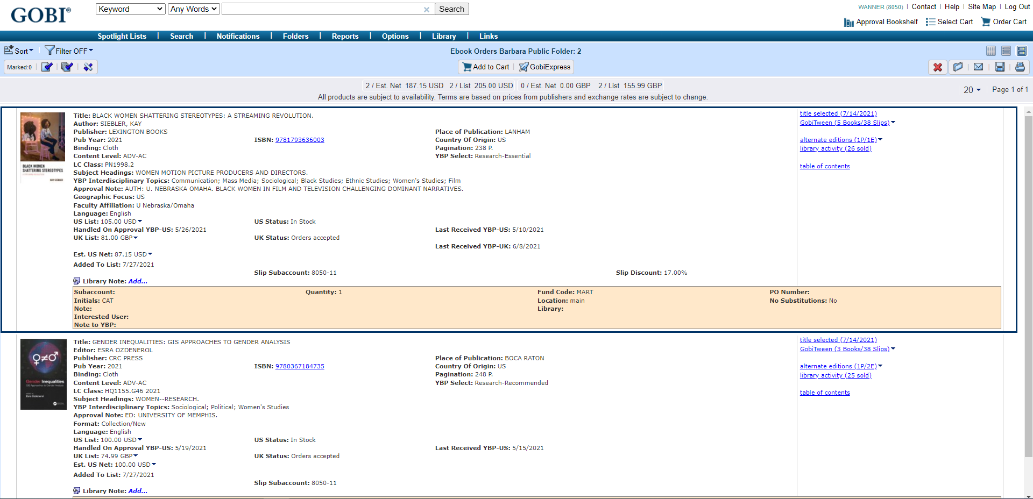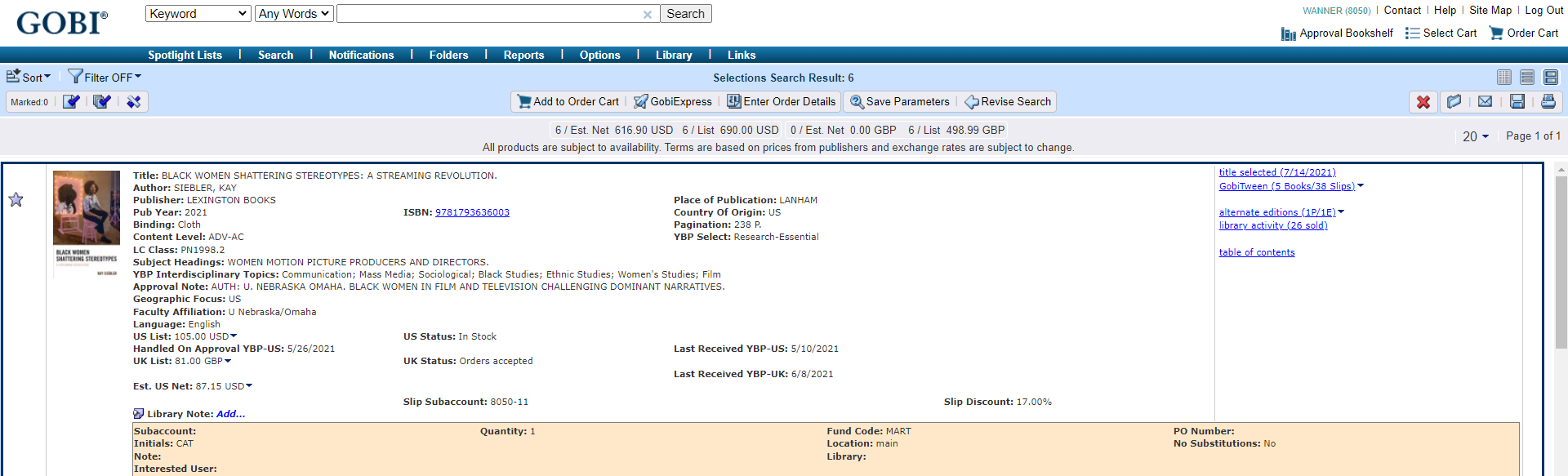GOBI Folders
GOBI FOLDERS
Folders have been created in GOBI to move purchase requests for further review. This includes:
- Selections Made By Librarians:
- Move to Ebook Orders Barbara Folder:
- if the item is available as an Ebook and following the cost criteria guidelines, see Criteria for Ordering Monographs
- Move to CAT for Review Folder:
- For Library Selections that are print only and following the cost criteria guidelines or any title that you have a question/concern with, see Criteria for Ordering Monographs
- Move to Ebook Orders Barbara Folder:
- GobiAlert Recommendation:
- Any librarian who wishes to review recommendation’s by faculty via GobiAlerts will have a folder created in GOBI. All item requests will be moved to the correct librarians folder, for further instructions see GobiAlerts
- This includes any title in print or Ebook and regardless of cost, ensure they go to the librarian first for review
- If Collections Services manages the faculties purchase and no librarian is assigned follow the same procedures as Selections made by Librarians
EBOOKS
- For Librarian Selections or GobiAlerts with no librarian assigned to mediate the request
-
Check to ensure the book is available as an Ebook
- Click Alternate Editions
- Check availability to ensure it is available in Canada
- Follow Criteria for Ordering Monographs
- On the selected print title:
- Add a library note to the order to know it is on hold until further information is received:
- Example: On Hold Sent for Ebook Purchase
- Click Add
- Enter Note
- Click Ok
- Highlight title
- Click Folder in right hand corner
- Add to: Select Ebook Orders Barbara
- Click Add to Folder
- A folder/Star will appear by title that you have added to the folder.
- If you hover over it, it shows which folder it is in
- Leave the order in Selections until the status has been updated
- Barbara will add a library note stating what steps to take or if she has taken action on the item
- Monitor Selections and GOBIALERT Library notes daily to see what steps to take next
- Ebook Ordered – The title can be removed from selections
- Order Print – Staff are to order a physical copy
- Part of Collection (detailed information may be provided) – Selection can be deleted as we already have the title
- Not Purchasing – The title is not required and the section can be deleted
- In Process/Pending – Continue to hold until further action is taken
Physical Items for Review by CAT
- For Librarian Selections or GobiAlerts with no librarian assigned to mediate the request follow the cost criteria guidelines or any title that you have a question/concern with, see Criteria for Ordering Monographs
- Follow above procedures to add a note:
- Click Add Library Note on the record
- Enter message: On hold sent to CAT for review
- Click Ok
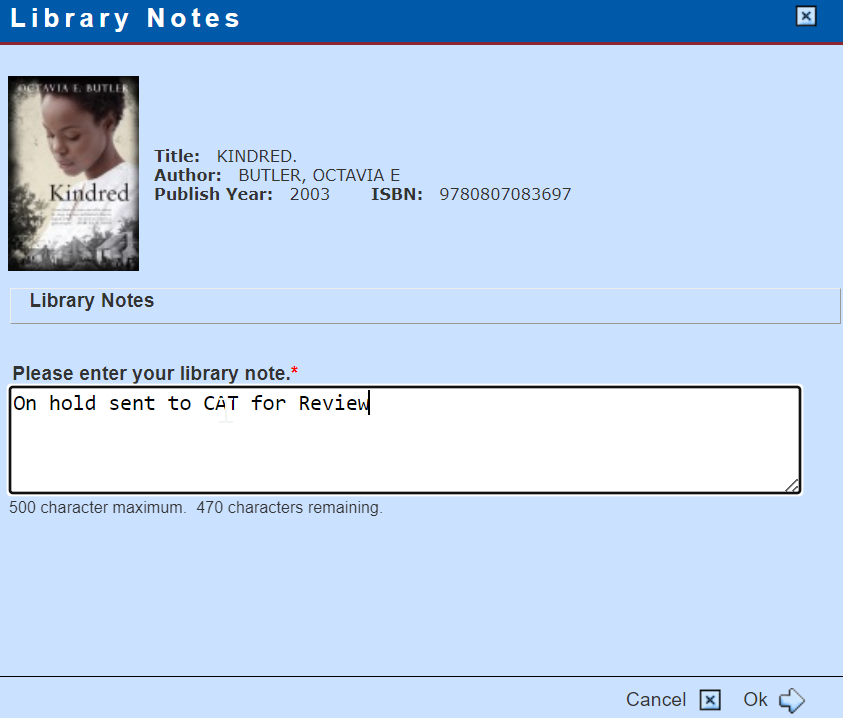
- Highlight title
- Click Folder in right hand corner
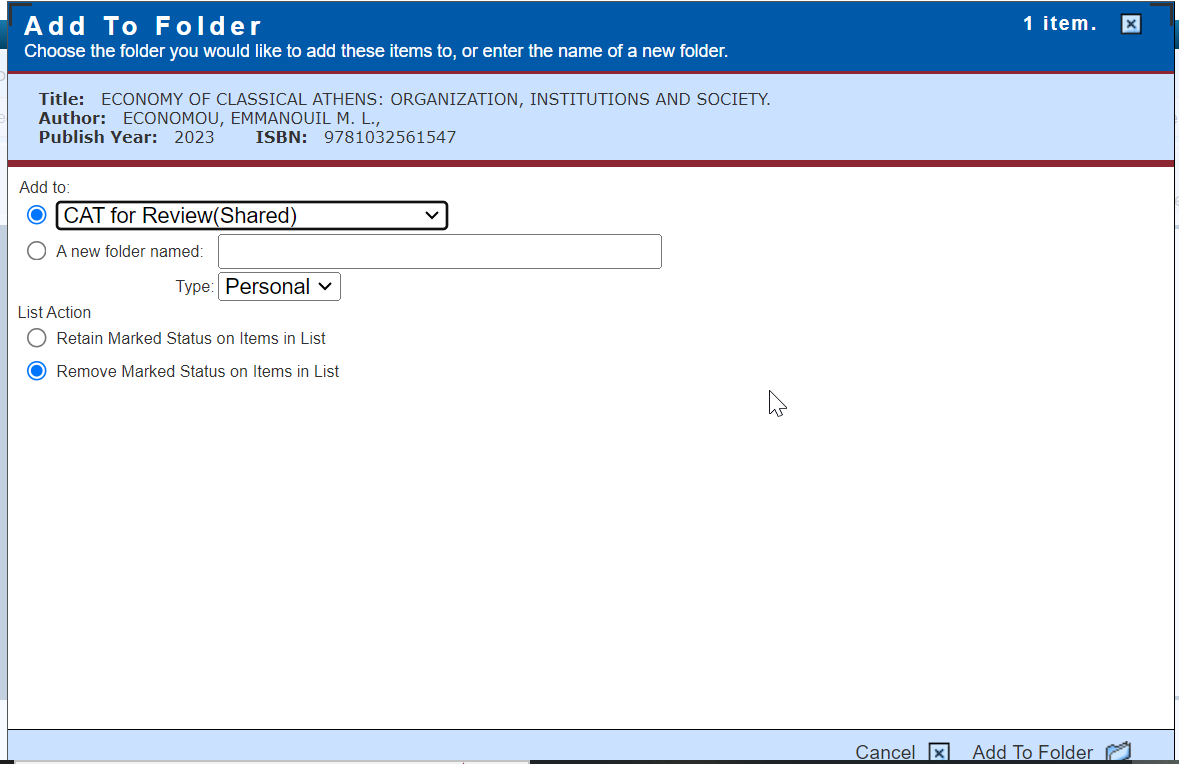
- Leave the order in Selections until the status has been updated
- Barbara will add a library note stating what steps to take or if she has taken action on the item
- Order Print – Staff are to order a physical copy
- Not Purchasing – The title is not required and the section can be deleted
- In Process/Pending – Continue to hold until further action is taken
GobiAlerts Librarian Folders
- Any librarian who wishes to review recommendation’s via GobiAlerts will have a folder created in GOBI to move the Alert to for review, for further instructions see GobiAlerts
- This includes any title in print or Ebook and regardless of cost, ensure they go to the librarian first for review
Viewing Folders in GOBI
- Click Folders
- Select the folder you wish to review
- If you are unable to see a folder: Click Manage Library Folders
- Ensure Show is set to Yes for the folder you wish to view
- Hover over No and change to Yes
- Once it is set to Yes it will be available in the above list
-
To view, place orders or delete items from a folder Select the desired folder
- Review titles in the folder and place, selections, orders or delete from the folder as required
- Titles moved to folders remain the selections folder or GobiAlerts with a star stating they are in a folder
- Follow standard procedures for clearing out the folder depending on the action taken by the librarian