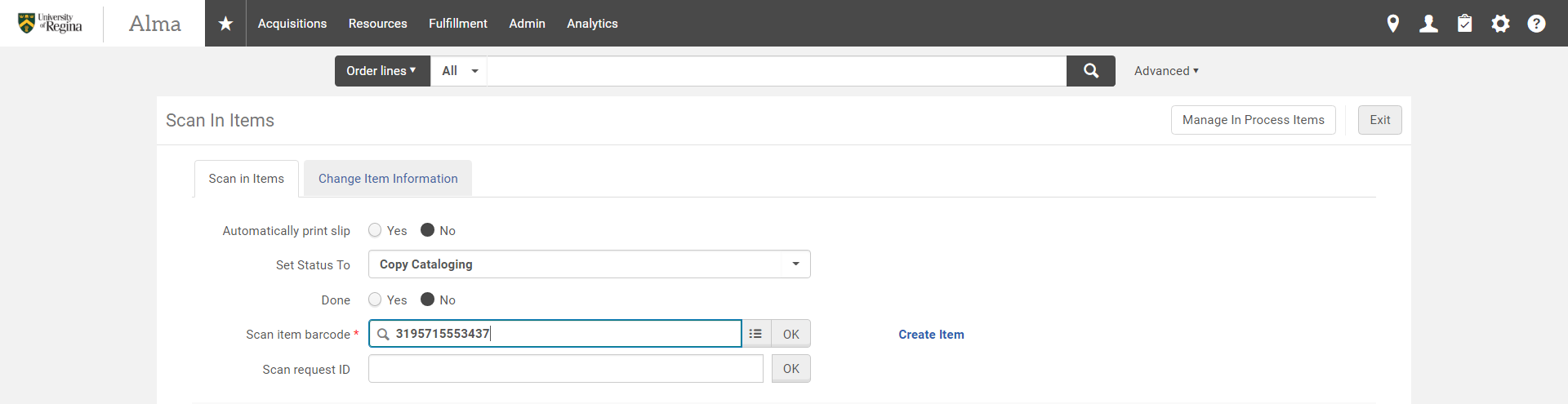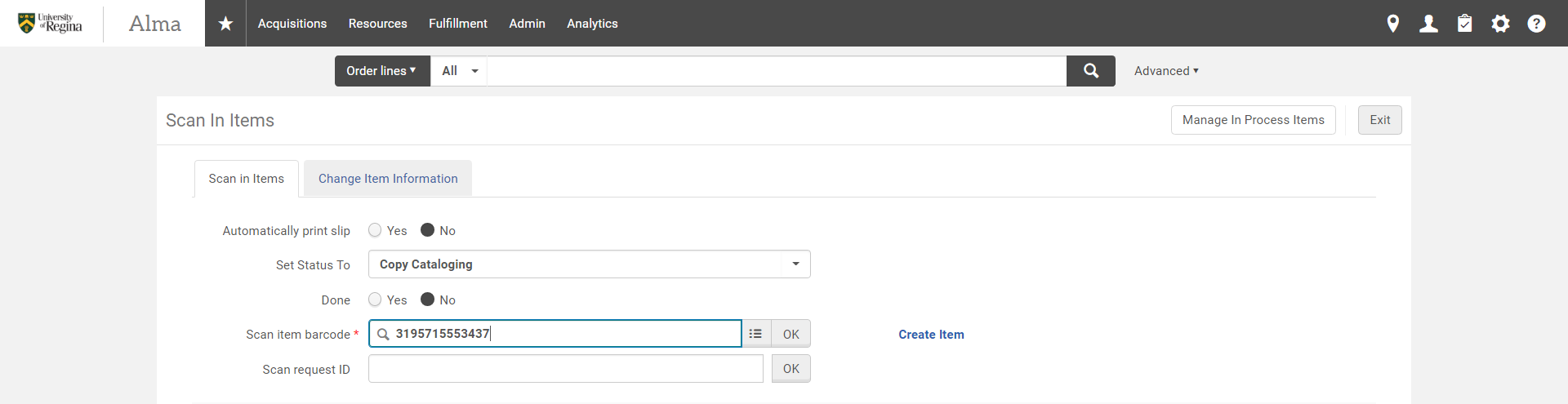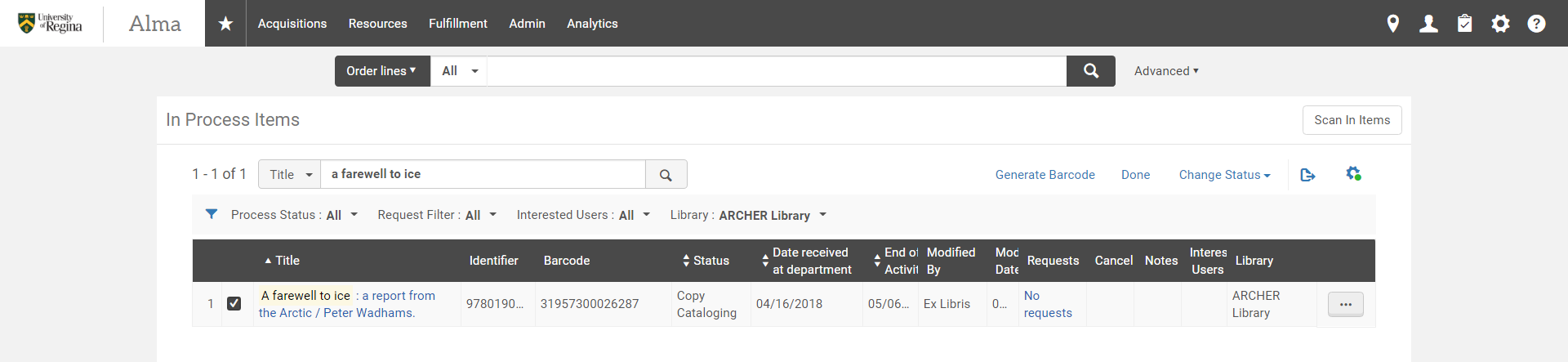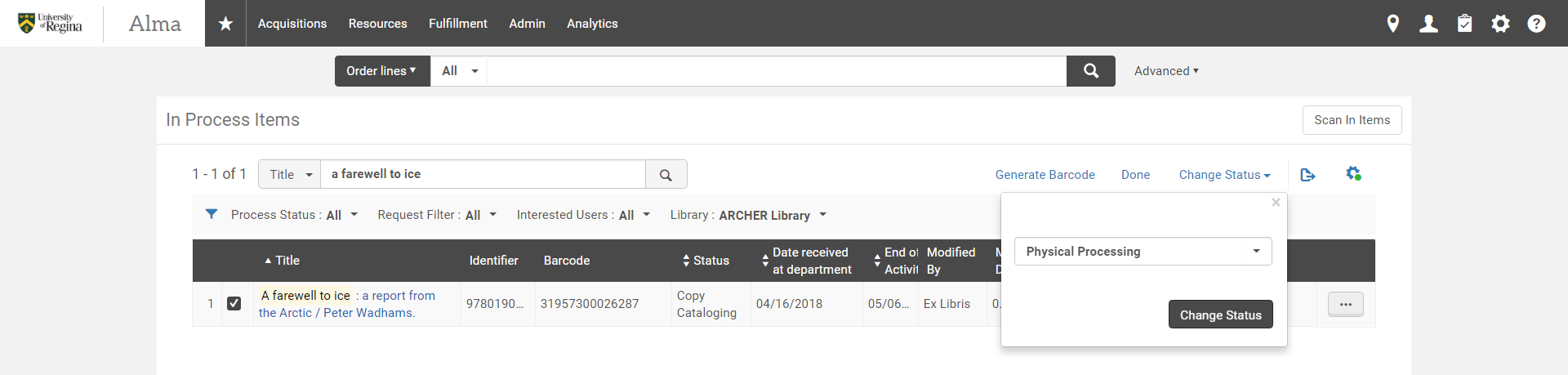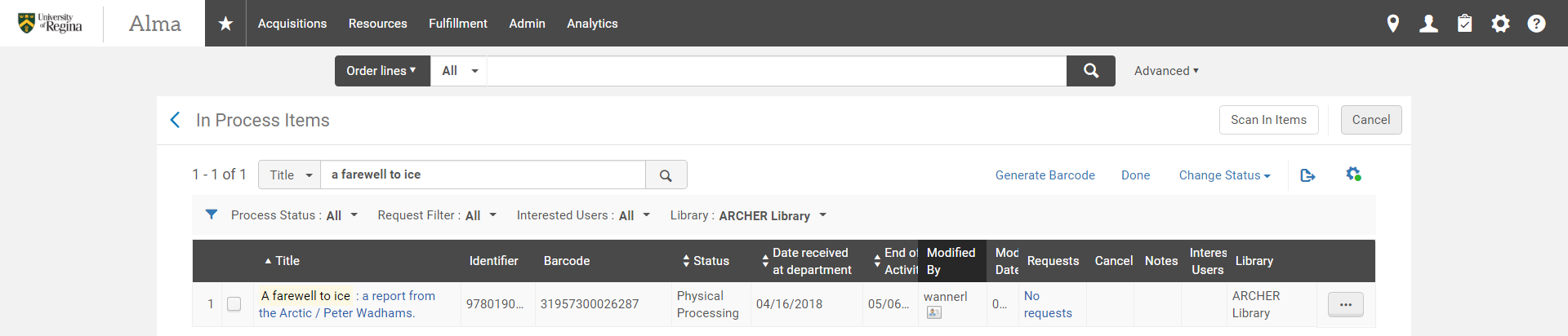Corrections
CORRECTIONS
Items that require corrections will be sent to Collections Services by User Services, Librarians, or Federated/Branch Libraries. They will usually be placed on the shelf labelled Items Marked for Collections Services outside the Manager, Collections Services office. Some items may go directly to Cataloging Staff, these are usually sent by Federated or Branch Libraries with boxes marked Collections Services Cataloging.
Cataloging Staff:
- Will scan the item in so it appears in Tasks>Items>In Department
- Go to Acquisitions>Scan in Items
- Scan Item
- Determine the issue and place notes on the item and pass to Cataloging Staff
- For items sent directly to Cataloging Staff they will scan the item in to mark it in Tasks>Items>In Department
- Go to Acquisitions>Scan in Items
- Scan Item
- Update all bibliographic/holding/item changes as required following standard procedures
- If no end processing is required (label changes/tattle tape etc) Cataloging Staff will mark the item Done in Items in Department
- Check Mark the item and Click Done
Cataloging Staff will then:
- Archer Items:
- Place the item in the bottom basket of the mail truck in the mailroom
- Federated/Branch Items:
-
- Place on the correct shelf in the mailroom
- For items that require End Processing:
- Update the item status in Items in Department
- Select Physical Processing
- Click Change Status
- Cataloging Staff will place the item on the Corrections Shelf, place notes on the item to notify the End Processing Staff what is required if necessary
End Processing Staff:
- Update as required:
- Tattle Tape
- Labels
- Other stickers/tape etc as required
- Once completed mark the Item as Done in Items in Department
- Check Mark the item and Click Done
End Processing Staff will then:
- Archer Items:
- Place on the end processing truck to be taken down to User Services at the end of the day
- Federated/Branch Items:
- Place on the correct shelf in the mailroom