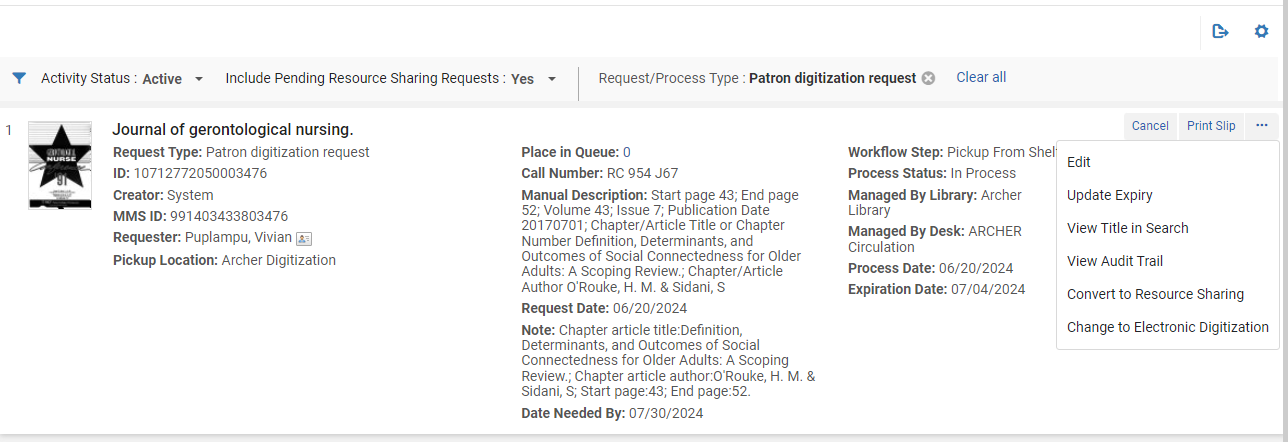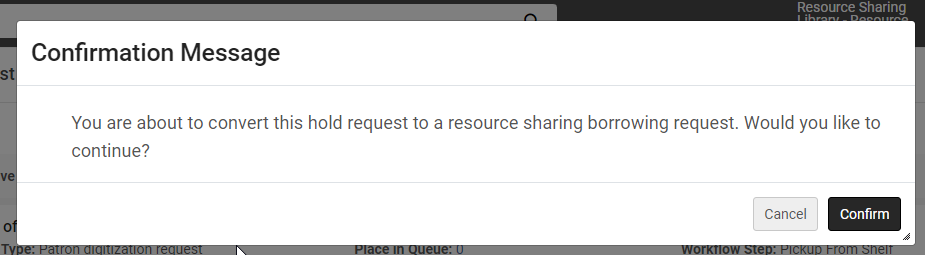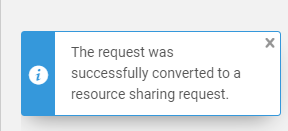Convert Digitization to Resource Sharing (ILL) Request
CONVERT DIGITIZATION TO RESOURCE SHARING (ILL) REQUEST
Digitization requests may be placed on items that we don’t hold, this usually happens in the case of journal articles where we have some years but not others. In these cases, the Rapido system may not allow for a ILL request due to the system thinking we already own the article, patrons should place requests via the blank form but sometimes they still place a digitization through our holdings thinking we may have it. These requests can easily be converted to Resource Sharing Requests.
- Find the request in:
- Fulfillment>Resource Requests>Monitor Requests & Item Processes>Request/Process Type>Patron Digitization Request
- Click Ellipsis (…) for the request required
- Select Convert to Resource Sharing
- Click Confirm
- Request has been converted
- Request will be sent to a borrowing partner or require mediation by Interlibrary Loans Borrowing Staff