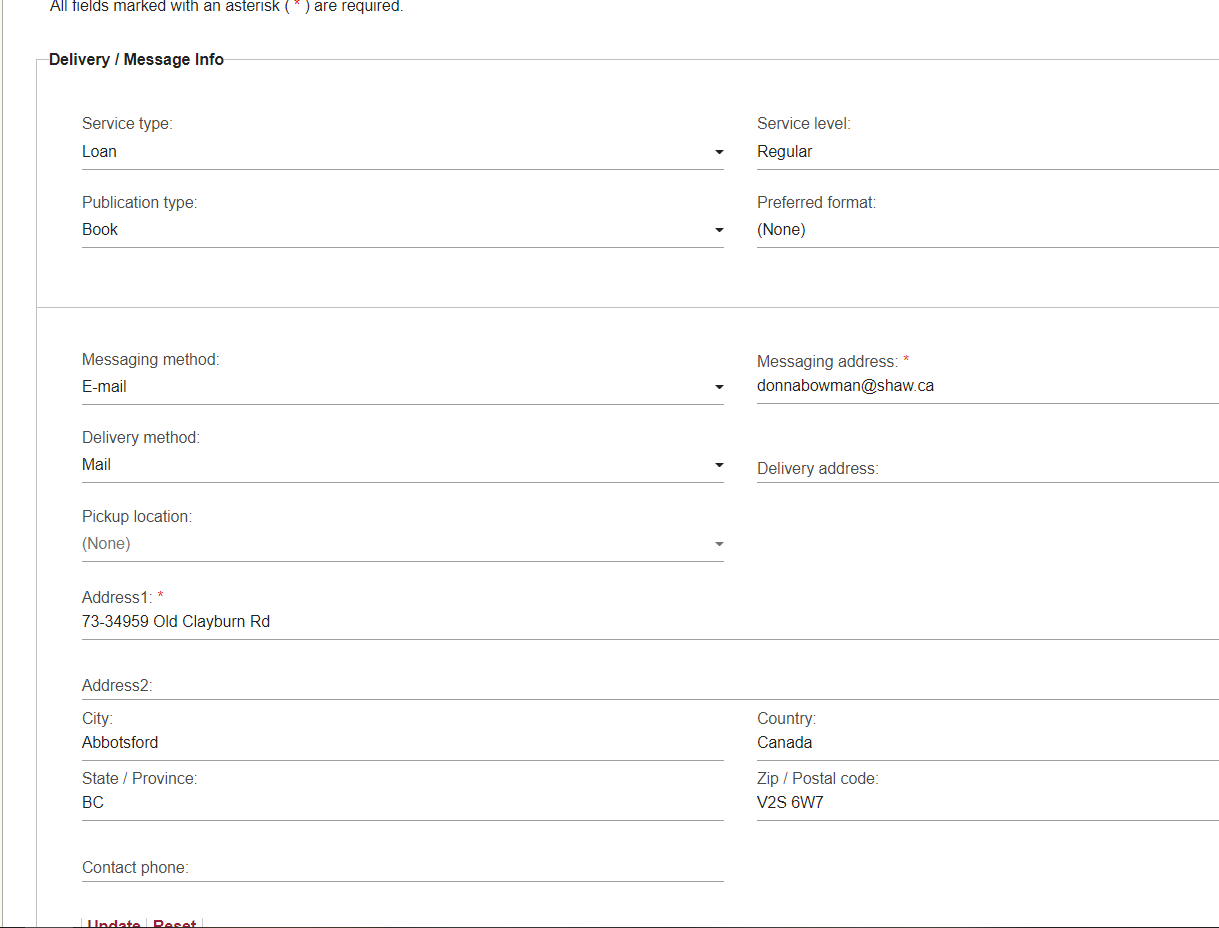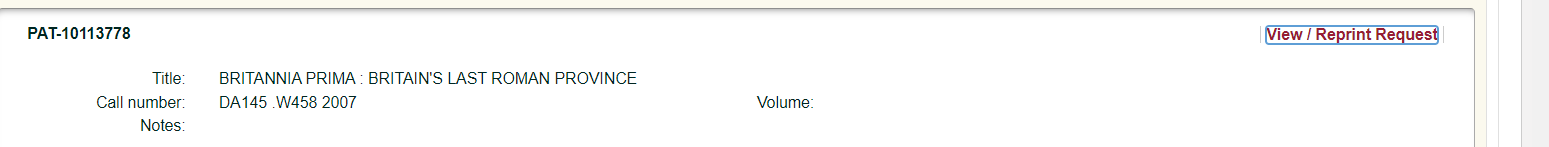Borrowing Requests to be Mailed
BORROWING REQUEST TO BE MAILED
Patrons may select MAIL as delivery option when submitting an Interlibrary Loan borrowing request. Technical Services Staff will mail all items within Regina and Canada for UofR patrons as required.
Interlibrary Loans Physical Items
- Staff will monitor ILL borrowing requests delivery status in Relais
- Click View/Reprint Request
- Print a slip which will include the mailing address
- ILL staff will place all items in the Canadian shipping box in the mail room by 10:30 am in order for the item to be processed that day
Outgoing Mail
- Outgoing ILL Patron Requests mail will be processed by the Technical Services Staff
- Select 2 appropriate sized bubble envelopes
- Package the item(s) in one bubble envelope
- Do not seal the package at this time
- Weight and Package Measurements:
- Weigh the package: Add 0.1 to the weight in KG, maximum weight is 5KG per package/shipping label
- Package Measurements: There is a chart based on envelope size for the dimensions of each package on the counter wall
- Write down the measurements based on package size used:
- Length in cm
- Width in cm
- Height in cm
- Put a labelope (clear plastic label pouch) on the package, located on the mail room counter and write the above information on the flap (or a post it note) for reference
- Do not seal the labelope at this time
- Place a labelope on the return (2nd) bubble envelope and put with the books and outgoing package
- Do not seal the labelope at this time
- Use the CULC Library Shipping Tool to mail all URead items, see Library Shipping Tool
- Ensure to enter the From and To as follows:
- From- Enter:
- Name: Dr. John Archer Library, ILL Material Request
- Address Box 1: University of Regina
- Address Box 2: 3737 Wascana Parkway
- City: Regina
- Province: Saskatchewan
- Postal Code: S4S 0A2
- To- Enter:
- Name: First and Last Name of Patron, ILL Material Request
- Address Box 1: Physical Address
- Address Box 2: Additional Information if required
- City
- Province
- Postal Code
- Fold the return label in half and place in the labelope of the return envelope and seal
- Fold the sending label in half and place postage stamps on the bottom, put in labelope and seal
- Ensure the postage is the exact amount required or higher
- Place the book and return envelope inside the sending envelope and seal
- Place the packages in the cart for the UofR Mailroom
- ILL mailing address paperwork can be recycled
Scan the Labels
- Scan and email a copy of the mailing labels to yourself, include both the shipping and return label
- Forward your email to cheryl.aldous@uregina.ca
Incoming Mail
- Incoming mail will be processed by the Technical Services Staff
- Any packages that have ILL Material Request on the mailing label will be opened and placed on the Interlibrary Loans Desk
- Interlibrary Loans Borrowing Clerk will handle the return in Relais