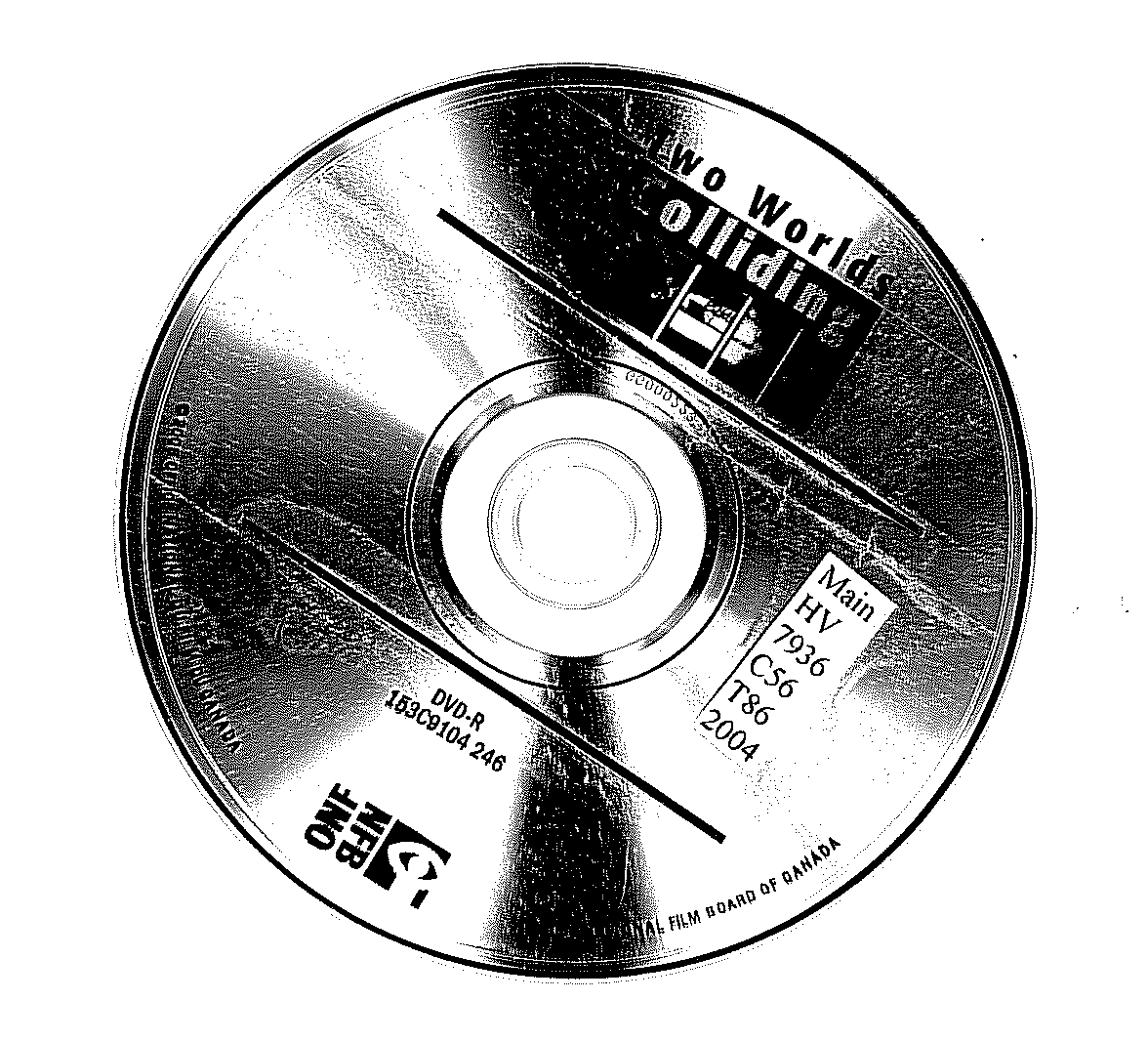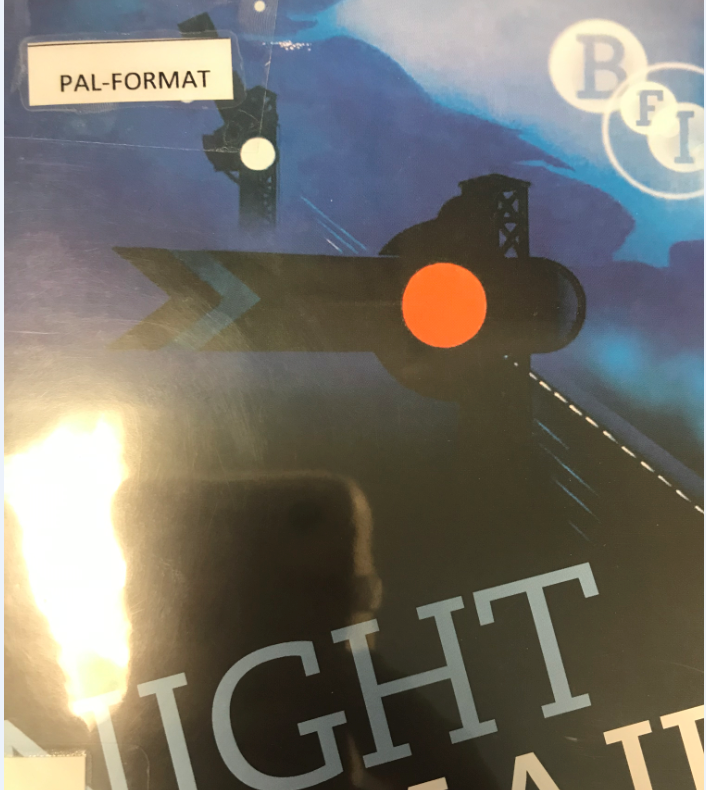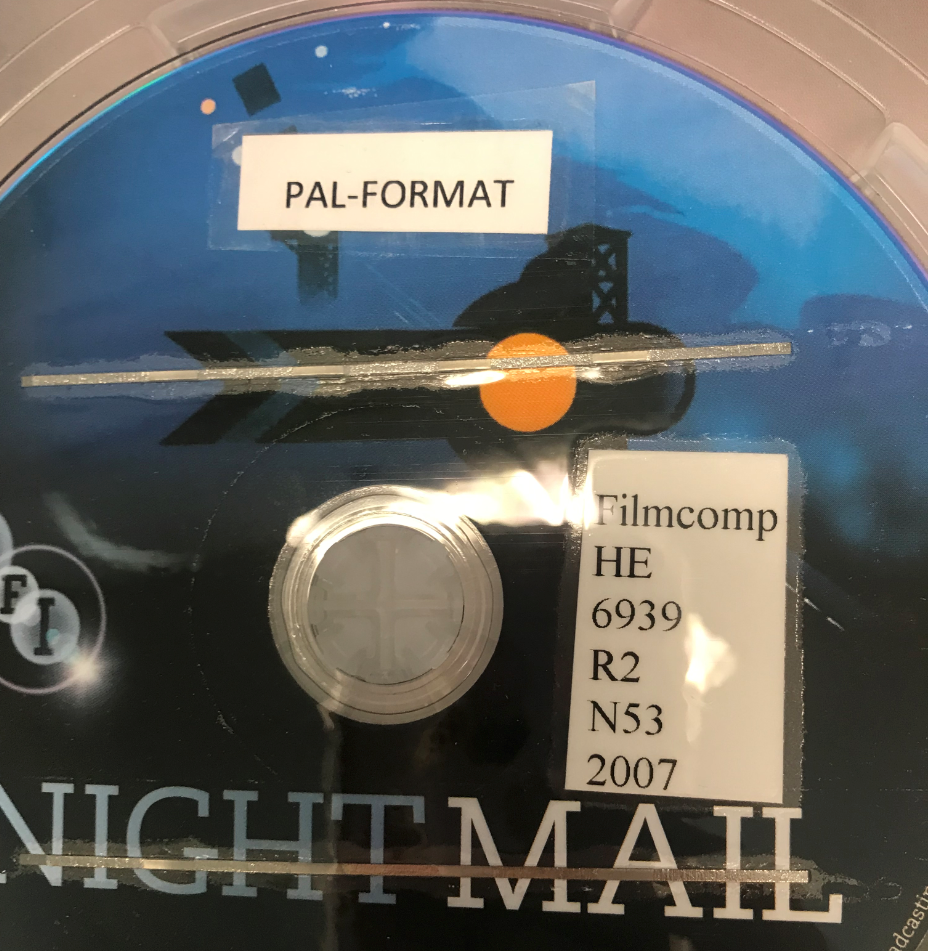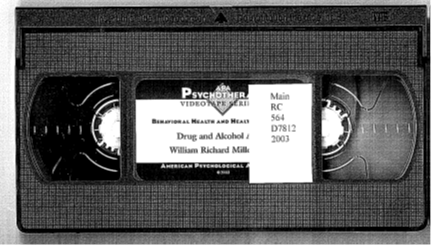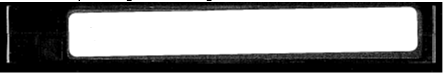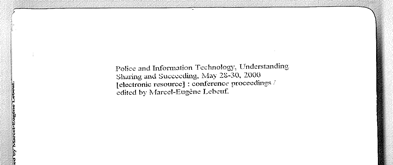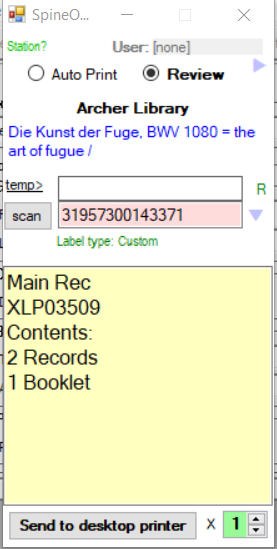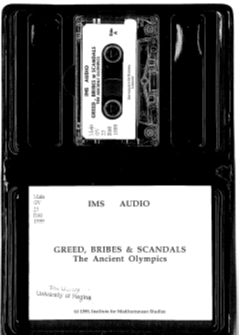Audio Visual Materials
AUDIO VISUAL MATERIALS
DVD’s
- Place mylar over barcode
- Place a “Contains: ” label beside the barcode if there are multiple pieces, cover with mylar
- Call number labels:
- Archer, TPC, La Cite, Luther, FNUniv Libraries:
- Place on side of the container if room allows or else place on front bottom left hand corner of the DVD, cover with mylar
- If the item has a booklet place a call number label on the front lower left hand corner, cover with mylar
- Archer, TPC, La Cite, Luther, FNUniv Libraries:
- Campion:
- Do not place any call number labels on the entire item
- Tattle Tape:
- Archer, TPC, La Cite:
- Do Not Tattle Tape
- Archer, TPC, La Cite:
-
- Luther, Campion, FNUNIV libraries:
- Tattle Tape all dvds
- Use disc tattle tape on the top of the DVD
- If the DVD is two sided do not label or place disc tattle tape on the item, see below, Double Sided DVD
- If the DVD is in a generic plastic case, put a title label on the top centre of the case and one on the spine if room allows, place mylar over top
- Luther, Campion, FNUNIV libraries:
Double Sided DVD
- Add a “Double Sided Disc” label to the back cover beside the barcode – cover with mylar
- Do not label or tattle tape the disc
- Place labels on the cover and any accompanying booklets as above
- Tattle tape:
- Archer, TPC, La Cite:
- Do Not Tattle Tape
- Archer, TPC, La Cite:
-
- Luther, Campion, FNUNIV libraries:
- Tattle Tape the container
- Place single sided (white) tattle tape on the inside of the container
- Luther, Campion, FNUNIV libraries:
PAL-Format DVD
- North American DVD’s are all NTSC format and will play on regular dvd and blue ray players, however some films only come in European format – PAL, these dvd’s require an additional label as they require specific equipment to play
- Place PAL-FORMAT label on the top left hand corner of the DVD case, cover with book tape
- Place PAL-FORMAT label on each disc inside the case on the top centre of the disc, cover with book tape
- Labels are saved to the t drive:
- file:///T:\library\Technical%20Services_Collections\TechServ\End%20Processing\PAL-FORMAT%20Labels.docx
VHS
- Place mylar over the barcode
- Call number labels are placed on:
- Lower side of the case (similar to the spine of a book), cover with mylar
- Front of the VHS tape, Cover with mylar
- VHS Tattle tape:
- Archer, TPC, La Cite:
- Do Not Tattle Tape
- Archer, TPC, La Cite:
-
- Luther, Campion, FNUNIV libraries:
- Tattle Tap VHS
- A thin strip from the VHS tattle tape box is placed along the bottom edge of the tape and is covered with a blank VHS label that is stamped for the appropriate federated college library
- Tattle tape along bottom edge covered with a VHS label
- Luther, Campion, FNUNIV libraries:
CD-ROM
- Place mylar over the barcode
- Put “Contains: “ label beside the barcode and cover with mylar
- Call number labels are placed on:
- Spine of the box, cover with mylar
- Each jewel case gets a call number label on the lower front left side, cover with mylar
- Left hand bottom corner of booklet, cover with mylar
- Disc, cut the call number label for the disc so that it is small enough not to cover any information printed on the disc
- Disc Tattle Tape:
- Archer, TPC, La Cite:
- Do Not Tattle Tape
- Archer, TPC, La Cite:
- Luther, Campion, FNUNIV libraries:
- Tattle Tap the disc
- Place disc tattle tape on top of cd-rom
- If required, put a title label centered on the top front and another title label on the spine, cover with mylar
- If the jewel case does not include a booklet with the title information, add a title label to the jewel case
Example: Front of container
Example: Back of container
Example: Spine of container and jewel case inside plastic container
Music CD
- Put mylar over the barcode
- Place a “Contains: ” label beside or underneath the barcode on the back of the jewel case if there are multiple pieces
- Call number labels are placed on:
- Front lower left corner of the jewel case, cover with mylar
- Front lower left corner of any booklets, cover with mylar
- Disc, cut the call number label for the disc so that it is small enough not to cover any information printed on the disc, cover with mylar
- Disc Tattle Tape:
- Archer, TPC, La Cite:
- Do Not Tattle Tape
- Archer, TPC, La Cite:
-
- Luther, Campion, FNUNIV libraries:
- Tattle Tap the cd
- Place disc tattle tape over the call number label on each disc
- Luther, Campion, FNUNIV libraries:
LPs
- Place the call number label on the lower left side of the LP cover just above the barcode
- If the LP contains more than 1 item, add the contents information to the call number label when printing using the Spineomatic Label printer:
- Example:
- Place mylar over the barcode and label
- Do not place any labels or tattle tape on LP or Booklets inside
- Do not stamp the item with location stamps
Example: Front of record jacket with contents
Example: Front of record jacket, no contents
Cassette Tape
- Cover barcode with mylar
- Add a contents label on the back beside the barcode if there are multiple pieces, cover with Call number labels are placed on:
- Front lower left corner of the case, cover with mylar
- Top right corner of the accompanying booklet, cover with mylar
- Right side of the cassette. Cut the label to fit the cassette but do not cover any information on the cassette label, cover with mylar
- Place location stamp on booklet
- If using a generic folding plastic container, include a title label on the front and on the spine, cover with mylar
- Cassette Tattle Tape:
- Archer, TPC, La Cite:
- Do Not Tattle Tape
- Archer, TPC, La Cite:
-
- Luther, Campion, FNUNIV libraries:
- Tattle Tap the cassette
- Cassette tattle tape comes in two pieces. Place the shortest piece of tattle tape along the bottom of the face of the cassette and cover it with the sticker.
- The stickers are printed for the University of Regina Library but are stamped for federated colleges.
- Luther, Campion, FNUNIV libraries: