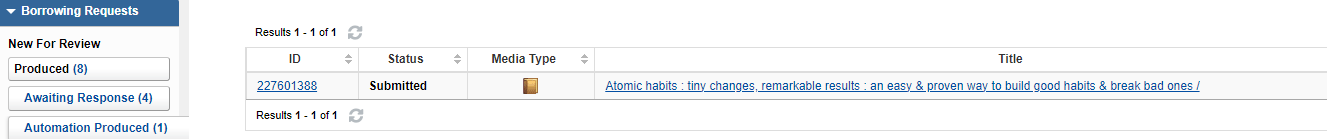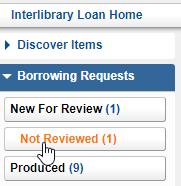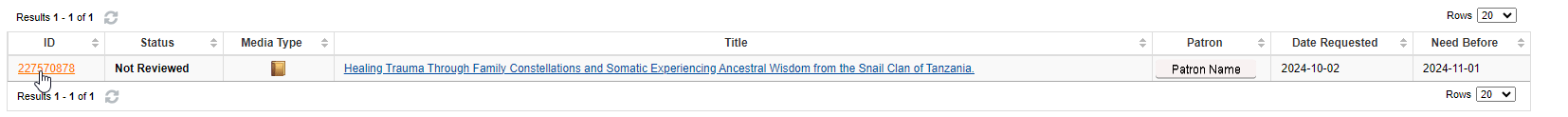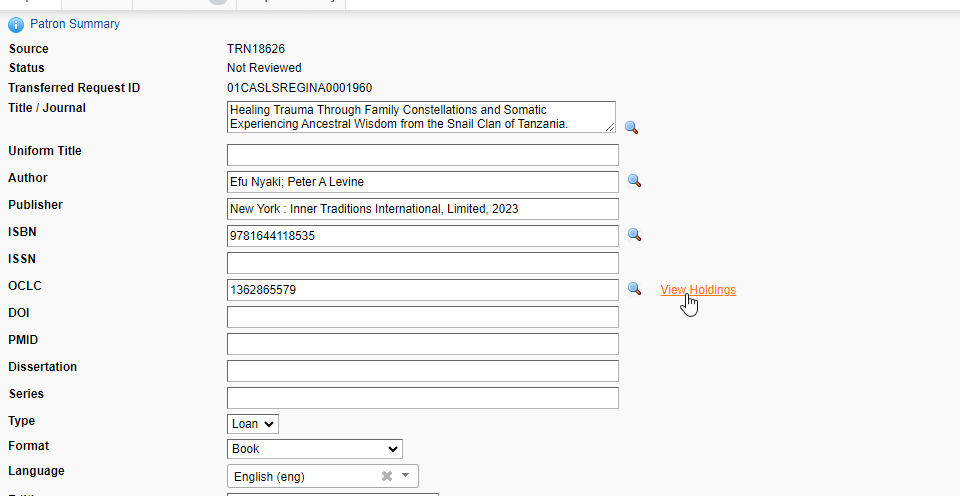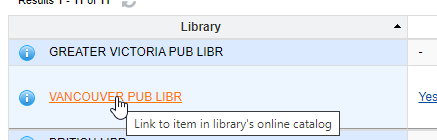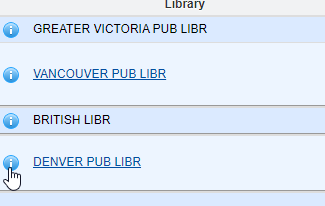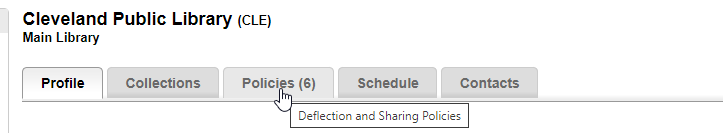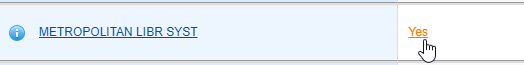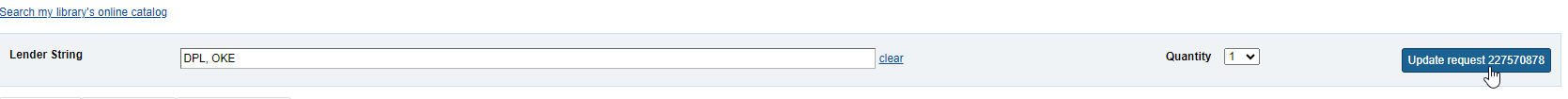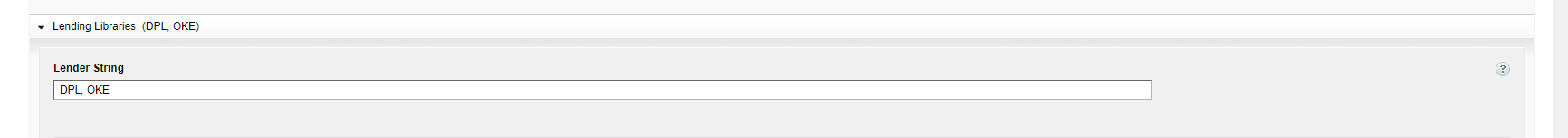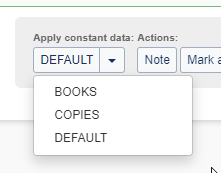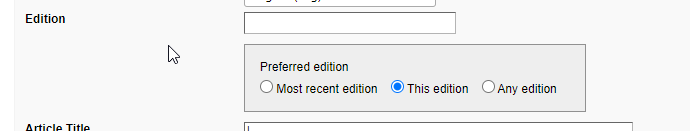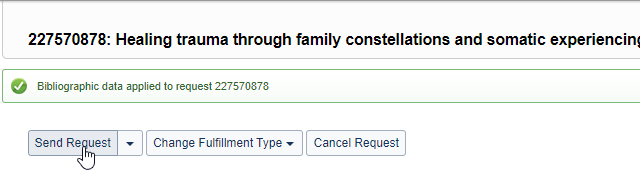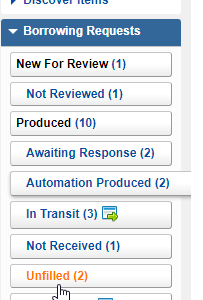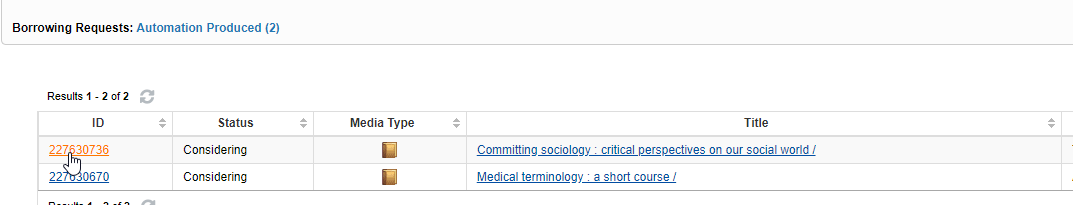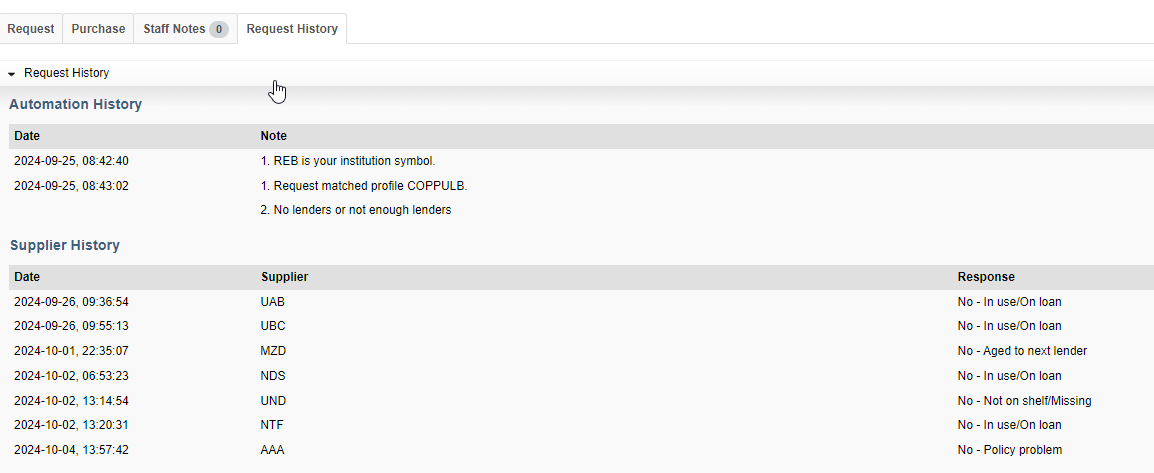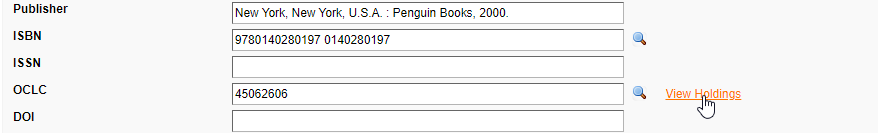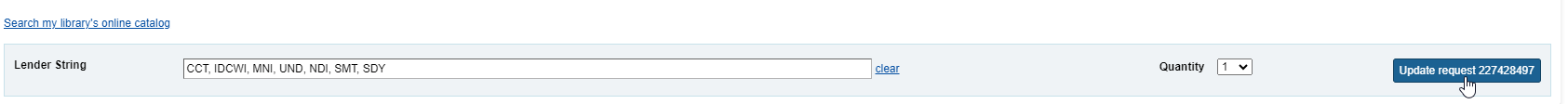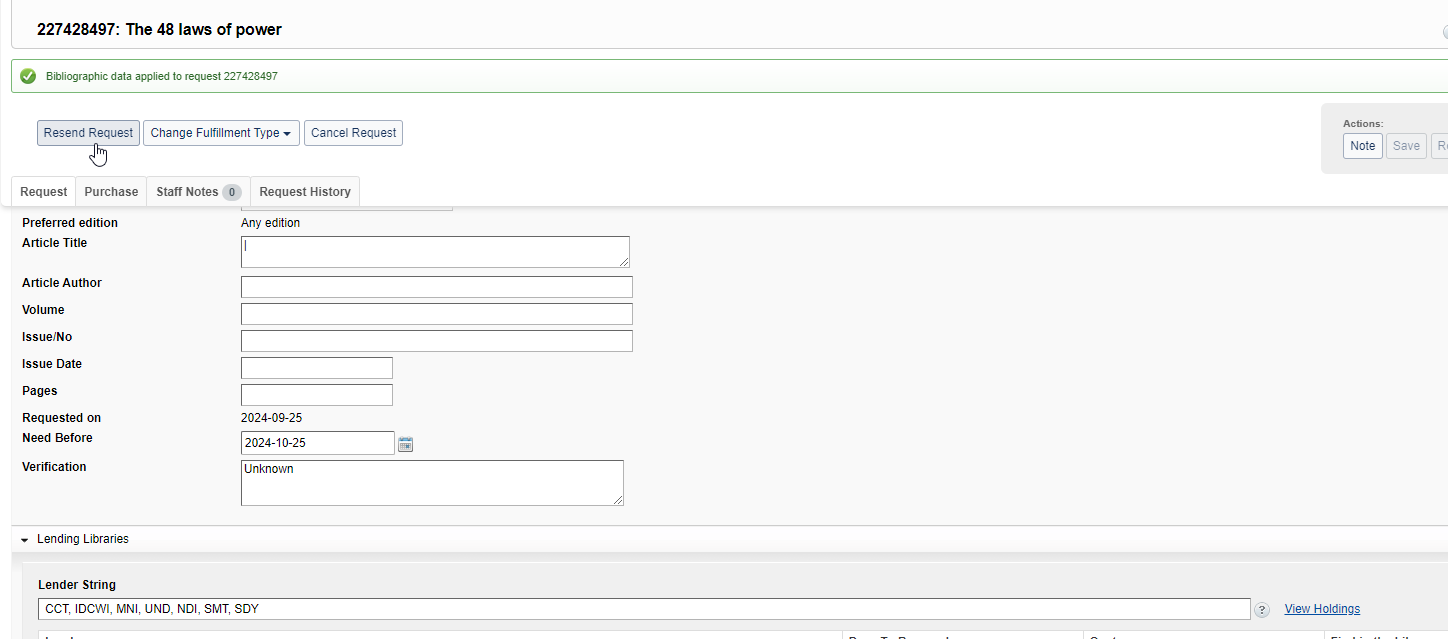WorldShare Borrowing Requests
WORLDSHARE BORROWING REQUESTS
WorldShare is our lender of last resort for any request that cannot be filled via Rapido or Alma Resource Sharing.
Requests will be mediated by staff and pushed to WorldShare via Alma Resource Sharing, see Rapido Mediated Labels.
Once the request is transferred it must be processed in WorldShare and remain active in Alma Resource Sharing.
Requests will push into WorldShare in two ways:
- New for Review – Automation Produced – automatically selects a lending string based on automation rules set by our library, if a library or libraries are found the system will add the libraries to the lending string and submit the request with no mediation required.
- Automation Groups:
- COPPUL libraries (excluding any that use Rapido or Alma Resource Sharing)
- Automation Groups:
- New for Review – Not Reviewed – Any requests that require mediation and a lending string produced to submit the request
WorldShare – Automation Produced
- Mediation is not required, request will be submitted via automated rules
- If the request is rejected by the lenders it will be moved to Unfilled, see below
WorldShare – Not Reviewed
- All requests requiring mediation as no custom group was found to have the item
-
Click Borrowing Requests
- Click Not Reviewed
- All information from Alma should transfer, if Patron name is missing it can be added in the request
- Click ID number
- Check all information is correct
- If editing is required see Manager, Library Collections Services at this so further procedures can be handled
- Transferred Request ID will match Alma External Request Number
- Patron name/ID will populate from Alma
- To add a lender string click: View Holdings
- Search library catalogues from available listing by clicking on the library name
- Link will take you directly to the libraries online catalogue, ensure item is available, if it is not do not select as a lender
- Ensure to check their policy directory to see if they will lend to our library within our maximum costs (physical items $35.00, digital files $25.00)
- Click the i beside the library name
- Click Policies
- Check policies carefully to determine if they will fill the request
- Return to the request
- Select Yes if the libraries policies will allow a loan or digital file
- Note you can add several lenders to the request
- Once all lenders have been added click: Update Request
- Lender Libraries has been added
- Apply constant Data to the request
- Physical requests select: BOOKS
- Digital requests select: COPIES
- This adds our libraries shipping and IFM payment information to the request
- Ensure This Edition is selected so that alternatives are not sent
-
- If Copyright needs to be selected choose:
- NEED PIC
- If Copyright needs to be selected choose:
- Confirm all information is correct one last time
- The request can now be sent to the lender
- Click Send Request
- Request will move to Borrowing Requests>Awaiting Response
- If a request is rejected by the lenders selected it will appear in Unfilled, see below
Unfilled Requests
- Requests that are unfilled are to be searched again to see if other lenders who where not on the original lending string have the item available
- Click Borrowing Requests>Unfilled
- Click Request Number
- Check History Tab in request to see the libraries that could not fulfill the request
- Return to Request Tab
- Click View Holdings
- Note if view holdings, or resend request button does not appear see Manager, Library Collections Services
- Select Lenders following standard procedures
- Do not include Rapido/Alma Resource Sharing Libraries or COPPUL libraries as they would have gone through automation and shown in the WorldShare Request History
- Click Update Request
- New lenders will be added
- Click Resend Request
- If the request continues to be unfilled, see if a copy is available for purchase, follow standard purchasing procedures
- Cancel the ILL Request
- WorldShare, see below Cancel Worldshare Request
- Rapido/Alma Resource Sharing, see – Rapido Cancelling a Borrowing Request
Cancel WorldShare Request
- TBD