3 UR Self-Service and UR Courses
UR Self-Service
is available for students to register in courses (as well as drop/add/ change classes), view course catalog or class schedule, pay tuition or other fees, purchase textbooks, etc.
For more information or assistance, please contact the IT Support Centre (Help Desk) at (306) 585-4685.
Click on the banner below to go to UR Self-Service:
UR Courses
UR Courses is the primary Online Learning Environment (OLE) used at the University of Regina and its Federated Colleges.
It is important to refer to the course syllabus in UR Courses for text information, due dates of assignments, examination dates, etc.
To learn more, visit the UR Courses Page.
To Log into UR Courses:
- Go to www.uregina.ca and click the UR Courses link at the top of the page.
- Click on ‘CURRENT STUDENTS’ at the top banner.
- Click on ‘UR COURSES’ at the top banner.
- Click the ‘LOGIN TO UR COURSES’ button and enter your username and password.
- Your username is created using a combination of your last name and first name. It is not the student ID number.
- If you are having trouble logging in or can’t remember your username and password, click ‘Yes, help me log in’. If this does not work, contact IT Support at 306-585-4685.
Student User Guide
The Student User Guide provides you with a brief introduction and orientation to UR Courses, so that you can equip and prepare yourself to succeed in your courses. Please navigate through the different sections to familiarize yourself with UR Courses.
Topics found in the Guide:
- Notifications,
- Calendar,
- Zoom,
- Course Email,
- Turnitin,
- Assignments,
- Quizzes and Exams, etc.
To find the Student User Guide:
- Go to the UR Courses page found on the University of Regina website following these instructions.
- Click on ‘For Students’ to access the Student Guide for UR Courses.
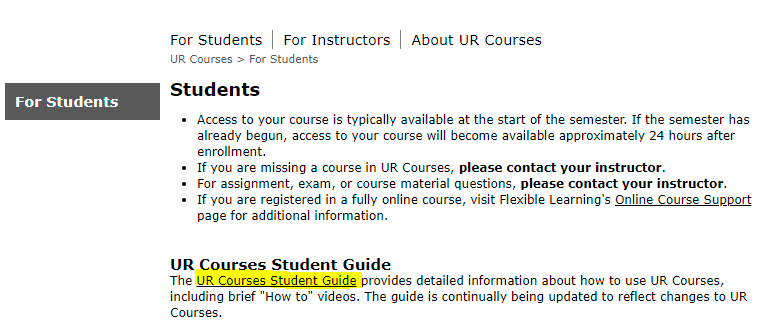
Please check your official UofR email (ending in @uregina.ca) regularly. Any correspondence from faculties and departments at the university will be sent to that email address.
There is also an email function in UR Courses and your instructor will most likely send you correspondence through it. When you login to UR Courses, your UR Courses page will show an email icon for each one of your courses if you have something in your inbox for that course. If you see an email icon for a course, go into that course right away and check your inbox.
Emails
Please check your official U of R email (ending in @uregina.ca) regularly. Any correspondence from faculties and departments at the university will be sent to that email address. This includes your course evaluation which will be sent to your U of R email address near the end of the semester.
There is also email in UR Courses and your instructor will likely send you correspondence through it. You can set up the UR Courses email to send a notification to an outside mail account. You will have to use the UR Courses email to reply to any UR Courses email, you will be notified of any new emails to the UR Courses account via your @uregina.ca email or the alternate email address you provide.
Students can choose to receive notifications for all UR Courses email at their @uregina.ca email account. This is selected by default.
This will provide notification, but it is not possible to reply to the message from a @uregina.ca email account. To read the email and reply, you must log into UR Courses.
To set up email notifications:
-
Log into UR Courses and click on your course.
-
click on the ‘Course Email’ link in UR Courses
3. Click on the ‘Manage Email Notification’ tab
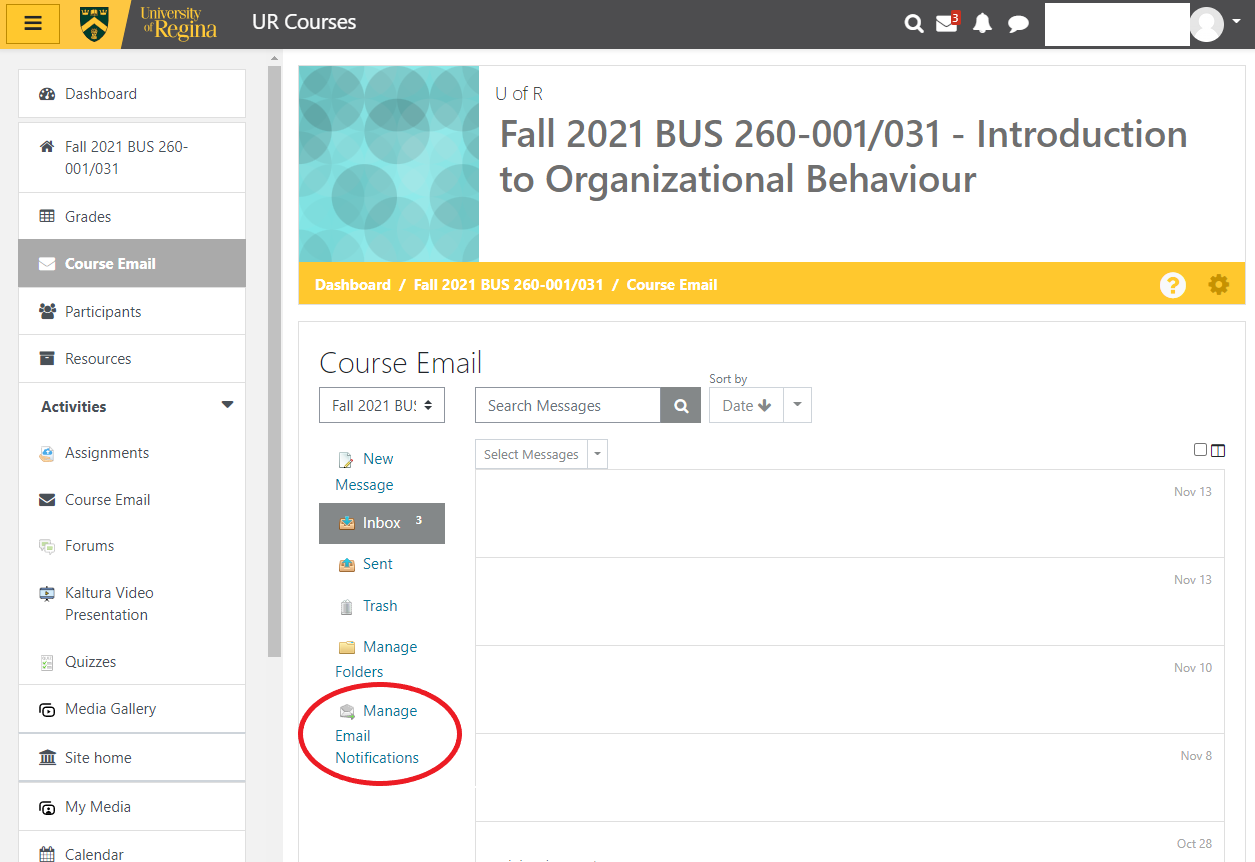
4. Check the ‘Notify me’ box for each course you wish to receive notifications for
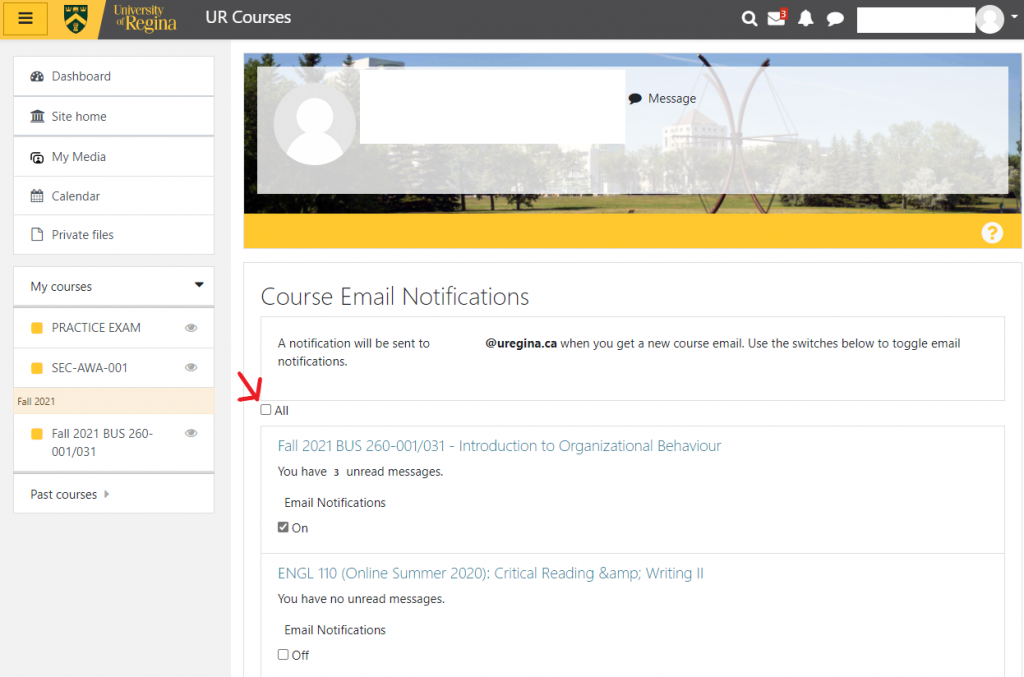
5. Click ‘Save my preferences’ at the bottom of the page.
A web-based platform for the digital aspects of courses of study, usually within educational institutions.



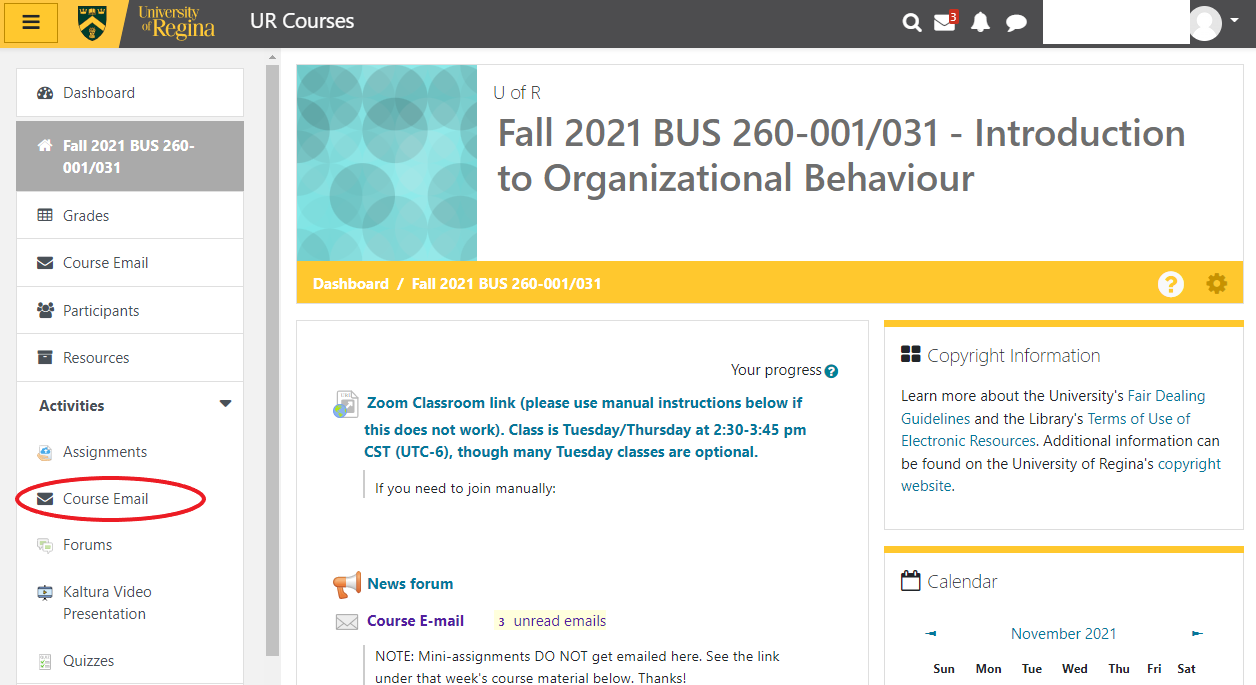
Feedback/Errata