Building on the Public Domain: Open Pedagogy
There are a wide variety of tools that can be used to help create open assignments that allow students to be active participants in knowledge creation. Highlighted here a few resources that work in tandem with the Pressbooks authoring platform; many can also be used as standalone tools.
Pressbooks
Pressbooks is an open-source web-based authoring and editing tool that has been customized for use in the academic setting. With Pressbooks, instructors can create new resources from original material, adapt existing openly licensed materials for their classrooms, and enrich existing content with the inclusion of accessible LaTex code, videos, audio, web annotation, and interactive elements such as quizzes and other forms of assessment. All the Public Domain Core Collection Project books have been created in Pressbooks at Ryerson University. They can be used directly as is or copied for additional enhancement.
Post-secondary Ontario Educators from eCampusOntario member institutions have access to the Pressbooks software via the eCampusOntario Pressbooks site. Other educators should check with their library or centre for teaching and learning to see if the institution hosts its own Pressbooks site or if access is available through a regional educational consortium.
Pressbooks Glossaries
Pressbooks has a feature that you can use to create a glossary of terms for any book that you would like to customize. Glossary terms are underlined in your Pressbooks book, and, when clicked, will display the definition of the word. Glossaries can either be used by an instructor who wants to provide additional information about the book without interrupting the flow of the text or they can be used as the basis of an open assignment with students. If you would like students to create a glossary, they will need to have Pressbooks accounts that provide editor access to your book. This is not difficult to do, but would work best in a smaller class.
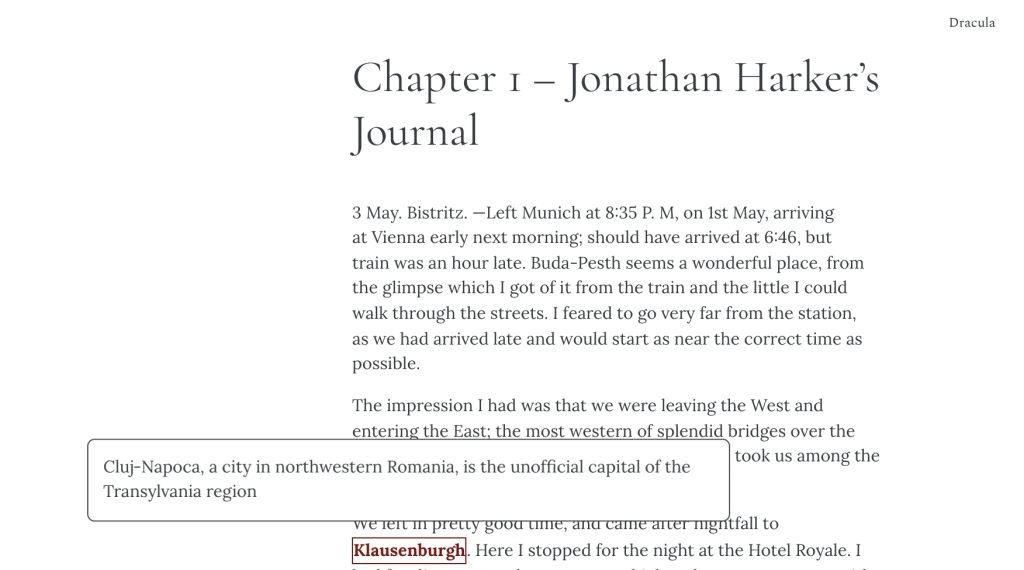
To create an interactive glossary, you will need to add a Glossary chapter to the back matter of your text. When you create this chapter, ensure that you have chosen “Glossary” from the chapter type drop-down menu. If you are using a Public Domain Core Collection text, a glossary chapter will be included
How to Add a Term to the Glossary
- In the editor interface, highlight the term to be defined
- Click on the GL icon in the editing toolbar
- In the pop-up box add a definition for the term and click insert
- Click Save
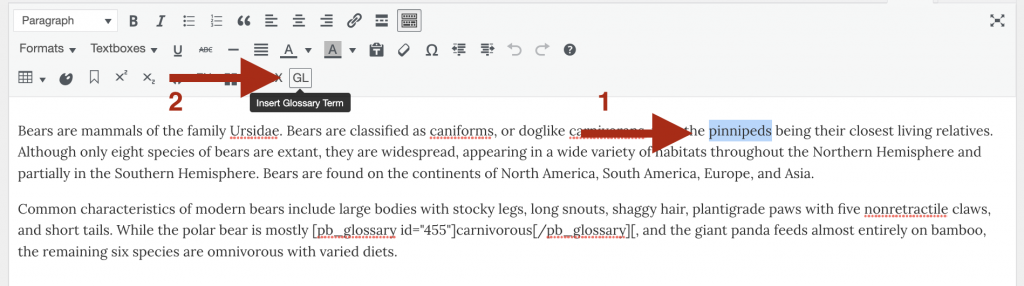
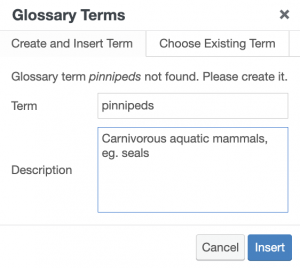
Examples of Glossaries
These Open Educational Resources created in Pressbooks all include glossaries. The links below are to pages in the books with glossary terms highlighted and underlined. The complete glossaries can be found at the back of the books.
Introduction to Philosophy: Epistimology
Additional Pressbooks Resources
Pressbooks Users Guide
This continuously evolving guide to creating books using Pressbooks is designed for any author wanting to use the Pressbooks software to create a publication. While the focus is on book creation using the commercial pressbooks.com site, it contains solid information on the book creation process.
The Guide to Pressbooks for EDU
This companion to the Pressbooks User Guide (above) focuses on many of the features of Pressbooks that are tailored to the educational setting including the use of LaTex, footnotes and references, customizing textboxes, etc.
A Guide to Making Open Text Books with Students
This Rebus Community publication is a handbook for instructors who wish to practice open pedagogy by engaging students in the creation of open educational resources.
Pressbooks Directory
This directory lists over 3,000 books that have been created using Pressbooks software by a wide range of educational institutions. Openly licensed content (CC BY, CC BY-NC, CC BY- NC-SA, CCO or public domain) can be cloned, revised, remixed and redistributed and modified for your own use (with appropriate attribution).
Hypothes.is
Hypothes.is is a free web-based social annotation tool that integrates a conversational layer of text, images and multi-media with web documents (web pages, pdfs, etc.) Hypothes.is is an ideal tool for use in the educational context as it supports collaboration, interactive reading, and student engagement by increasing reading comprehension and developing critical thinking skills. It makes reading active, visible and social.
Hypothes.is is integrated with Pressbooks, so once it is turned on for a particular book, anyone with a Hypothes.is account can start annotating. All students need to do is set up a free Hypothes.is account.
There are a range of different ways that Hypothes.is can be used with open textbooks.
Annotation as Gloss
Hypothes.is can be used as an enhanced glossary tool. Like the glossary feature in Pressbooks, it can be used to provide supplementary material and definitions to the text without disrupting the reading flow. Hypothes.is glosses have the advantage of being more interactive – students can respond to them and ask for clarification.
Seeding Texts with Discussion Questions
Instructors can seed the text with questions to guide the students that students through the text, highlighting content that is relevant to the themes and context of the course. If you ask students to reply to your questions, tese replies can then be used as the basis for discussion in class.
Multimedia Writing
In addition to enabling textual annotation of documents on the internet, Hypothes.is can also be used to annotate with images and videos. If you are asking students to annotate with images and videos, this presents a good opportunity to discuss the use of images, including how to find them and how to attribute sources. Guides such as this Open Images research guide provide ideas for sources of images and examples of good attribution statements.
These are just a few examples of how you can used web annotation. More examples of using Hypothes.is in the classroom and examples of classroom use can be found on the Hypothes.is website.
Additional Hypothes.is Resources
Liquid Margins
Liquid Margins is a regular show where instructors talk about collaborative annotation. An archive of these presentations is available on the Hypothes.is Liquid Margins site. Recent sessions have included such topics as Social Annotation and OER, Empowering Student Writing with Social Annotation and Primary Sources: Annotating History
I Annotate
I Annotate is an Annual conference for open annotation practices and technologies.
QuickStart Guides
H5P
H5P is an open source content creation tool that allows you to create interactive, media-rich content for use on the web. It integrates with a wide range of educational platforms including Pressbooks. Currently there are over 45 H5P content types that can be used to increase student engagement and to allow students to assess their comprehension of materials they are studying.
Content types include:
- Dialog Cards
- Documentation Tool
- Drag the Words
- Fill in the Blanks
- Flashcards
- Multiple Choice
- Timelines
- Interactive Video
- Branching Scenario
A more extensive list of content types can be found on h5p.org
The majority of the H5P content types are accessible and H5P.org is actively working on making as many of them accessible as possible. Details about the accessibility status of each content type can be found on H5P’s Accessibility page.
In addition to being available to use in Pressbooks, H5P content can be created via the H5P Studio by Ontario post-secondary educators belonging to one of the eCampusOntario member institutions. This content can then be used on any educational platform where it is supported.
Additional H5P Resources
H5P Authoring Guide
Documentation from the H5P.org site
H5P PB Kitchen: Cooking with H5P and Pressbooks
This is the support hub for projects awarded BCCampus H5P OER Development Grants. It includes recordings of H5P workshops and other materials useful for working with H5P.
Knight Lab Tools
Developed at the Northwestern University’s Knight Lab, the following tools enable students and faculty to author multimedia rich content in their browser without having web or programming experience. From Timelines to Storymaps, the Knight Lab suite of web applications provide rich offerings for open educational practices.
Content created with Knight Lab tools can be embedded in websites using an oembed link or an iframe.
Storymap
StoryMapJS is a free tool to help you tell stories on the web that highlight the locations of a series of events. Students can combine narrative and geographical elements into an interactive experience for the user.
Assignment Template – StoryMap
StoryLine
Storyline is an open-source tool that enables anyone to build an annotated, interactive line chart.
Assignment Template – Storyline
Scene
Scene turns a series of panoramic images in a rich VR experience.
Juxtapose
Juxtapose enables you to two pieces of similar media, including photos, and GIFs.
Assignment Template – Juxtapose
Soundcite
SoundCite is a simple-to-use tool that lets you add inline audio to text.
Assignment Template – SoundCite
TimelineJS
TimelineJS is an open-source tool that enables anyone to build visually rich, interactive timelines.
This example of a Timeline was created by Northwestern University’s Knight Labs. It was inserted into this Pressbook using an H5P iframe.

