2 Poetry in place
Fereshteh Toosi
Introduction
Reading a text aloud is one of the various ways that poetry can live in the world. This resource guides educators who want to introduce their students to the act of listening to the oral recitation of poems in public places.
The basic concept for this activity is that students write a poem, record it with their own voice or ask someone else to recite it, and choose where to situate those recordings in an outdoor location. The activity may also be adapted so that students can work with poetry by professional writers. Each student chooses a specific location, authors or curates a text, and creates an audio recording of the reading of that text.
Choosing a Location
You and your students can design a poetic sound experience for any outdoor place. Your university campus is a good place to start, but you can also choose to do this in any rural or urban area that has cellular reception. That’s because the audience will use their phones to listen to recordings that are triggered by their GPS location. This process is called geolocation, which refers to the tracking of one’s location with electronic devices. In this activity, geolocation happens through a free app called Echoes.xyz, which runs on the audience’s phone.
Consider using ordinary places where many people pass by every day, but also other, lesser-known places. Perhaps the class project responds to public art sculptures on campus, a nature preserve, or a parking lot. Because Poetry in Place uses GPS to guide the audience, you are limited to outdoor locations. The listening experience will be unpredictable as changing environmental and weather conditions will offer dynamic conditions for the audience’s listening experience.
Guiding Questions
This resource has been created to foreground the sense of hearing and creating a geographically specific sonic
- How will your contribution connect listeners to a complex weaving of the histories and ecologies of place?
- How will your contribution respond to specific objects, land, and architecture?
Collaboration
There are many ways this process could be collaborative and/or complicate conventions of recitation, voice, and phonetic and/or poetic forms. Here are a few things for you and your students to think about:
- How will the already existing ambient sound of the place interact with the recordings? How does the sound of that place change and shift at different times of day?
- How would the inclusion of music or field recordings influence the audience’s reception of the poem?
- Will students contribute to a single group project, or will each student create a project that has multiple locations and recordings? The group could choose to work co-operatively to create a conceptual or formal connection between the location, or each student could work in isolation, relying on chance and serendipity to make meaning of the juxtapositions.
- Many sound walks guide the audience through a linear experience from point A to point B. Alternately, you could choose to create a non-linear experience: one that asks the viewer to control their experience by moving their body through overlapping sounds and recordings. How might you plan for creative interplay between different recordings that intersect and overlap?
Formal and Technical Considerations
While there are several different audio tools that can be used to create Poetry in Place, this resource uses the Echoes.xyz app because it has a free option, and because it offers geofencing.
The term “geofence” simply refers to the creation of a virtual boundary for a real-world physical location. In the Echoes.xyz app, the geofence feature allows you to designate exactly where the listener will hear the recorded poetry. The poem can only be accessed at the location you have outlined on the map. Once the listener exits the geofenced area, they will no longer be able to listen to the recording.
There are two types of geofences in Echoes.xyz. The most basic uses an angular boundary where the sound remains at a steady volume inside the perimeter of the geofenced area. The second uses an elliptical fence shape, which means that the audio gets louder as the audience moves closer to the centre of the ellipse.
When choosing the size and shape of the physical area where your audience will listen to the poem, consider the following questions:
- What is the distance between all the locations? What is the amount of time it will take to walk between locations, and the duration of the recording at each location? Typically, the audience will “tour” them all during a single session by walking, but you could design at a larger scale for other types of transit, such as bicycle or car.
- How is your project accessible to people with different physical abilities? Is the area bumpy or paved? Hilly or flat? Is the path accessible to wheelchairs and walking sticks? Are there places to sit, or will listeners stand, and for how long?
- Are you using original recordings made specifically for Poetry in Place? If you choose to use music, you will need to compose it yourself, or confirm that you have the licensing and rights to use another artist’s work. You may want to work with music composed and performed by friends who are musicians, or you may choose to find royalty-free sources online. See the document listing open licence media sources at this link.
Preparatory assignments and texts
- “Poetry in Place.” Echoes.xyz, accessed May 7, 2024. https://explore.echoes.xyz/collections/FH3nHe1tFSGPc3MU.
- Kamau Brathwaite. “History of the Voice.” In Roots, 259–85. Ann Arbor: University of Michigan Press, 1993.
- Explore https://walklistencreate.org/ and learn more about three different projects posted there. What do the walks have in common? What distinguishes them from one another?
- “Listening as Consciousness” (1:00), video from the Rubin Museum.
- Deep Listening (PDF download), pamphlet from the Rubin Museum.
- Frauke Behrendt. “Locative Media as Sonic Interaction Design: Walking through Placed Sounds.” Wi Journal of Mobile Media 9, no. 2 (2015): 1–24. https://www.researchgate.net/publication/279536284_Locative_Media_as_Sonic_Interaction_Design_Walking_through_Placed_Sounds.
Directions for students
These sample directions are for an activity in which students contribute to a class project that managed and compiled by the instructor. Students individually produce single poems, which are then presented as an audio “chapbook” in close proximity to other works on campus.
Create a folder with your name and upload the following to the shared cloud drive (hosted by the teacher/school):
- A recording of your poem:
- Record your poem in a quiet place away from windows, motors, heaters, or other mechanical devices like refrigerators.
- Be sure to record a few seconds of quiet before and after you recite your poem! This will
make it easier to edit and work with the digital file.
- Hold the recording device close to your mouth when you are recording. If you are using your phone to record, using your earbud mic is helpful.
- Test your recording by listening to it with headphones. Is the sound distorted? Are there popping bursts? If so, your voice may have been too close to the device during recording. Do you have to crank the volume all the way up to hear it? If so, your voice may have been too far from the device during recording.
Only use WAV, AIFF, or FLAC with the Echoes.xyz app. M4A files are not compatible with this app, but you can use a converter. Read the app FAQs for more info: https://echoes.xyz/faq.
- An image to represent your contribution—use a unique image that you have made yourself. PNG or JPG only; 1,200 x 1,200 pixels is the recommended size.
- A text document with the following information:
- Your name.
- Go to your place in Google Maps and right-click to find the “What’s here?” feature. This will allow you to create a map link to your place.
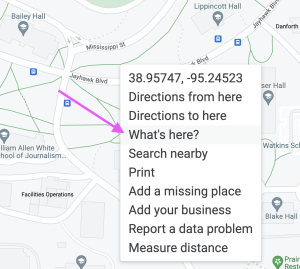
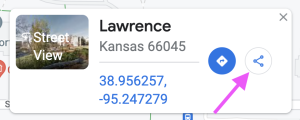
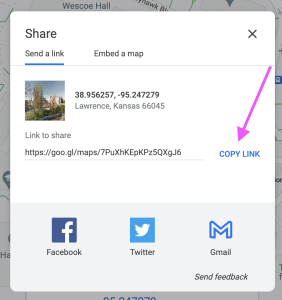
- A screen-capture image of the map to indicate the scale and shape of your location. A quick way to do this is to right-click on the location in Google Maps (like above) and use the “Measure distance” function.
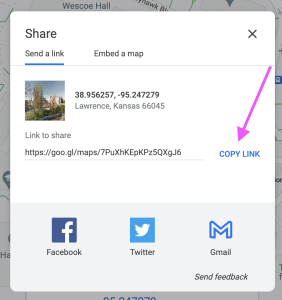
- Indicate whether you want to use spatialized sound (elliptical) or a regular geofence.
- Indicate whether or not you want the audio to loop.
- Citations, gratitude, and credits for your contribution. For example:
Sources used:
Firefly by Snowflake (c) copyright 2020 Licensed under a Creative Commons Attribution Noncommercial (3.0) license.
http://dig.ccmixter.org/files/snowflake/62197 Ft: bangcorrupt
Special thanks to my mother, Gina, and my best friend, Clarisa, for their help along the way.
- Audio is the focus of the experience, but you’ll also need to decide on a title, description, and small image for each location to represent your contribution digitally on the app.
To test out an early draft of the project, class members can spend a class session listening and walking from one poem to another. Afterwards, the test audience can discuss any technical or conceptual concerns that came up and offer constructive feedback for potential revisions.

