Using OneSearch: Your California Community College Library’s Search Tool
Does your college use OneSearch?
Your California Community College library most likely uses what is known as OneSearch to help you find library resources. If your library does not use OneSearch, there will be a lot of commonalities between your library’s search tool and OneSearch. Speak with your instructor or a college librarian for further clarification.
College libraries hold a wide range of materials: books, DVDs, academic (scholarly) journals, magazines, newspapers, and more. When you use OneSearch, you will not only will find what your library physically owns, but it will also search for materials that the library has access to digitally or online. This can sometimes be confusing and can lead to a lot of search results. Fortunately, OneSearch provides you with ways to limit your search results so that you can identify the specific kinds of resources that you need to find.
Example Search
Let’s consider the scenario presented at the beginning of this chapter. You need to find resources related to the American Revolution—specifically you need to find two books and one documentary film. Let’s look at how you can do this in OneSearch.
If you search for American Revolution, you will see a search result that looks very similar to the one below:
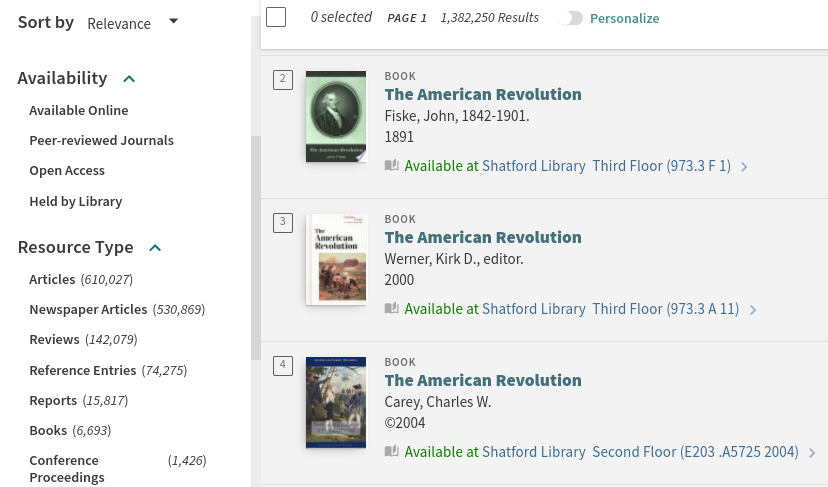
Filtering Results: Availability & Resource Type
In your search results, you should notice some key details. Pay attention to the area to the left of your search results, where you can use filters that control your search results. The first set of filters is labeled as “Availability.” This will indicate how the resources are available. Are they available online? As peer-reviewed journals? You should notice there is an option that says “Held by Library” or something similar to indicate that your library owns those materials. This is a great filter to use to limit your search results that you can access at your library.
Another area to look at is “Resource Type.” Here, you’ll find different formats that you can limit your search results to. For our scenario, what types of resources do you need? We need two books. When you look at the image above, you’ll see that there are 6,693 books that are available in our search results. By clicking on “Books,” you will then be able to browse a list of those items.

