Finding Your Books
Interpreting Your Search Results
After you identify two books that you think you could use, you will need to find those books in the library. Let’s take a closer look at the search results:
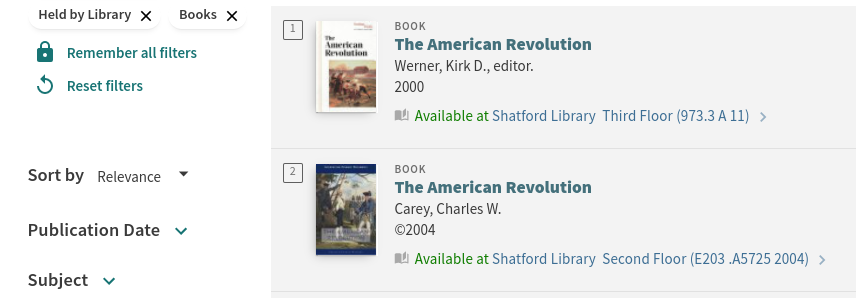
In the above image, we have limited our search results to “Held by Library” and to “Books” as our resource type. These active filters are on the left side of the above image. The top two results in the example are books that are available in the library. We can confirm that these are books by the “Book” label next to the image of the item in the search result. Below the book’s cover, there is another label indicating the book’s availability. Both of these books are labeled as “Available,” meaning they should be in the library. If the book is checked out, missing, or simply unavailable, OneSearch will update the status so that you will know whether or not the book is available for you.
Call Numbers
The first book is called The American Revolution. According to OneSearch, this book is available at this library on its Third Floor.
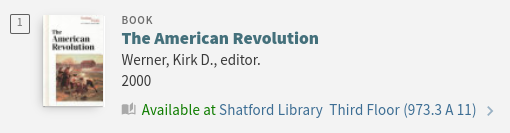
After the location (Third Floor), you should see a set of numbers. These numbers are known as call numbers. Call numbers allow libraries to organize their resources on their shelves in a logical manner; that is, they will be shelved either numerically or alphanumerically (using letters and numbers) according to these call numbers. In the example above, the book’s call number is 973.3 A 11. This means the library has it shelved with other books that are in a 900 range. In the example below, the book’s call number is E203.A5725 2004. This means that this book will be shelved in an area where the call numbers begin with the letter E.
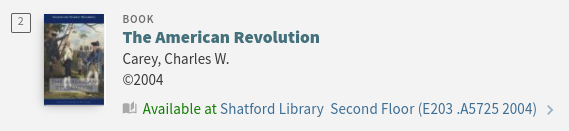
But why do some call numbers begin with letters, while others start with numbers? It all depends on the system your library decides to use to organize their materials. For further explanation, see How Libraries Organize Materials.

