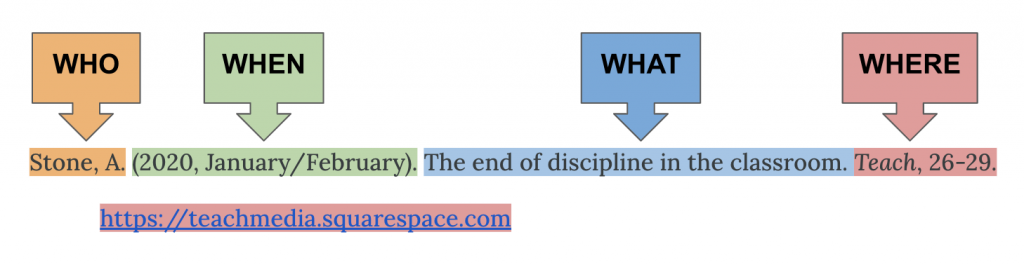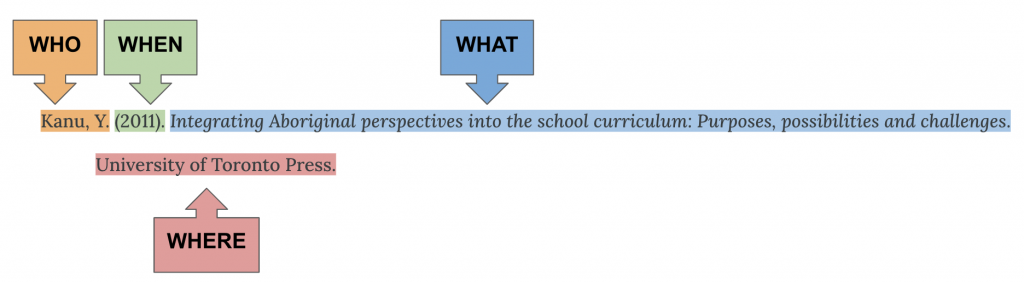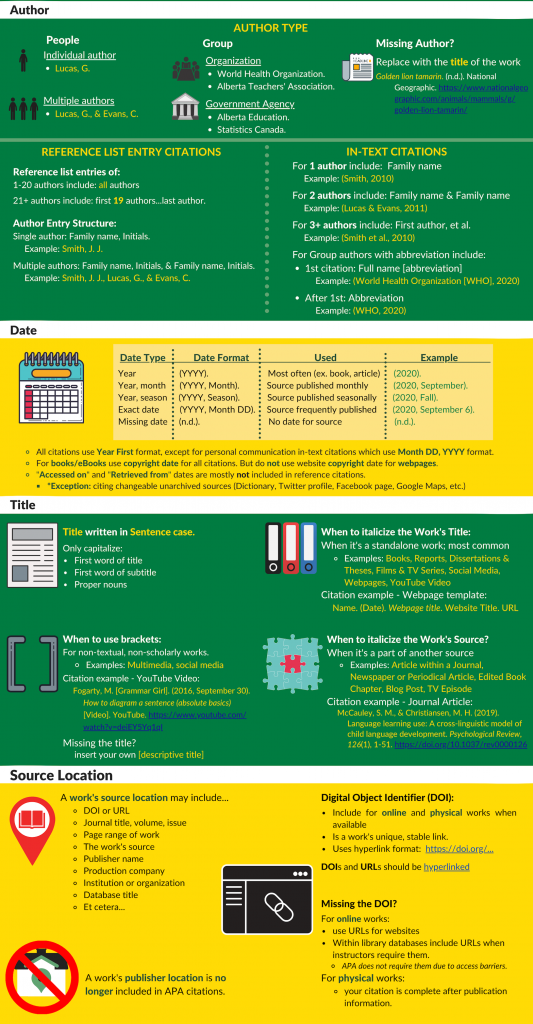7 Creating Reference List Citations
Next, we will use the 4 W’s to look at each reference citation for the works evaluated during the “Exploring Source Types” section. Pay close attention to the punctuation and font emphasis (italic, underline) used for each source type.
The Library’s APA QuickGuide is a great resource to have on hand for creating reference citations.
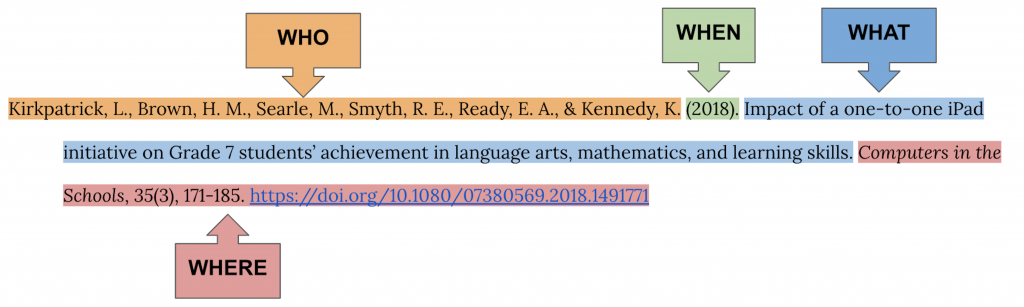 The example above is a typical reference citation for a journal article with a DOI.
The example above is a typical reference citation for a journal article with a DOI.
- Author: is the Family name, Initials. for each author, with a comma in between, and ampersand before the last author.
- Authors are always ordered as they appear on the work.
- Date: is the publication date (Year) of the article.
- Title: is in sentence-case, as are all titles of works cited in APA Style.
- Source location: is the Scholarly Journal Title (in Title-Case and italics), Volume and Issue number, the article’s page range, and hyperlinked DOI.
- The article is part of a larger source (the scholarly journal), so the source is italicized and not the article.
The example above is an article in a trade publication accessed through its online version on a website.
- Author: the article’s individual author.
- Date: the journal’s publication date, which follows Year-First format, followed by the seasonal publication date.
- Title: the article title in sentence-case.
- Source location: is the Magazine’s Title (in Title-Case and italics), the article page range, and hyperlinked URL.
- This example has no volume or issue numbers, so they are skipped.
The example above is a webpage with a group author that is the same as the website title.
- Author: CAST is the full organization’s name, not an acronym.
- If the author is an acronym, spell out their full name.
- Date: the publication date of the webpage.
- Do not use the website’s copyright date for the date.
- Title: is in sentence-case and italics as it is an individual work.
- Source location: is the URL of the webpage.
- Webpage citations usually include the website title, but here the author is the same as the title so only the author is included.
The example above is an eBook accessed through a library database with no DOI.
- Author: is the book’s individual author.
- Date: the copyright date of the book, found on the copyright page (©2011).
- This is the guideline for all books and eBooks. The release date of a book is not used.
- Title: is in sentence-case and italics as it is a stand alone work and it includes a subtitle separated by a colon (:) with the first word upper-cased.
- Source location: is the book’s publisher. The book has no DOI and no URL is included because it’s located in a library database.
*If a work from a library database does not have a DOI, your instructor may prefer to have its URL. We advise asking your instructor.*
The infographic below provides an overview of each of the 4W’s with some examples.
You can download the full 2-page APA 7th edition overview infographic shown throughout this tutorial here: APA 7th Edition Overview Infographic [PDF].