11 Exercise 2
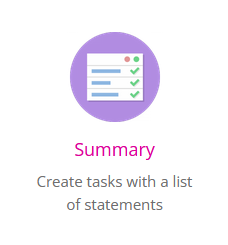 Summary
Summary
This content type is simple but effective. Create tasks with a list of statements. Learners choose between statements and build a correct summary.
Step 1: Go to H5P Content, left side menu. Choose Add New. Note: This option will only be available if the H5P plugin has been added to the pressbook.
Step 2: Choose Summary. First time users will have to choose ‘Get’ initially.
Step 3: Enter a meaningful Title. Example: Page X Summary Exercise.
Step 4: Introduction text defaults but can be customized. Change if needed.
Step 5: In the Summary area type a series of statements. The first statement will be the correct statement.
Step 6: Use the Add statements button to add more than three statements, if required.
Step 7: In the Actions box within pressbooks, upper right corner, choose Create.
Step 8: Shortcode will be generated and can be added into and pressbook page. Example:
H5Ps will be located in the All H5P Content area in press books.
