10 Exercise 1
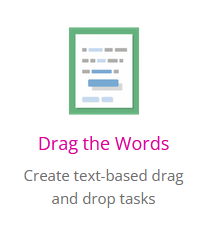 Drag the Words
Drag the Words
This content type is one of the easiest to try out. It allows for textual expressions with missing pieces of text. The missing text can be dragged to its correct place, to form a complete expression. May be used to check for understanding or helps the readers to think through a text.
Step 1: Go to H5P Content, left side menu. Choose Add New. Note: This option will only be available if the H5P plugin has been added to the pressbook.
Step 2: Choose Drag the Words. First time users will have to choose ‘Get’ initially.
Step 3: Enter a meaningful Title. Example: Page X Drag the Words Exercise.
Step 4: Task description defaults but can be customized. Change if needed.
Step 5: Type the exercise in the Text field. Droppable words are added by placing an asterick (*) in front and behind. *easy*
Step 6: Optionally add tip or feedback.
Step 7: In the Actions box within pressbooks, upper right corner, choose Create.
Step 8: Shortcode will be generated and can be added into and pressbook page. Example:
H5Ps will be located in the All H5P Content area in press books.
Example
